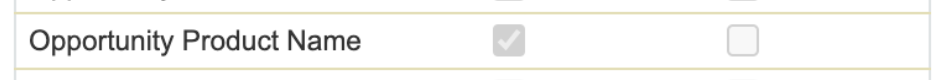I have been setting up our first use of a API Integration License user with Zapier. We’ve had the Zapier/Salesforce integration for over 5 years - the only thing new is the type of Salesforce license user connected in the app.
I cloned a successful Zap we use often and simply changed the account to the new one. Most of the steps showed up fine in the new Zap but we aren’t able to access the "Opportunity Product" object within Zapier (see photo).
I've tried the standard troubleshooting of refreshing, recreating the Zap, even redoing the App connection and haven't had any luck getting it to appear. I’m troubleshooting this in both Salesforce and Zapier as I’m not positive where the error is occurring.