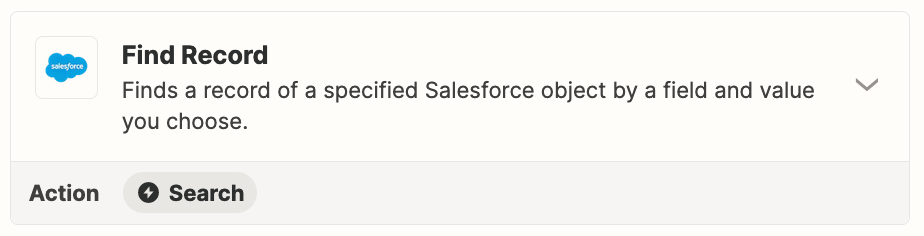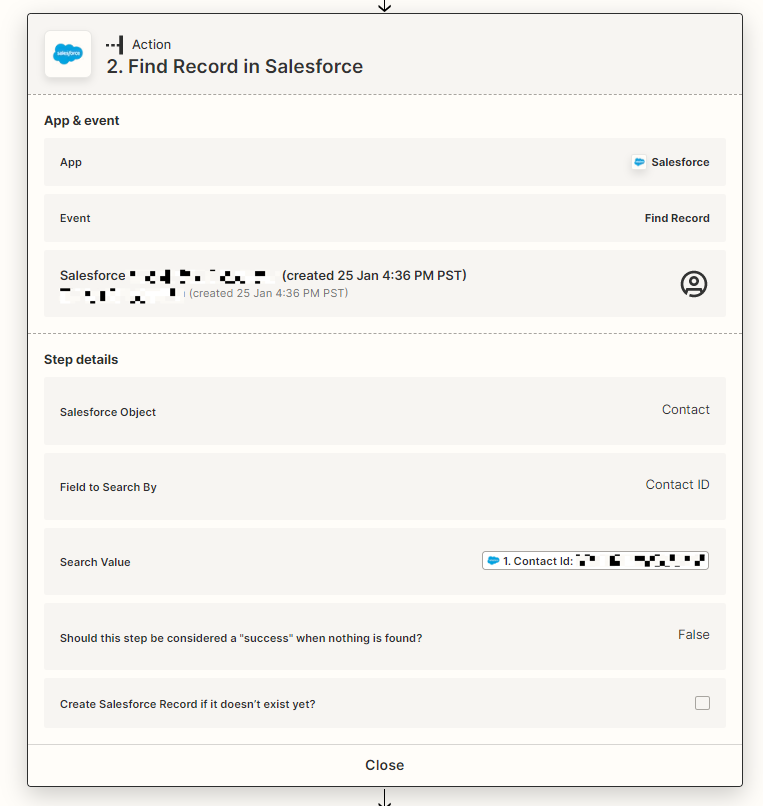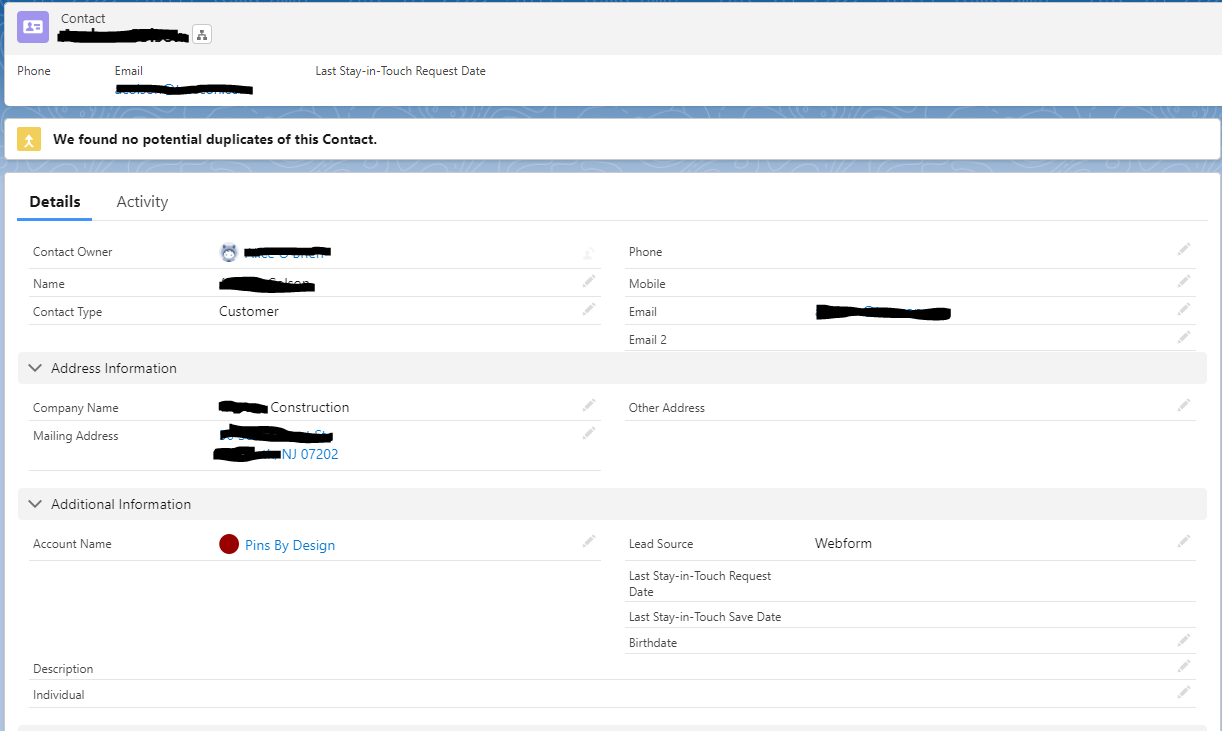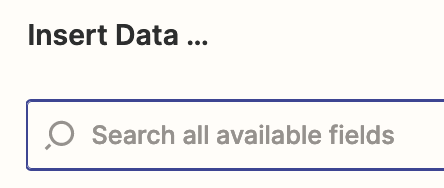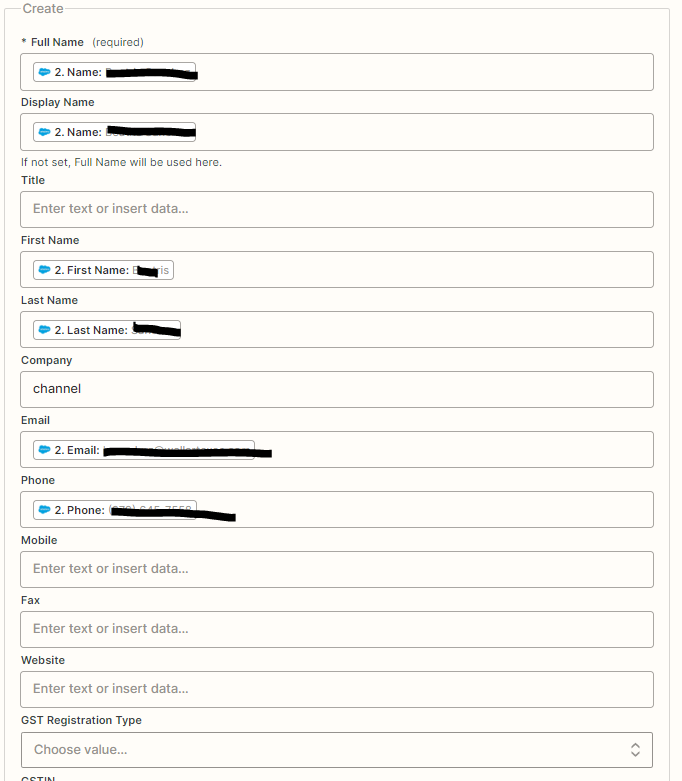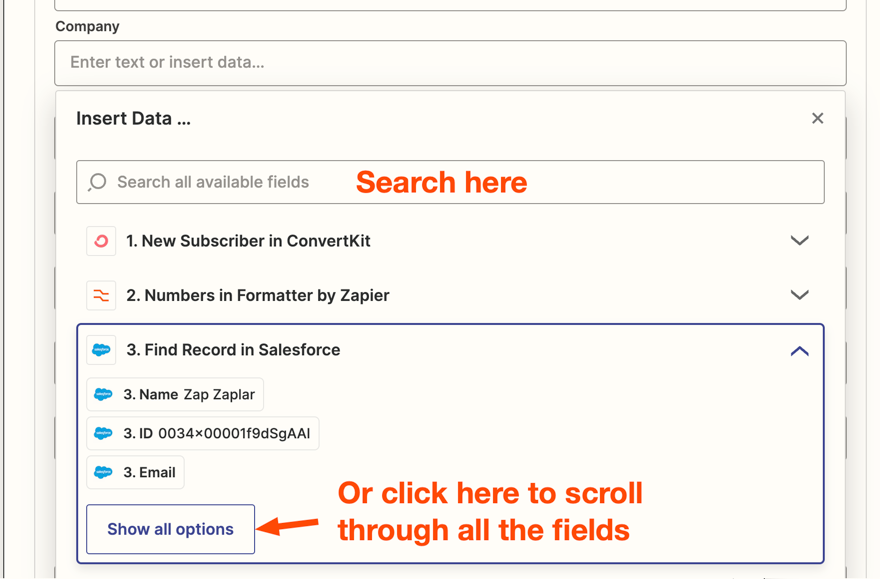trying to bring company name from SF into Quickbooks when creating an invoice. The field has been in SF for weeks and I have “refreshed fields” in zapier multiple times.
This is the Company name in SF
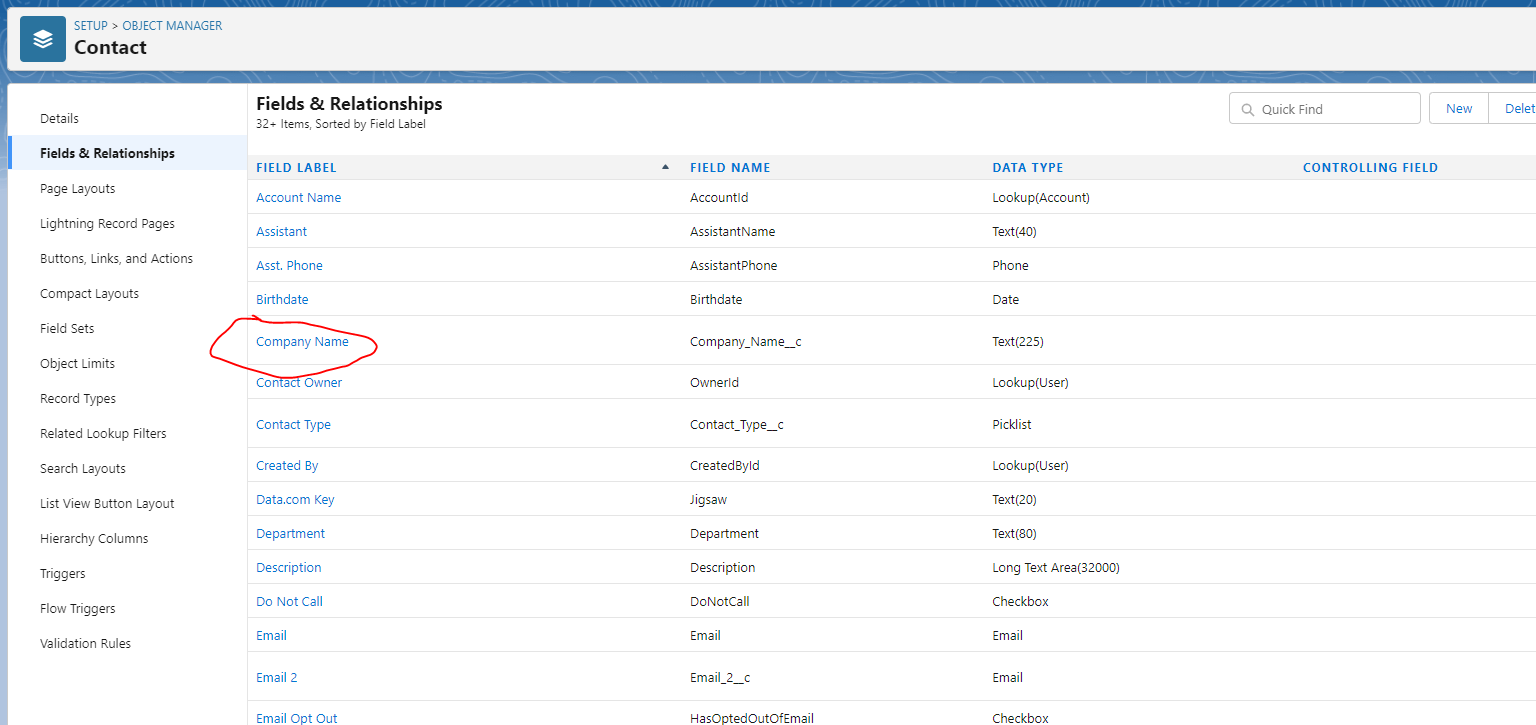
this is the action step:
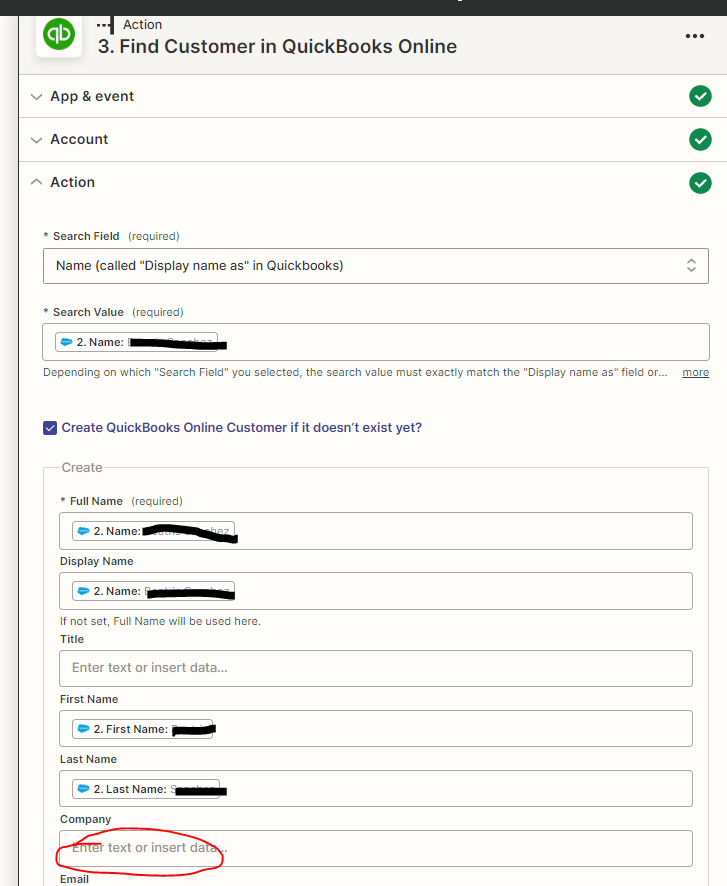
there is no match in the drop down options.
The field in not new in SF and I have refreshed multiple times - any other ideas?
TIA