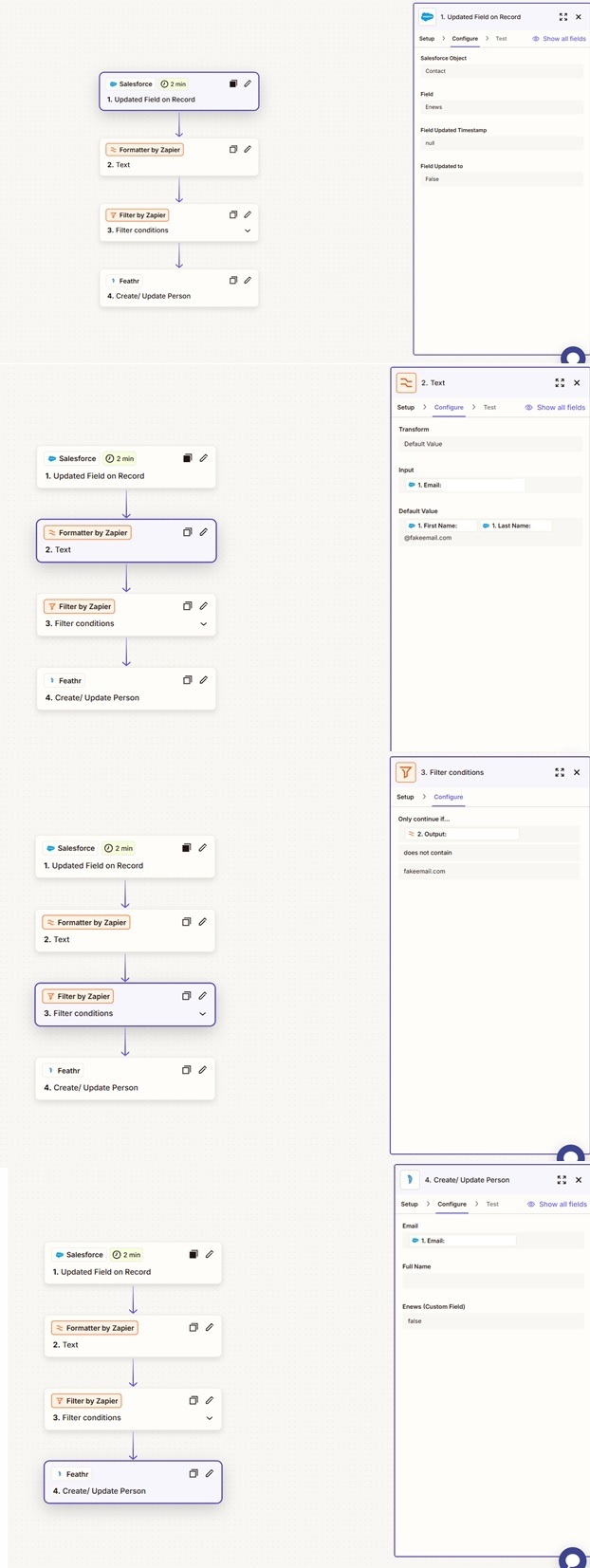I am using Salesforce and an email software called Feathr.
I created two Zaps that connects my Salesforce checkbox field to a field in Feathr. My Zap when I uncheck the checkbox appears to be working and sending data to Feathr, however, my Zap when I check the checkbox does not seem to be triggering at all.
I am using virtually the same Zap for both, except one field to update is “False” and the other is “True.” Any advice on how to get the “True” Zap to work is appreciated.