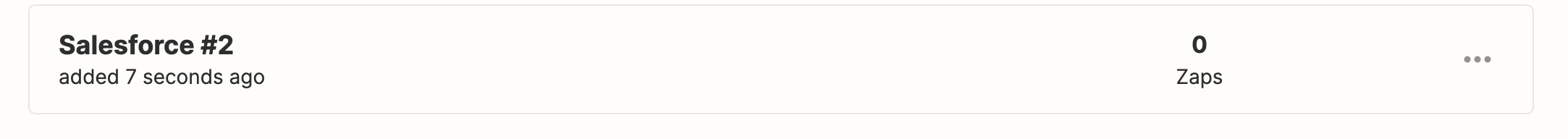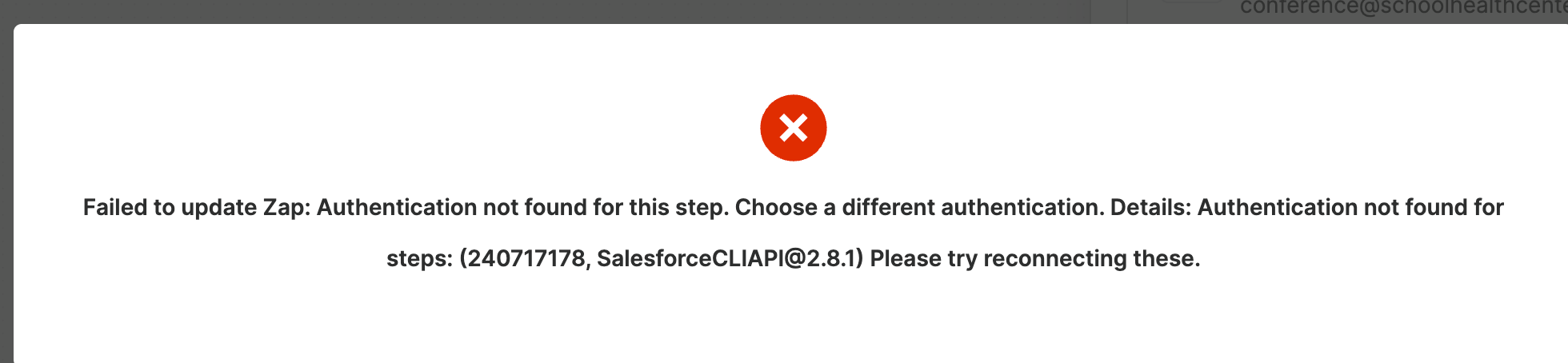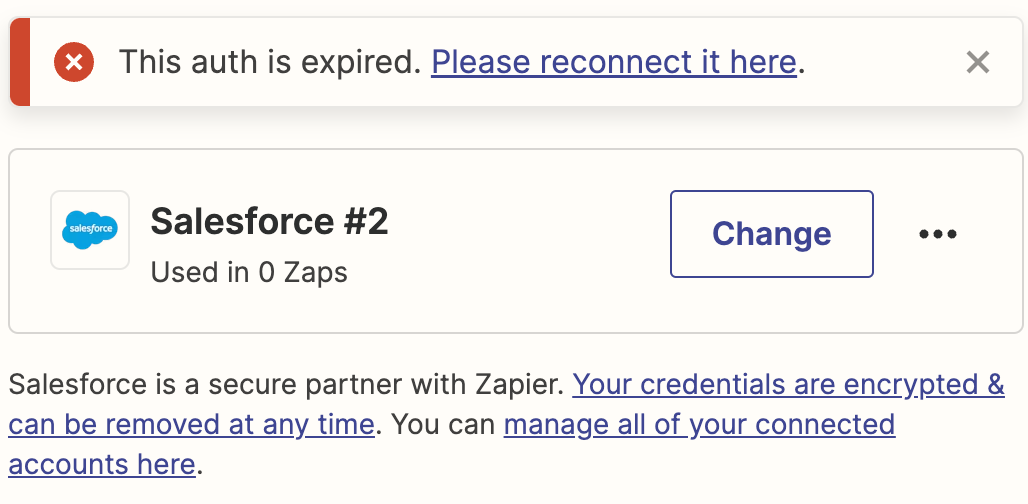I keep getting this error: “This auth is expired. Please reconnect it here.”
- I go to reconnect and I follow the prompts, “Connect to production” “Yes continue to Salesforce” it takes me to the salesforce log in page, I log into Salesforce, then it takes me to the “allow Access” page and I click “allow” then it takes me back to the Zap I am working on, then I get the same message “This auth is expired. Please reconnect it here.”
- I opened a support ticket with Zapier and I have not received an reply yet.
- I see other community members have had the same issue with this particular error but I don’t see it resolved.
- I follow the steps on this article: “https://help.salesforce.com/s/articleView?id=sf.connected_app_how_to_install.htm&type=5
- I followed the steps on this article: https://help.salesforce.com/s/articleView?id=sf.connected_app_manage_current_sessions.htm&type=5
I don’t know what else to do to complete the connection. Any insight or advice will be greatly appreciated.
TIA
Miriam Hoebel
Salesforce Associate Administrator