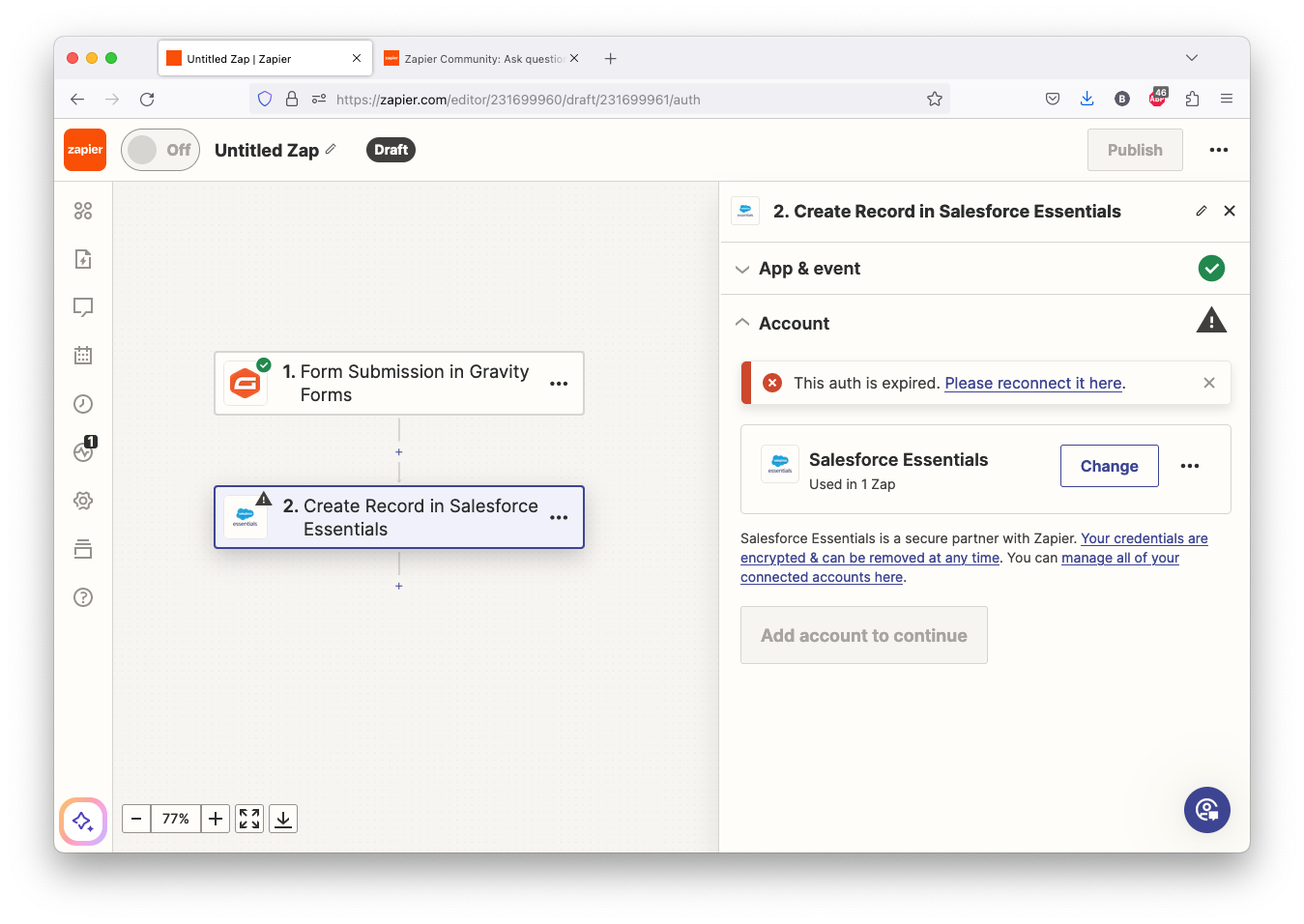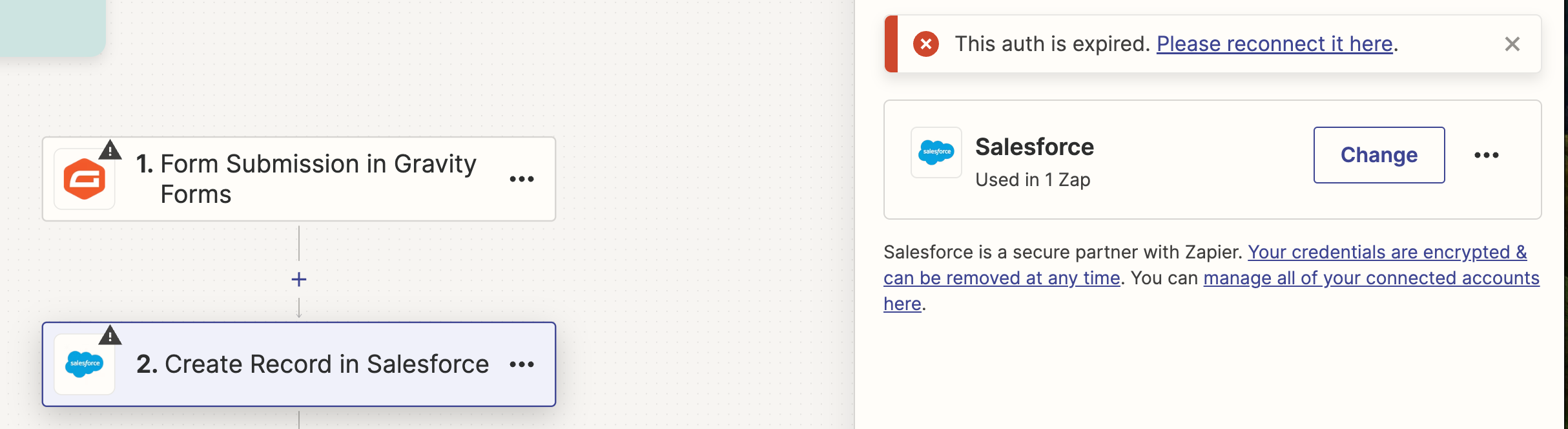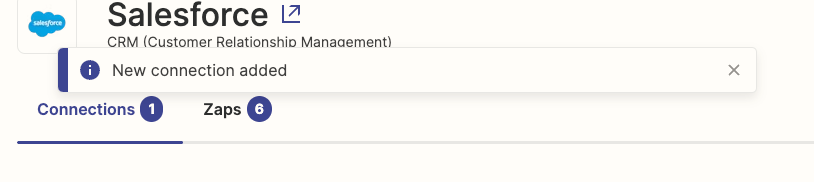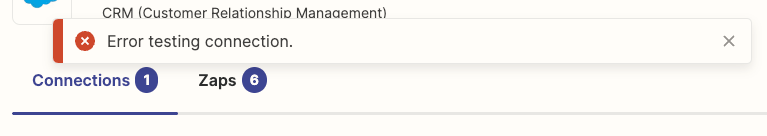Hello! I’m working triggering an action in SalesForce (coming from a GravityForms form) submission. I can connect to GravityForms just fine but when I try to connect to SalesForce, I continually get the error: “This auth is expired. Please reconnect it here.”. When I click to reconnect, it pops up a screen with an “Allow” button which I click and then the pop-up goes away after a few seconds and nothing changes. Does anyone have any ideas on how to resolve this? Here is a screenshot: