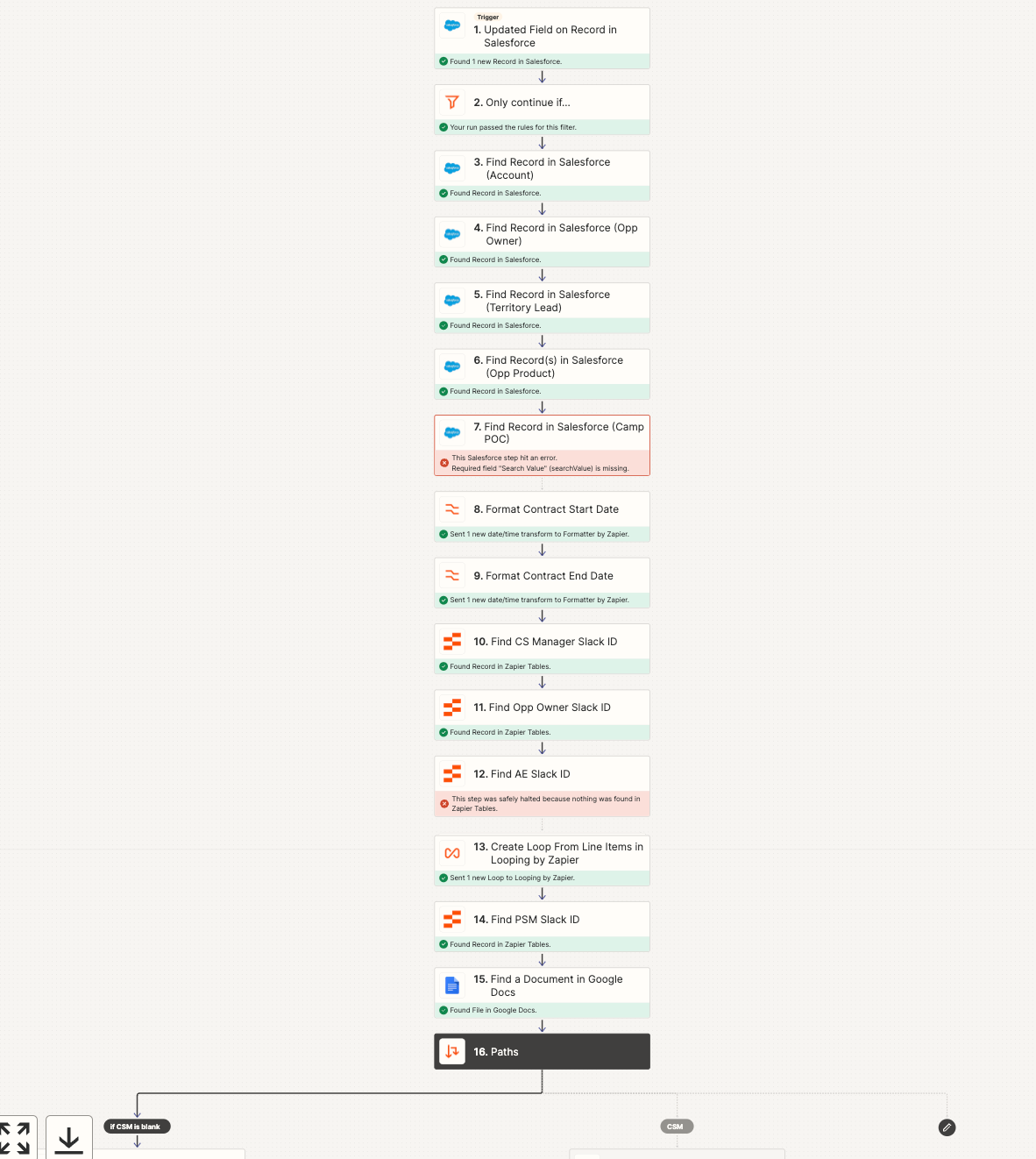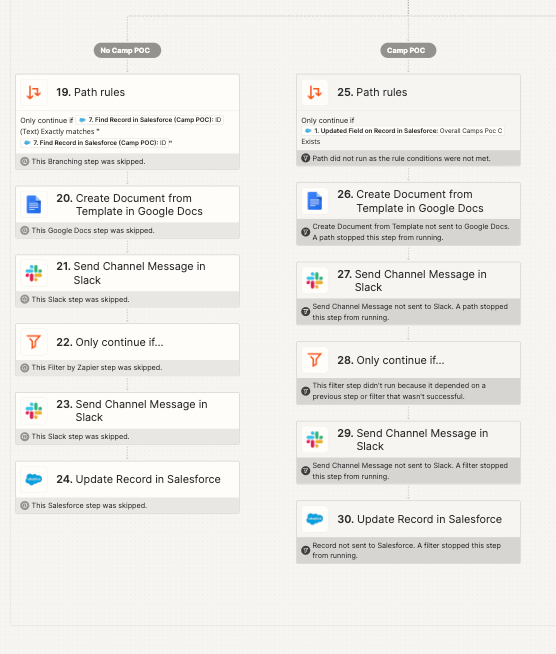I’m working in my Zap where I am populating a Google Doc with information from Salesforce. One of my Google Doc fields is for the Primary Point of Contact which is a Contact field in our Salesforce Account. Sometimes this is not filled in (which is okay) but I am not able to get the Zap to proceed when this field is blank.
I am using the Zap Action “Find Record in Salesforce” and using the Contact ID to pull all of the information (name, title, phone, email) on that Salesforce contact. If this Point of Contact field is blank in Salesforce, the Zap action gives this error
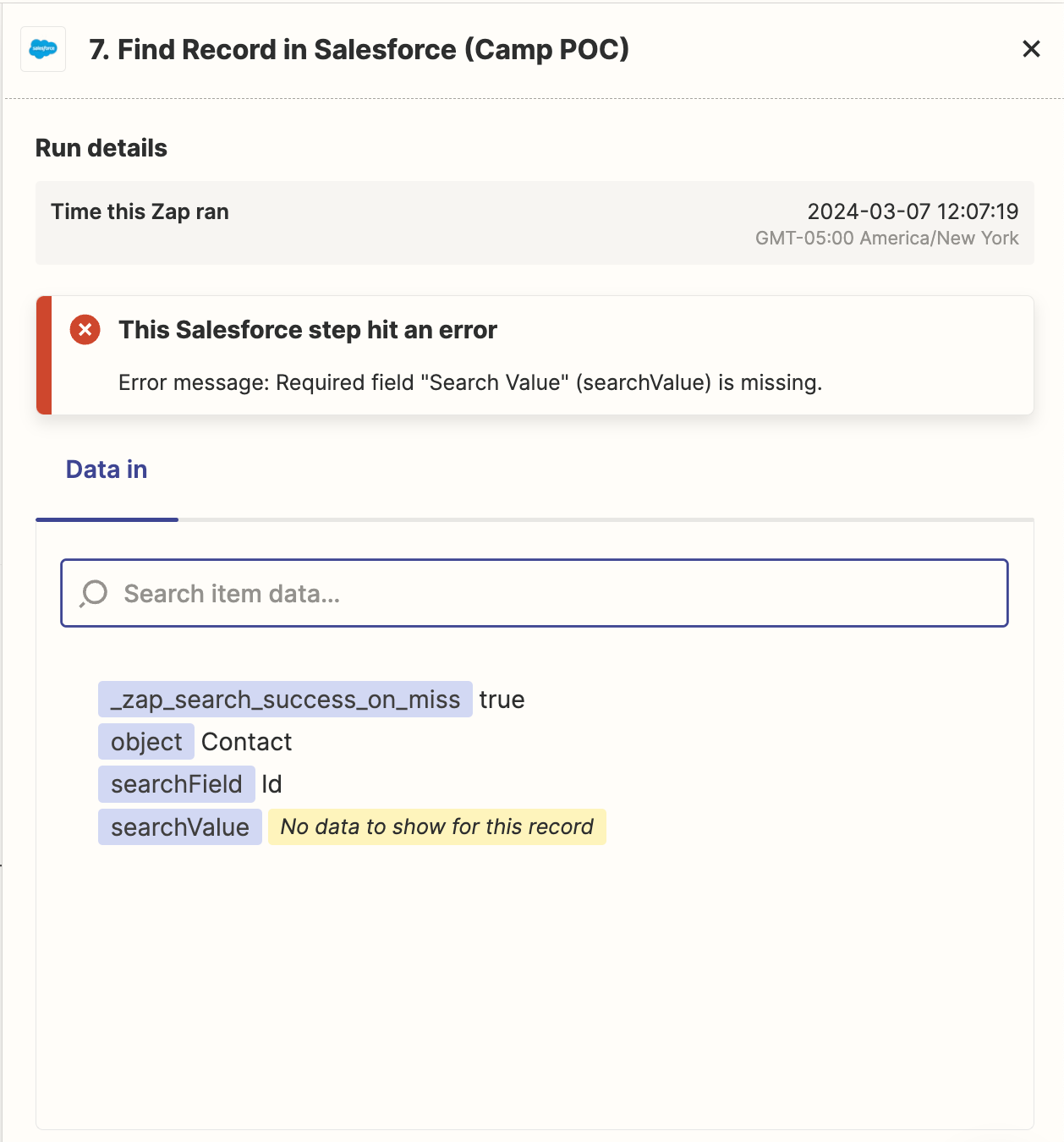
In my Action: “Create a Document from Template in Google Docs”, I’m pulling the name, title, phone, and email fields from my “Find Contact based on Contact ID” action (otherwise, it would just display the Contacts ID) but my Zap doesn’t proceed when this information doesn’t exist. I think it is because no data is feeding this “Action” as you can see from the screenshots below…
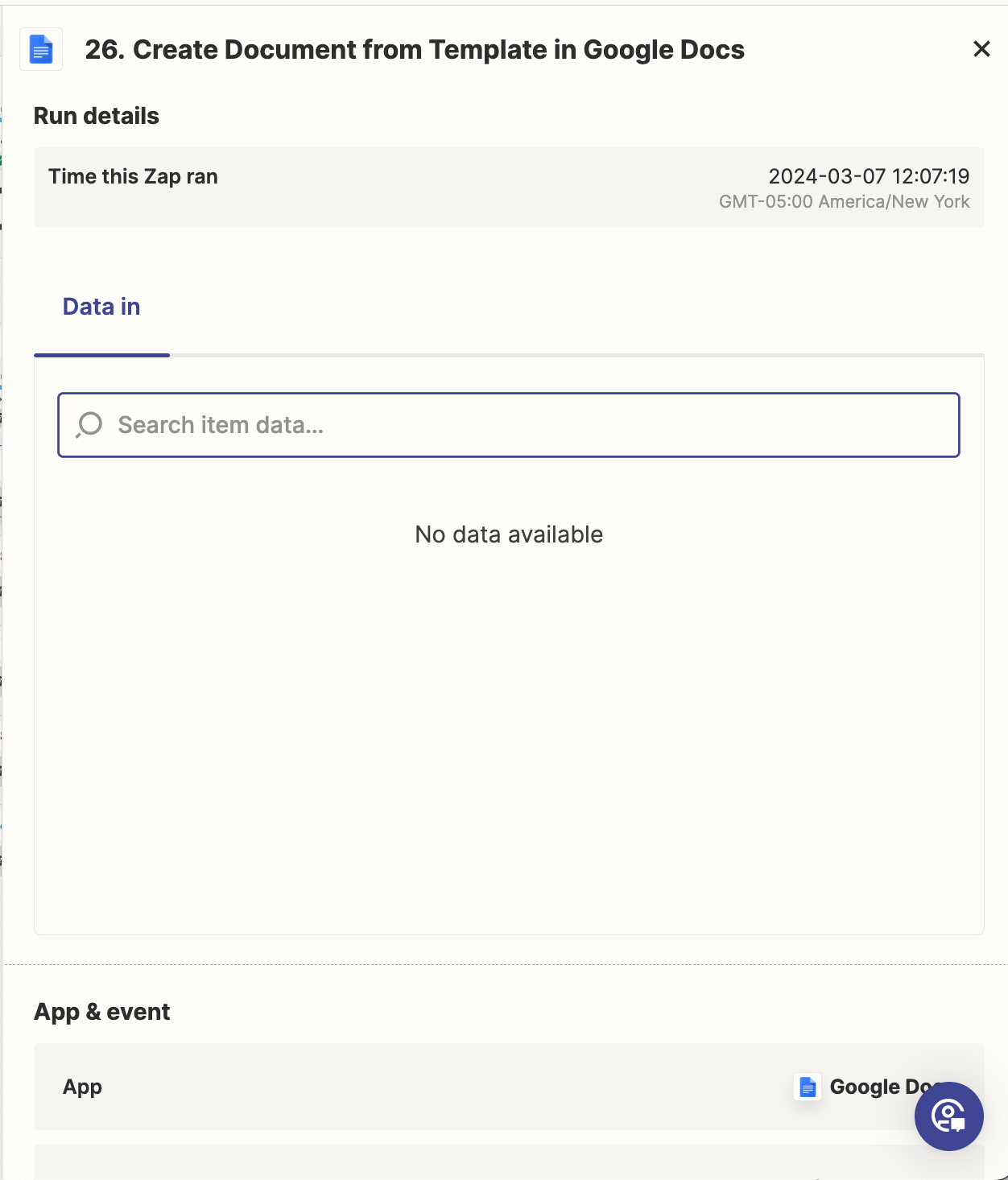
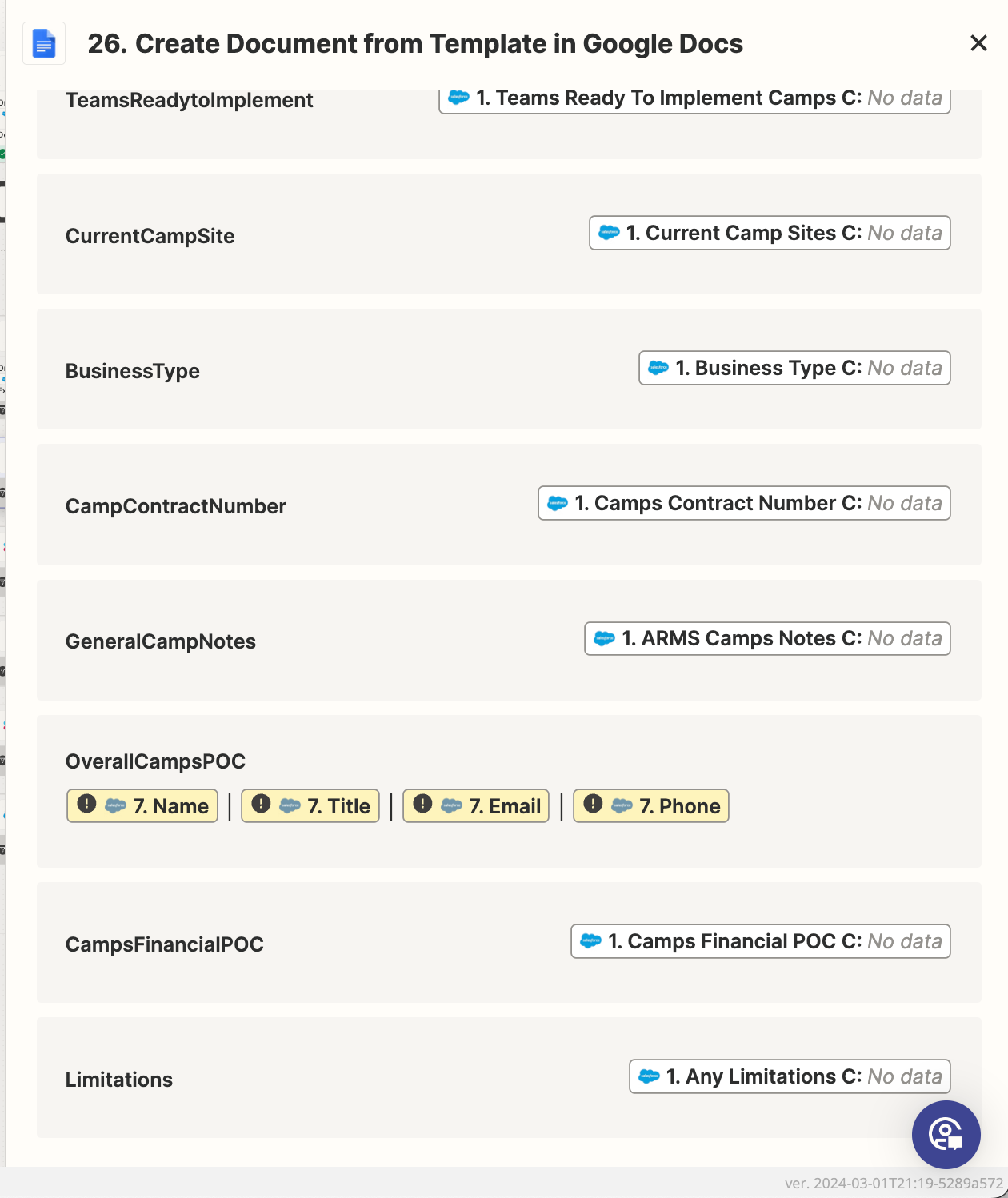
I’ve tried doing a branching filter for “Find Record in Salesforce (Camp POC)”: ID “Doesn’t Exist” or “Exactly Matches 1” (which seems to be the ID that I see when this doesn’t run) but that also doesn’t work. Here is a screenshot of my current attempt.
Any ideas of how to get this to proceed when this information doesn’t exist?