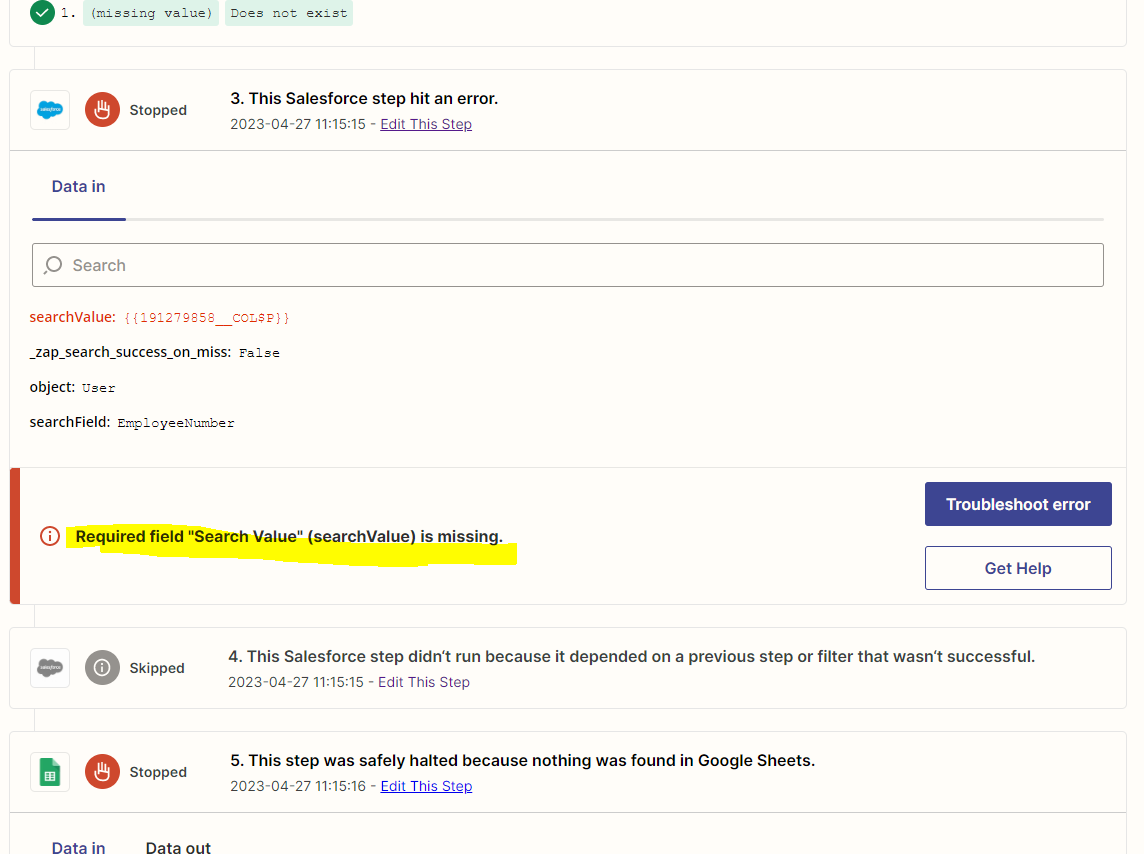
Hello,
I want to connect that google sheet → salesforce → google sheet
But If there is error that required value of the sheet is missing , I can not find the way to send error message to Google sheet
Is any idea?
Thank you
Enter your E-mail address. We'll send you an e-mail with instructions to reset your password.