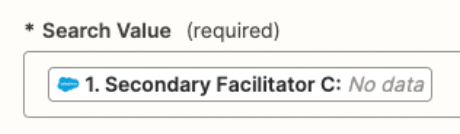Hi,
I am creating a Zap between Salesforce and Google Sheets.
I have 3 different user fields (primary facilitator, secondary facilitator, tertiary facilitator) on salesforce that I want to create a row with on Google Sheets when a new record is created on Salesforce.
When I add a Find Record action to find the name of the primary facilitator and search by the ID of the primary facilitator field, I am having no problem but when I add another Find User Action to find the name of the second facilitator and test the action, it gives me the Failed to Find a Record in Salesforce Error, however, there is a field for the Second Facilitator and there is data in many records for that field.
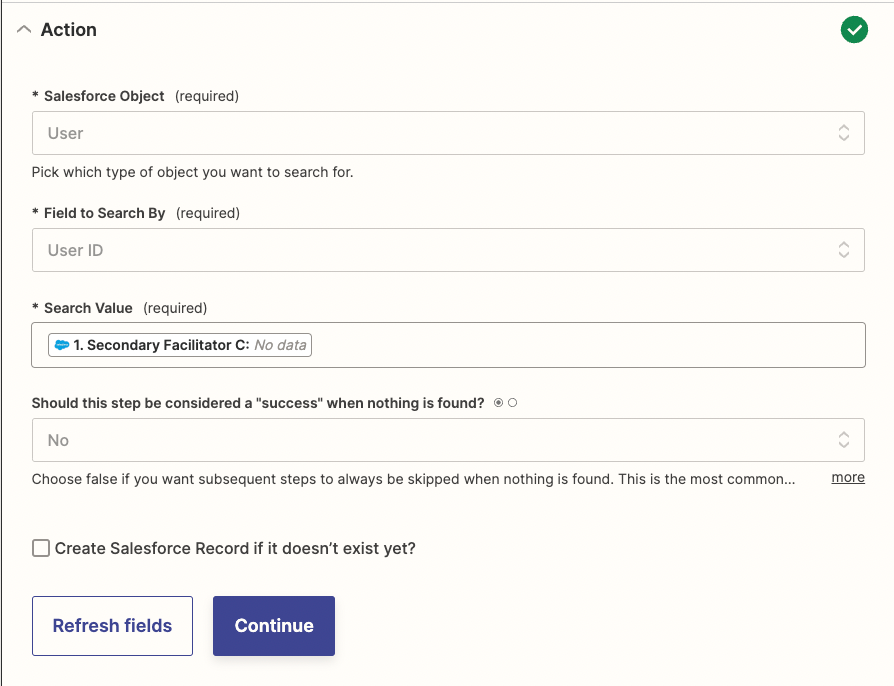
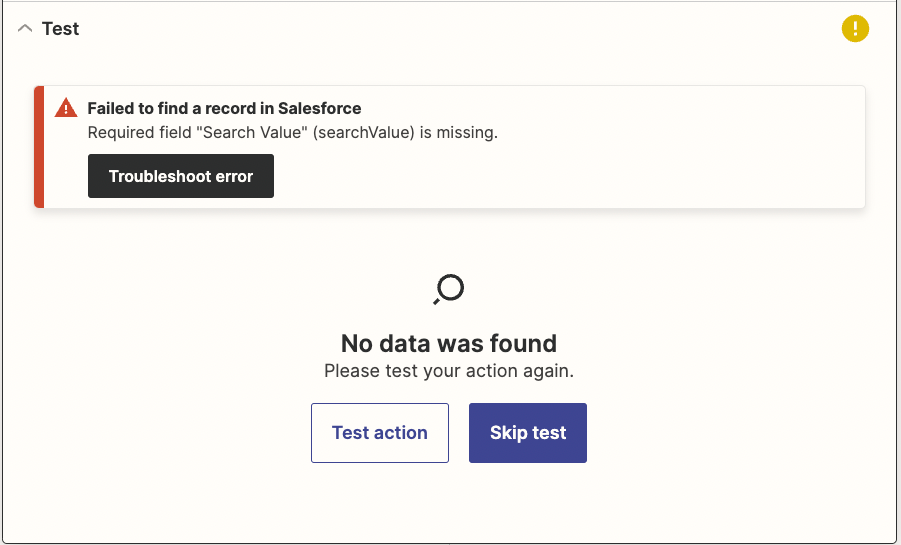
I did some research but couldn’t find an answer in the previous questions in the community. This is my first zap and any help would be much appreciated. Thank you!