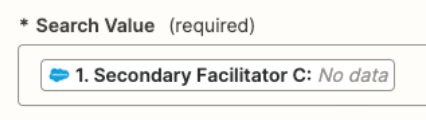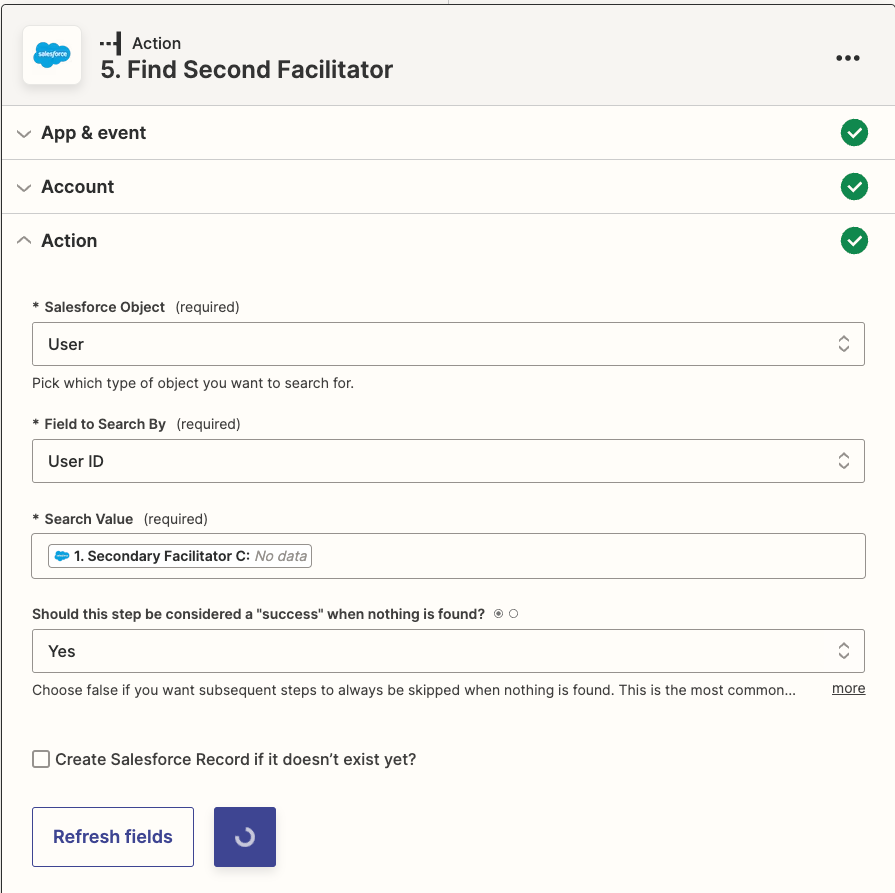
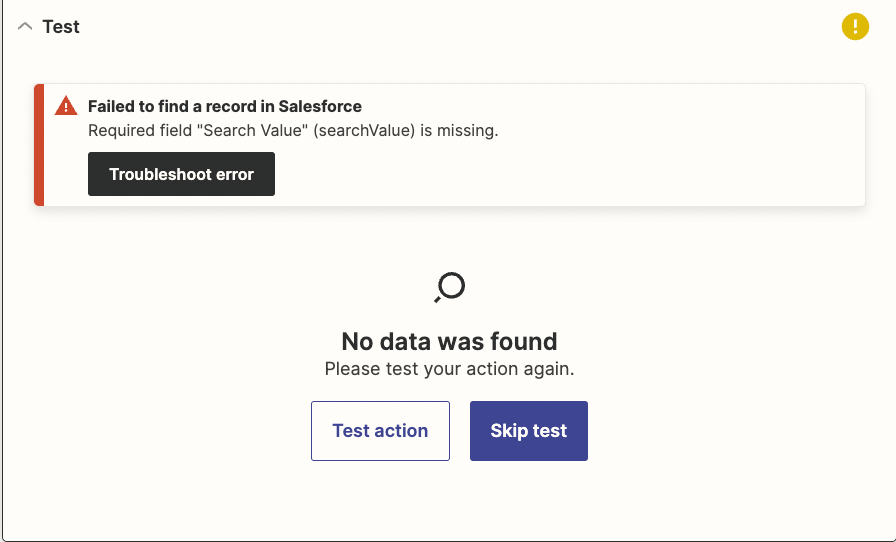
As seen in the screenshots, I selected Yes for the Should this step be considered a success when nothing is found question but when there is no data entered in that field when a new record is created it stops the zap in this step. Am I missing something? Thank you so much in advance!