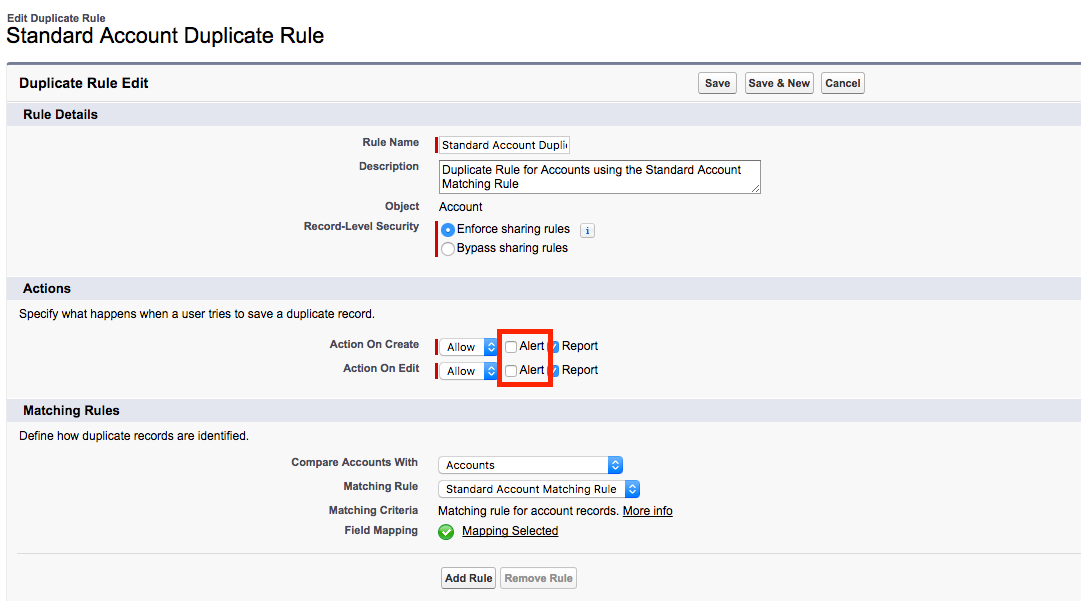Hi all!
I am running into issues when writing a zap that would create an account and update/create a contact in Salesforce (update when email is present, create when it is not).
Step 4 is the “Find record” step where I lookup if email is in salesforce. If that is false, the path leads to a create contact step. But when I try to create the contact, I get the following error message:
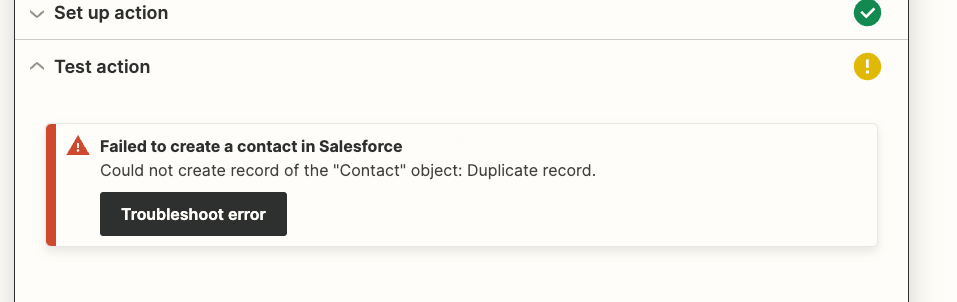
Which is confusing because the reason why it is pathed this way is because there is no email present, and I double check this email is not present in our CRM across all objects. This error goes away when I remove the email from the creation step, but the email is a necessity in our crm. It also works when I just put a dummy email in as the used email. Here’s what I’ve tried so far:
- mapping the email into just an unused text field (and was going to copy the email once in Salesforce via flows) - still got the error message.
- reformatting the email via formatter and pulling the email the “create contact” step, versus pulling it from the trigger query.
- Using a “find record” step and selecting “create record if not found” box. I don’t get the exact same error, but another duplicative error with different wording
- I Tried uploading just the account with the email, phone, and main point of contact name and then created a salesforce flow that would create a contact when the conditions are met, but I then get an error in zapier that the flow is halting the zap due to duplication.
Any ideas how to troubleshoot or what I may be missing?