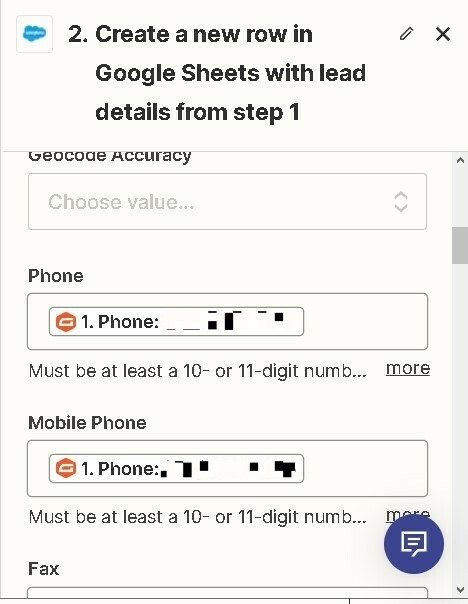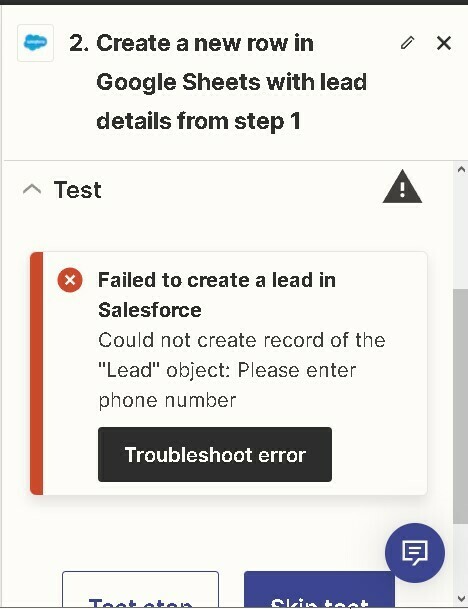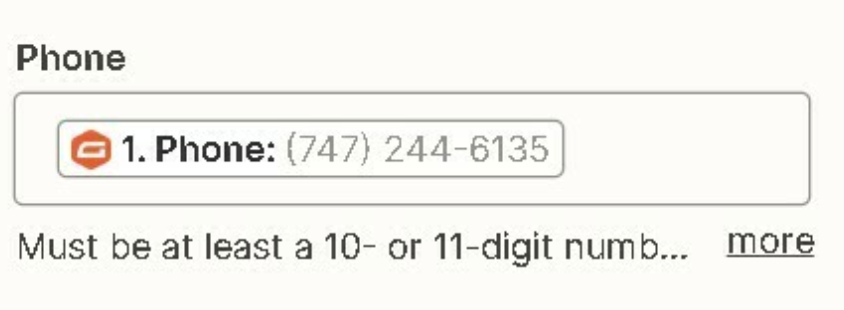This post has been edited by a moderator to remove personal information. Please remember that this is a public forum and to remove any sensitive information prior to posting.
Hi Everyone!
I am creating a zap to move data from my Gravity Form submissions to Salesforce Leads but when I try to create a lead in salesforce and I map everything and when I test it, zapier is always giving me this error saying please enter phone number however I have mapped phone number in correct field.
I have attached pictures to better explain what I mean.
Please help me resolve this issue.
Thanks :)