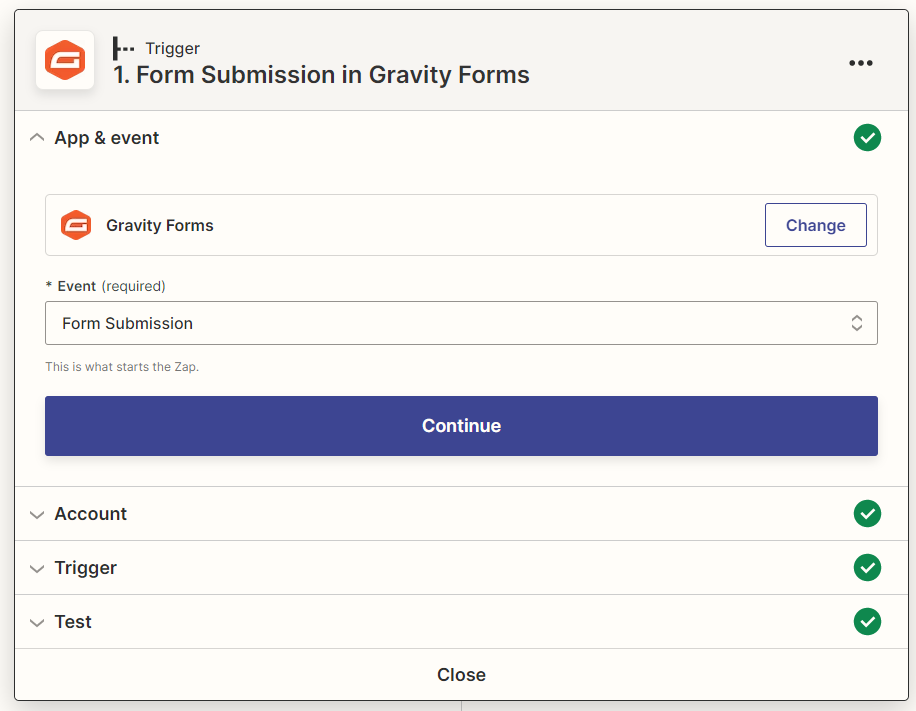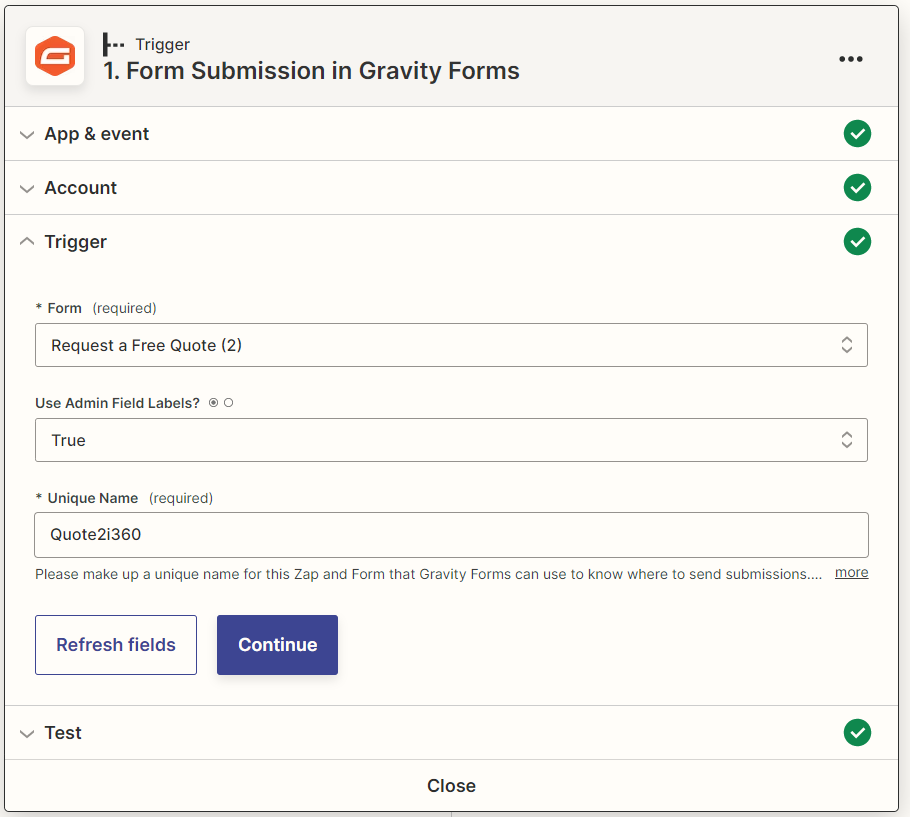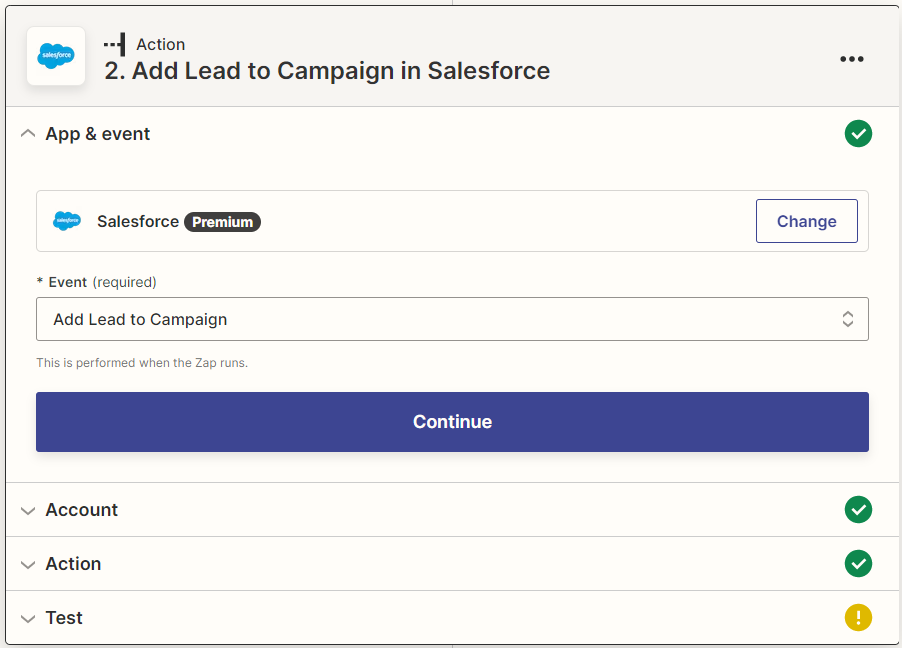This post has been edited by a moderator to remove personal information. Please remember that this is a public forum and to remove any sensitive information prior to posting.
A am testing a Zap that is Gravity Form to Salesforce for Lead Collection. But when I got to test it I get this error.
Failed to create a lead in Salesforce
Could not create record of the "CampaignMember" object: Lead ID: id value of incorrect type: xxxxxxxx
I have tried several of the community articles, but none have seemed to help.
Would I be able to get some support?