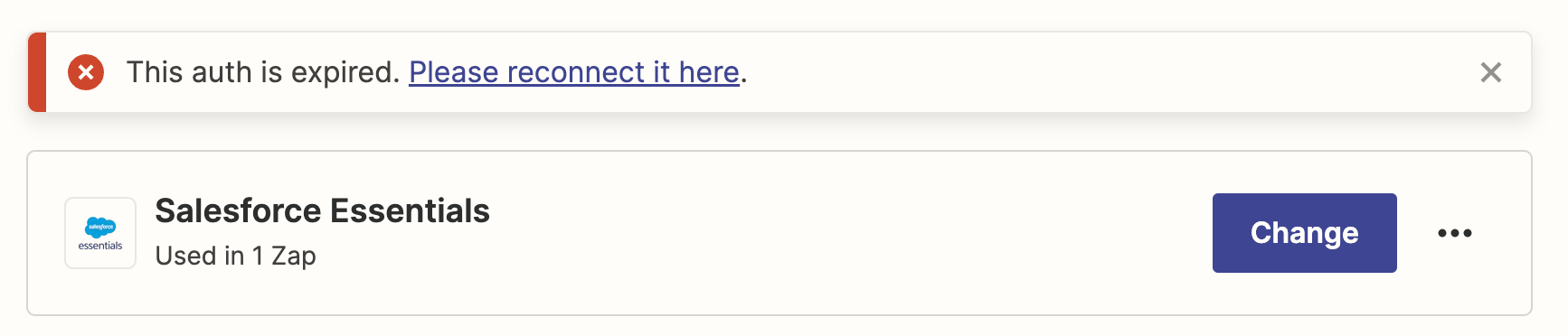I am trying to create a new Zap using the Salesforce Essentials integration, however immediately after authenticating I receive the error “This auth is expired.” I have re-authenticated several times and each time it immediately expires. I am a system administrator on our Salesforce instance and have verified that the account has API access enabled. How can I get this integration to authenticate successfully?