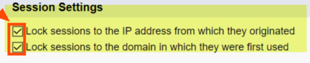We are transitioning our automation from a software that expires tomorrow. It took two days of trying to connect our Salesforce account to Zapier, and now it’s “unable to load choices” when I try to build a zap to create a record from a google form entry.
Anyone else getting this error?
Unable to load choices
We're having trouble loading 'Salesforce Object' data. Error from halted execution: