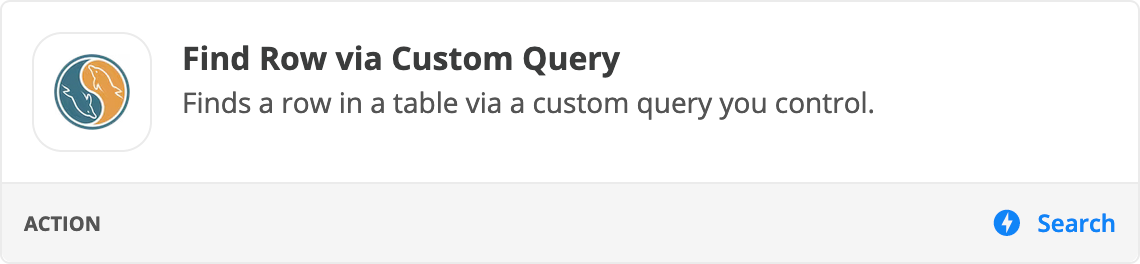Hi,
I’m trying to update some rows in a table with a query similar to this:
UPDATE my_table
SET my_descriptive_column = "new content", updated_at = now()
WHERE created_at > "2022-01-01" AND my_type = "some_type";...which I added to a MySQL action with the action event set to “Find rows via custom query” because I couldn’t find a better action to put this in. It errors-out because this query doesn’t return any rows. Is there another action that I can put this under that’ll allow this SQL to run?
I thought as an alternative I’d try a loop, preceded by a regular `SELECT * FROM` custom query action. But the loop only ever runs one row. I set it up like this...
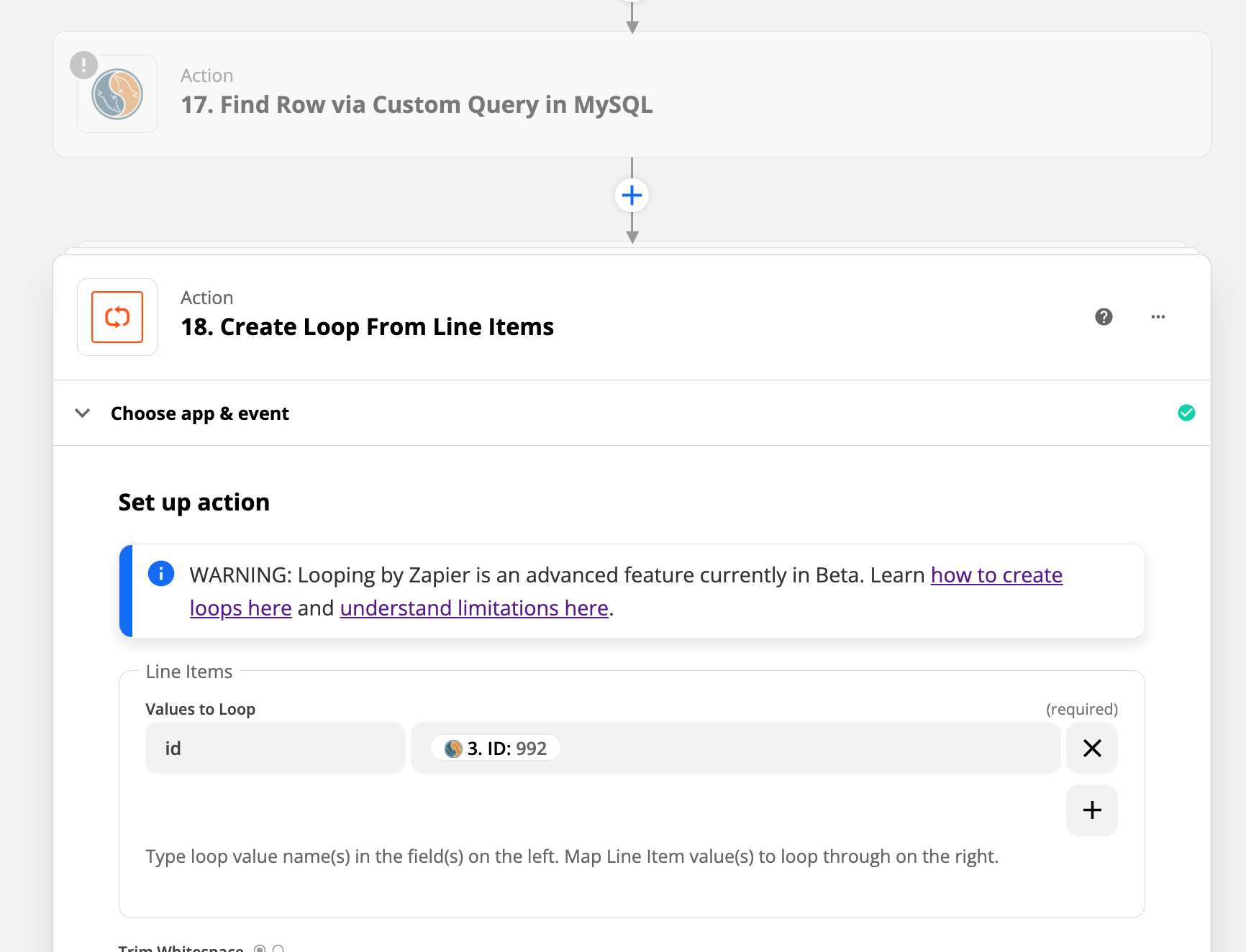
I might not be understanding how to set up loops correctly.
tl;dr
How can one run an UPDATE SQL query? If one can’t, what am I doing wrong in the loop above?
Thank you!