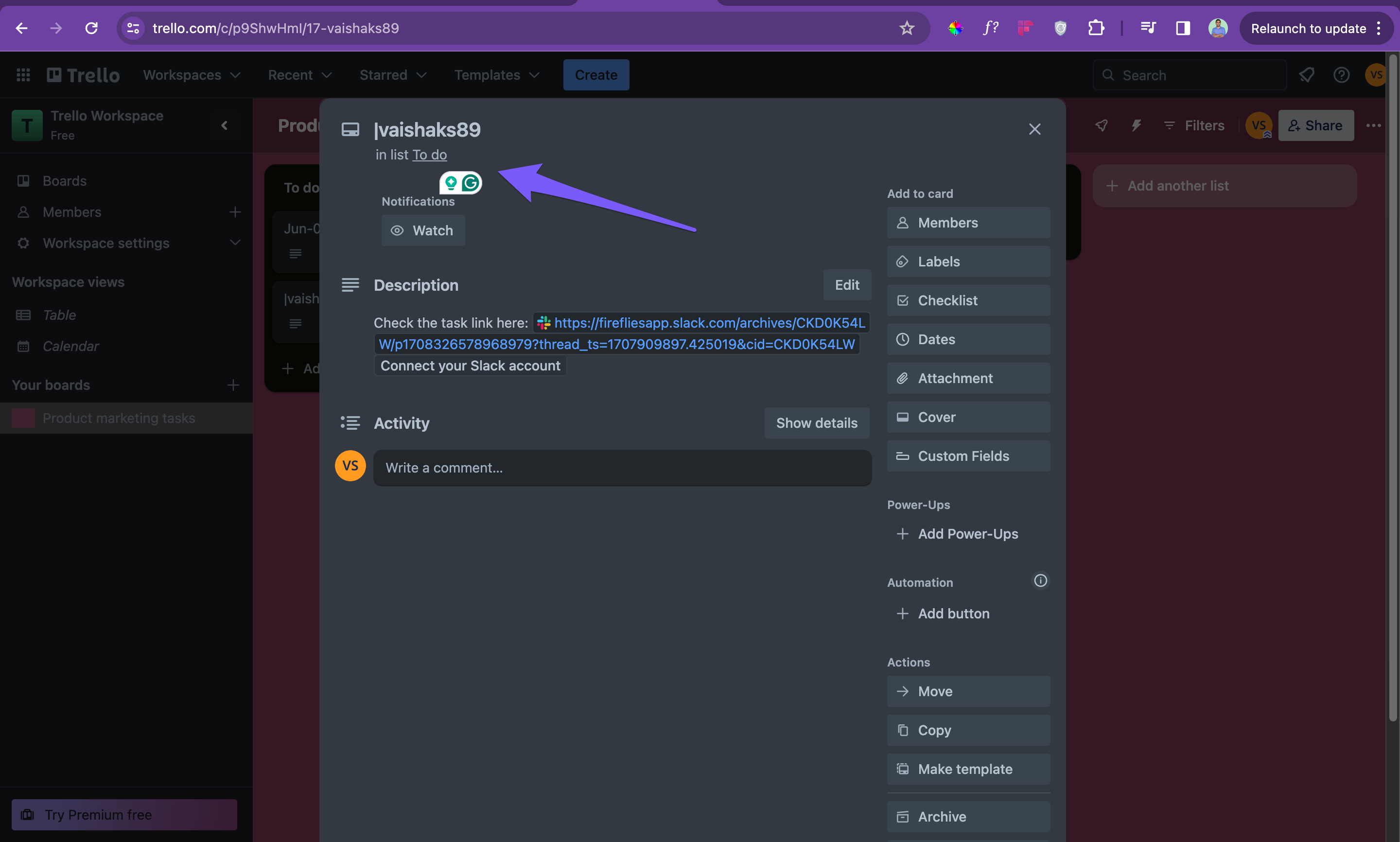Context: I’ve 2 Zaps running Live to automate my Workflow.
Zap 1: Whenever I save a slack msg, this Zap sends it to my Google Sheet as a new row
- Input from Slack to GS: Task| Slack Link| Tagged by| Date
- (Slack sends Date in this format: 2023 06 08 1:29:30)
- (In Google Sheet I’ve formated a Month-Day column that turns the above date to : Jun-8)
Zap 2: Whenever a new row is created this Zap creates a task in trello
- Input from Google Sheet to Trello
Event in trello: Create card
Card title: Month-Day Column| Tagged by
e.g (Jun 8| Pallav)
Card desc:
Check out this task: [Slack URL]
Video Link: Loom (please check this)
Observation:
Zap 1:
Initially worked, after that the rows. in Google Sheet stopped updating.
The rows are getting pushed but it doesn’t appear here.
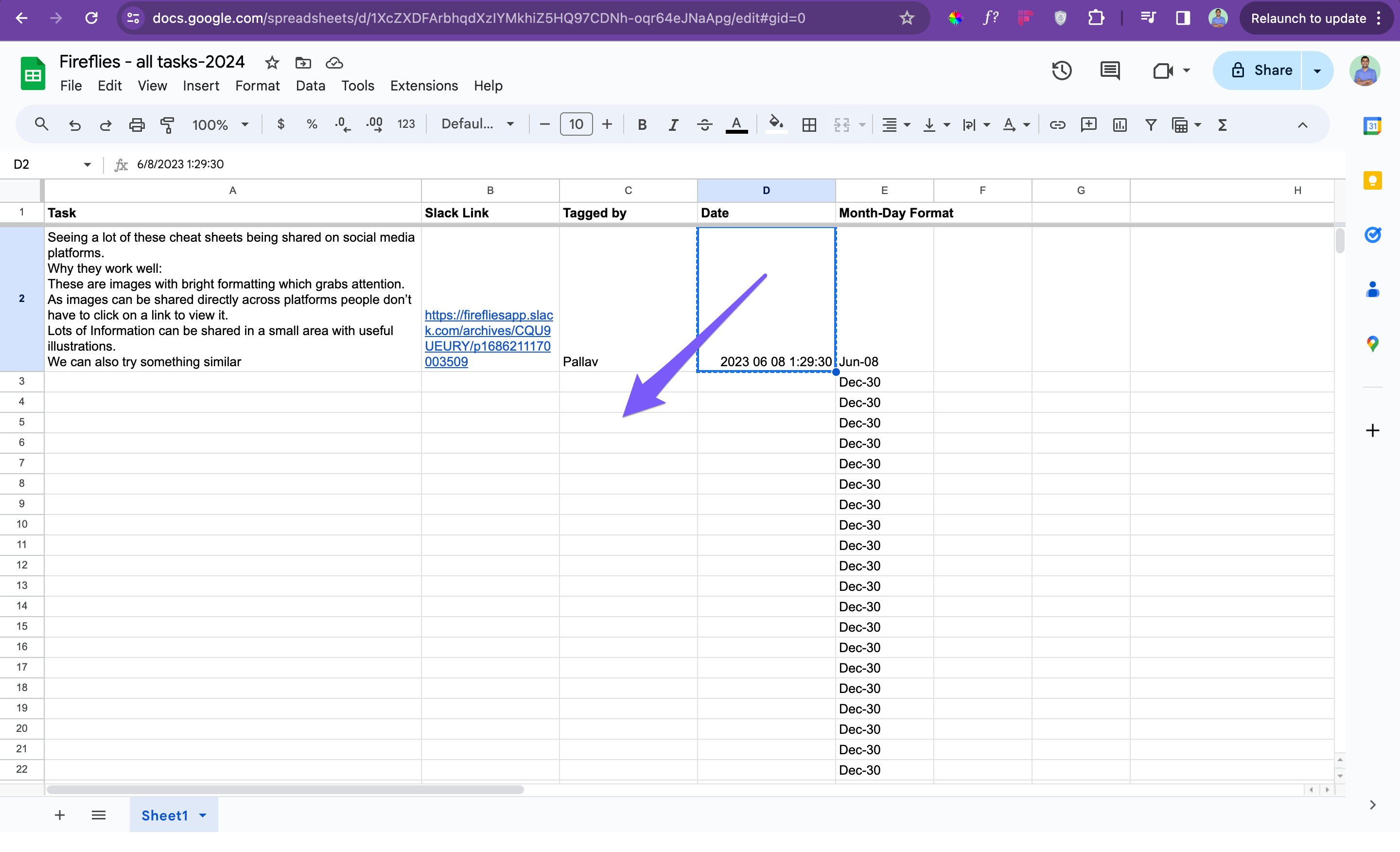
Zap 2:
This works. New cards are created but incomplete.
meaning in Google sheet, you won’t find this row, but it appears in the Trello card.