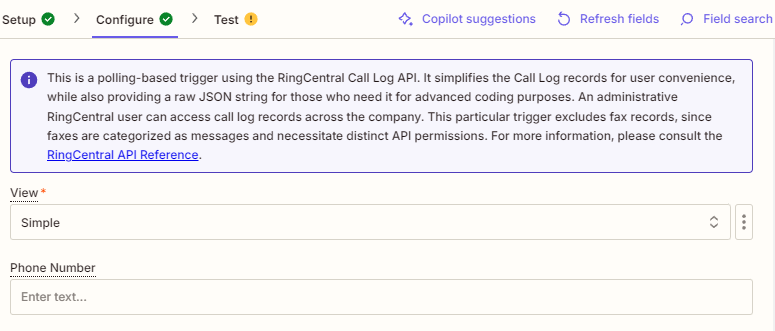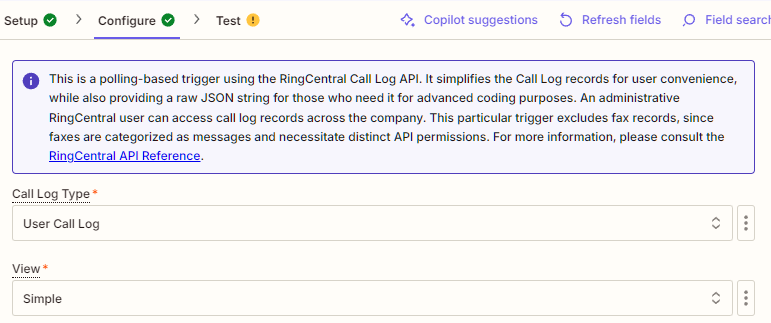Hello there,
I am a super admin in RingCentral, we have about forty other users on our account. I set up a Zap to trigger when there is a new call recording, but it only triggers on my own calls, not on any of the calls from any other user.
Is there no way to set up the trigger to run on any new recorded call rather than just my own?
If I have to make forty different zaps, one for each user, then it’s just not worth the effort unfortunately.