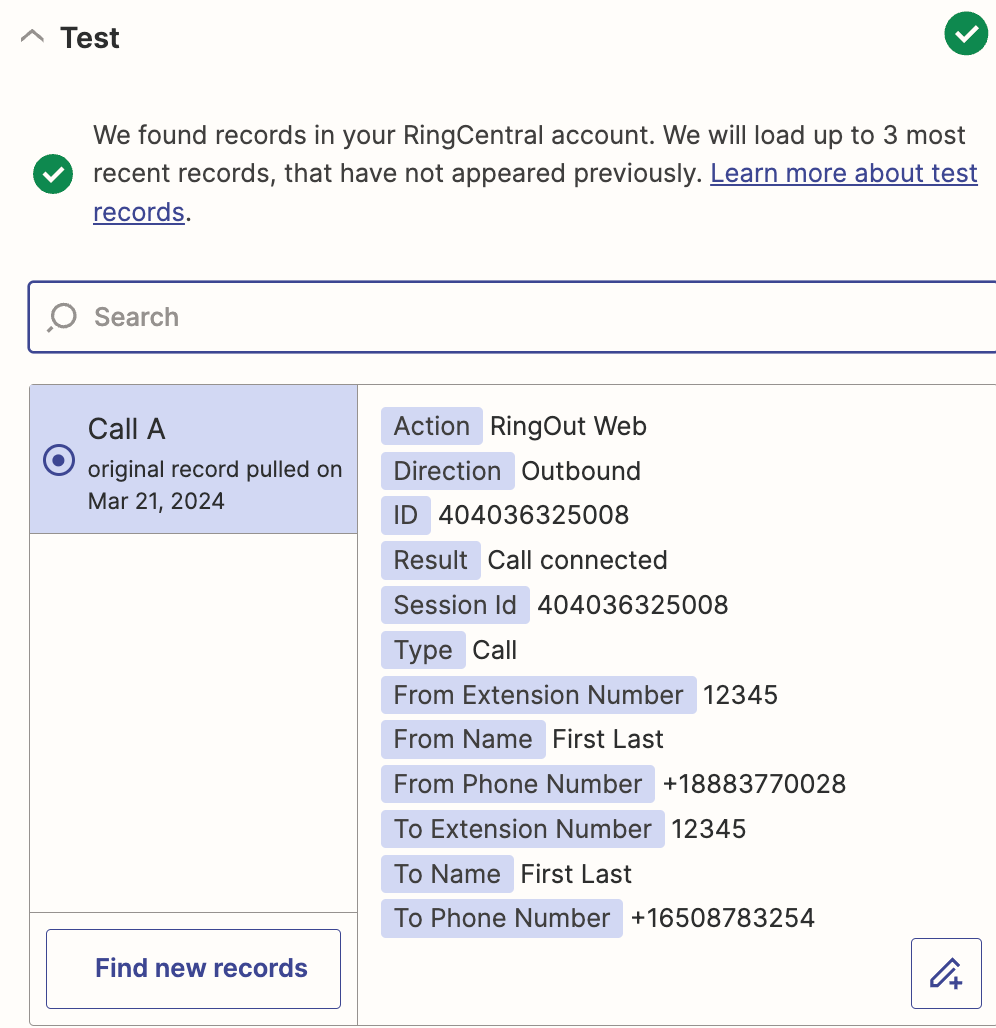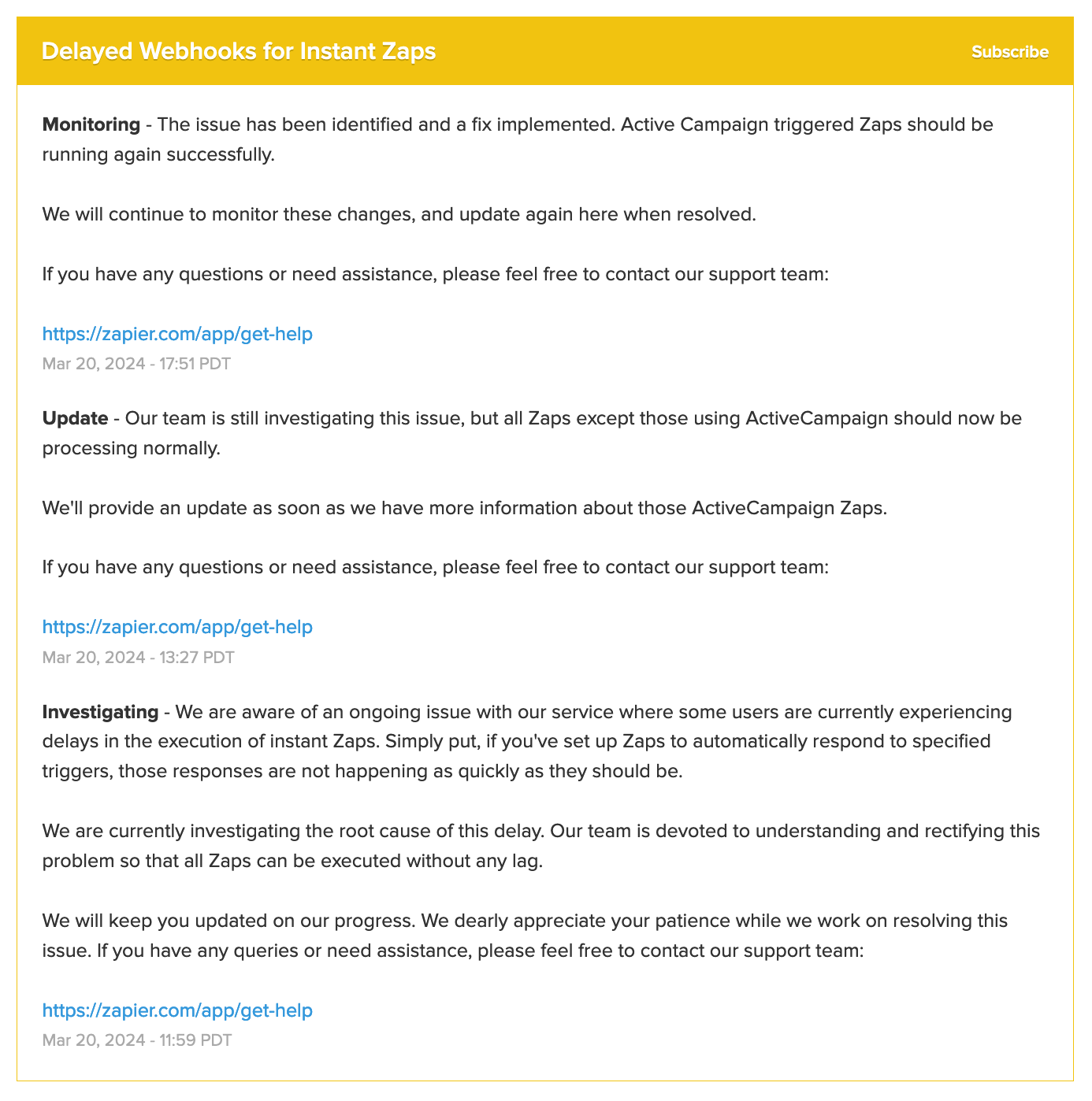I’m trying to setup a RingCentral Zap that Triggers on “Call Ended” (see below).
I placed a couple of test to and from my Ring Central line using the Mobile app, but they are not trigger the Zap sample data.
On one of the calls I started a recording and it triggered that trigger, so I know I’m authenticated correctly.
Can anyone else duplicate this? Am I doing something wrong?
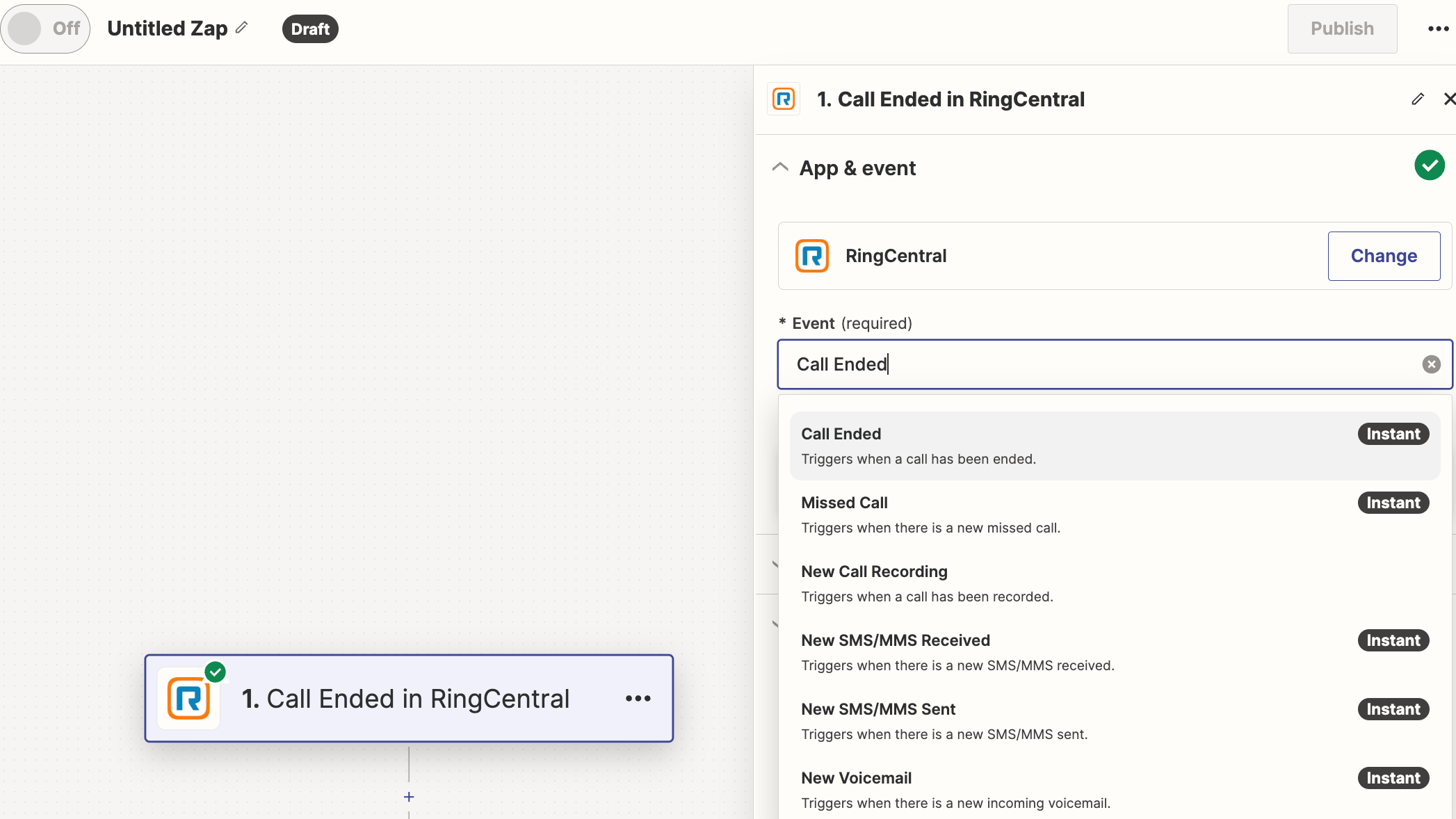
The only thing that shows up is this sample data entry: