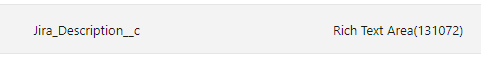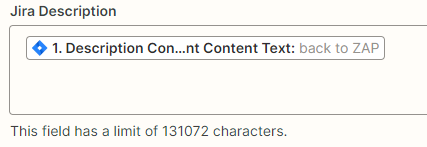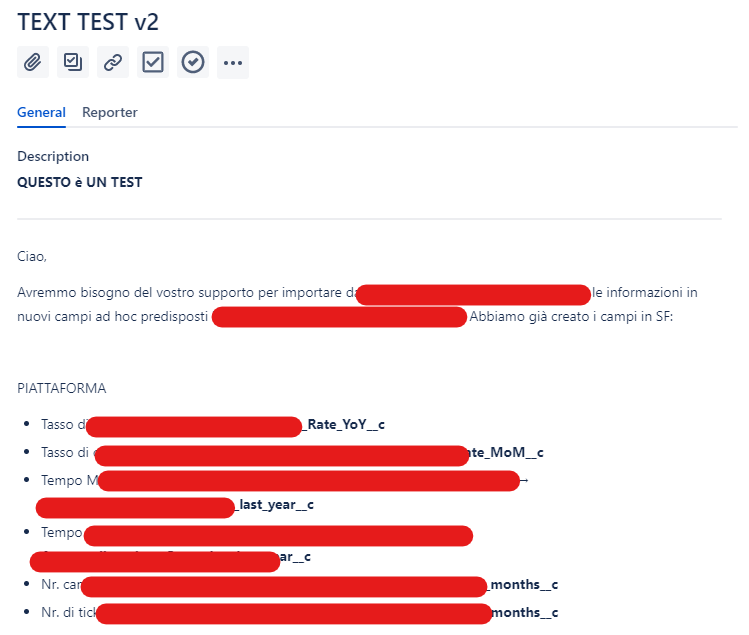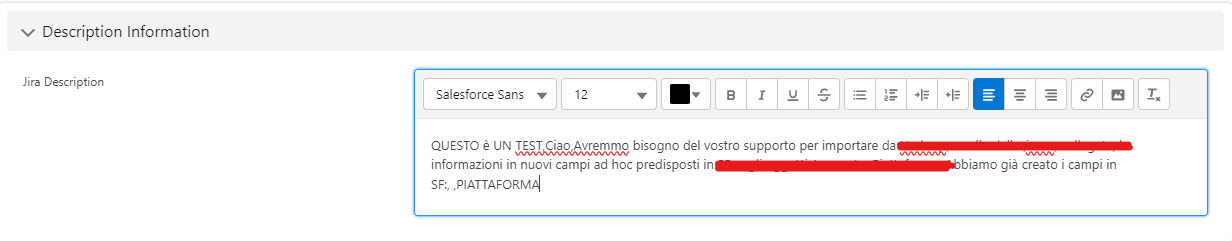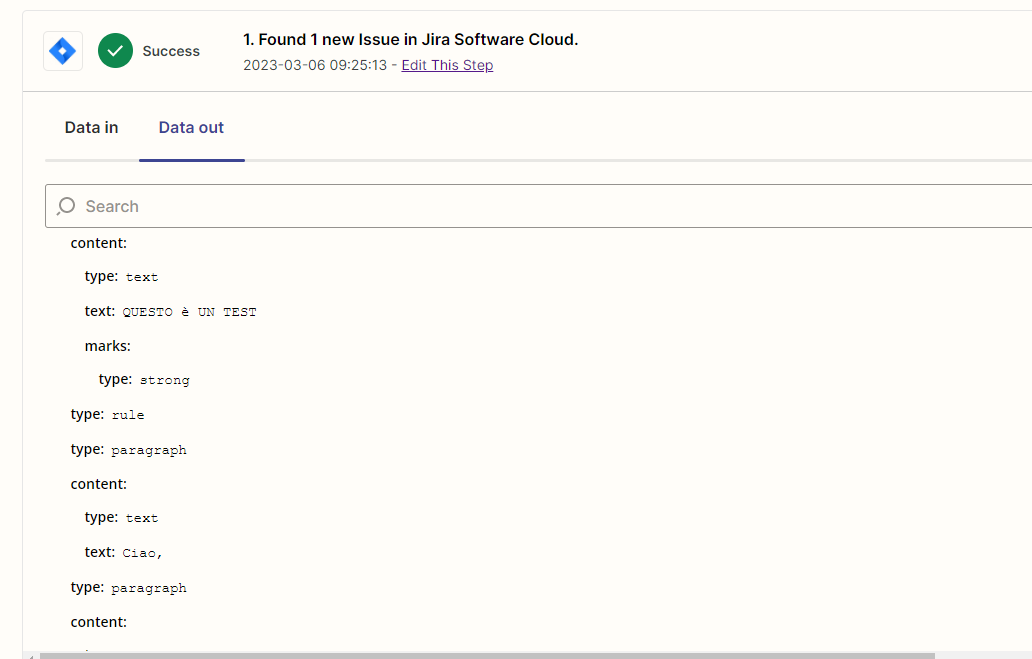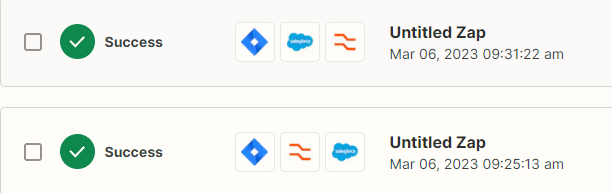Thanks for sharing those helpful screenshots here @UserNo! 🙂
Ah, ok so the text is coming from Jira correctly. But the issue is that Salesforce isn’t formatting the text correctly. And you tried adding a Formatter action to convert the Markdown received from Jira into HTML but the text still isn’t formatted correctly.
You mentioned that you tried putting the Formatter action before and after the Saleforce action. I just wanted to confirm that the Formatter action would need to be placed before the Salesforce action, not after it. Then in the Salesforce action you would select the field containing the text that is converted by the Formatter step. That would look something like this example:

That way, the Salesforce action would then use the text that was converted into HTML.
Having said that, I did some further checking and it appears that HTML isn’t currently supported with the Salesforce app. So it doesn’t look like it’s currently possible to get the description to use the formatting from Jira. I’m so sorry for the bad news here.
There’s an existing feature request open for the ability to use HTML formatting with the Salesforce app so l’ve gone added and added your vote to that. I can’t make any promises as to when it will become possible but we’ll notify you by email as soon as it is!