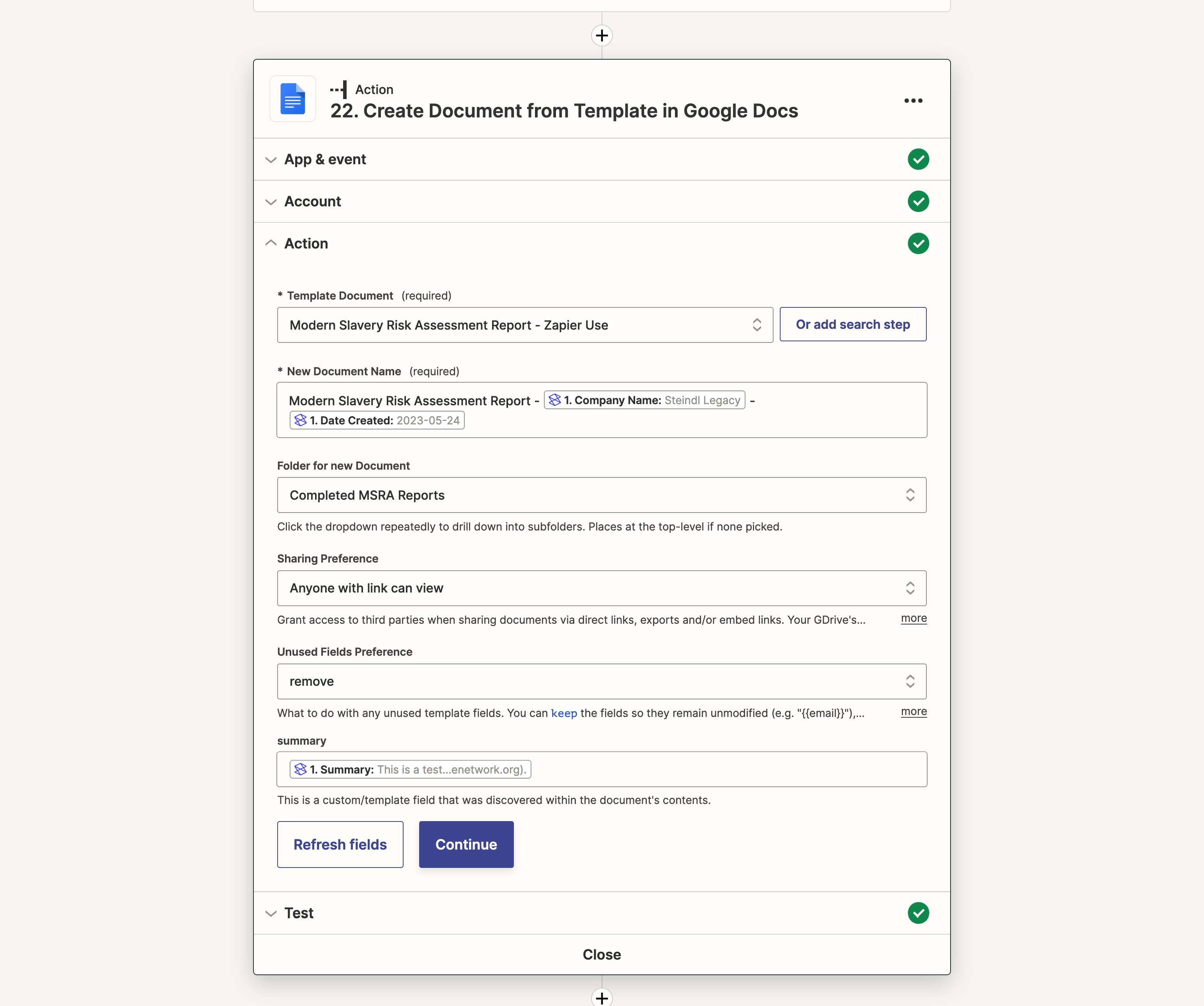Hi @TMC-MSBA,
Thanks for the screenshot!
I did some digging into this, and it seems like Google Docs “Create Document from Template” action does not support HTML or Markdown when we're creating documents from a template. This came up in the context of hyperlinking a URL. The HTML/Markdown is just passed through as plaintext:

(view larger)
We do have an open feature request to add HTML support to the "Create Document from Template" action. I have added your email address to that open feature request. That does a few things:
- Bring this to the attention of the integration developers
- Help track interest in this feature being implemented
- Allows us to notify you via email if this feature becomes available in the future
While I don't have an ETA on when this feature might be implemented, we will notify you via email if it is!
Also, it seems like there are no workaround for this at the moment. That said, you might want to reach out to our certified Zapier Experts and see if they can help you with this one they are able to create a custom integration (as long as the API of the app allows it). You can reach our Zapier Experts here: https://zapier.com/experts.
I wish I have something better to show you. Let me know how I can assist you further. Always happy to lend a hand. 😊