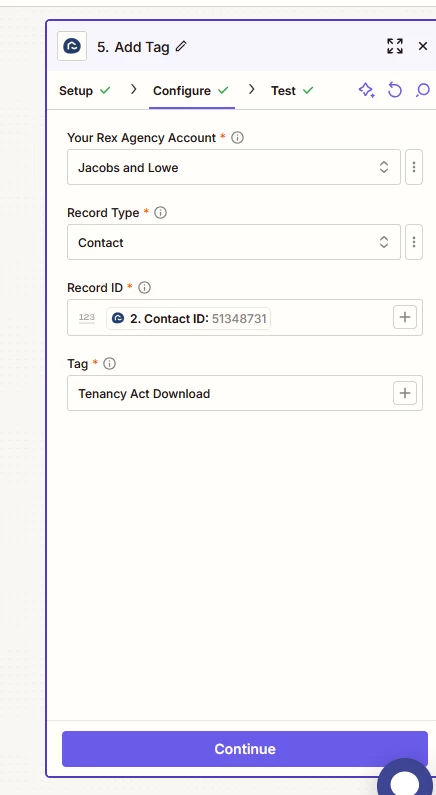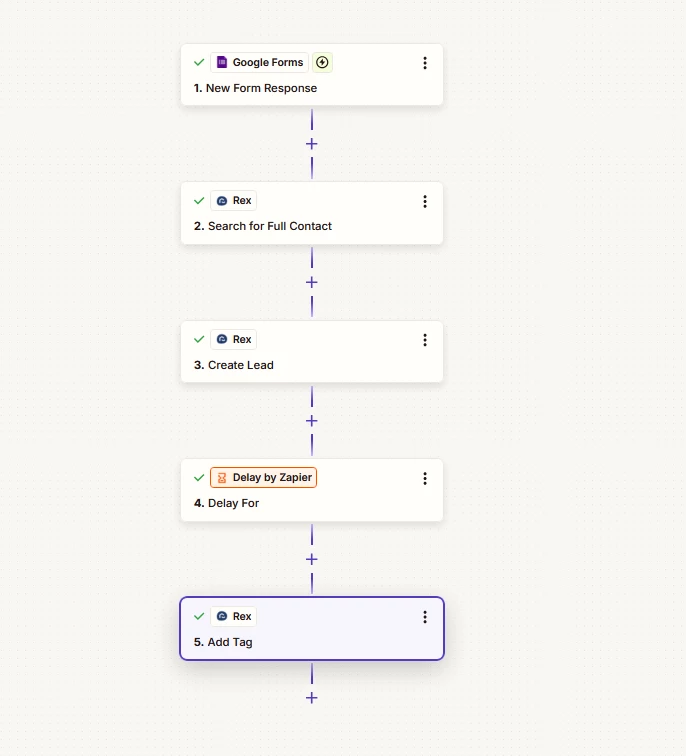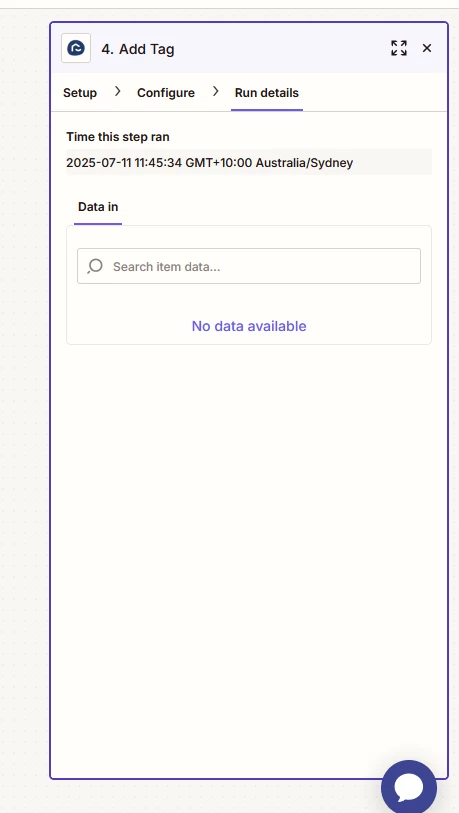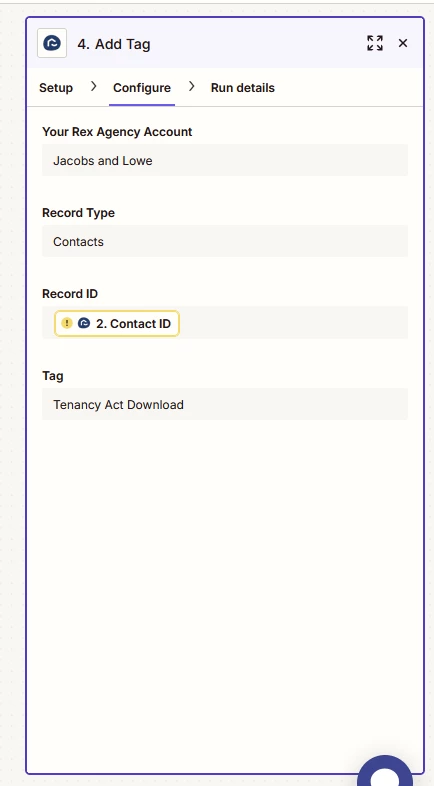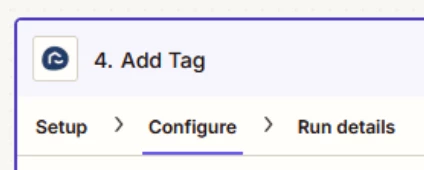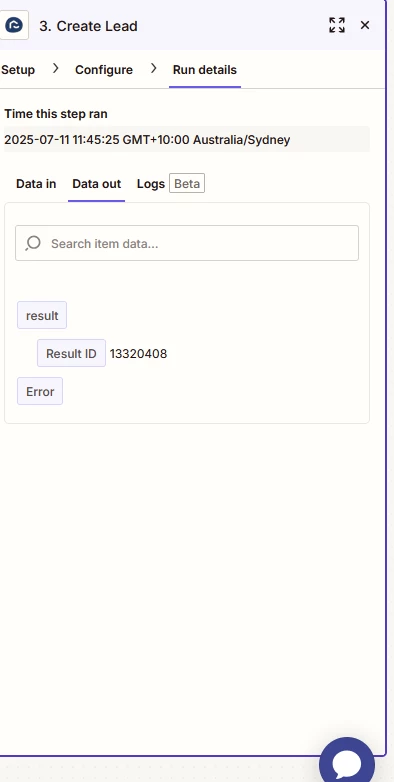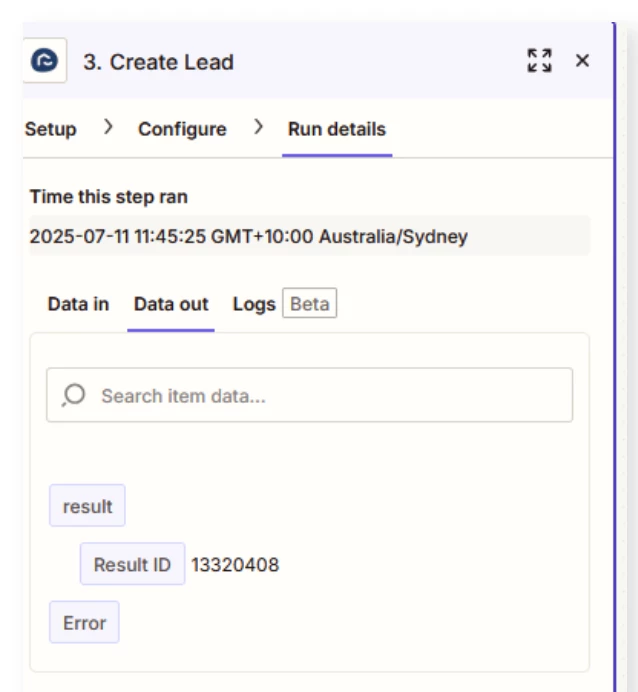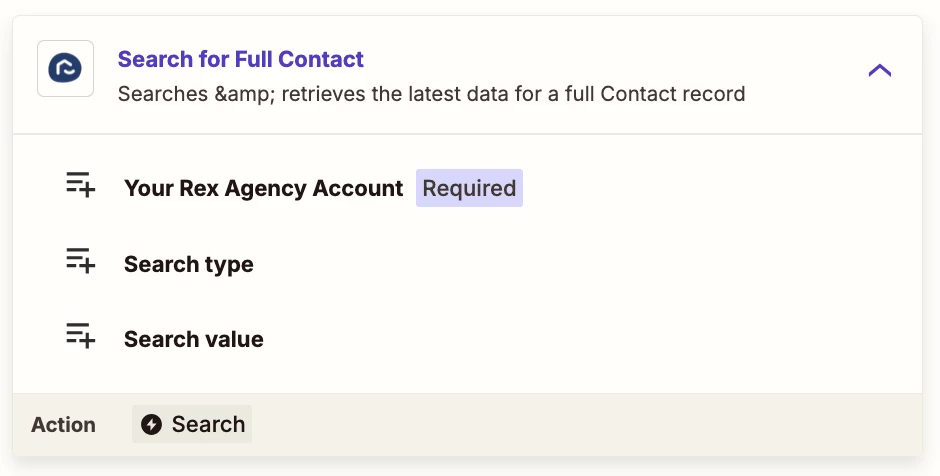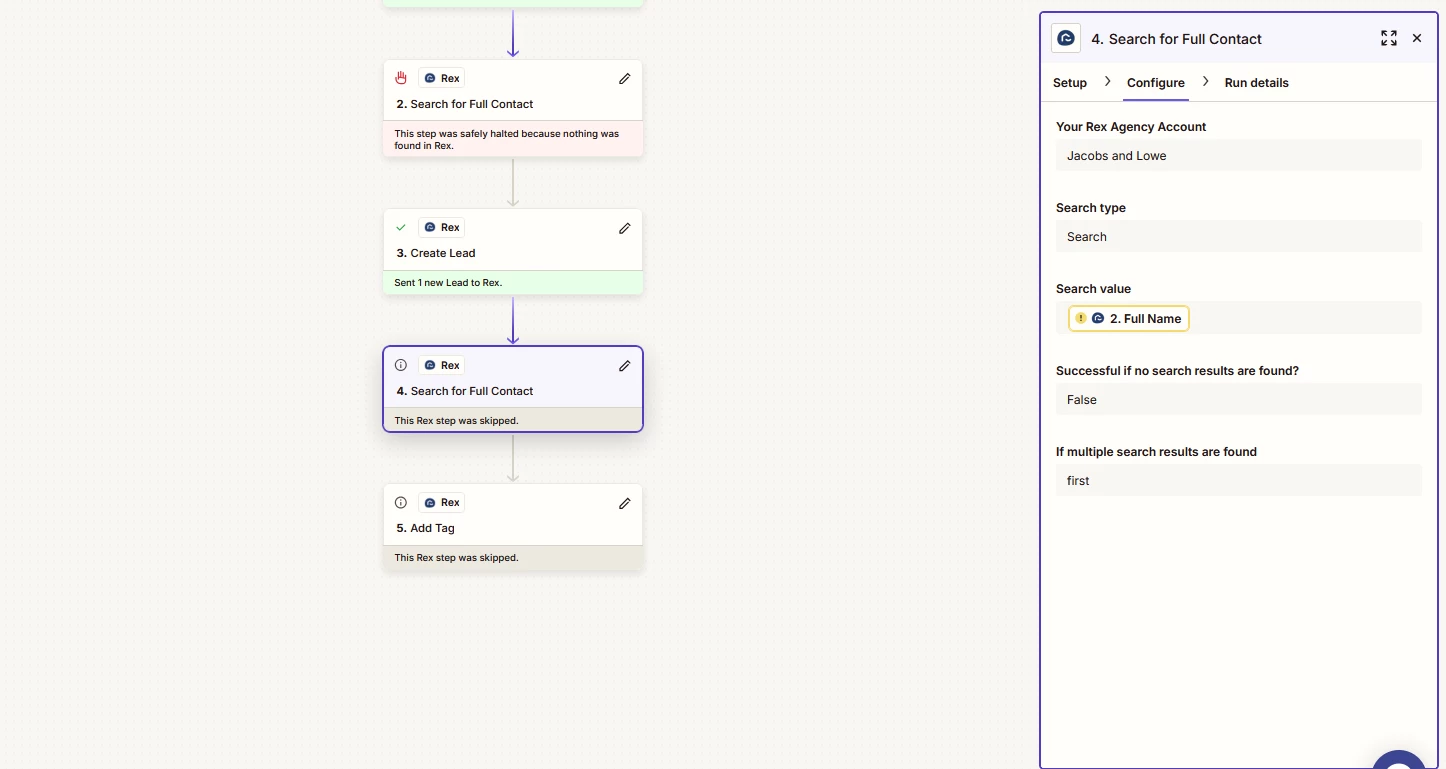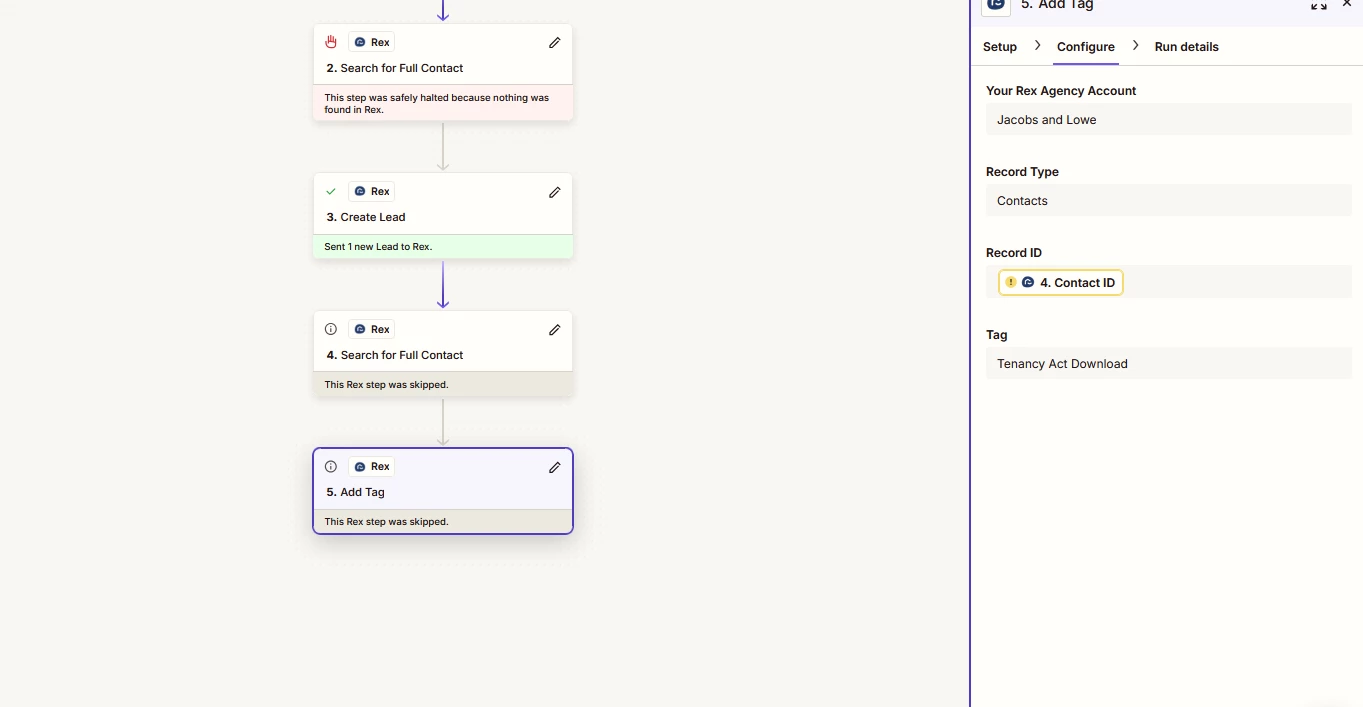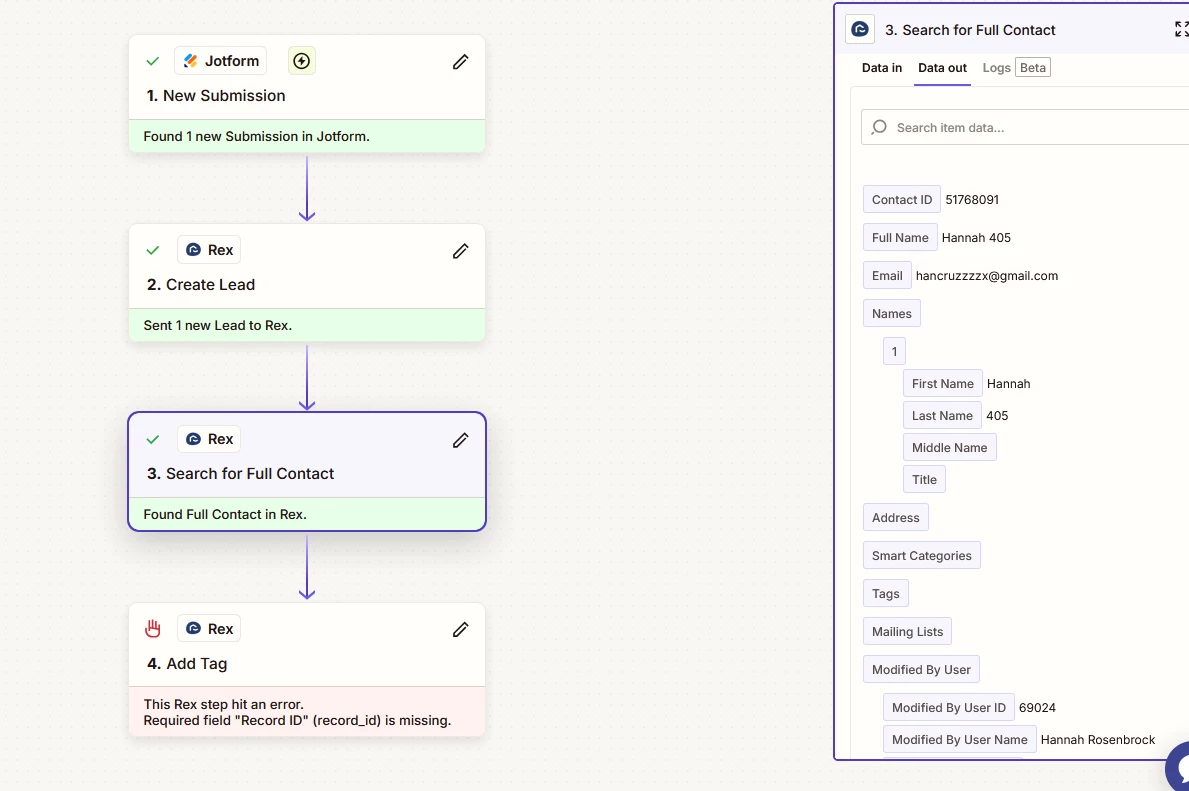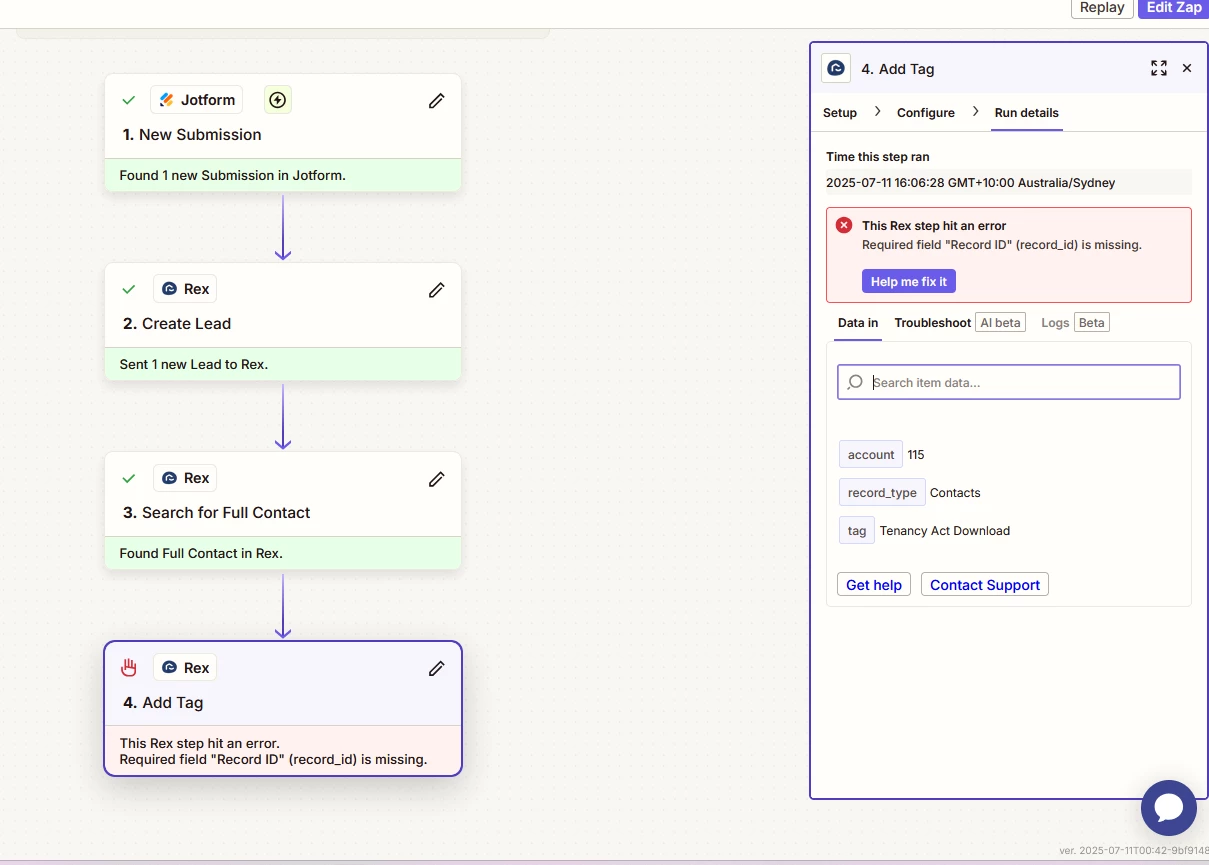I have created a Zap that triggers when a google form is created and then creates a lead in Rex CRM. This part is all working perfectly but then I am wanting it to tag the contact record that it just created in the previous step. I have tried doing a delay and then tagging the record but I’m not sure how to reflect that the contact ID is a dynamic field.
Best answer
Rex CRM fails to tag contact
Best answer by Troy Tessalone
In Zap step 4, you need to make sure to map the Contact ID from Zap step 3.
How is Zap step 4 configured now in the CONFIGURE tab? (screenshots)
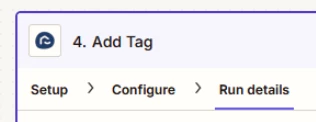
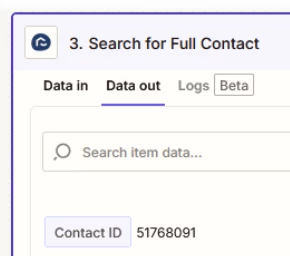
This post has been closed for comments. Please create a new post if you need help or have a question about this topic.
Enter your E-mail address. We'll send you an e-mail with instructions to reset your password.