Hey Smartfolks!
I am trying to use a Zap to return a folder ID which I will later use in Trello to search for the card with that ID.
TRIGGER: a new file is created in Google Drive
ACTION: Find Folder in Google Drive
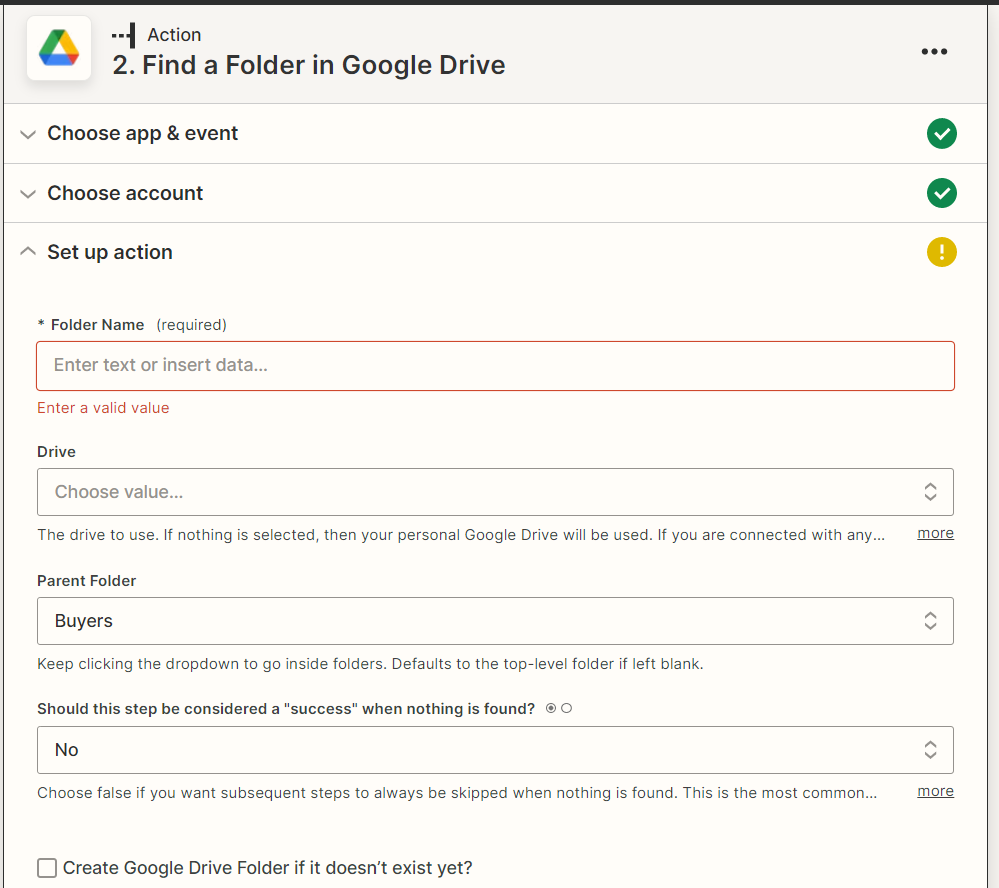
I guessed at the Folder Name as 1. Parent id: from the first step but that didn’t seem to work in testing the action I got this:
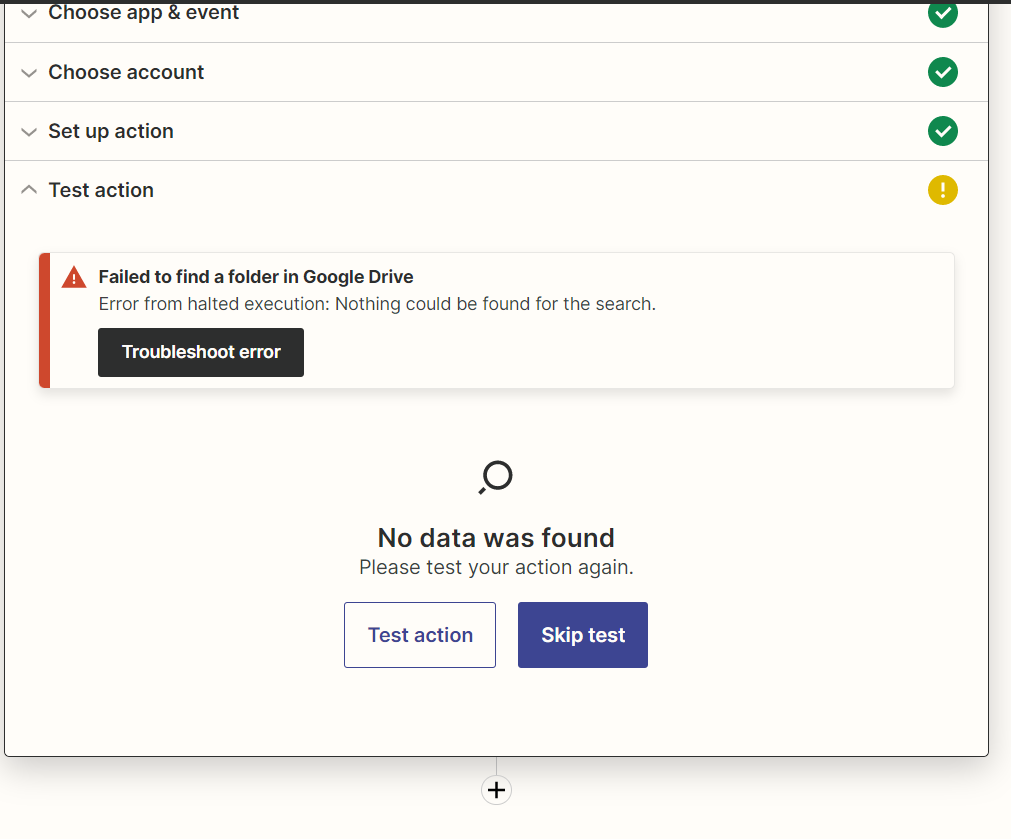
Basically I need the folder ID so that I can use it to search for the right card in Trello.
I hope that is understandable somehow!
Thanks!!




