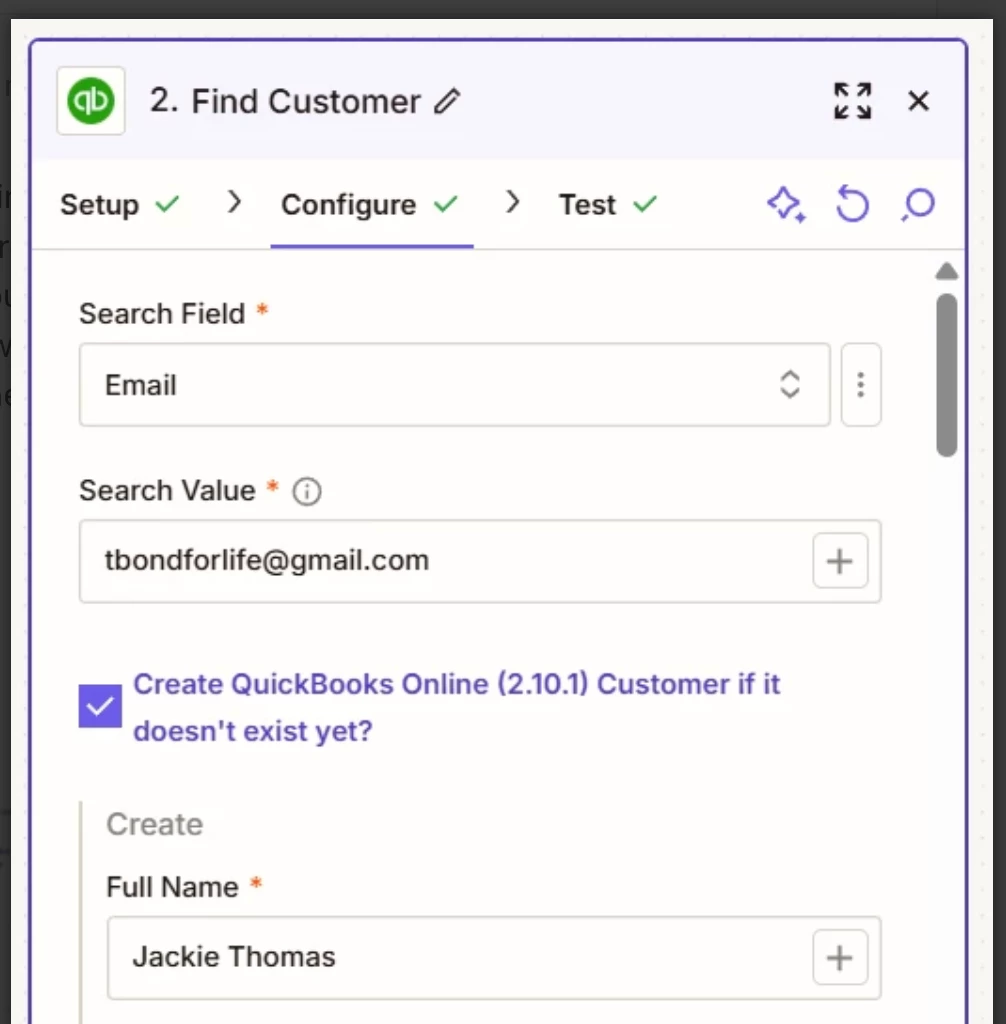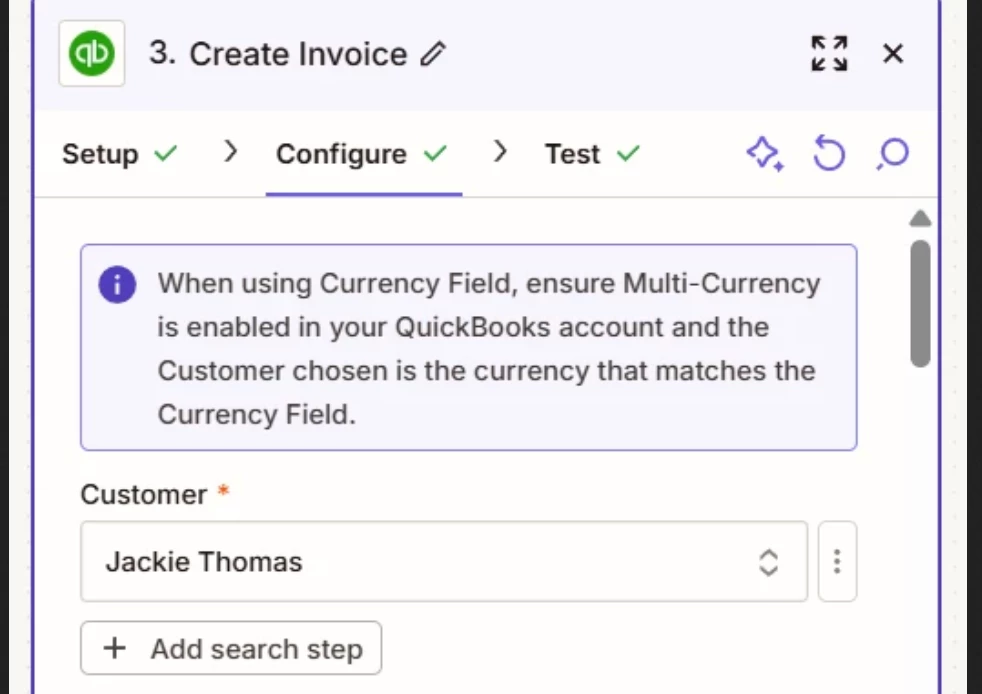I am using Zapier for the first time, I am using the Zoho invoice and sending the invoice to QB however the issue that I am having occurs after I setup the first zap, in the zap config it allows you to set customer name or email, I am using email the first zap works however the next zap for a new customer continues to give me a duplicate customer name error, I cant seem to find the change in zapier to fix this., any help would be appreciated!
Tracy