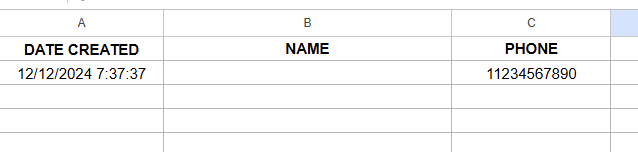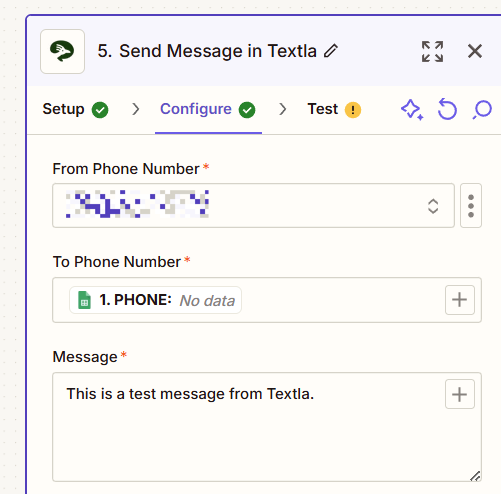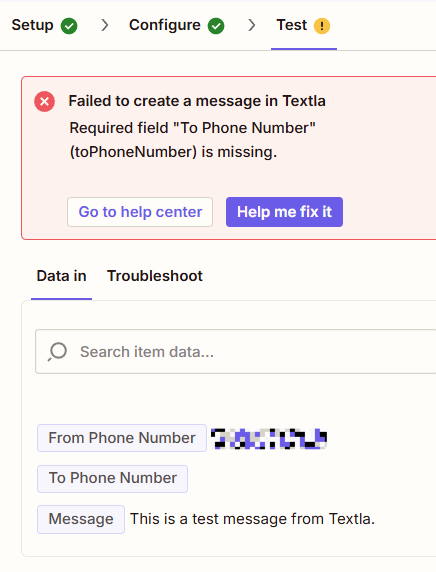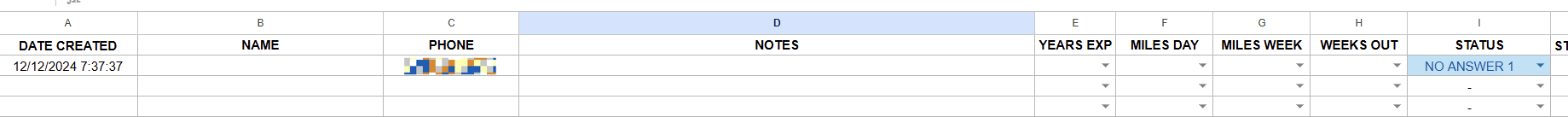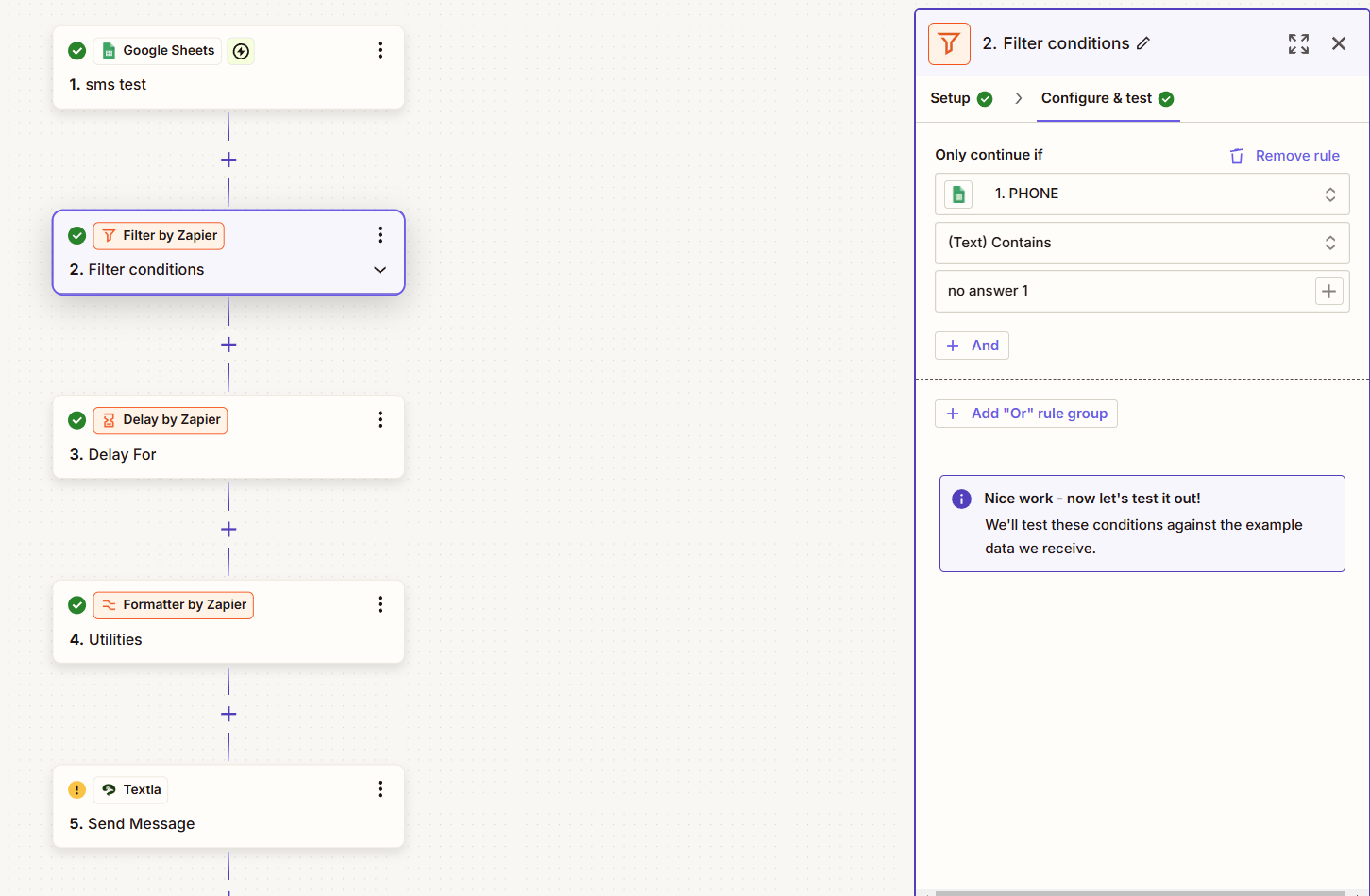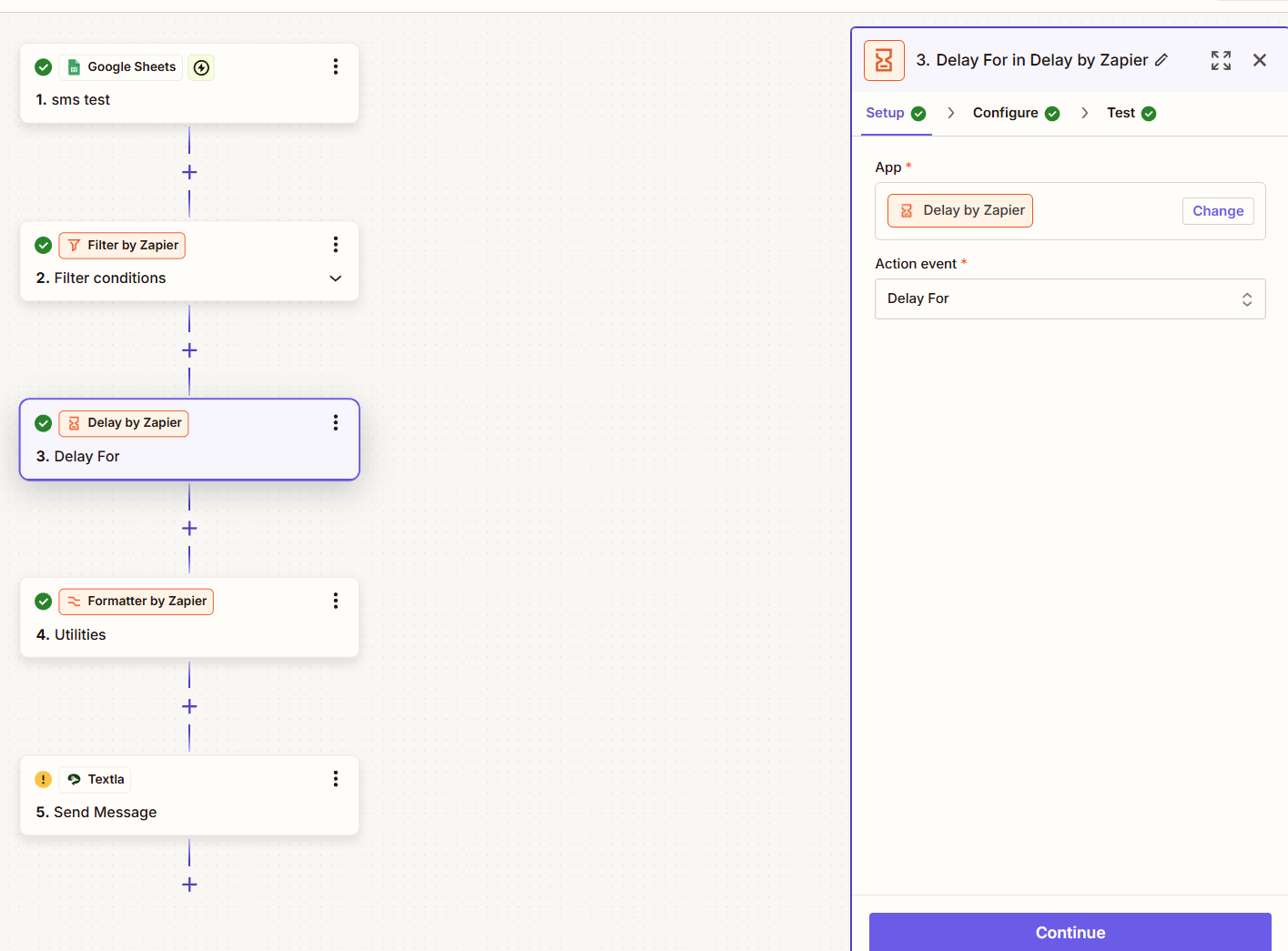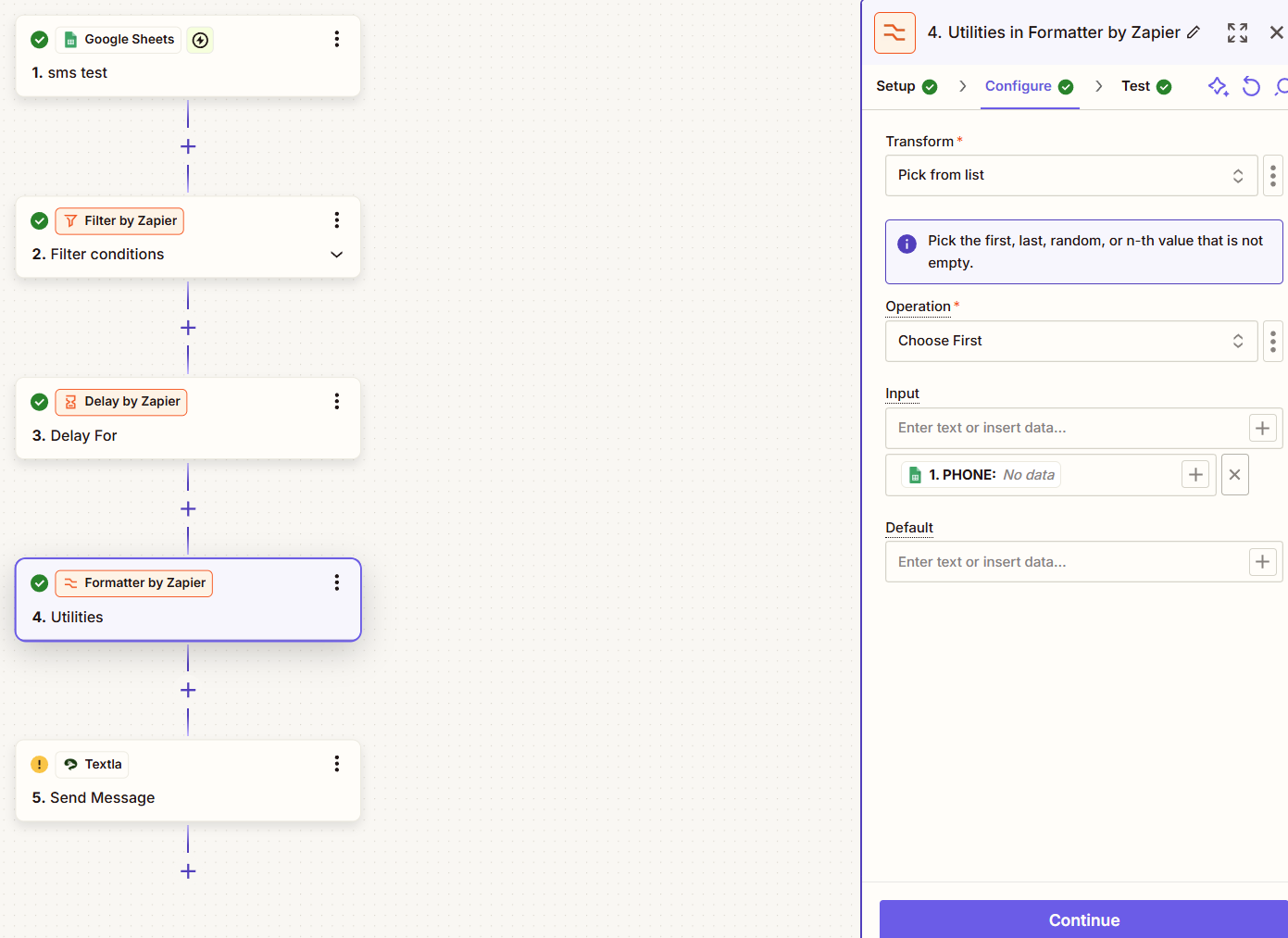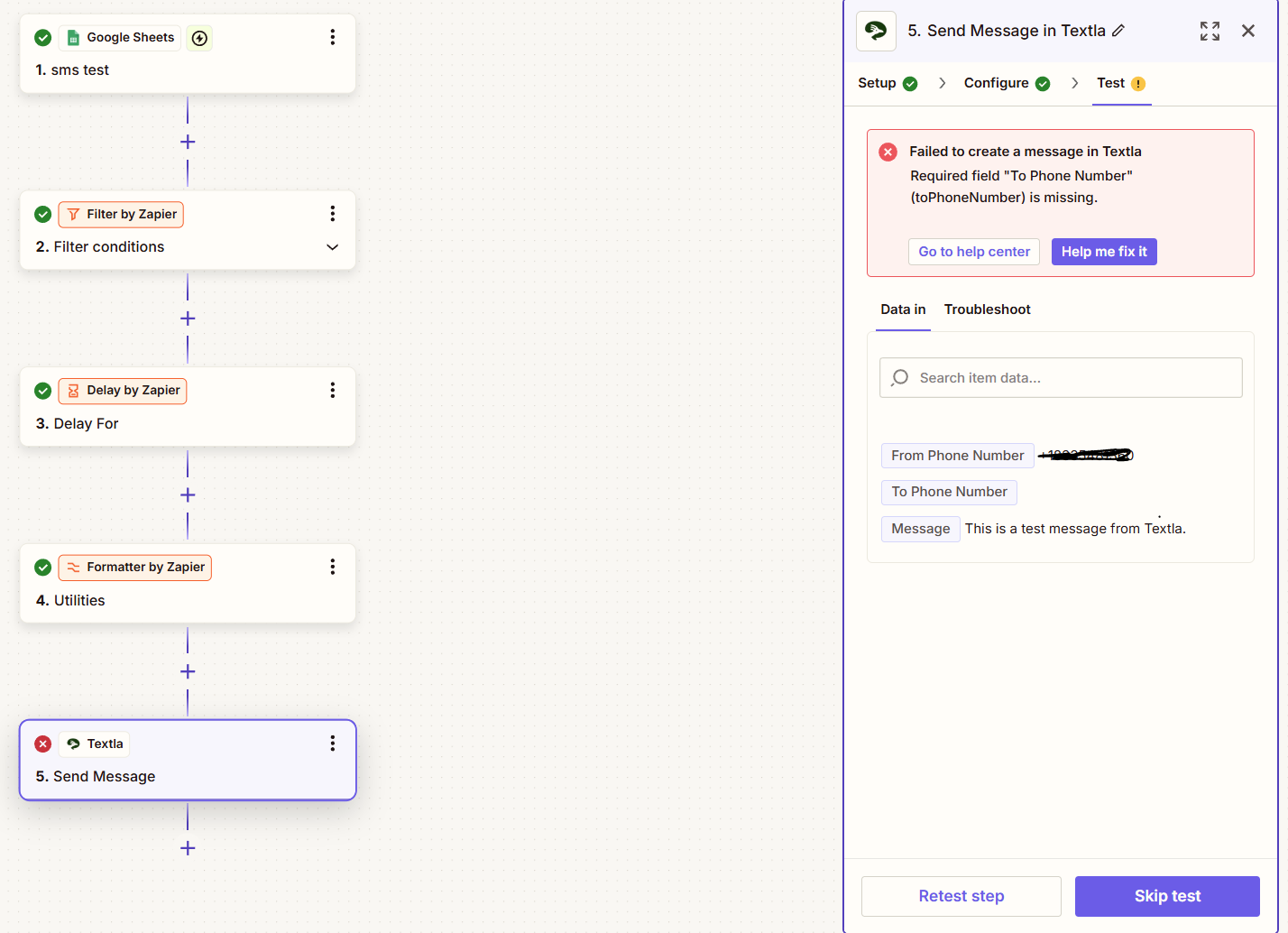Hey everyone,
I’m trying to set up an automation to send messages from Google Sheets using Zapier, but I’m running into an issue with the phone number column. Zapier keeps throwing the following error:
Required field "To Phone Number" (toPhoneNumber) is missing.