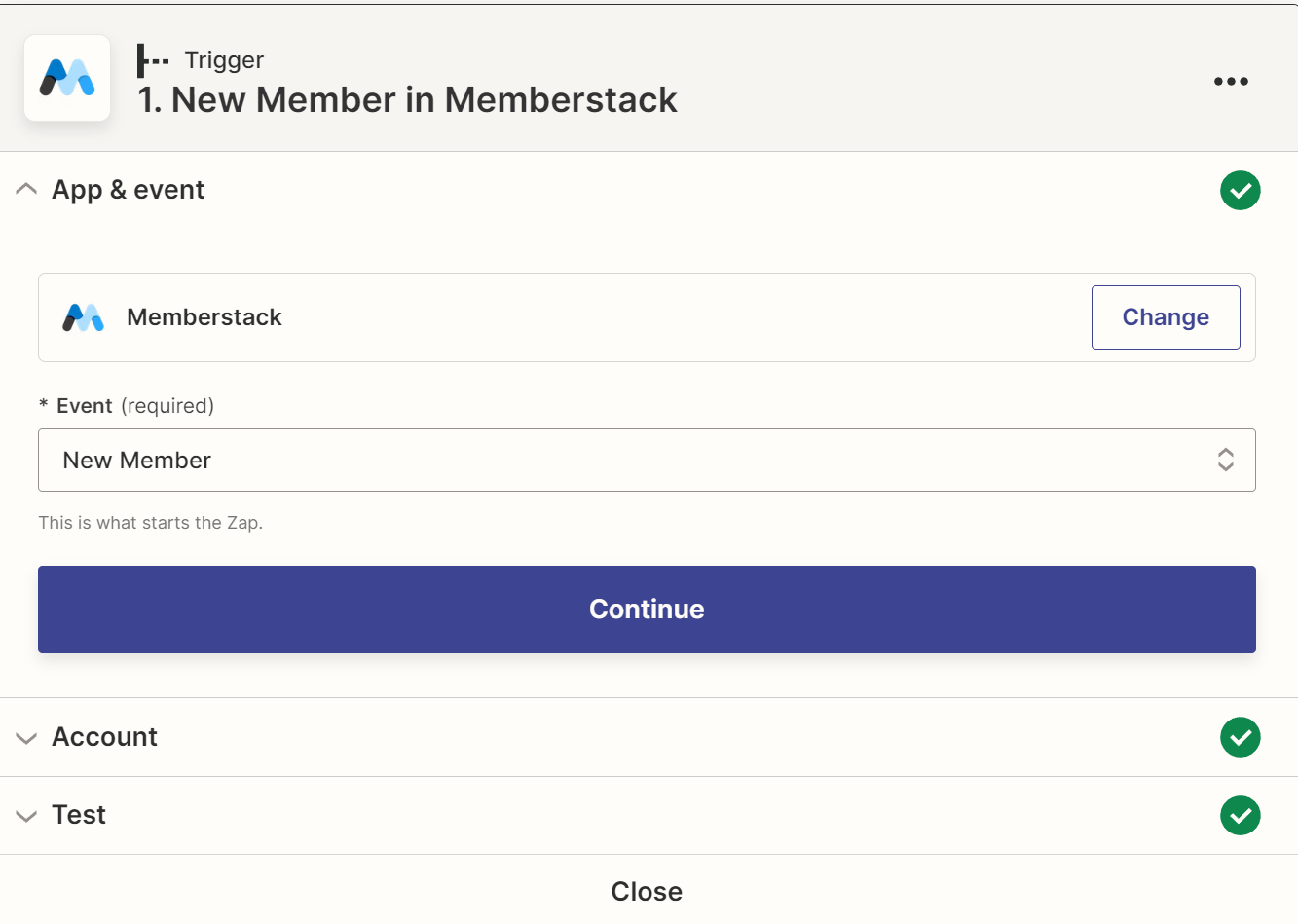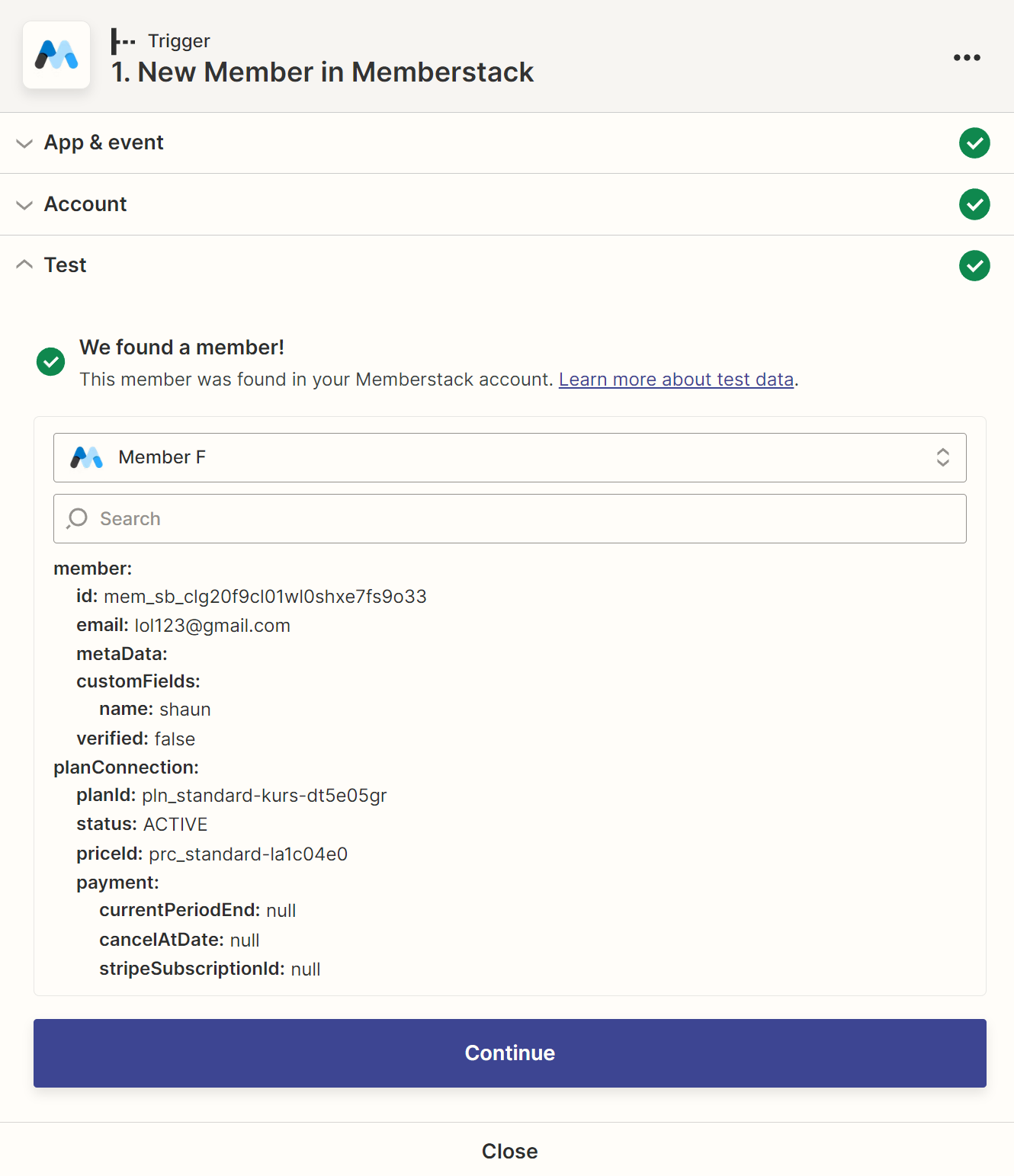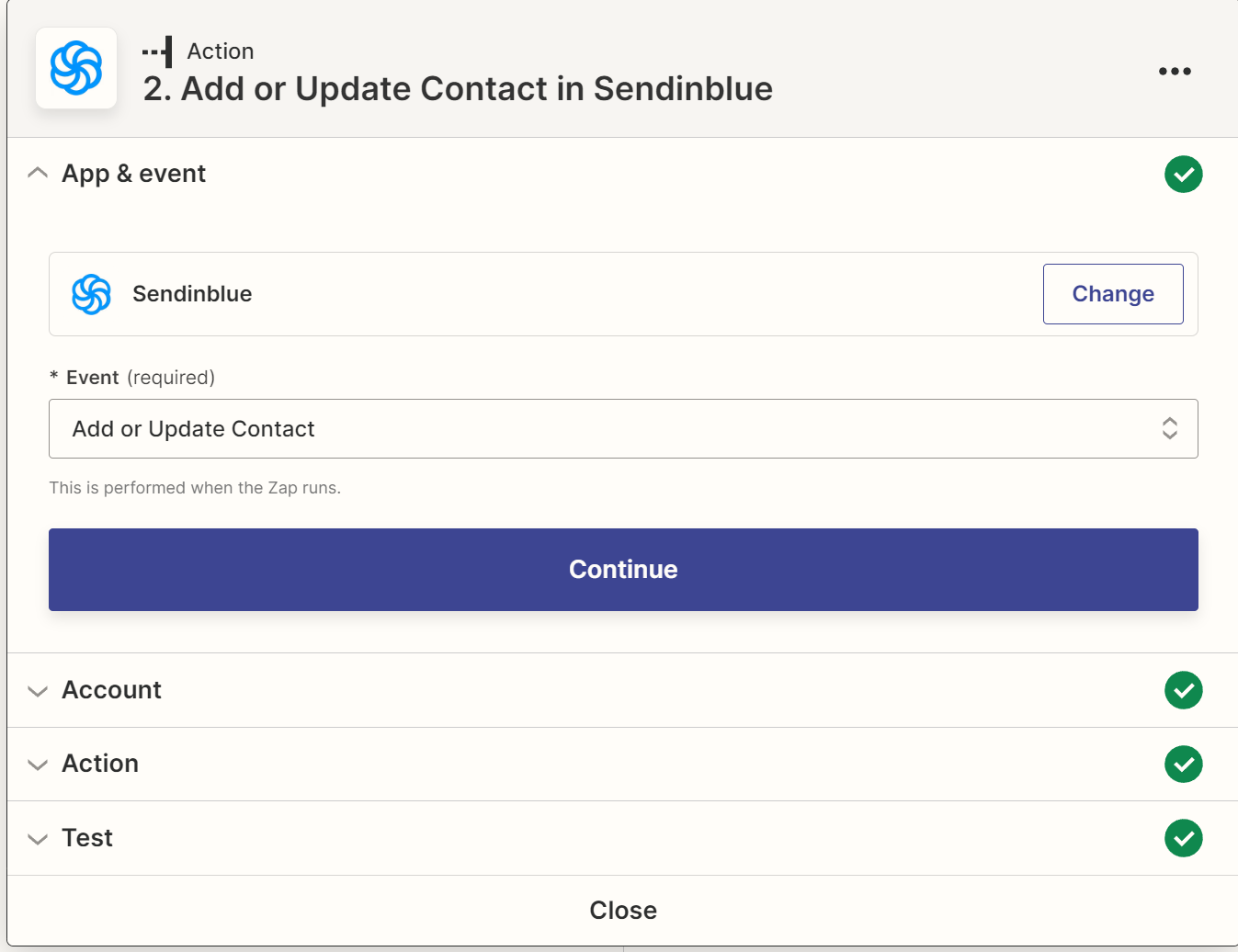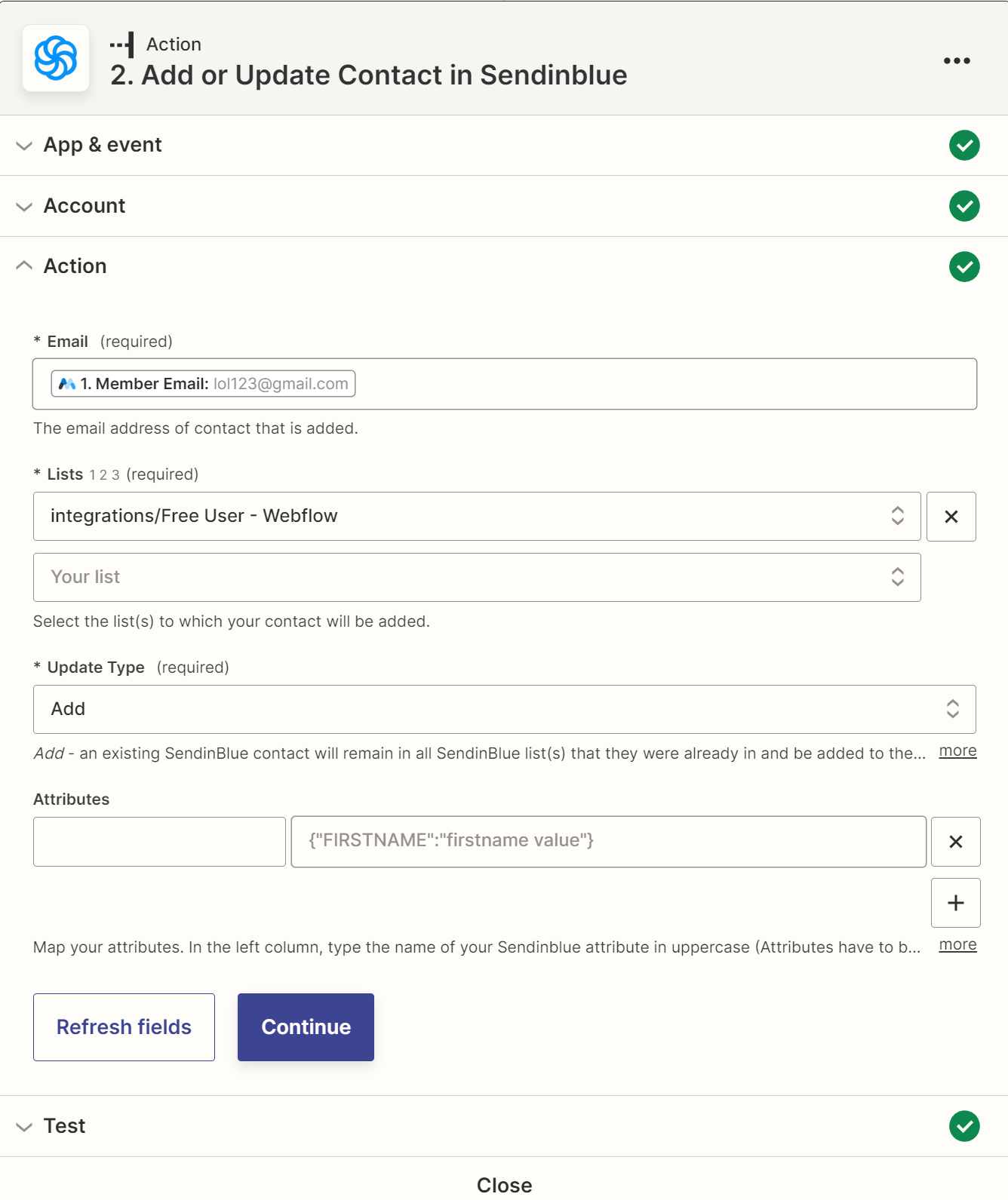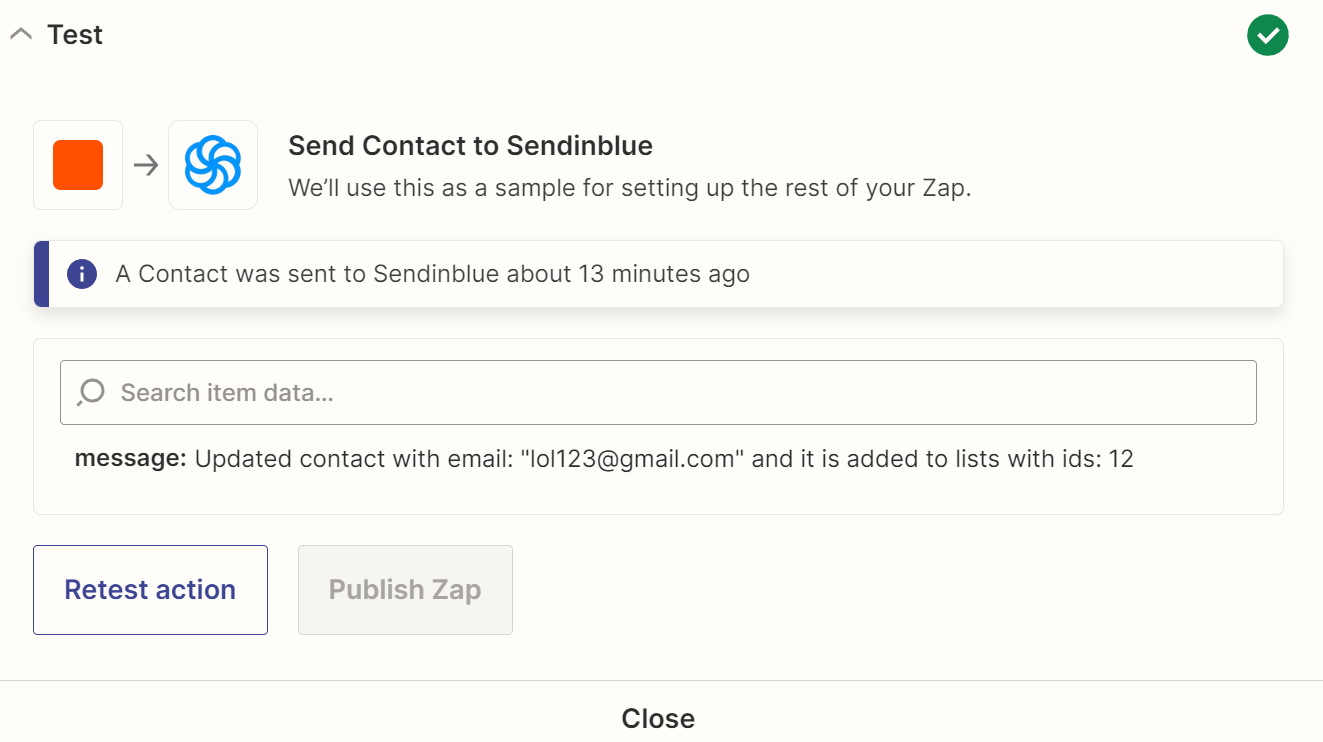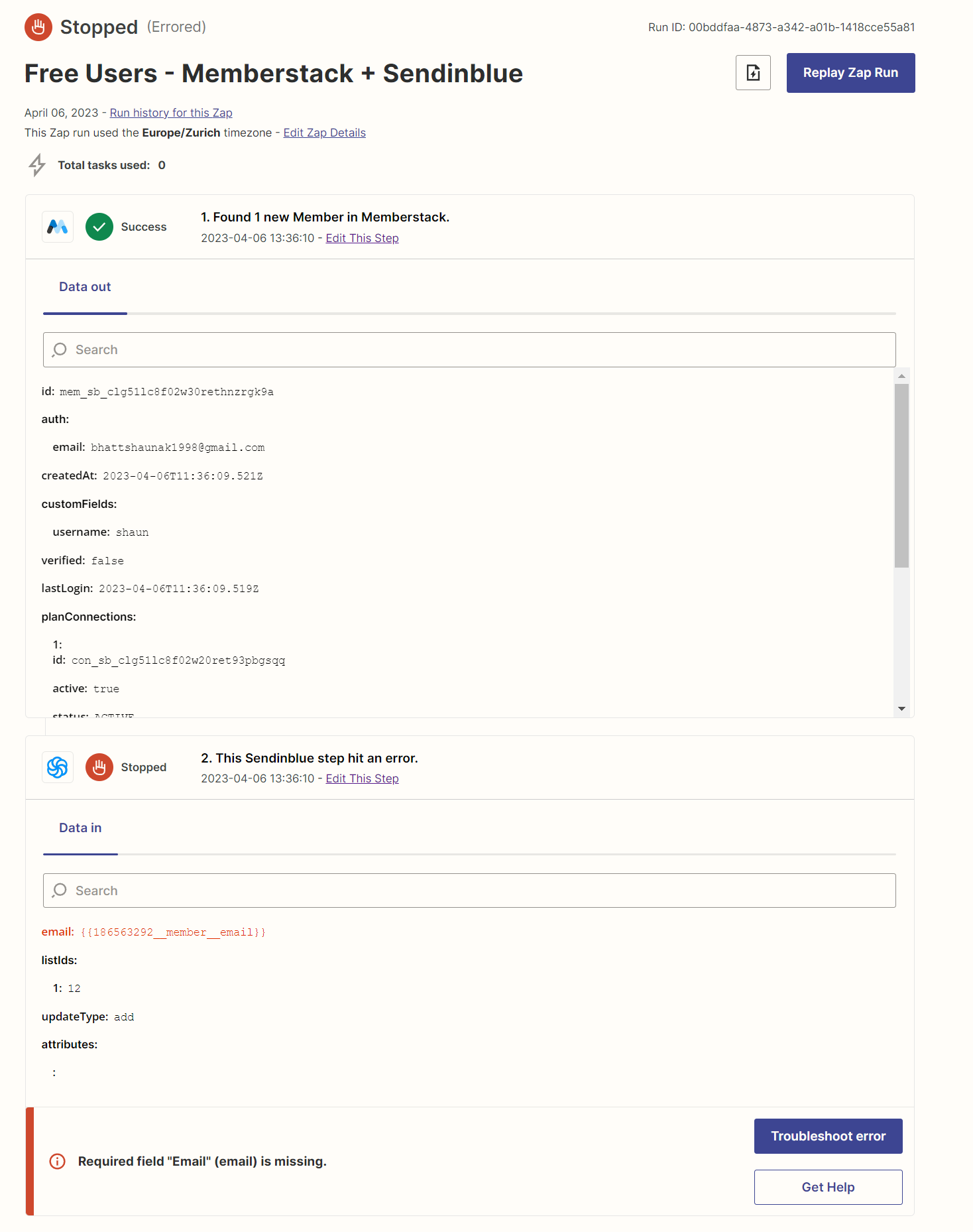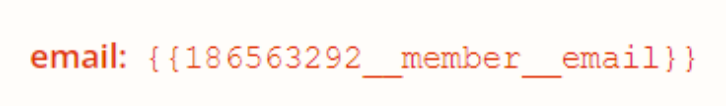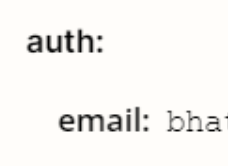Hello,
We are using Memberstack to register our users on our website. We want the following process:
When someone signups on our website through Memberstack, The contact should be added to the list of Sendinblue. Currently, When we make the test in Zapier, It works completely fine. But when we try to signup on our website, the contact isn’t getting added to sendinblue list. When we check the history on Zapier, it says that the Required field "Email" (email) is missing.
So could you please help us to add the contacts to our sendinblue list when someone new is added to the memberstack? :)
I am adding the images of Zapier test and also the error when I try to signup with email on our website. I hope someone can help me with this :)