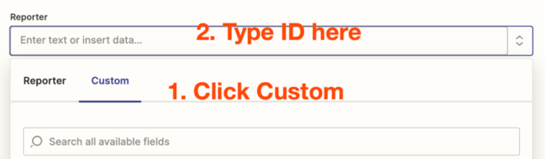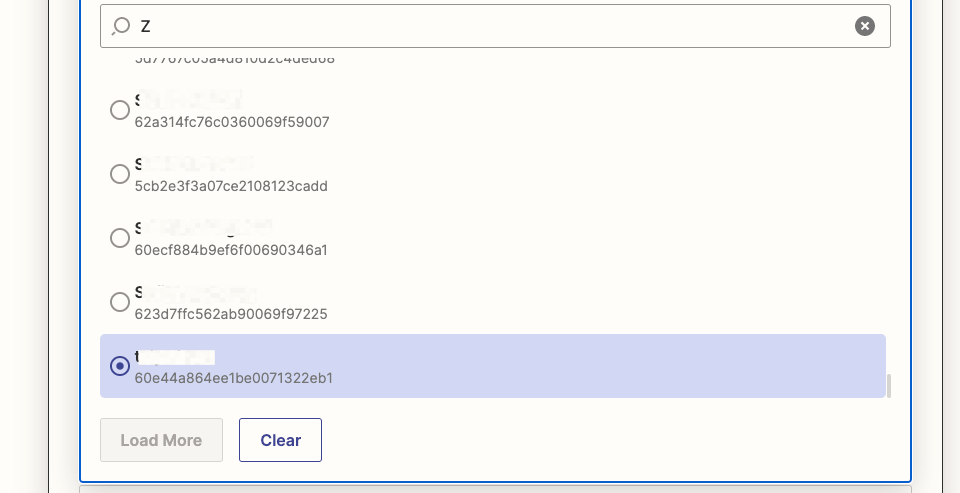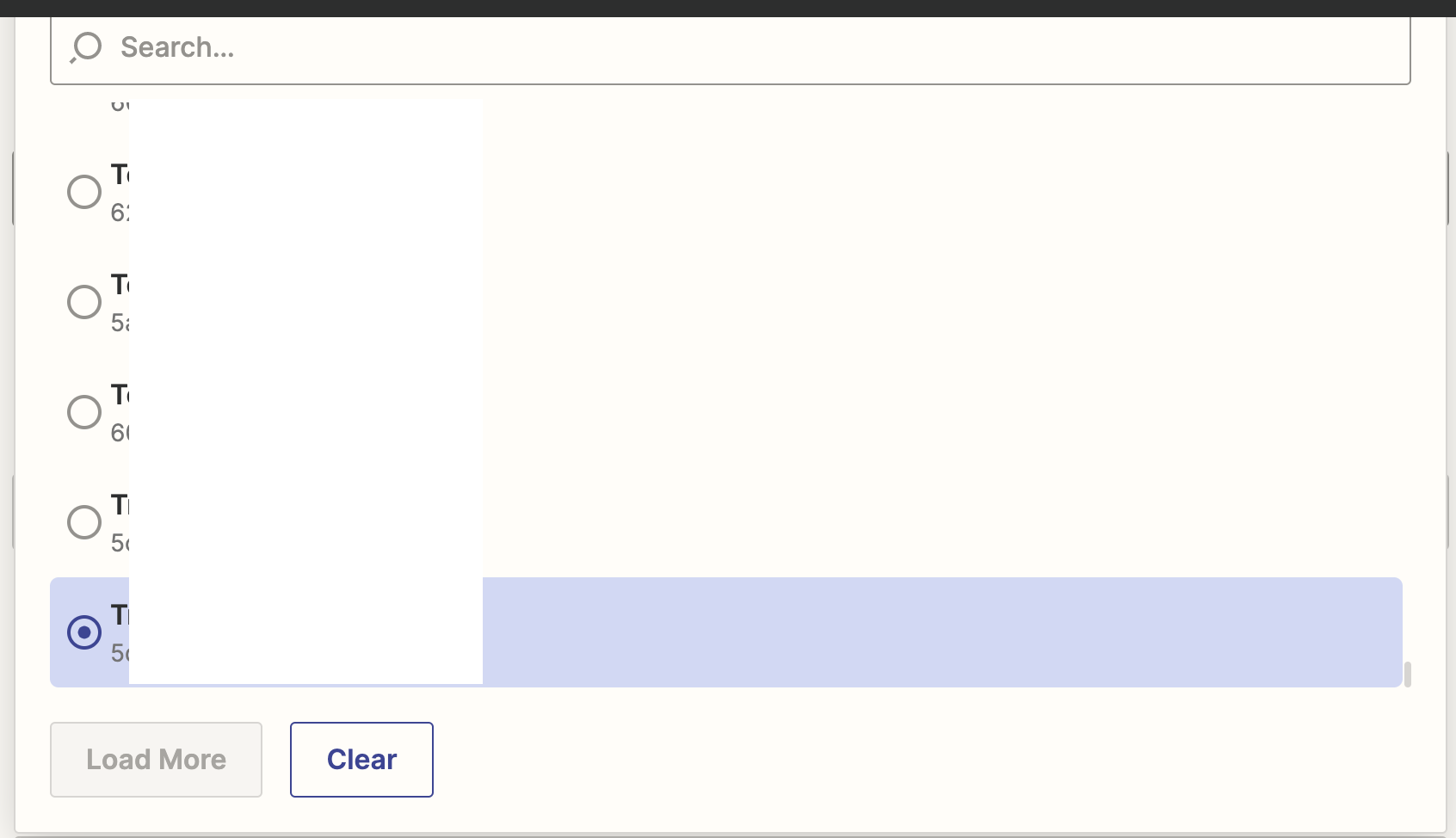Hi everyone,
I need some guidance or help for an issue we got.
when setting up a zap to create ticket in Jira after a Google form was filled in
we wanted to set the reporter to be “Zappier_bot” - which is a legit jira user with all the permissions needed.
But when we try to set this field in Zappier it shows the users only to letter “T” and no more … we need Z.
Has anyone bumped into such issue? What shall we do next?
For now we have set the reporter to be Jira admin - me, but we would like to be able to set the zappier_bot user.
It worked in our previous zapp that we just moved from one zappier user to this one.
Cheers,