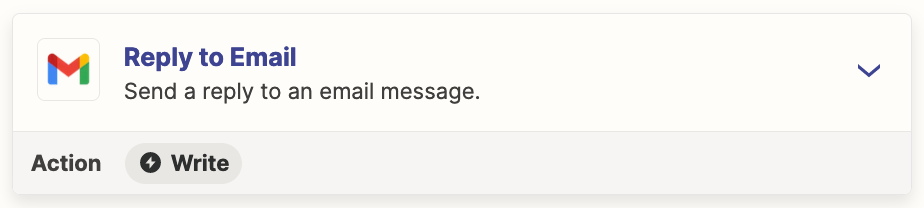Hi there,
I have a Zap set up that reads an email, sends the email to Relevance AI to produce a custom email response and is then suppose to reply to the email. When using this Zap, it creates a new email thread entirely and doesn’t reply to the email. I have tried this across both Reply and Create Draft Reply.
I need to reply or draft email reply to show the original message sent to me, like a normal email.
I will attach some screenshots. Please help!