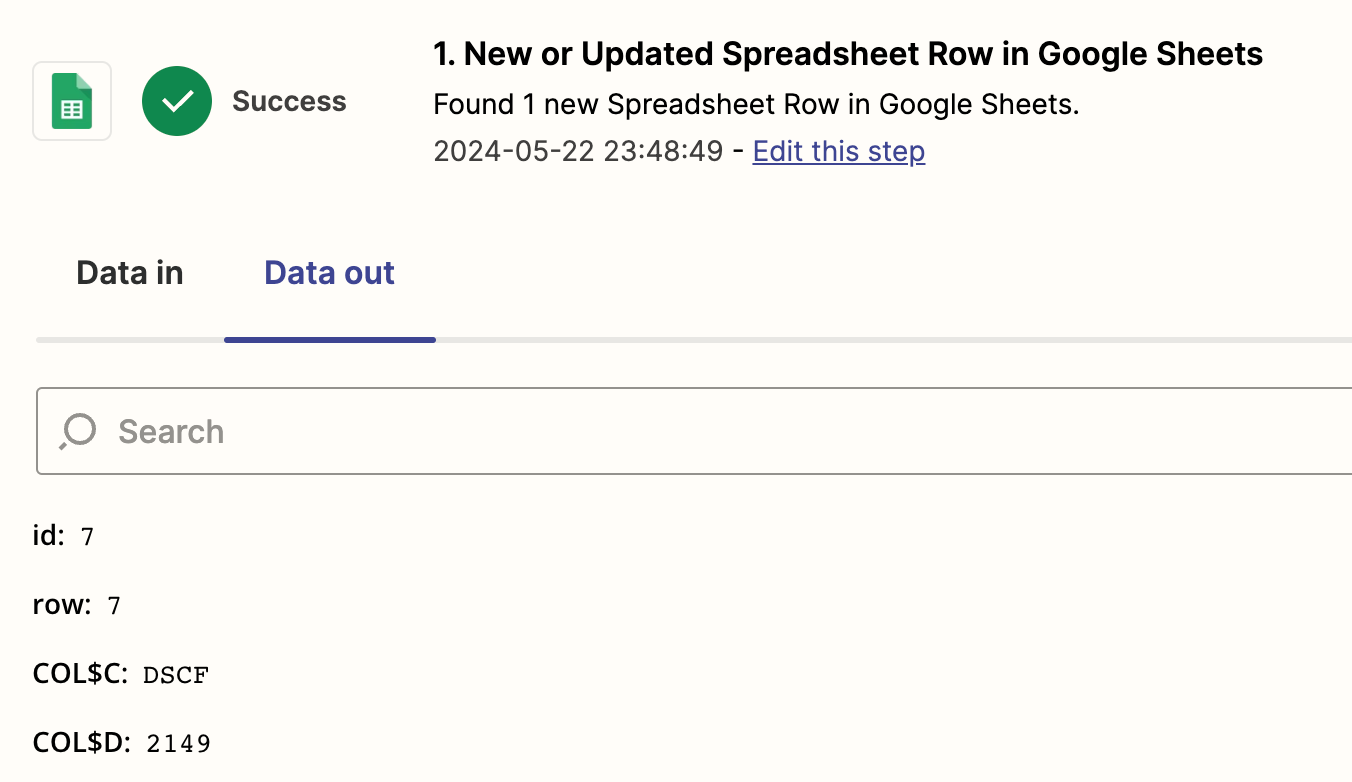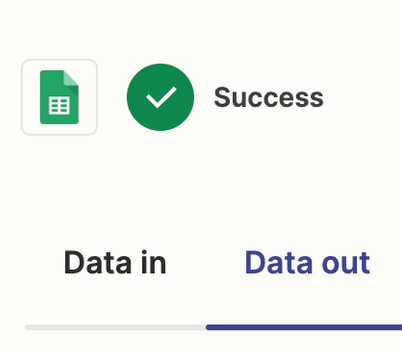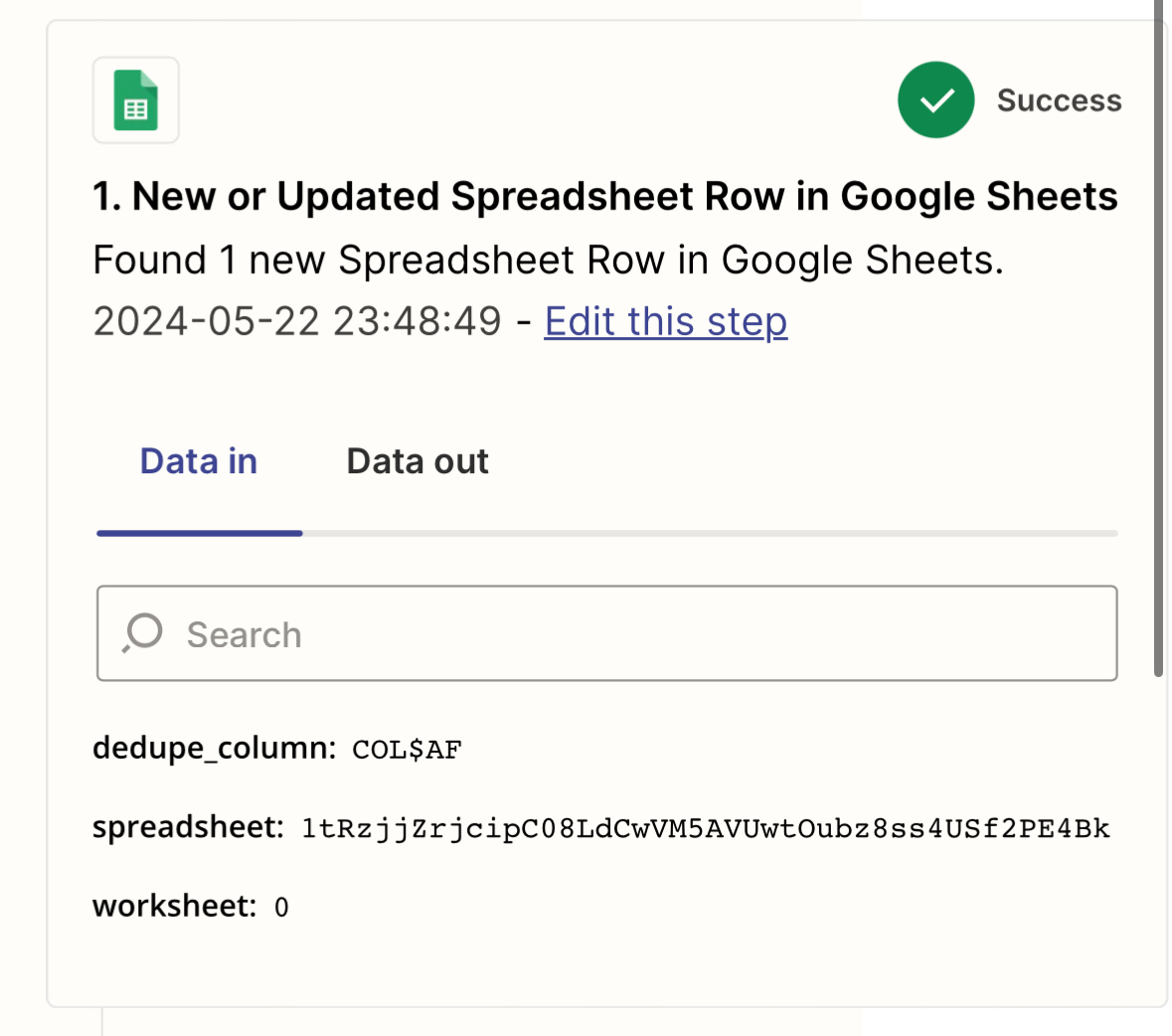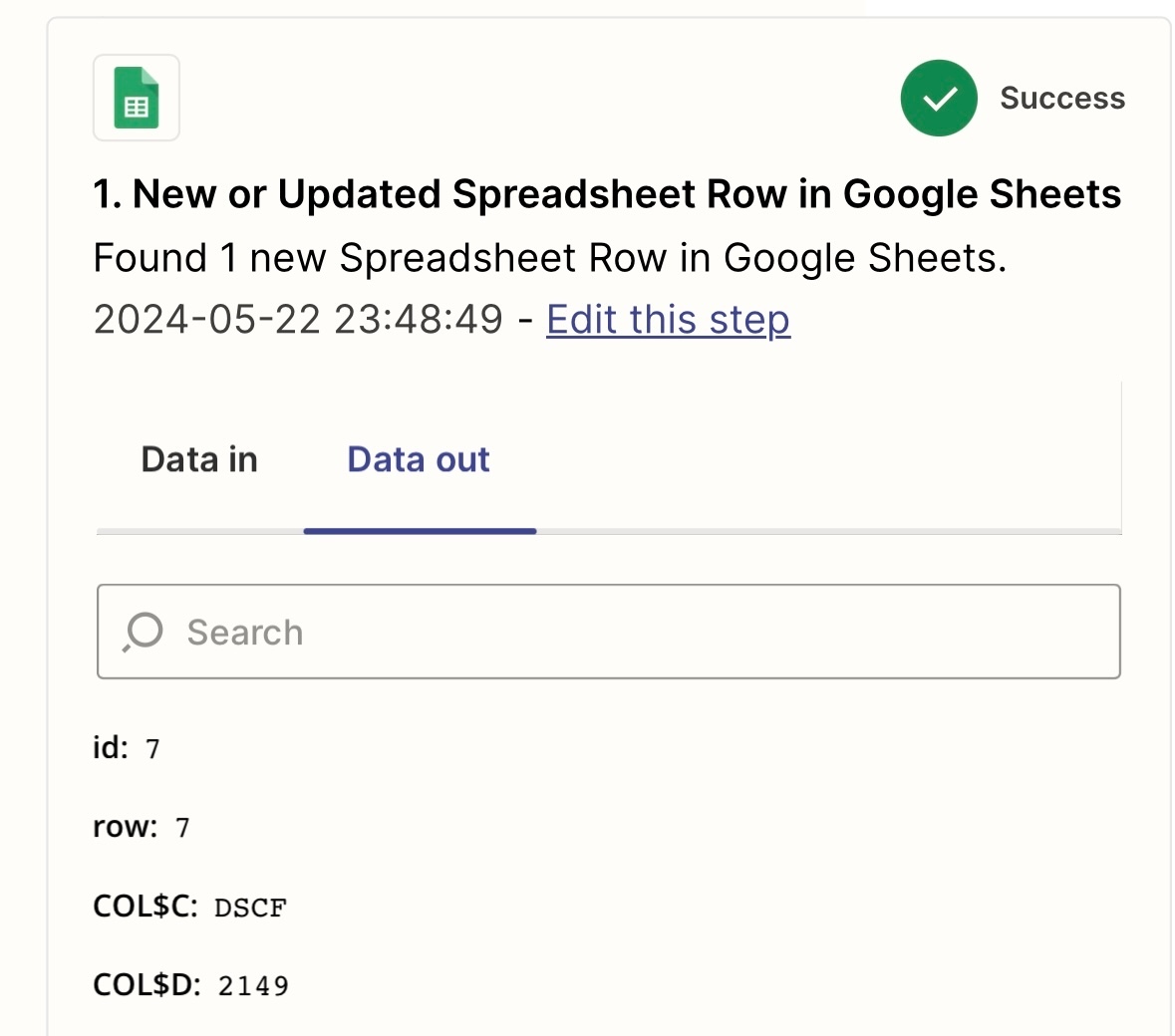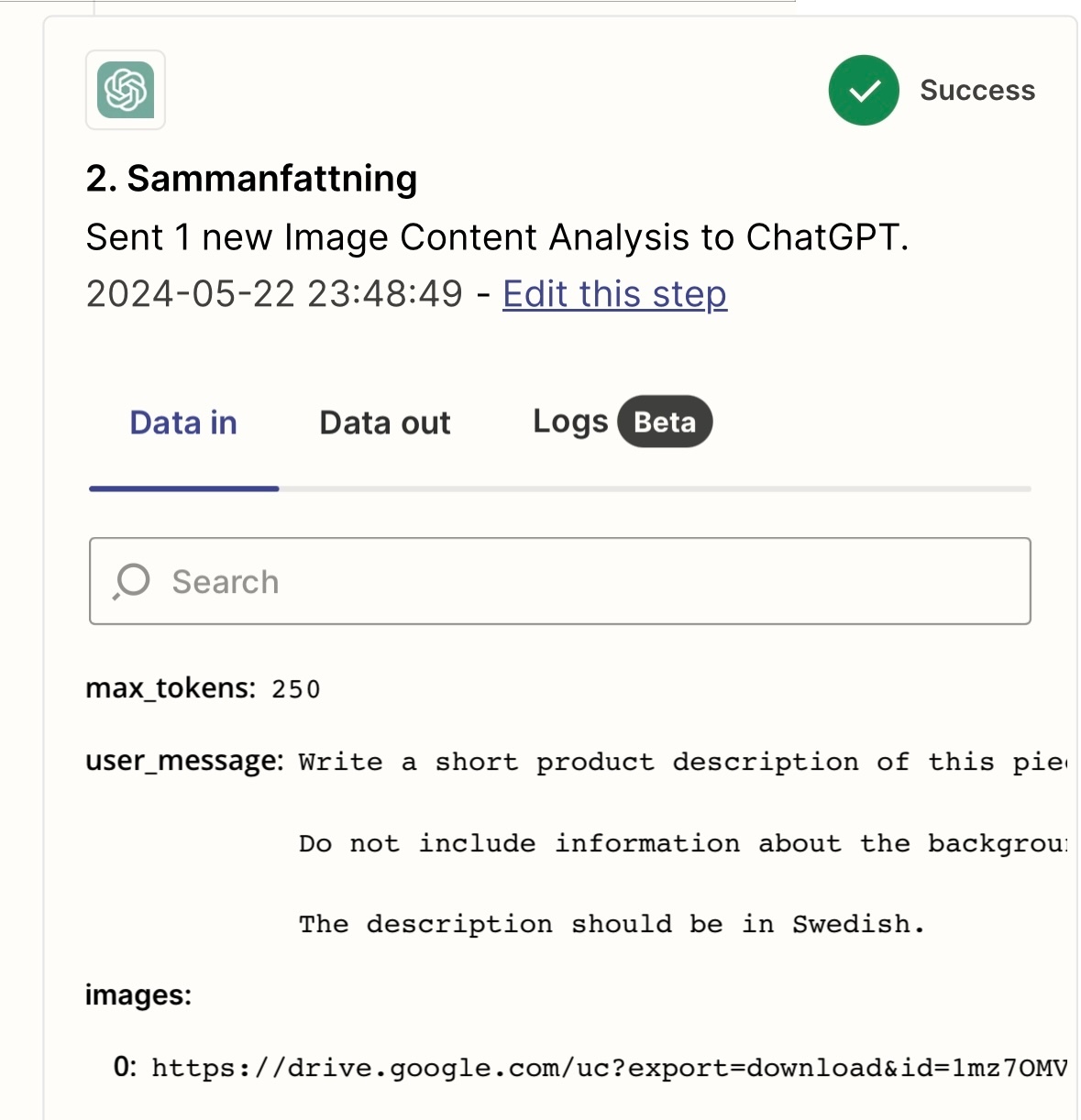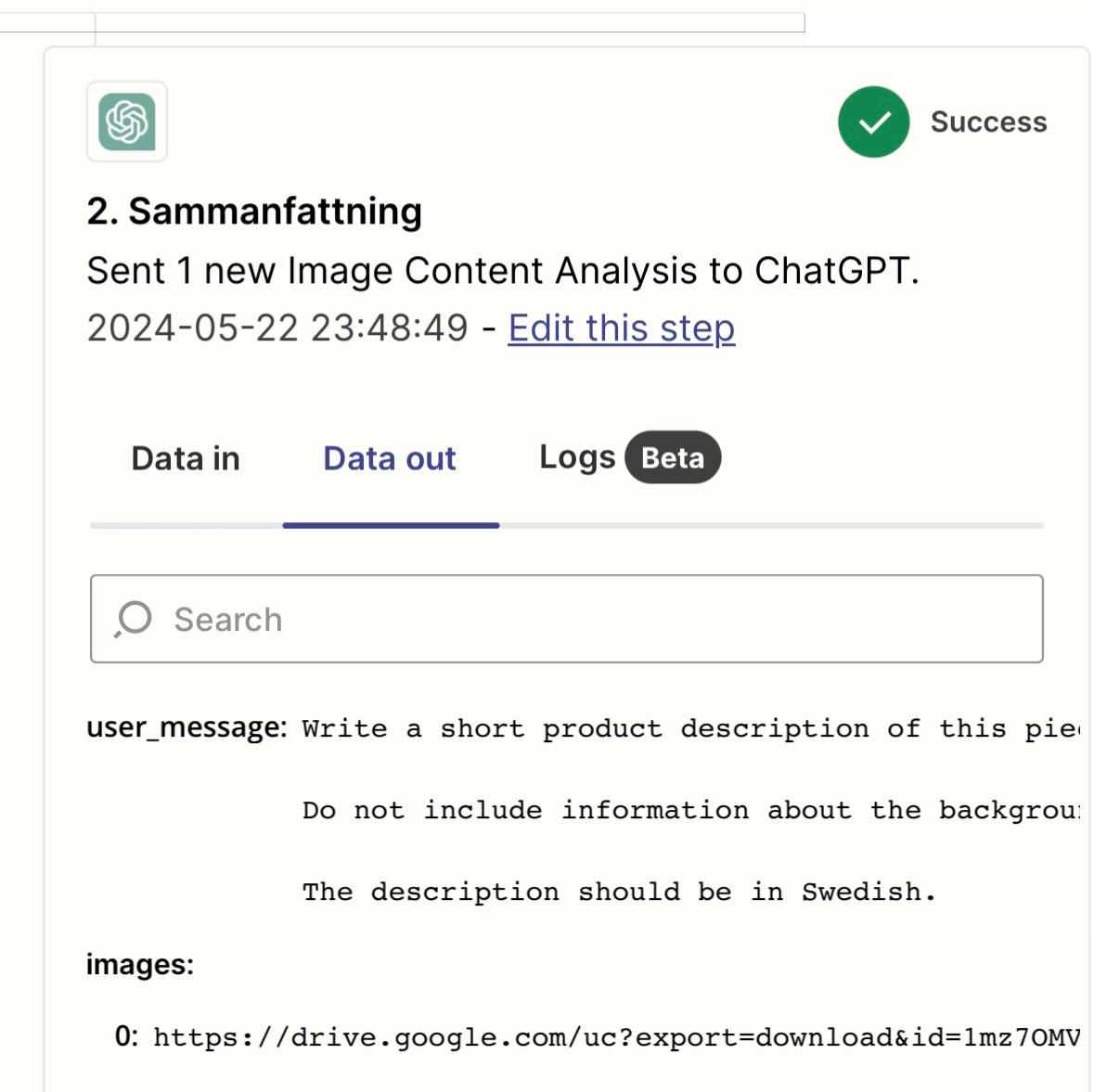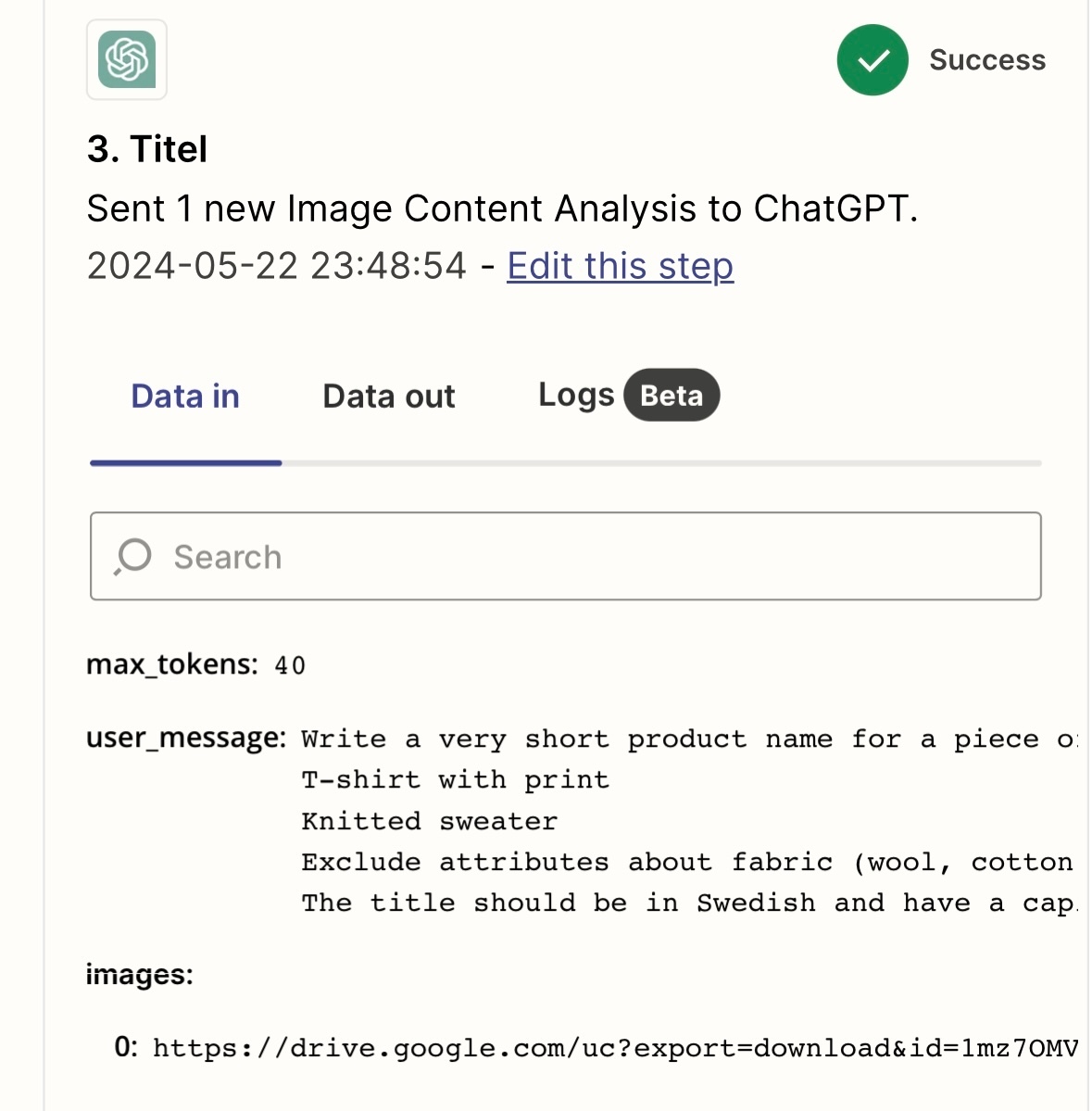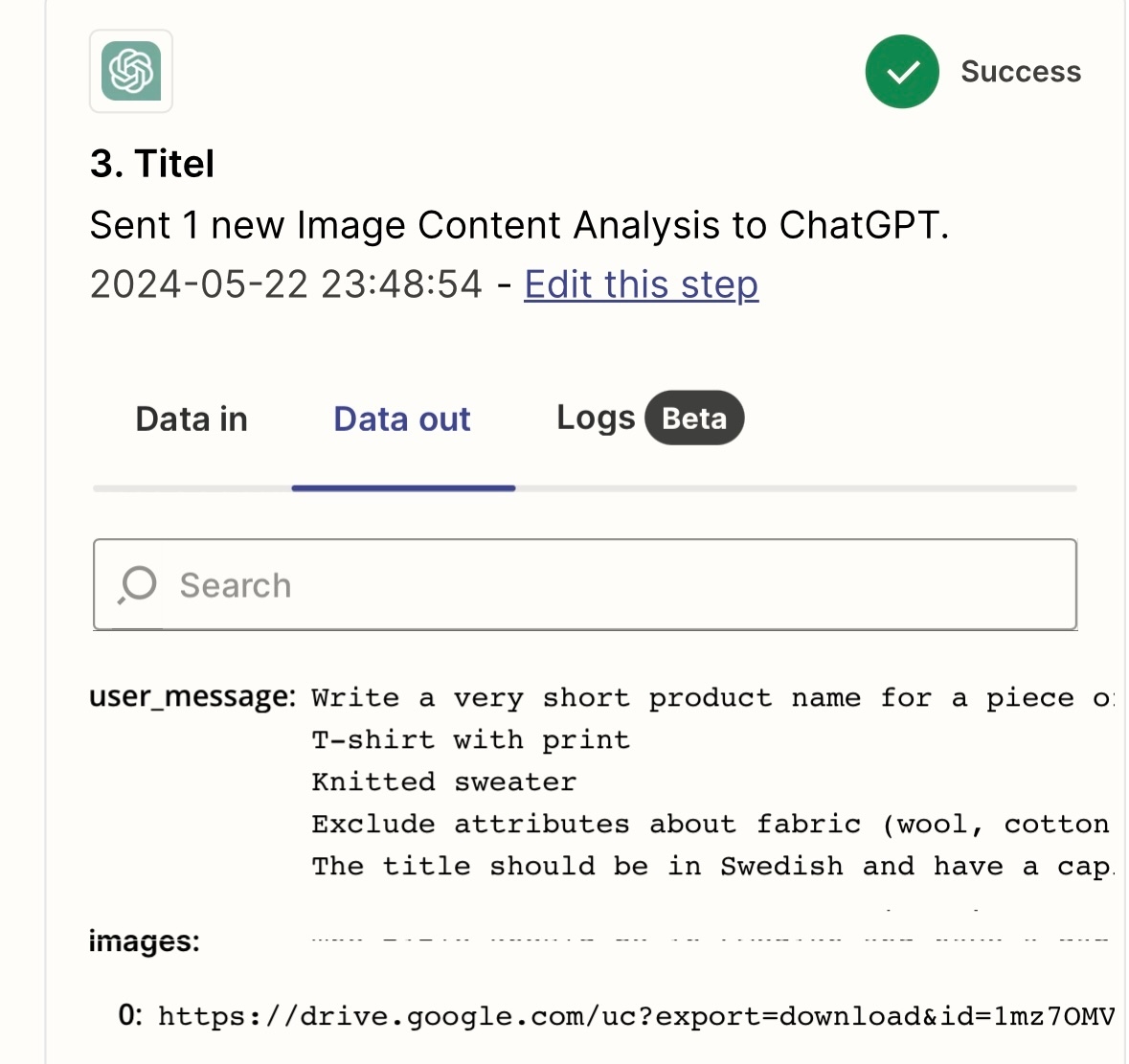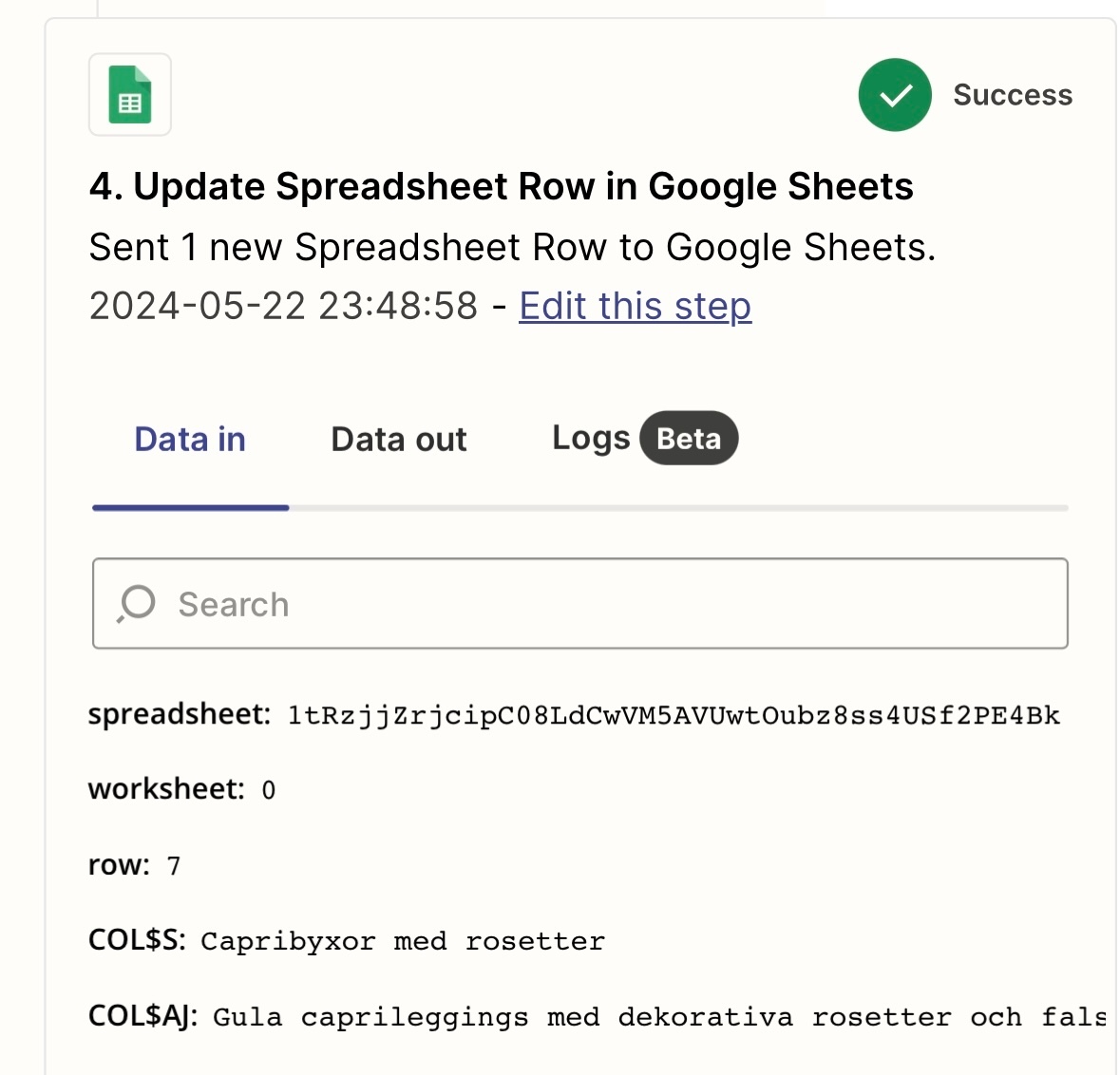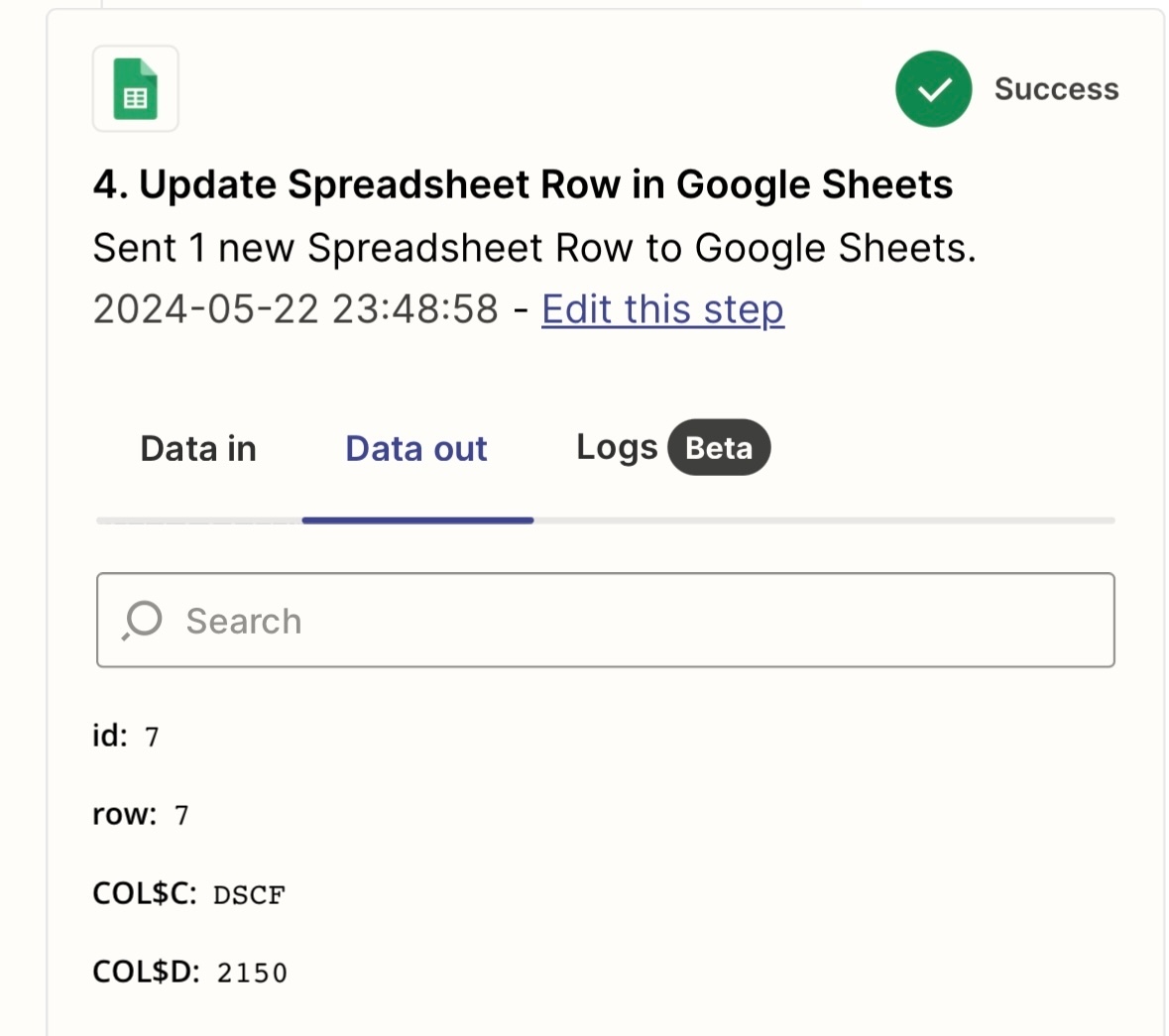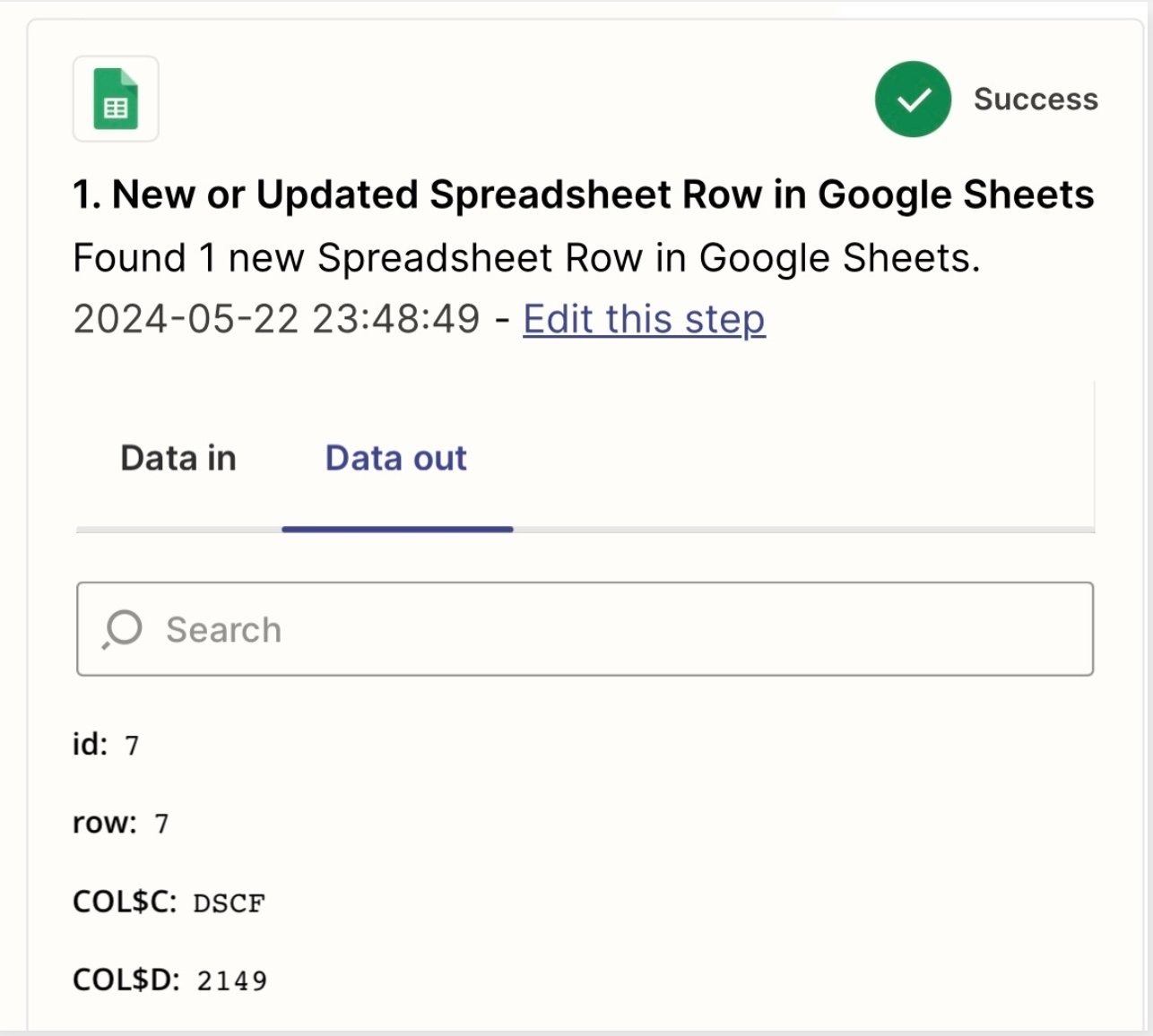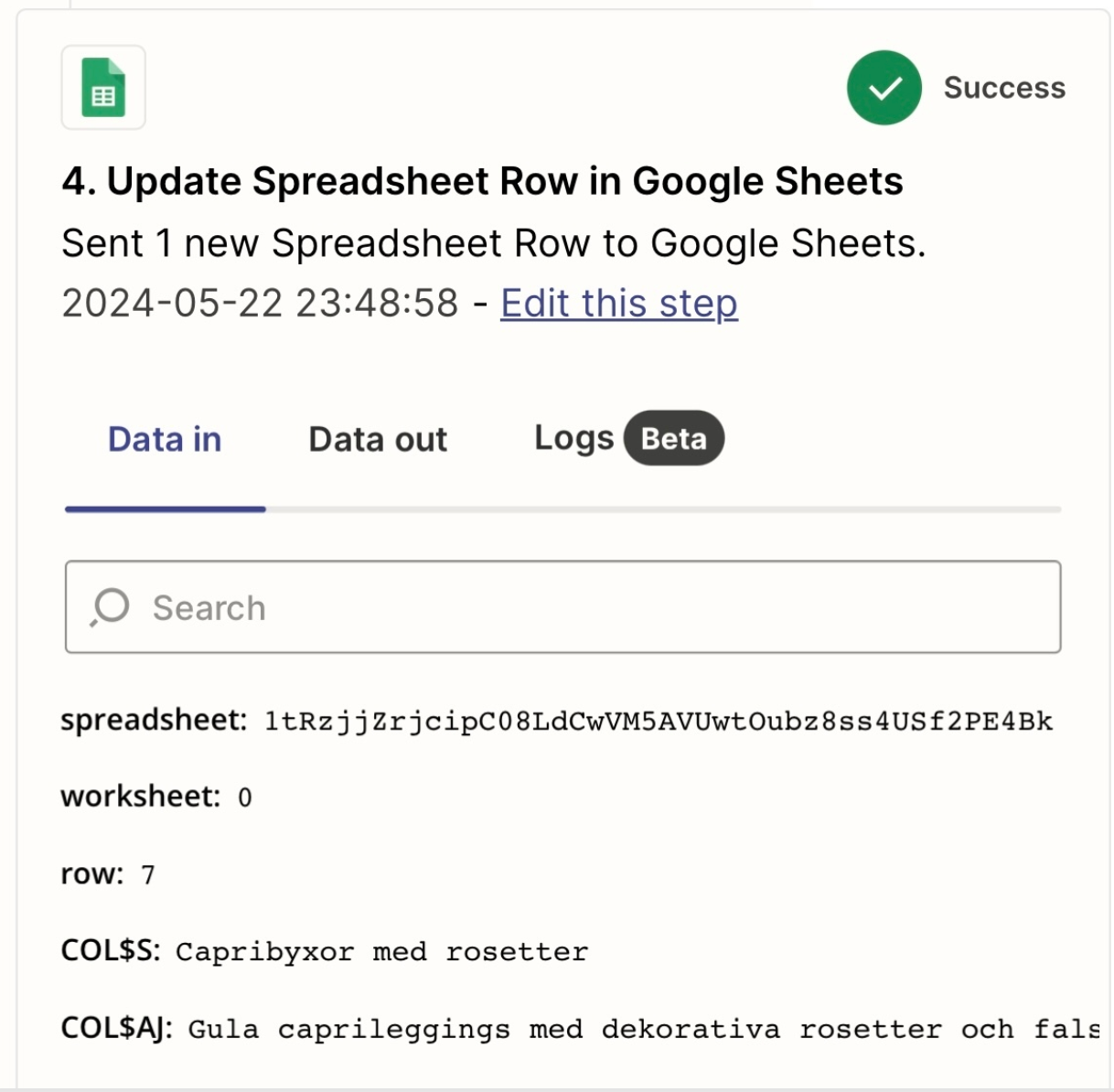I have a Zap where i use GPT to analyze an image.
- Trigger, updated row in google Sheet
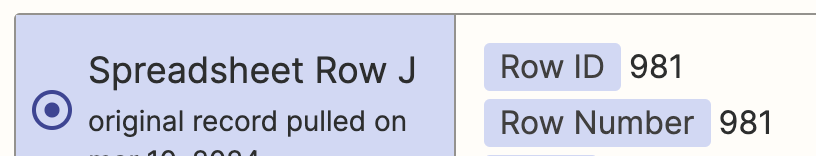
- Task: Describe image
- Done: Update the same row, I´m using the same Row ID as in the first step.
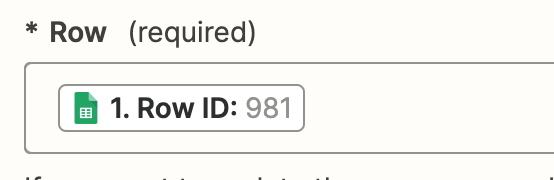
Whats wrong? The summary ends up on the next row. So if the image is at row 981, the summary ends up at 982.
I can see in the input/output that it ends up one the next row, but can not understand why.
In the file:
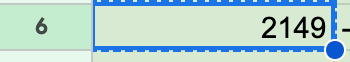
In the Output: