This post was split from the topic:
I’m having the same (or very similar) problem as the original poster. I opened a ticket with Zapier support and after 9 days of back and forth, a bug was filed and the ticket was closed.
It started randomly (i.e. it was working fine for years, I made no changes to my OneDrive account or any Zaps) and then I started getting, “We noticed that your "OneDrive xxx@xxx.com #8 (OneDrive)" account encountered an authentication problem.”
I am not showing OneDrive as expired. When I login and go to the Zaps page, I see the following message at the top.
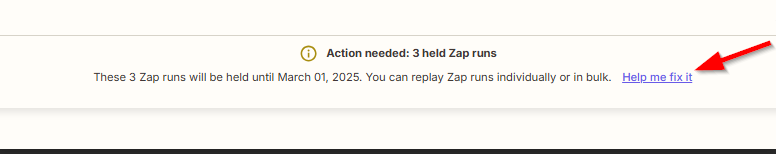
When I click, "Help me fix it", it shows the following:
I then click #1 (Reconnect OneDrive xxxx@xxxxx.com .#11). and it takes me to the following page:
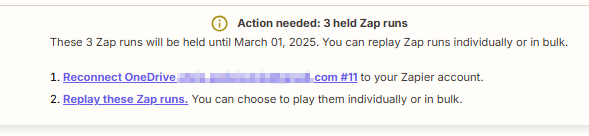
I then click, "Reconnect app" which takes me to a login screen for Microsoft. I enter my info and it returns me to the screen above. I then select the option to Test Connection.
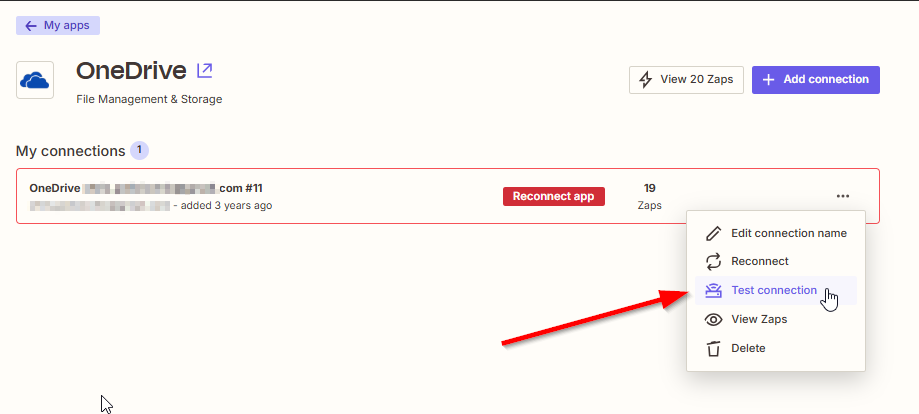
The connection is tested and fails, but if I browse away from the Apps page and return to it, it then appears as if it's working correctly (i.e. retesting the connection will be successful). Below is a screenshot after browsing away, returning to the apps page and selecting test connection.
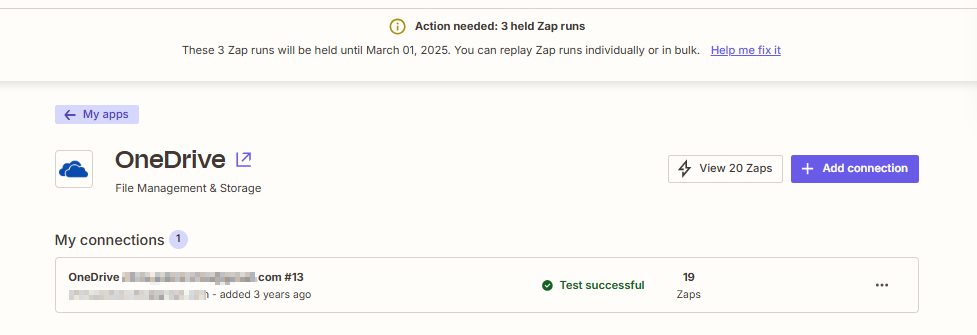
If I then go to the held Zap runs and attempt to run them, the runs will fail due to, "This OneDrive step is pending because its account needs reconnection." When I return to the Apps page, the OneDrive app will show as disconnected. If I test the connection (which I did earlier in this process and it was successful), it will fail.
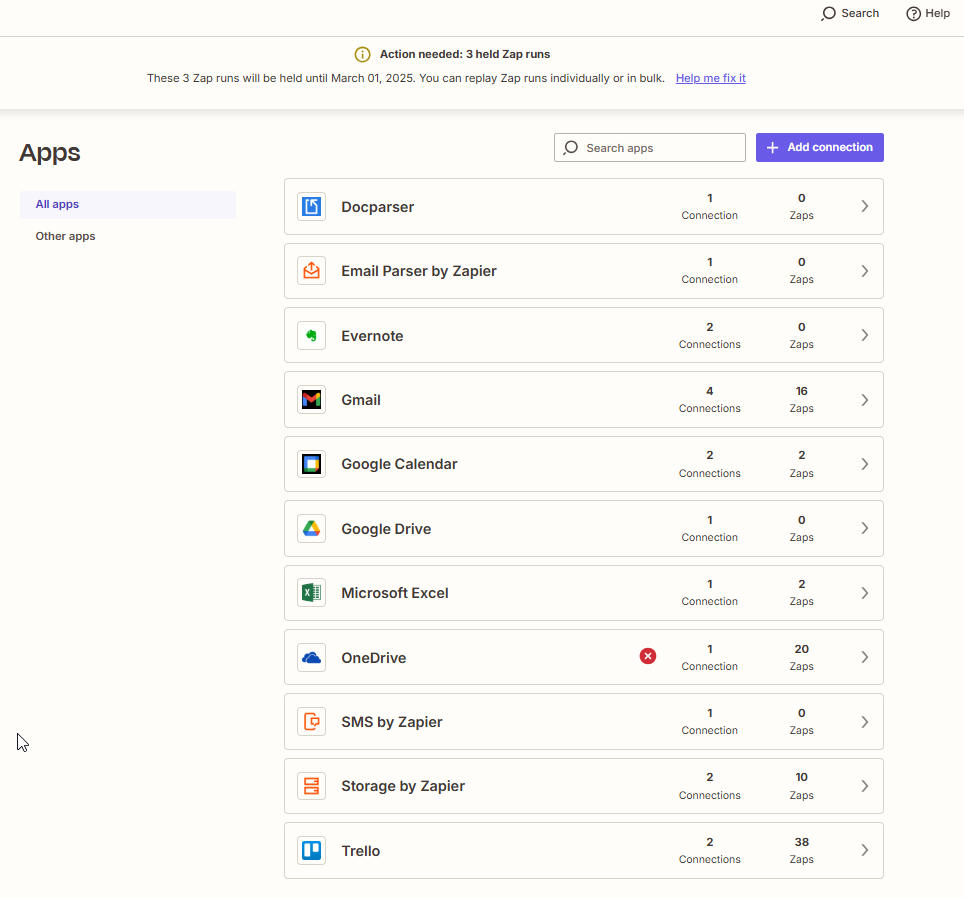
I’ve also noticed, each time I reconnect OneDrive, the name of the connection increments by 1 (which is why you’ll see in screenshots the number increasing).
Is there anyone out there who can help me, please?
Thanks,
Chris
This post has been edited by a moderator to remove personal information. Please remember that this is a public forum and to remove any sensitive information prior to posting.





