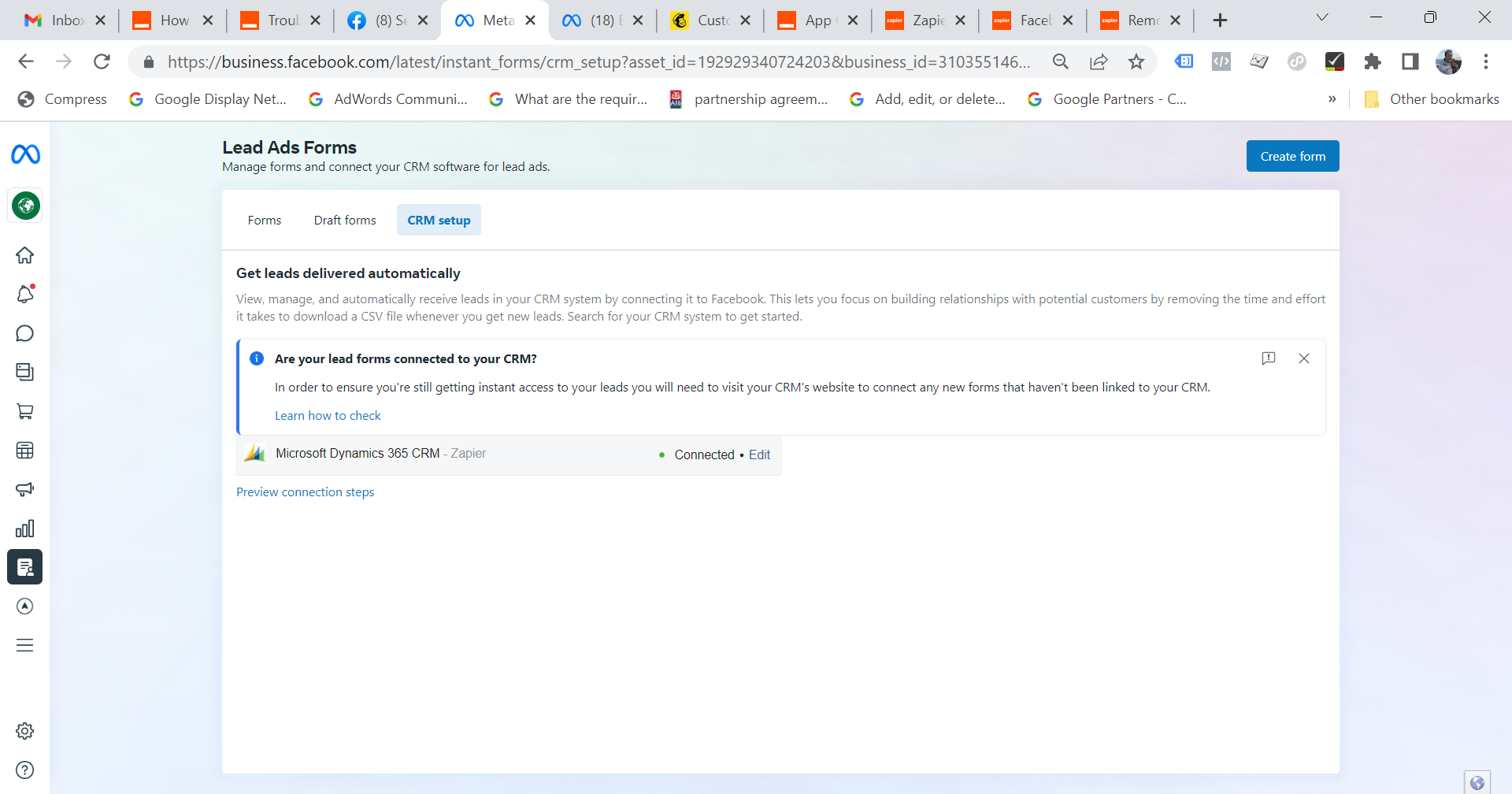This post has been edited by a moderator to remove personal information. Please remember that this is a public forum and to remove any sensitive information prior to posting.
Hi All,
Please, we really could do with some help. It’s impossible to get any help from Zapier support!!
Below is a screen shot.
I have tried everything to remove Microsoft Dynamics from Facebook Lead Ads Form.
- Delete the Microsoft Dynamics connection in Zapier
- Rest the password
- Removed Zapier access to Facebook
And it’s still showing - Very annoying.
I simply want to create a simple automation - Facebook lead ads and Mailchimp and I cant.
Please help and would appreciate if someone from Zapier would ACTUALLY help me..
Andrew
xxxxxxx@gmail.com