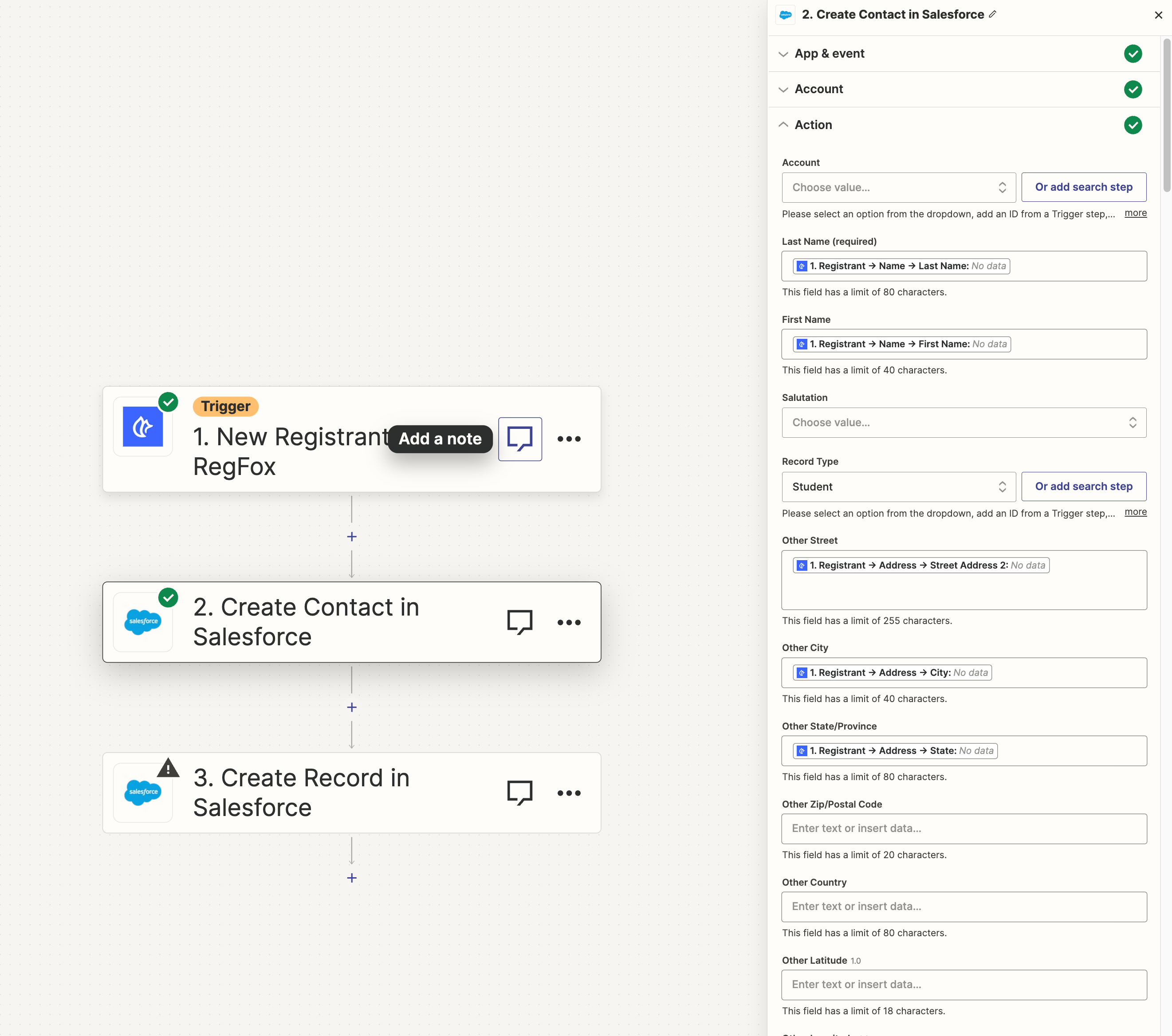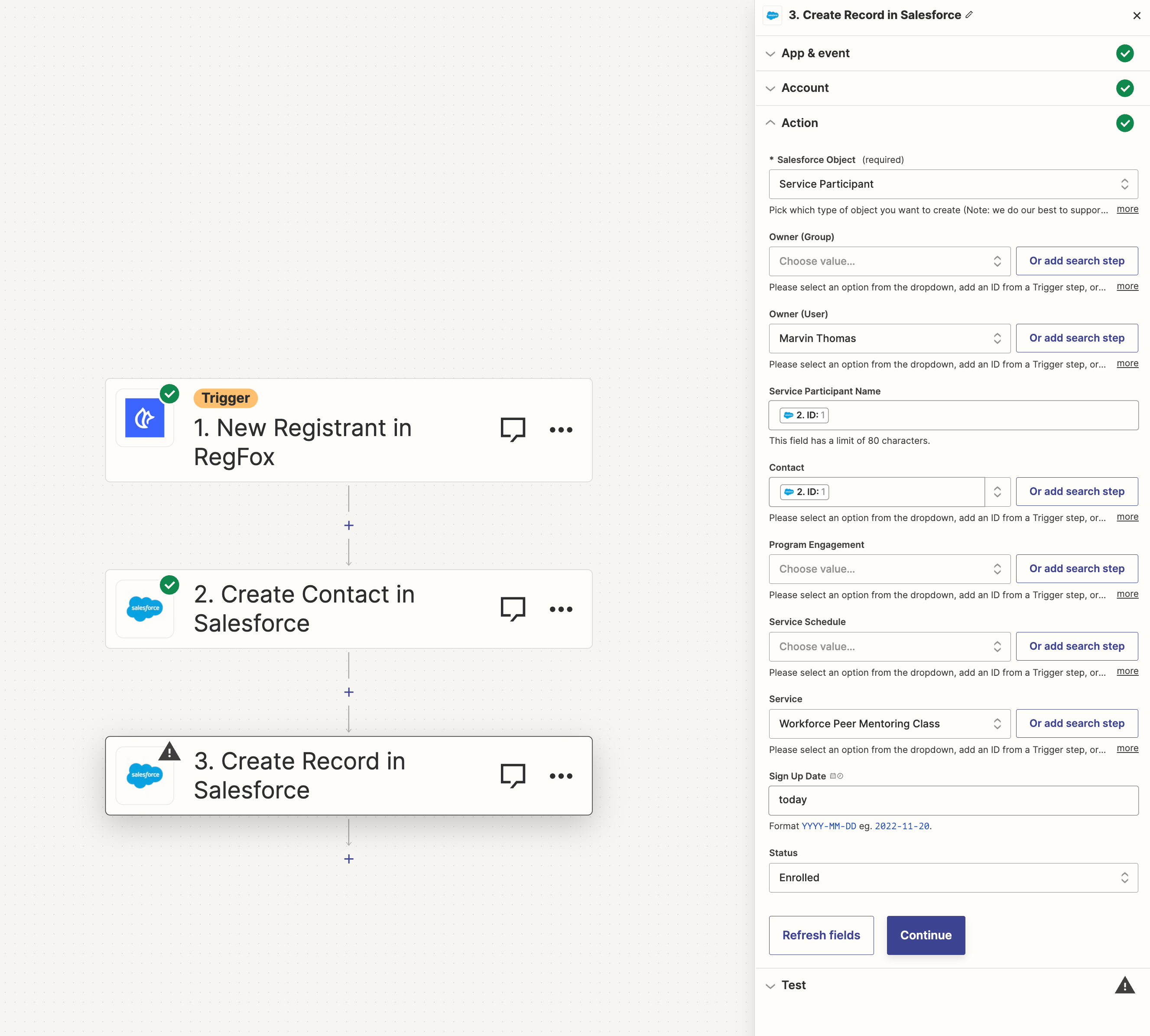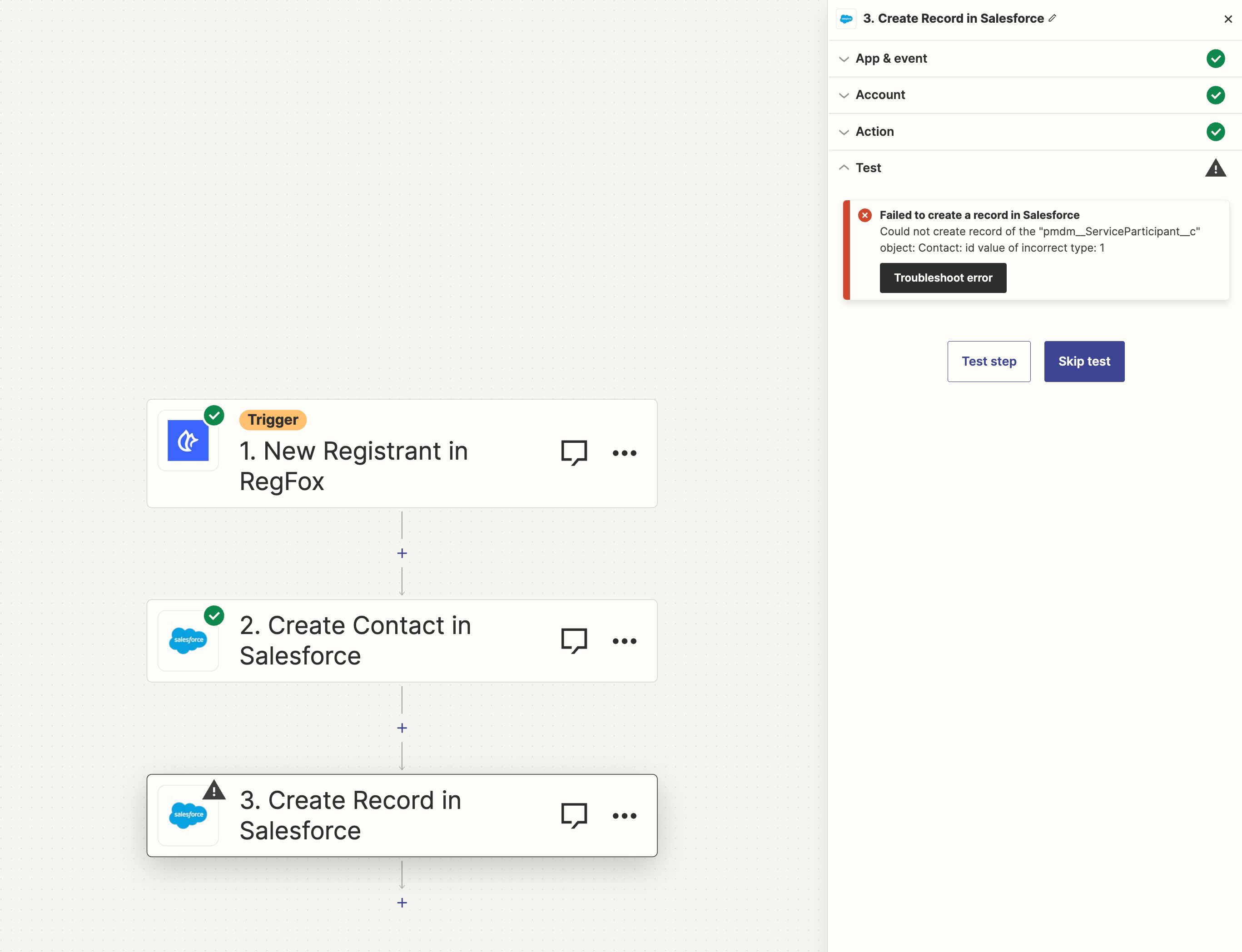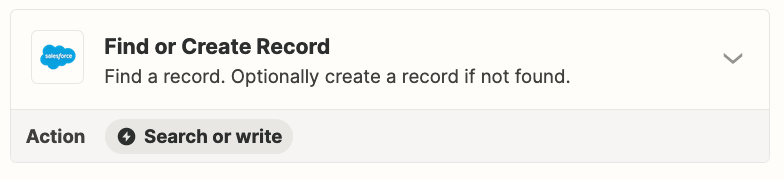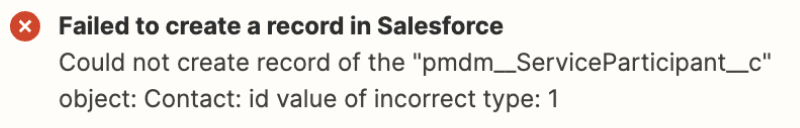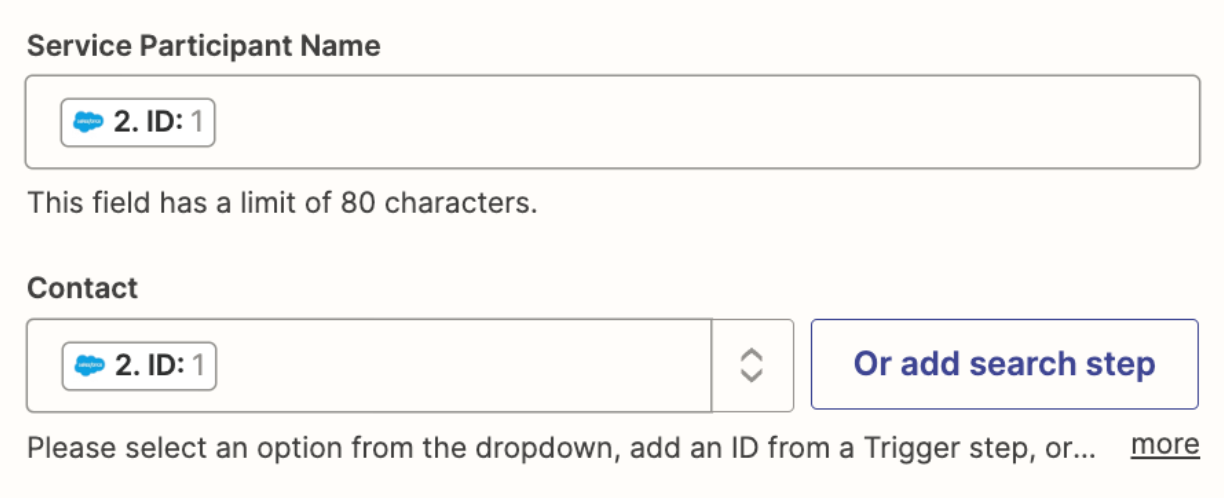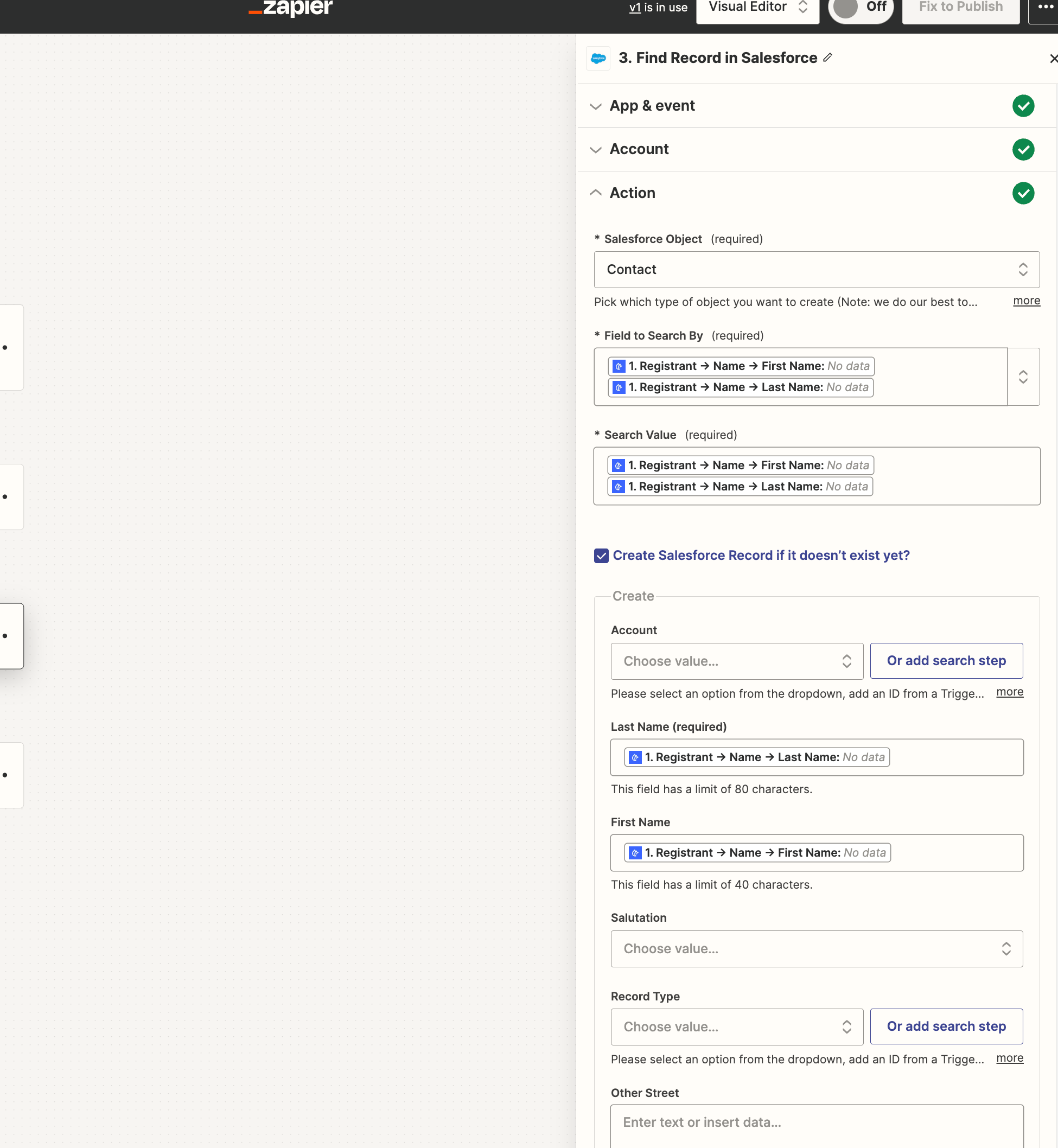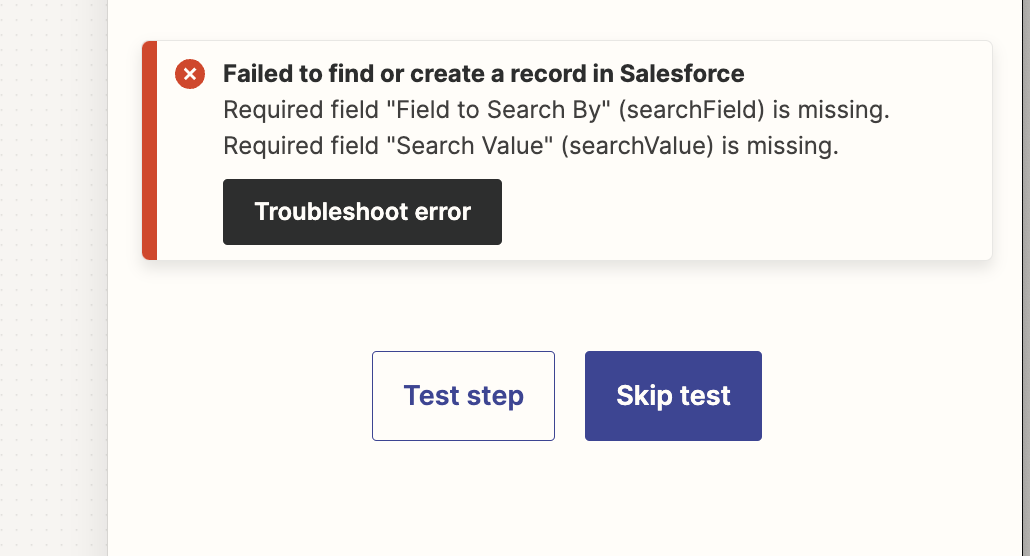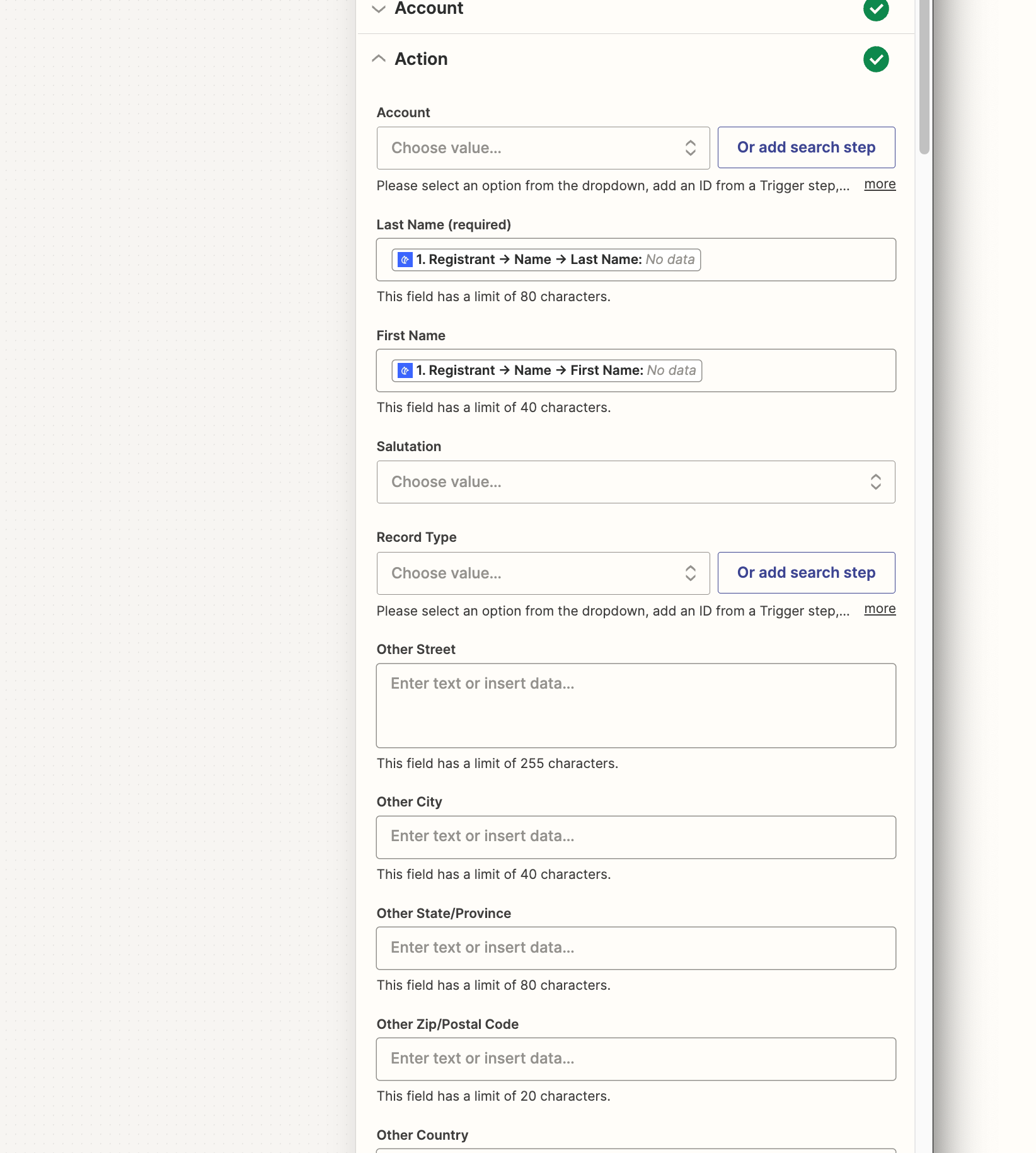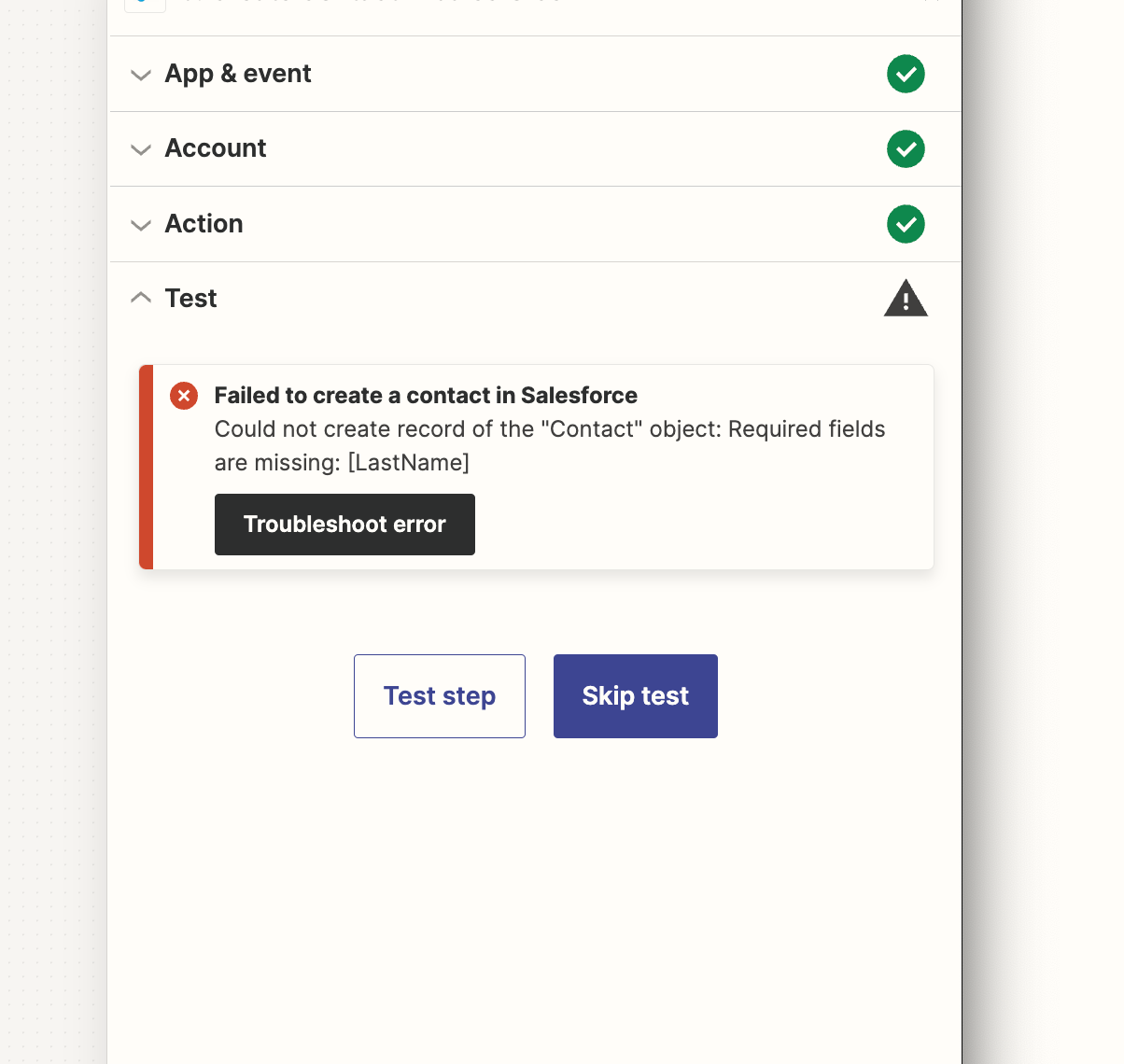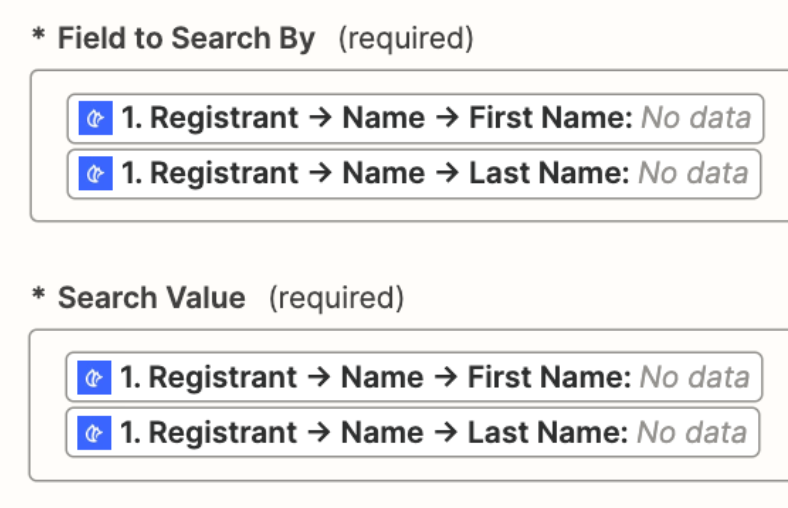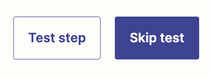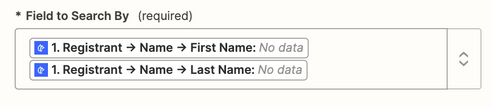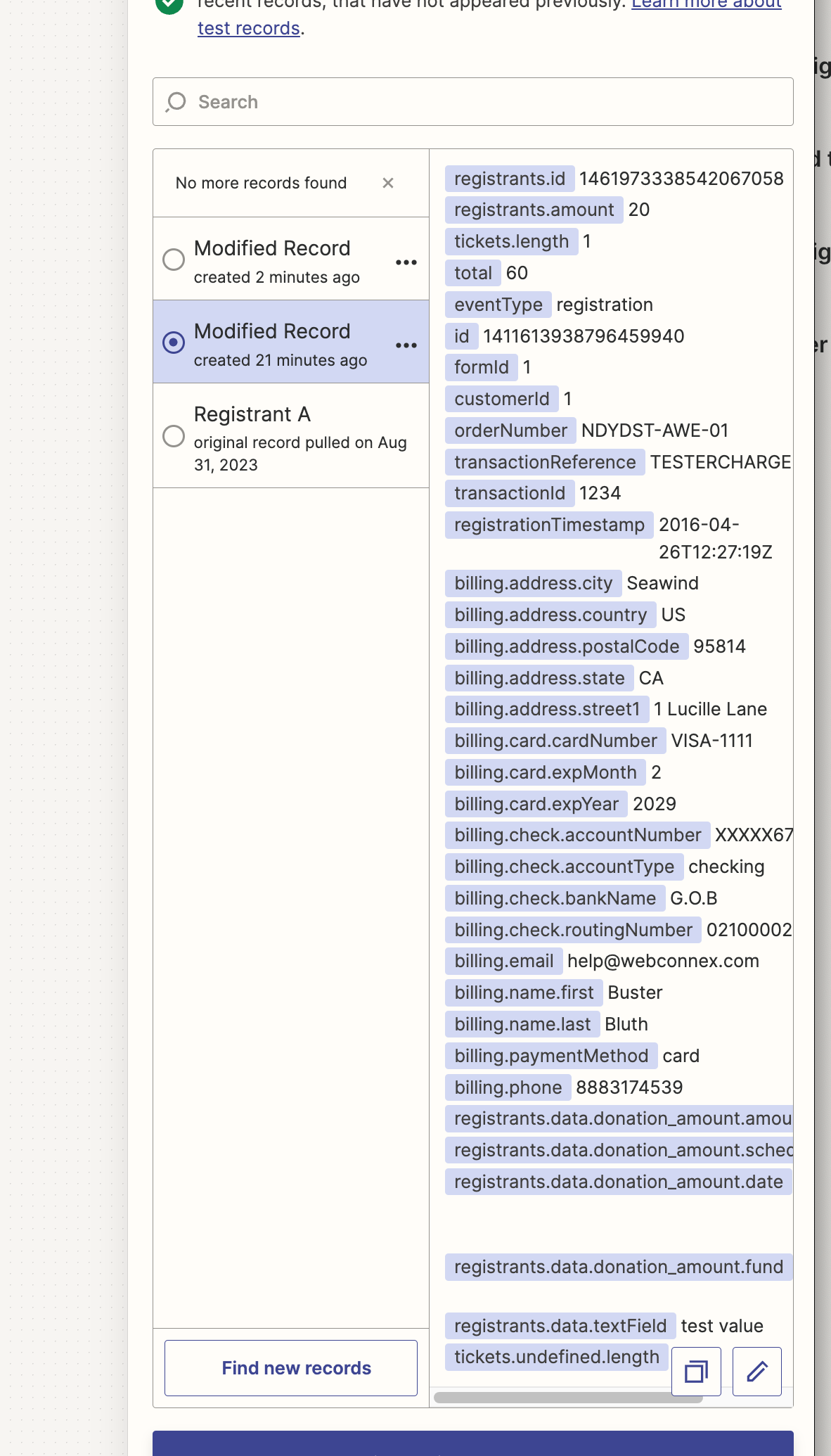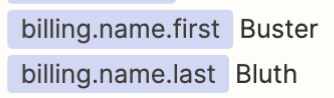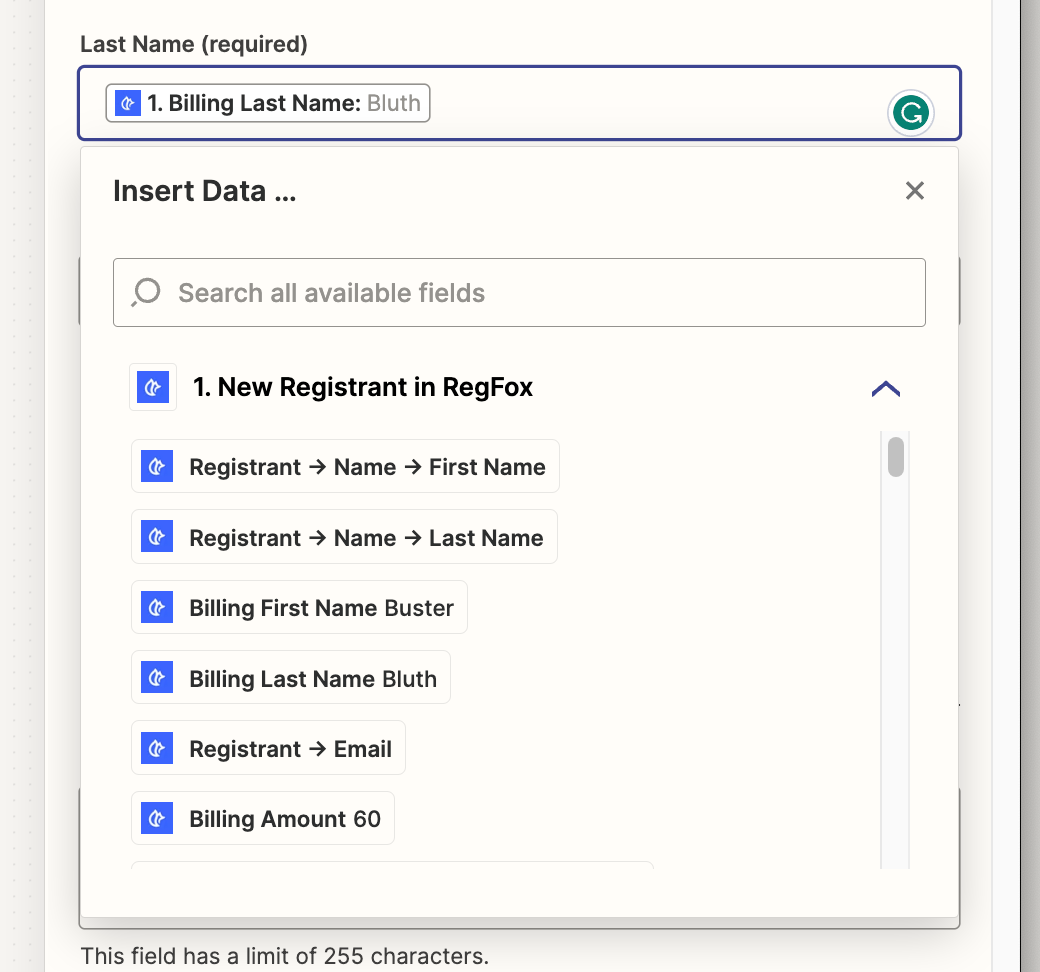Im having issues with a simple Zap. I need to create a integration between Regfox and Salesforce.
Im using Salesforce for Non Profits so it has the additional object Service and Service Participants.
When there is a new registration through Regfox I want it to create a new contact if it does not exist. If it does exist then add the Service Participant to the Service they registered for. Im getting an error from the beginning of just creating a Contact in Salesforce it is say that last name does not exist.