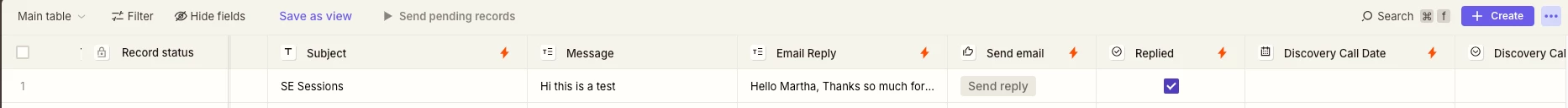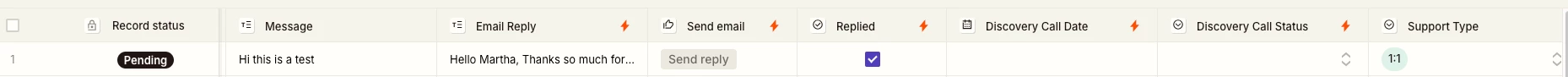Hi everyone,
I’ve noticed what seems to be a bug in Zapier Tables that’s making it difficult to work efficiently.
I have a Table connected to a Zapier Form, where new records are added by default at the top of the table, which is perfect.
However, every time I edit a record manually, that record jumps to the bottom of the table.
This is really confusing, because if I try to keep working on the same record, I might accidentally edit the next record that has now moved up to the top. I then have to scroll all the way down or refresh the page to find the record again, which resets it to its correct position, but that’s obviously not a practical workflow.
It would make much more sense for records to stay pinned in their original position when updated.
Has anyone else experienced this? Is there a fix or setting that prevents records from moving after manual edits?
Thanks in advance for your help!