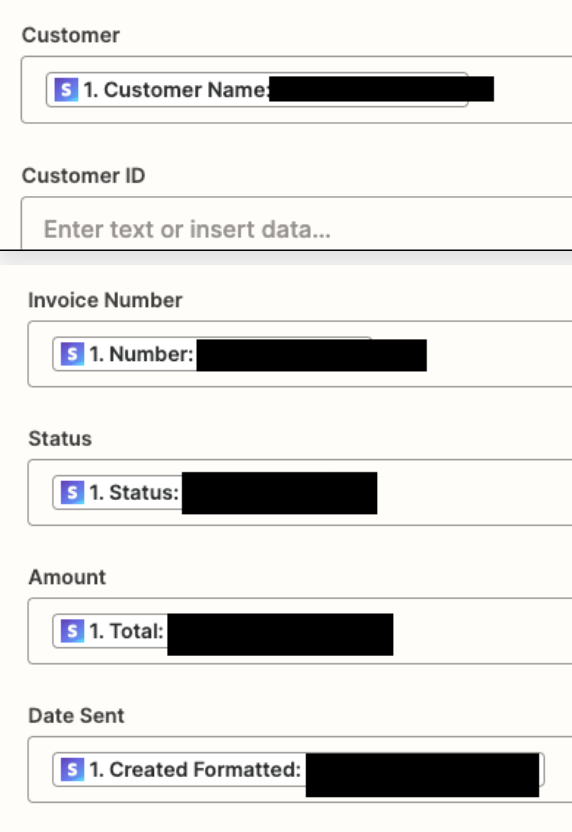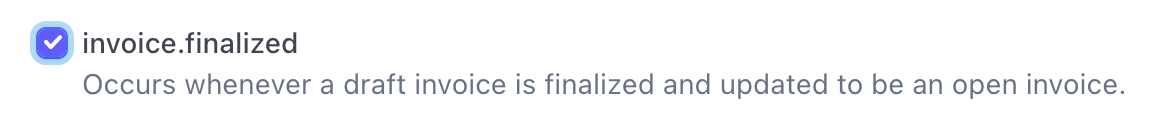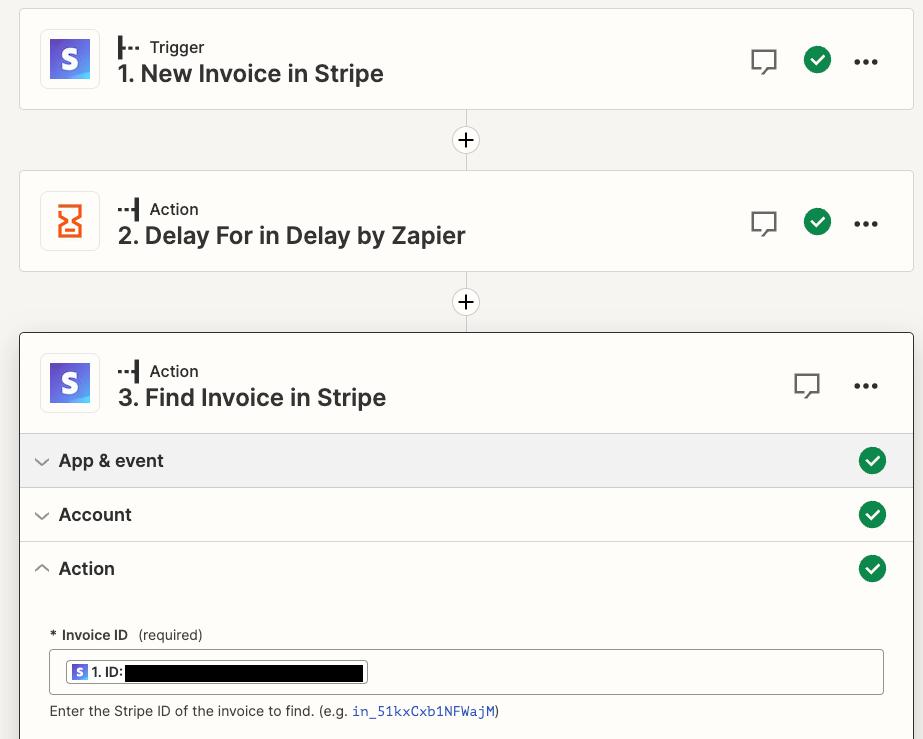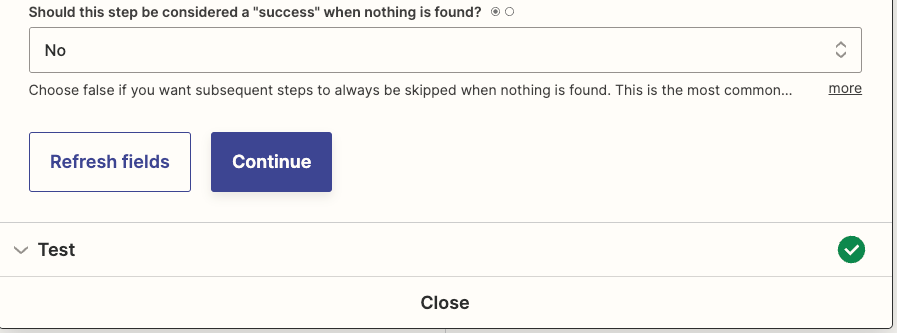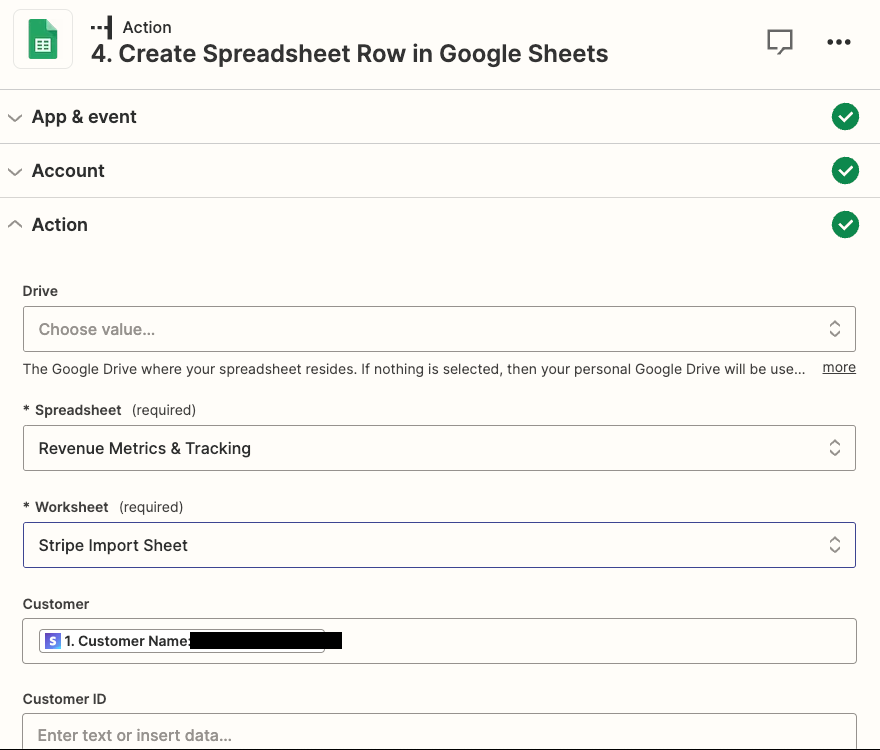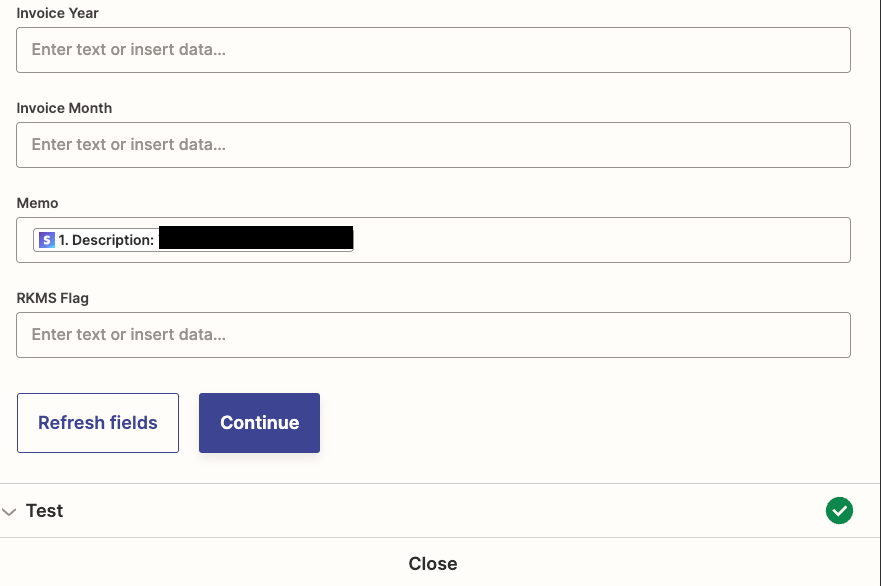Hi there, I am new to Zapier and am working on creating a google sheet database for all of the Stripe Invoices I’ve sent out. I have a Zap in place that creates a new row in a spreadsheet ever time a new invoice is created in Stripe.
The trouble I am having is that my zap is pulling in a draft of the invoice to google sheets before I’ve inputted the amount we are charging and sent it to our customer. The record then shows an amount of zero instead of what is actually be charged to the customer. I believe this may have something to do with the Trigger being instantaneous but am unsure. Any help would be appreciate!