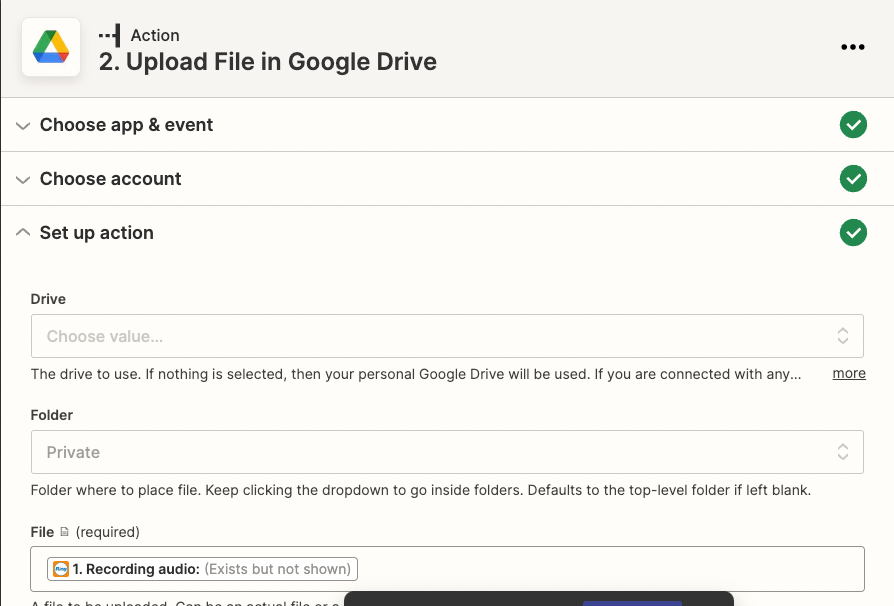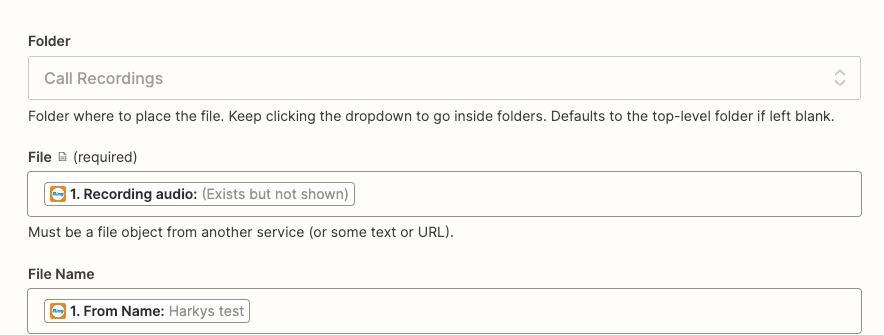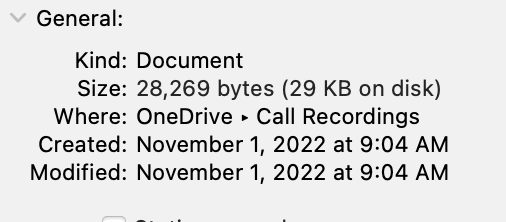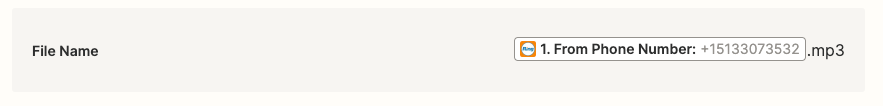I am trying to take recorded calls from Ring Central and save the audio file as a record in a one drive folder. The files are coming over, however they are coming over in a weird format that is not audio. Any idea what a 371Z file is or what I need to do to get the actual audio to save in OneDrive?