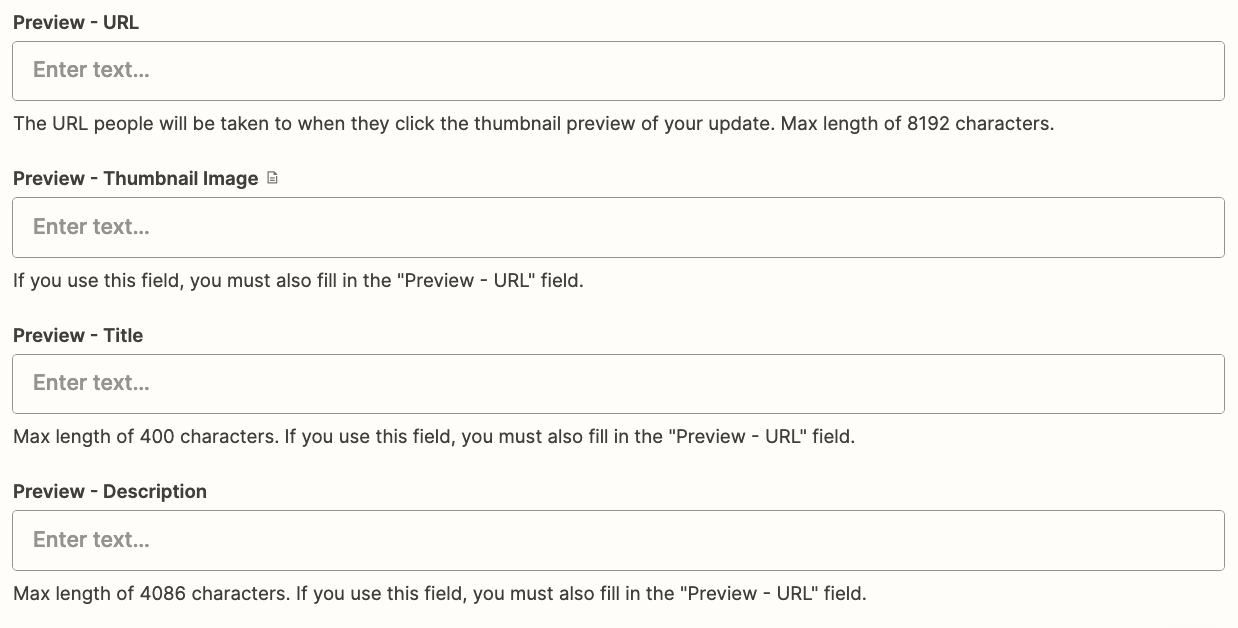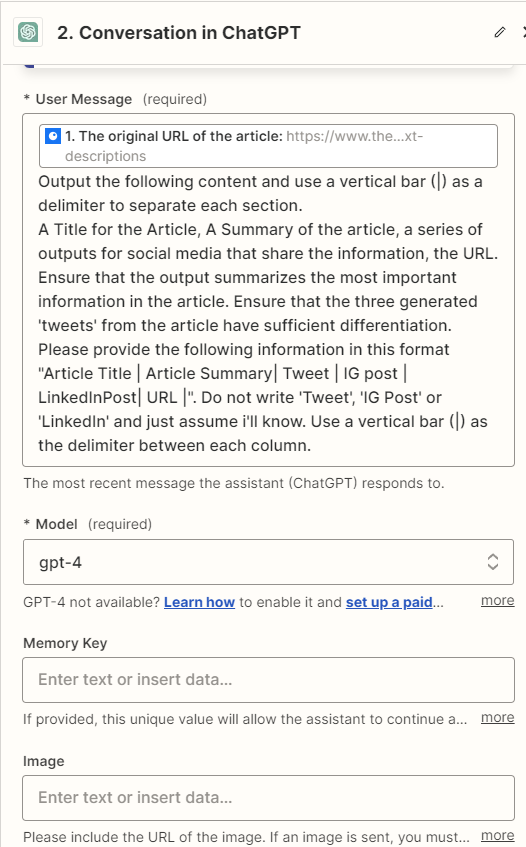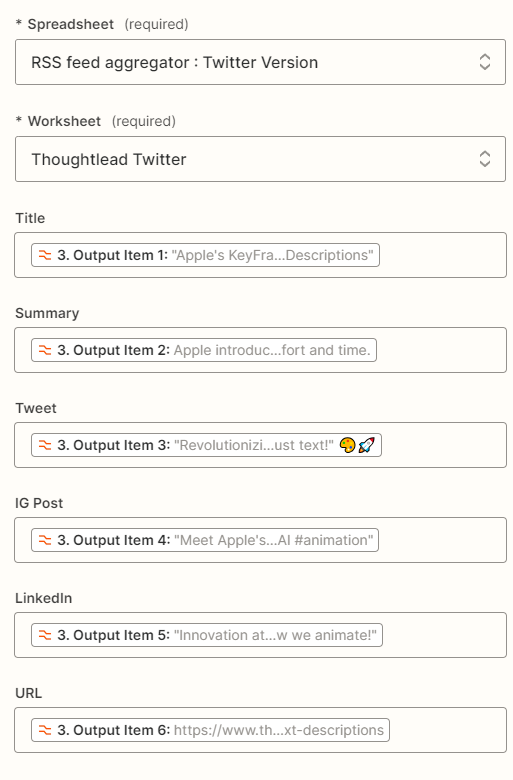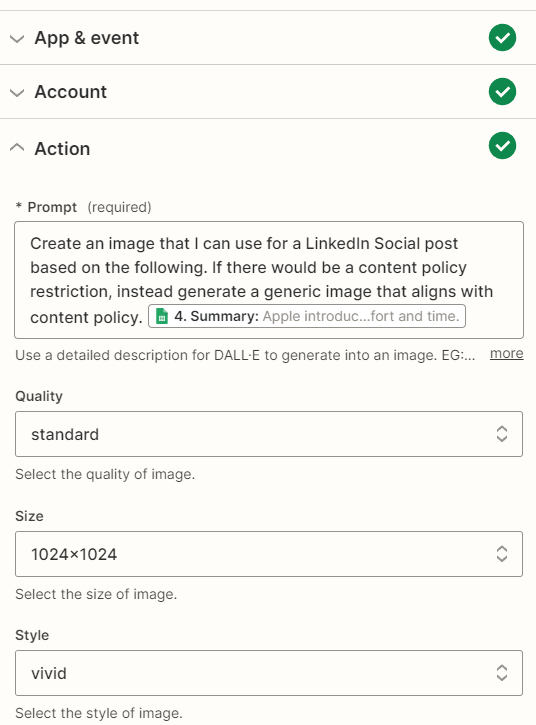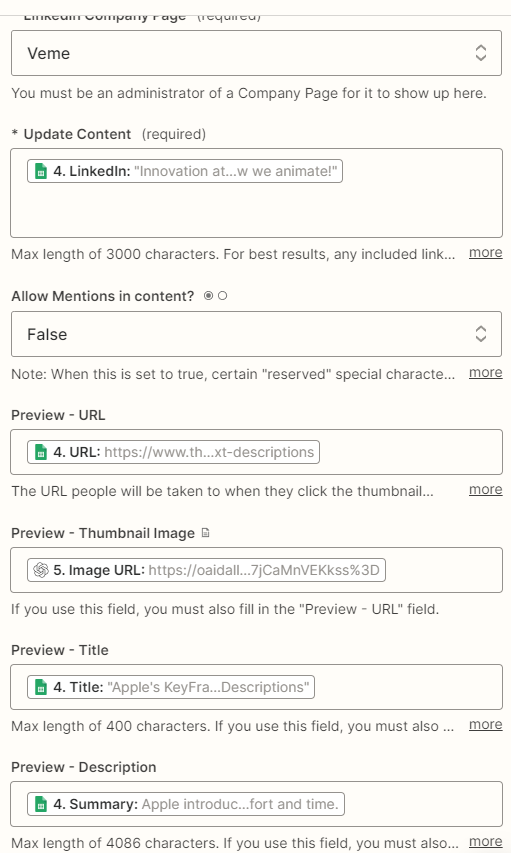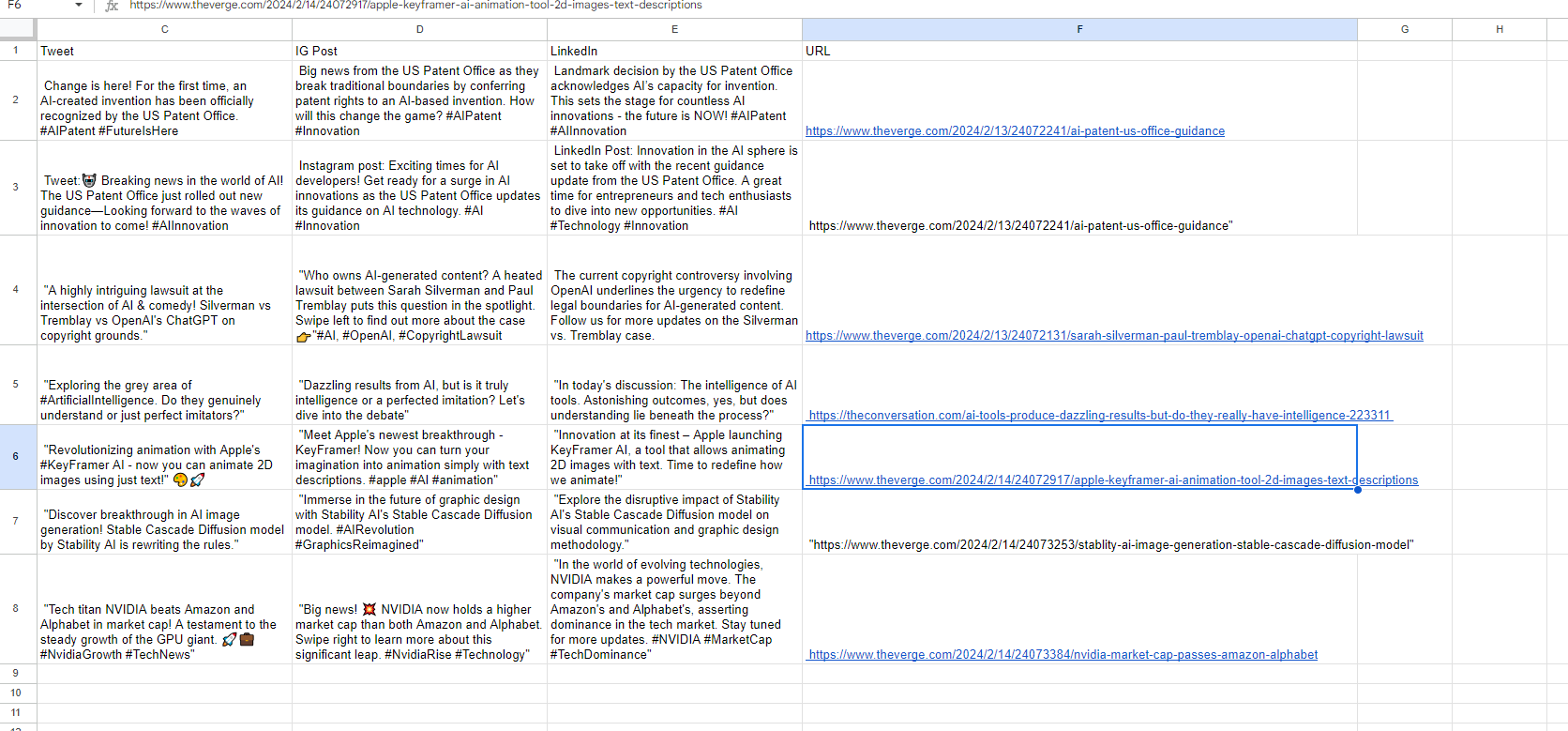Hey team!
I’m currently running an automation to take a custom RSS feed, send it to GPT to get a summary, and then to google sheets, create an image for it, then post as a company update on linkedIn.
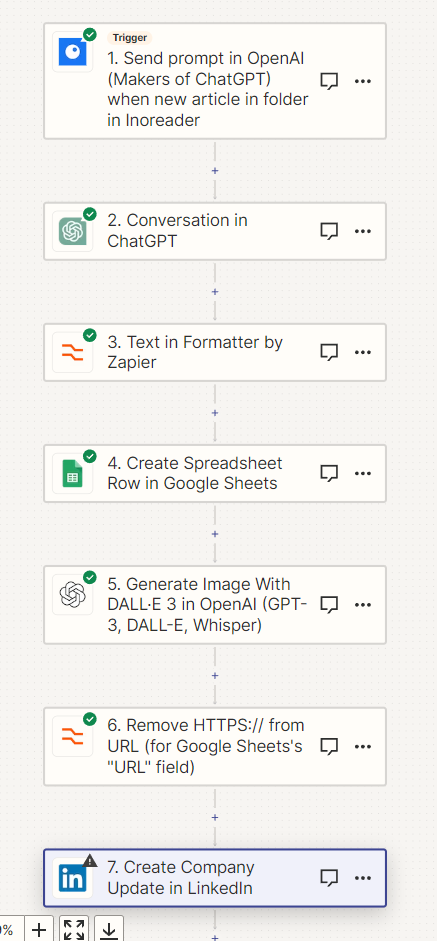
The main error that I am finding is at the very bottom, where i am trying to create a company update to linkedIn.
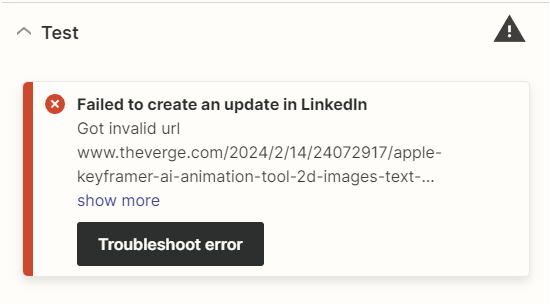
I am not sure what to do here. I have tried formatting it to try both https:// and without that at the beginning. I tried to replace it with ‘www.google.com’ and the url field works, it just won’t work for any of the sites i’m using articles from? Not sure why i’m running into this error and only the URL field is not working.