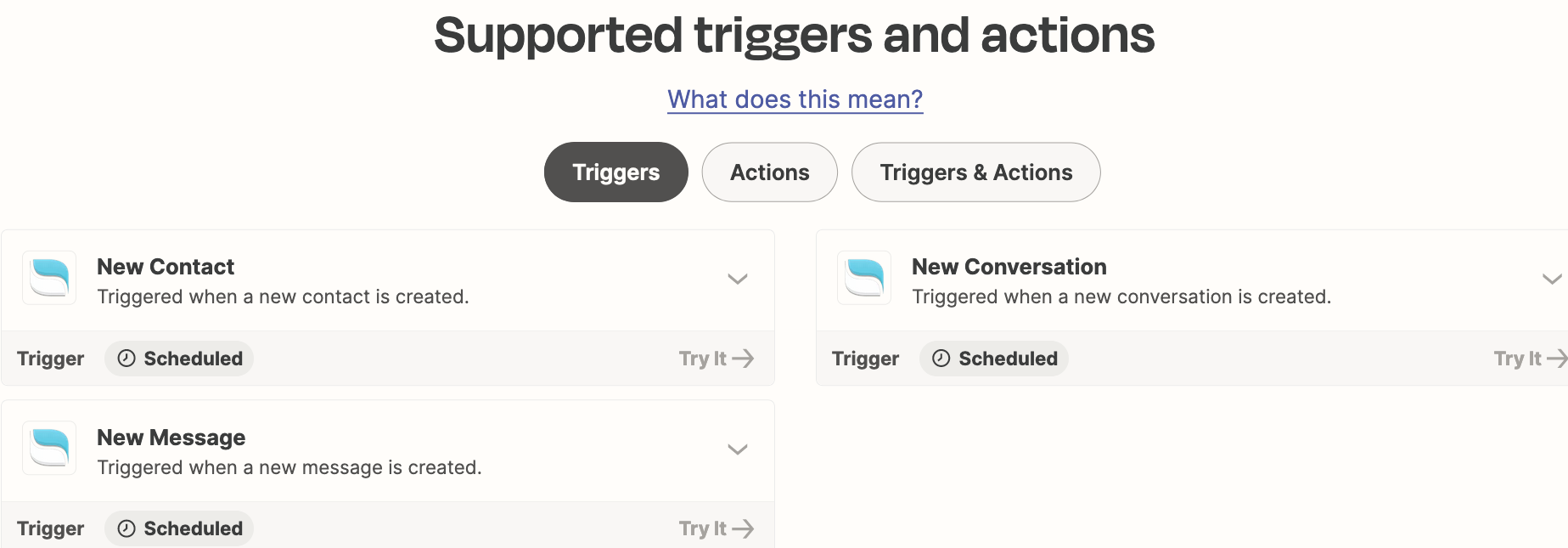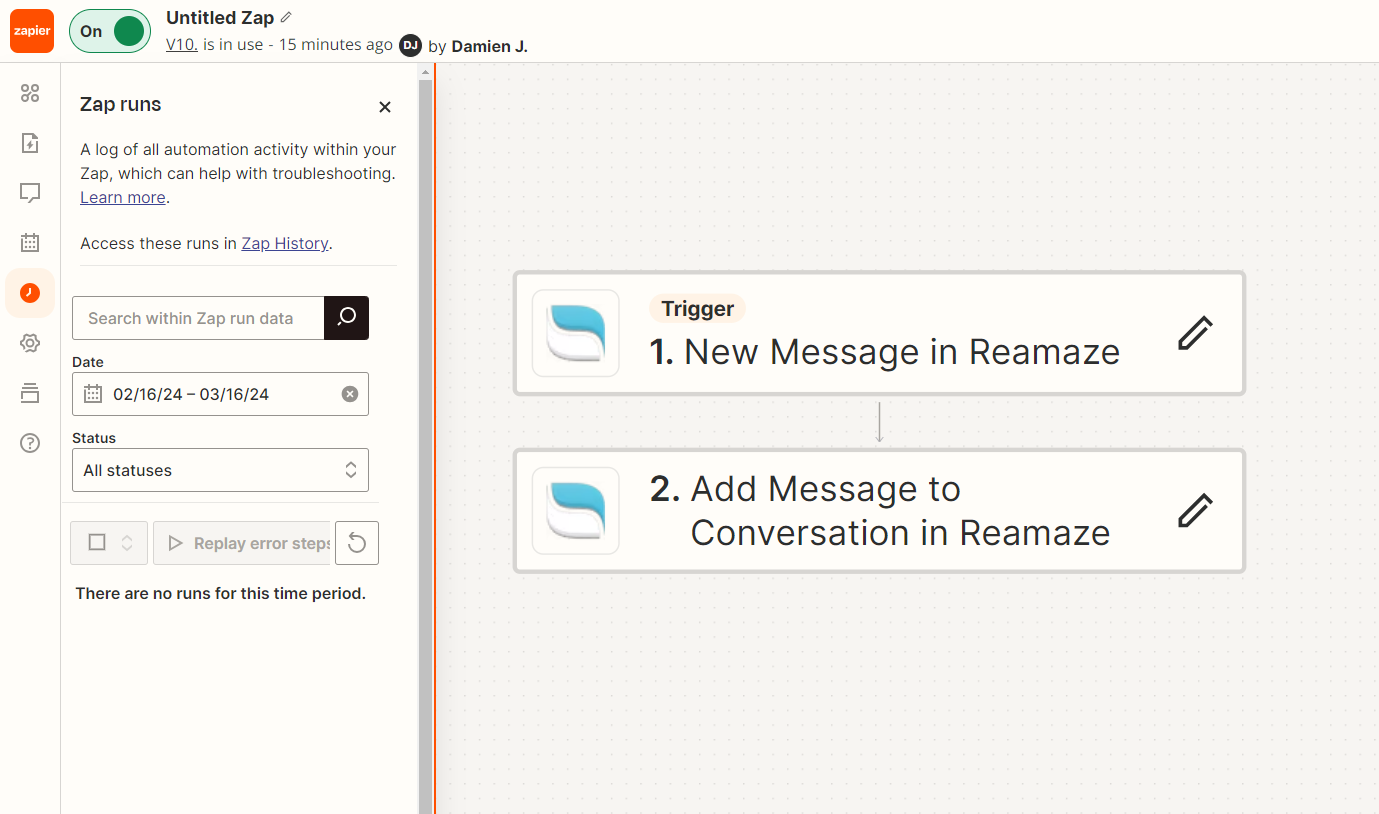I am using the Reamaze Integration
I want to fire a zap when a NEW MESSAGE is received on Reamaze
I can test the solution with the test data it bring in, it can send a message back no issue
It however after an edit will only work ONCE with a single new message received.
Remaze assure me their API is working. Having tried to access the API directly I can get post messages from them without issue
Looking at another thread on here it seems there is some issue with the implementation of the zap integration.
Does anyone have any positive feedback i.e. they have it working?
I’ve confirmed with the other poster that the issue has existed for over a year.
Is there an ETA on there being a fix?