Use case:
- New/Updated row in Google Sheets
- Find Event using “Event_ID” as search term or creating a new event
- Update Event
Issue: Zap stops b/c Google Calendar returns with “Rate Limit Exceeded” error.
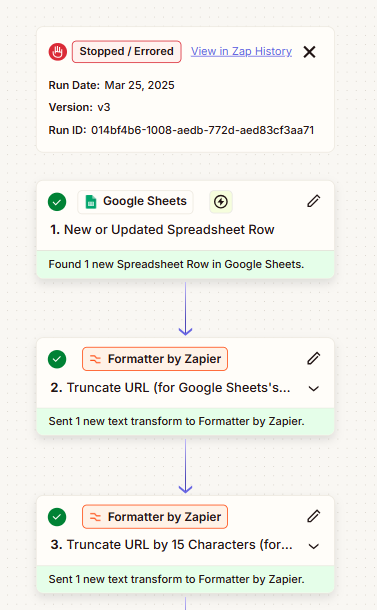
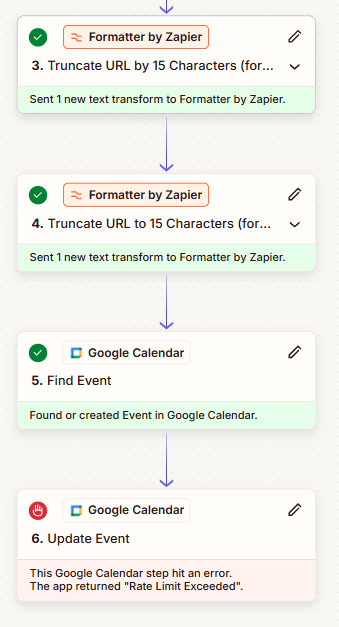
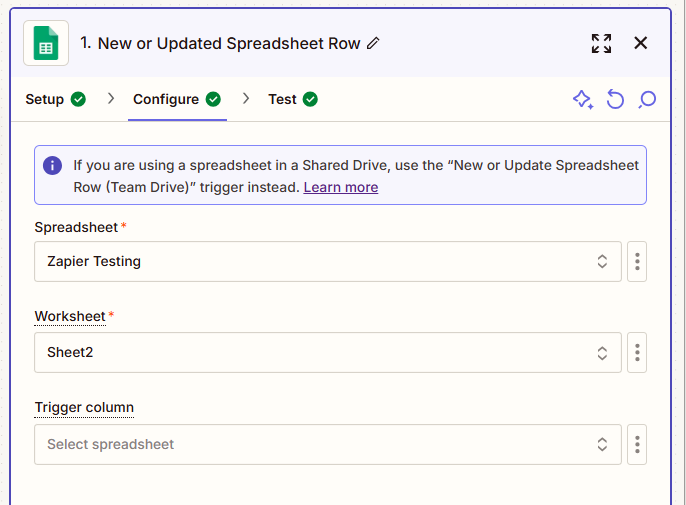
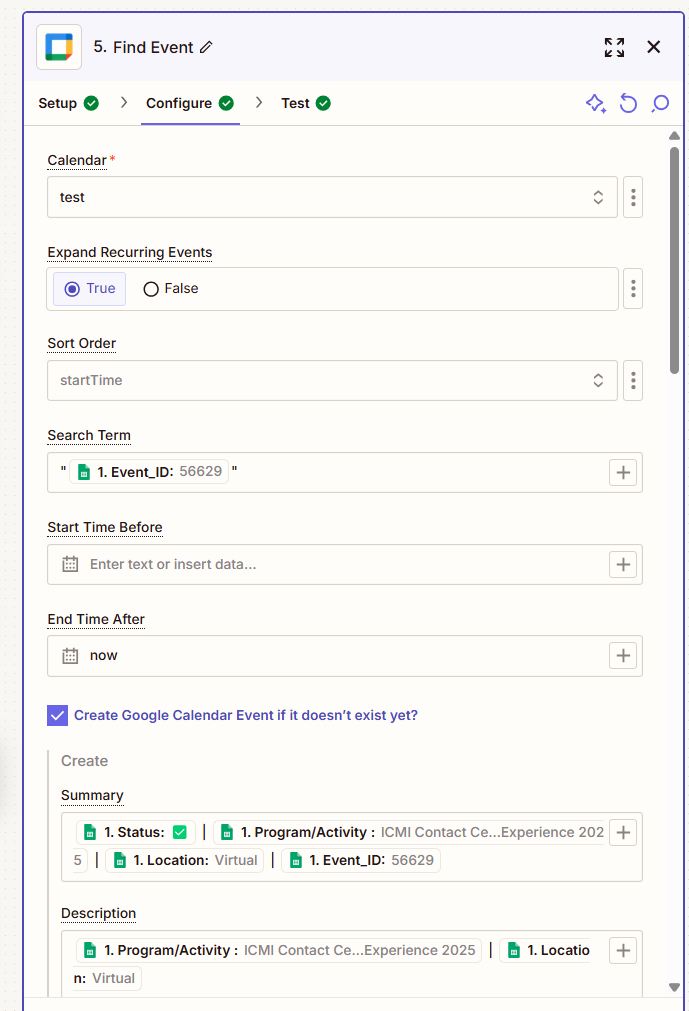
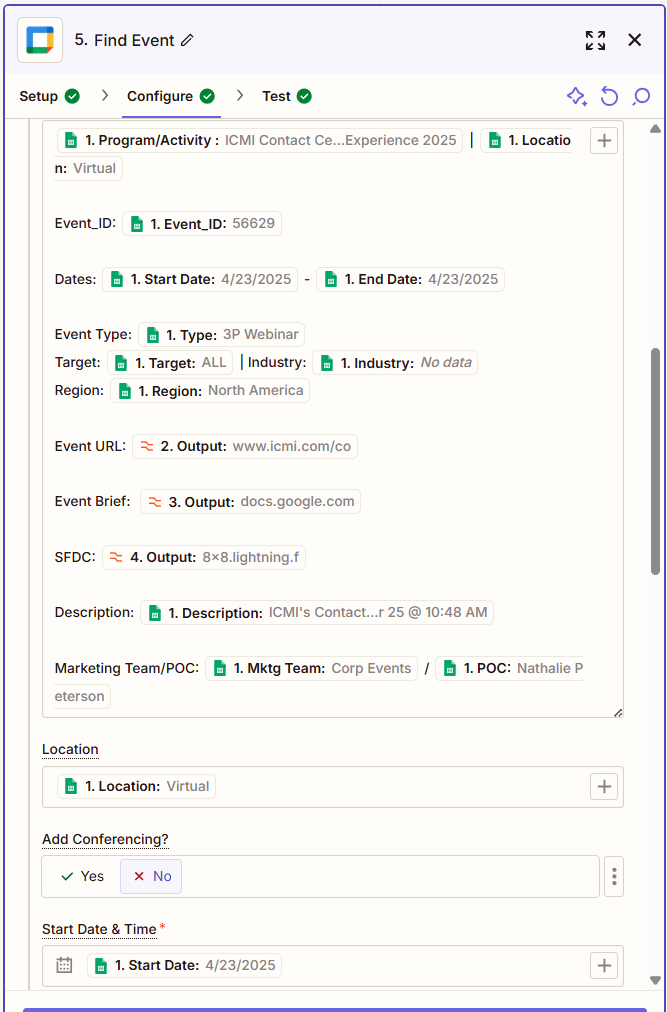
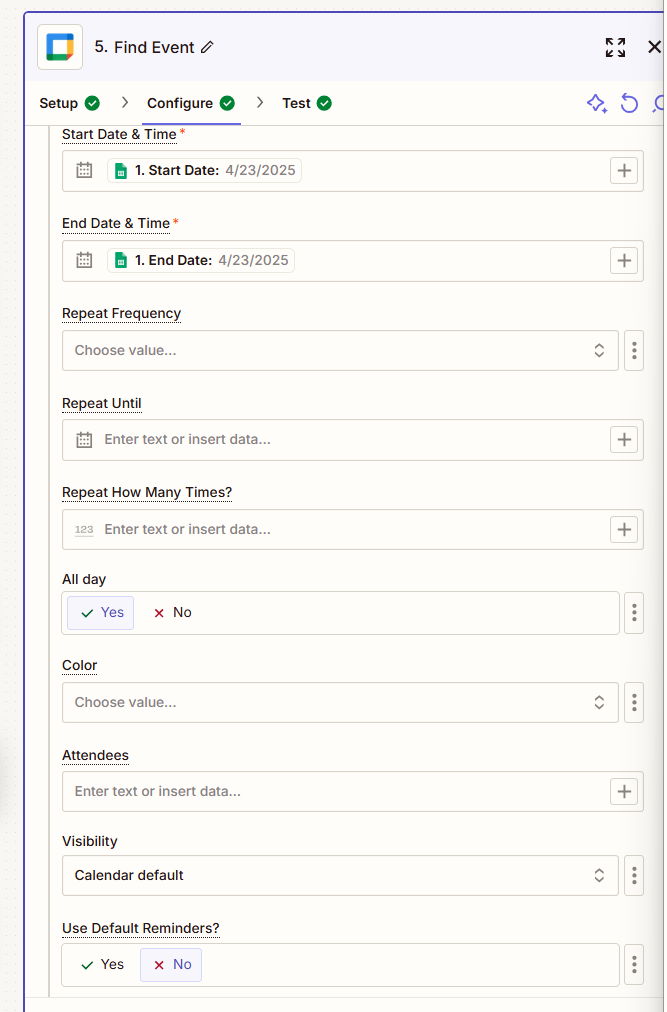
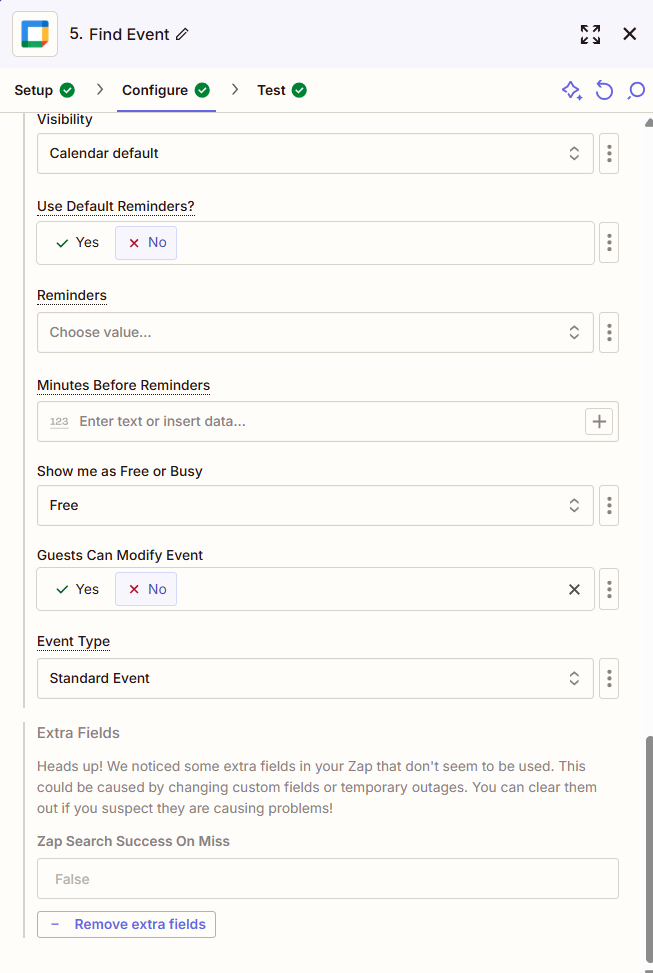
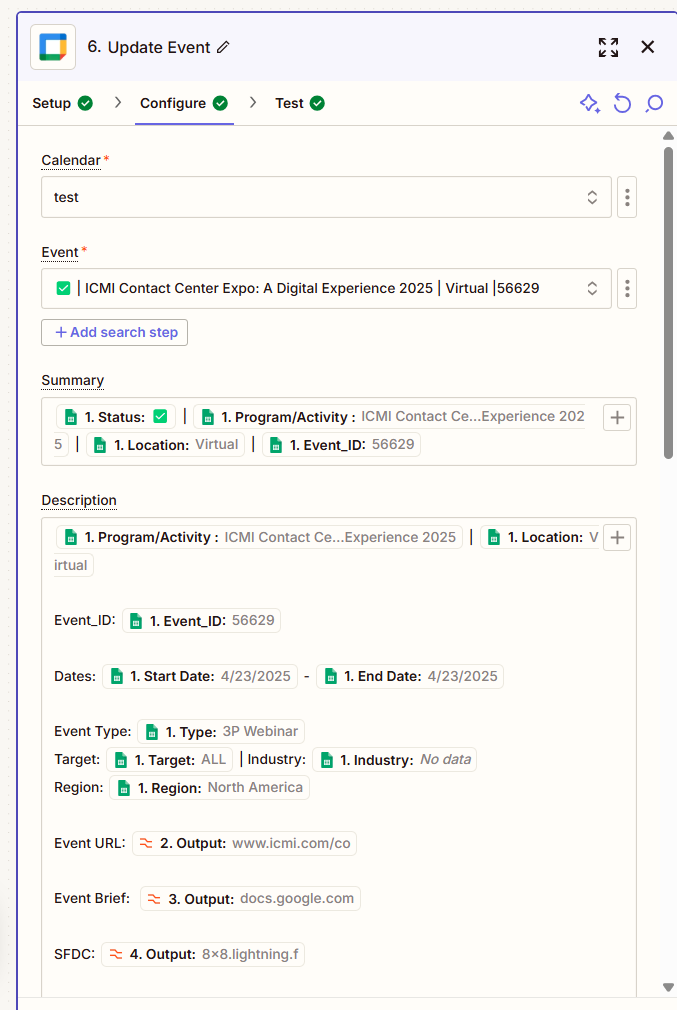
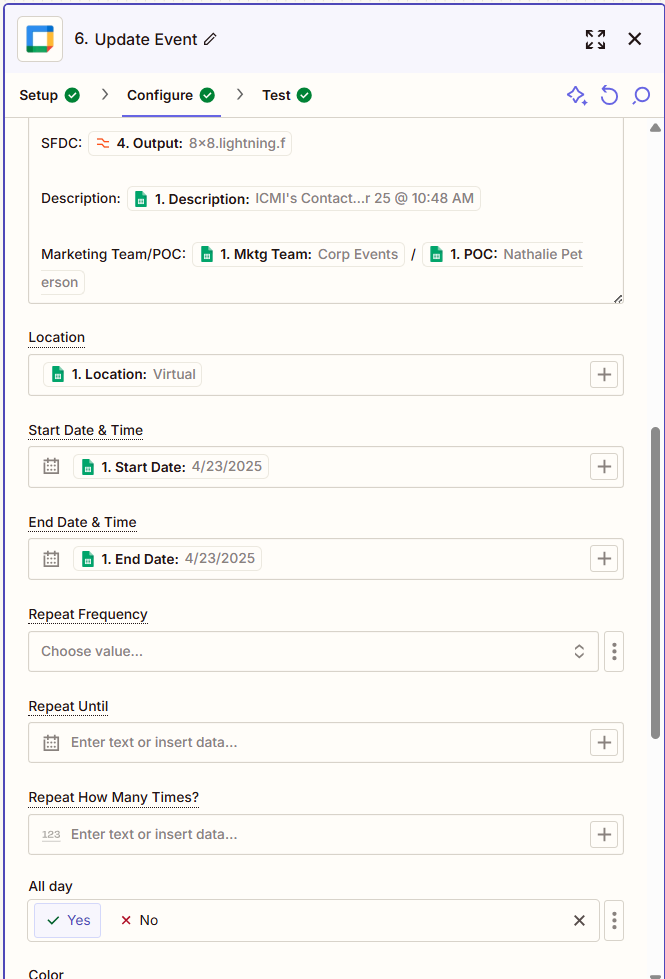
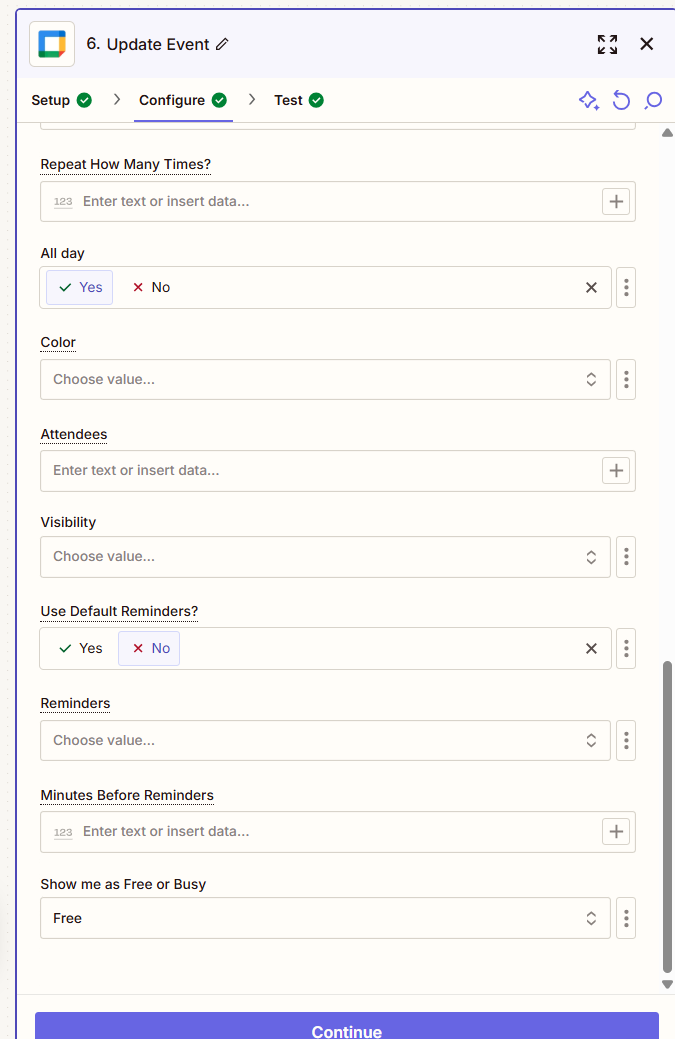
Use case:
Issue: Zap stops b/c Google Calendar returns with “Rate Limit Exceeded” error.
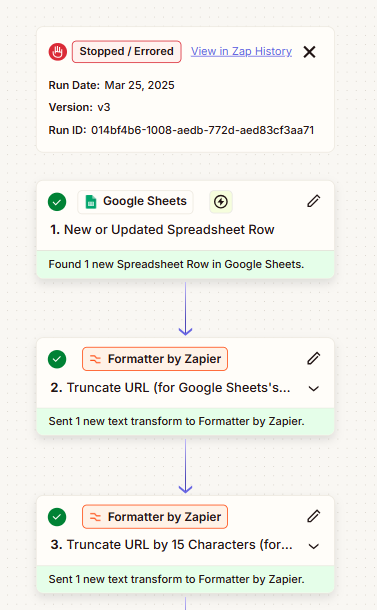
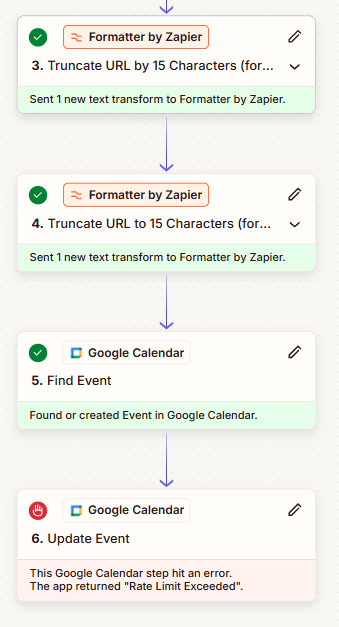
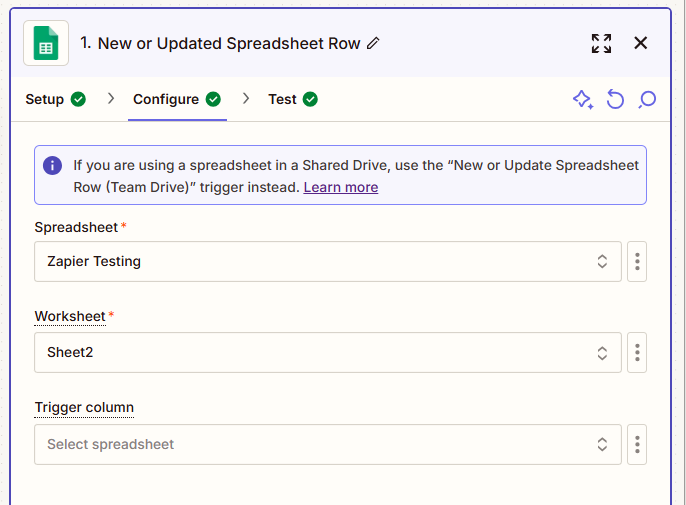
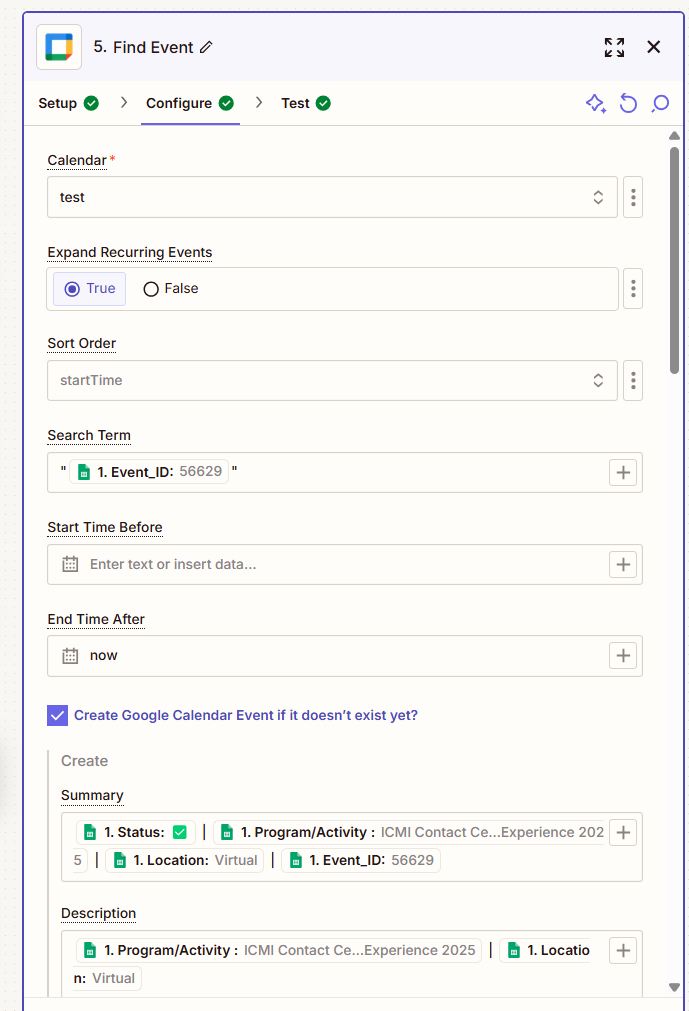
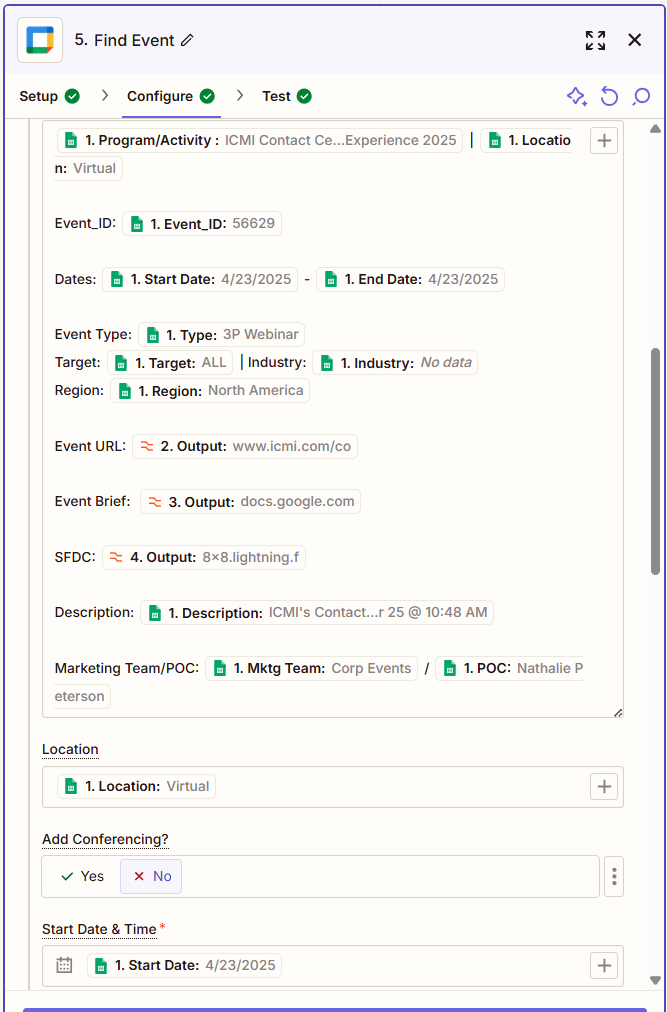
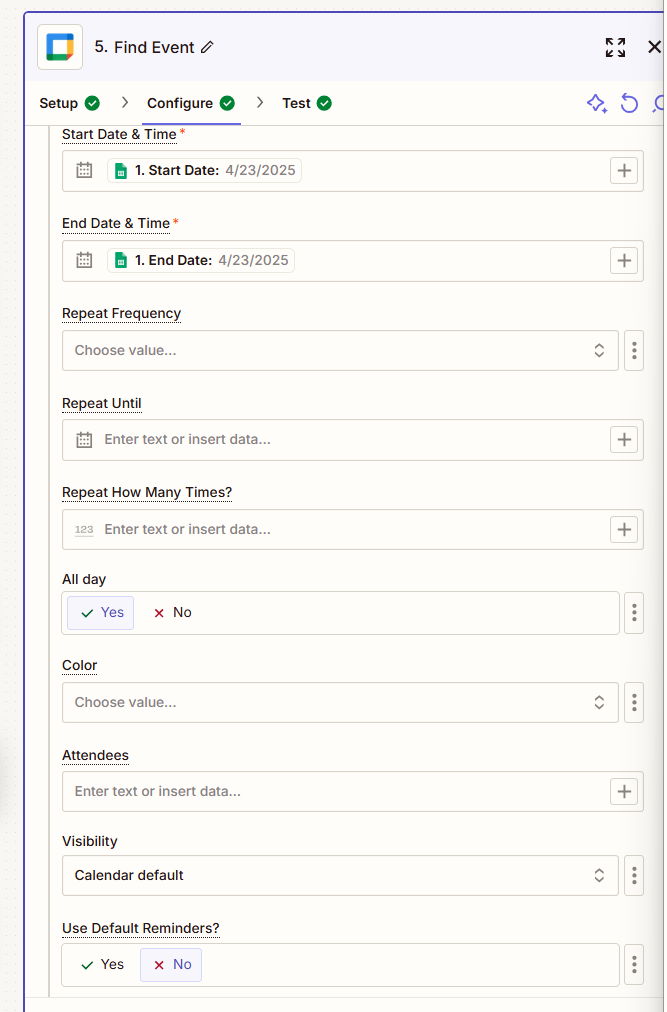
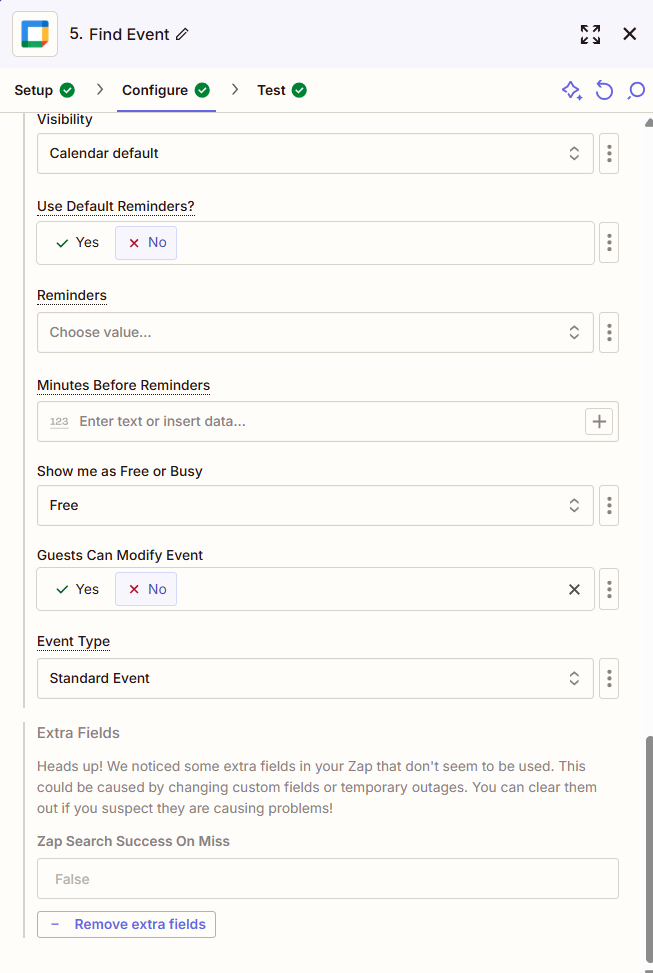
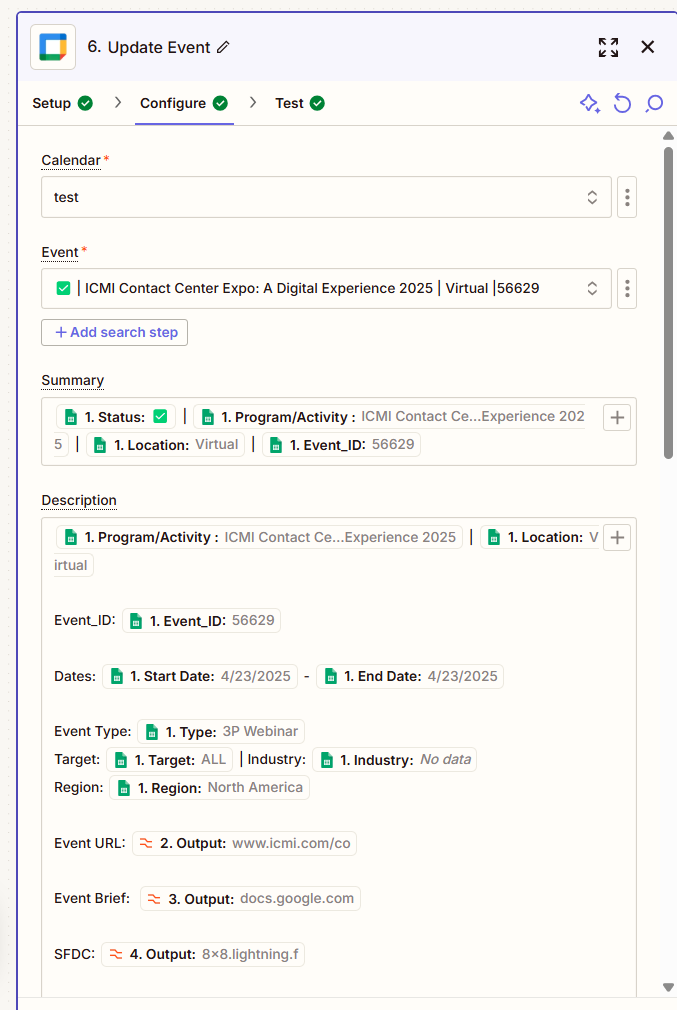
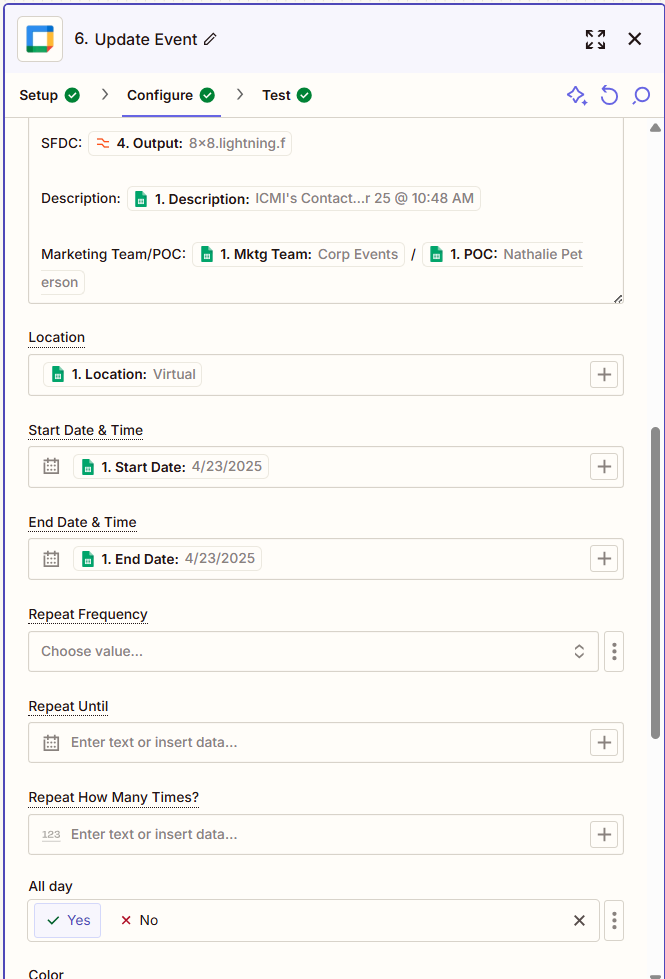
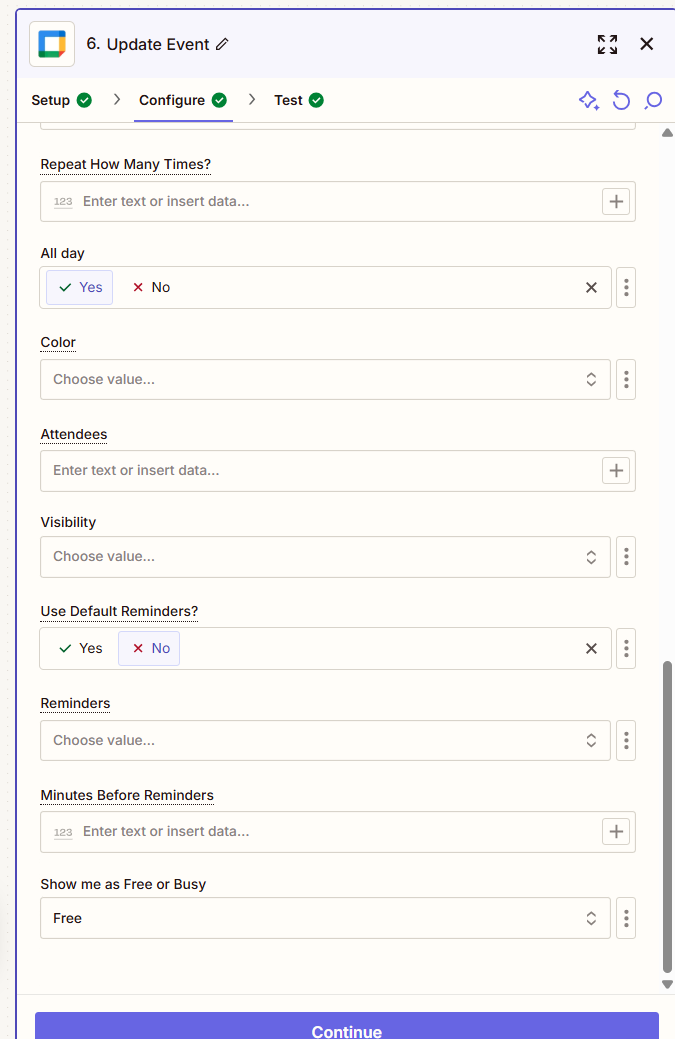
Enter your E-mail address. We'll send you an e-mail with instructions to reset your password.