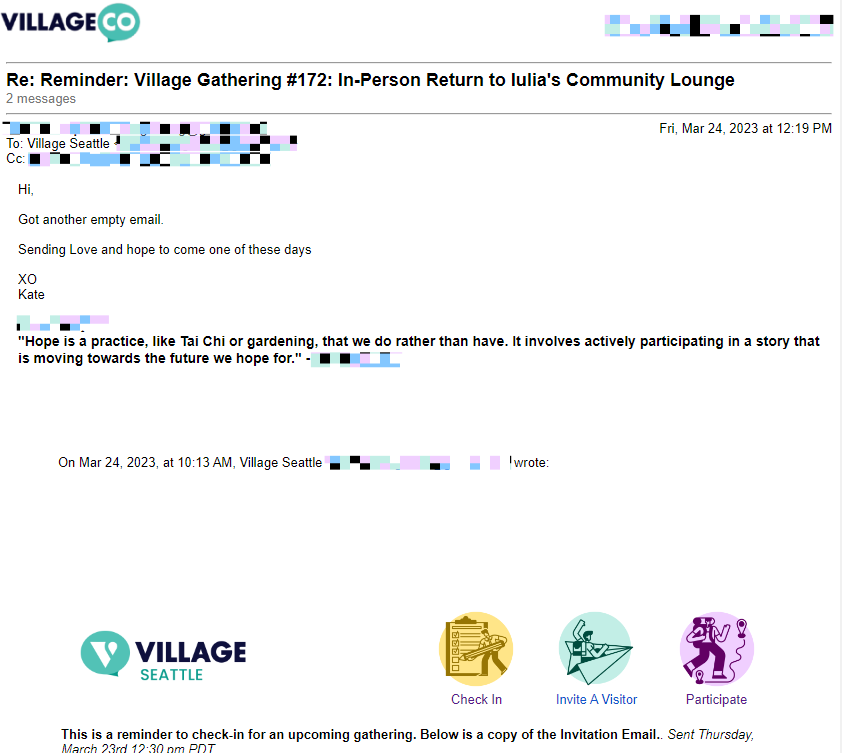I’m sending basic HTML emails using the gmail app. They work great, but recently for some clients using Apple devices, they report that the email comes to them completely blank. Upon inspecting those emails, I see the “=” in HTML code for images and links replaced with “3D”. A little web searching revealed that this is due to “quoted printable encoding”. When I look at the emails received from gmail clients, the same 3D’s are there, they are just interpreted properly as “=” and the html code is rendered properly.
Is anyone else having this issue? In summary, some of my Apple-using clients are not getting properly rendered HTML emails.