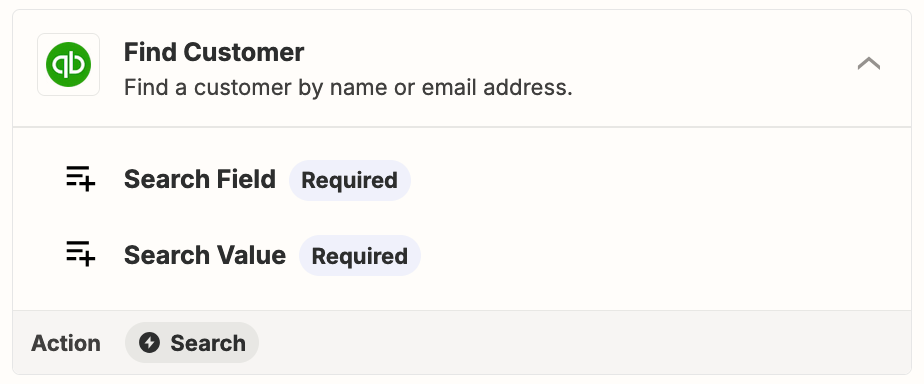The new trigger for quickbooks online no longer triggers when the bool IsProject = true parameter is returned.
The new customer trigger would run every time wether this bool was true or false which gave the user the ability to filter them out. Currently there is no such ability in the new instant trigger.
The functionality for this used to exist in the previous deprecated version which polled the QBO Online API every two minutes.
I would like this functionality back please. This currently breaks zapier for me in a bad way.
Quickbooks Online New Customer trigger no longer works for customers with projects
Best answer by SamB
Apologies for the delay in my reply here folks! 
If you can’t see that New Project trigger available in your Zaps then you may need to upgrade your Zaps to run the latest version of the QuickBooks app on Zapier.
Hope that helps to get everyone’s Zaps back on track! If you run into any issues with it or there’s anything else we can assist with please do reach out in the Community or get in touch with Support.
Until then, happy Zapping! ⚡
Enter your E-mail address. We'll send you an e-mail with instructions to reset your password.