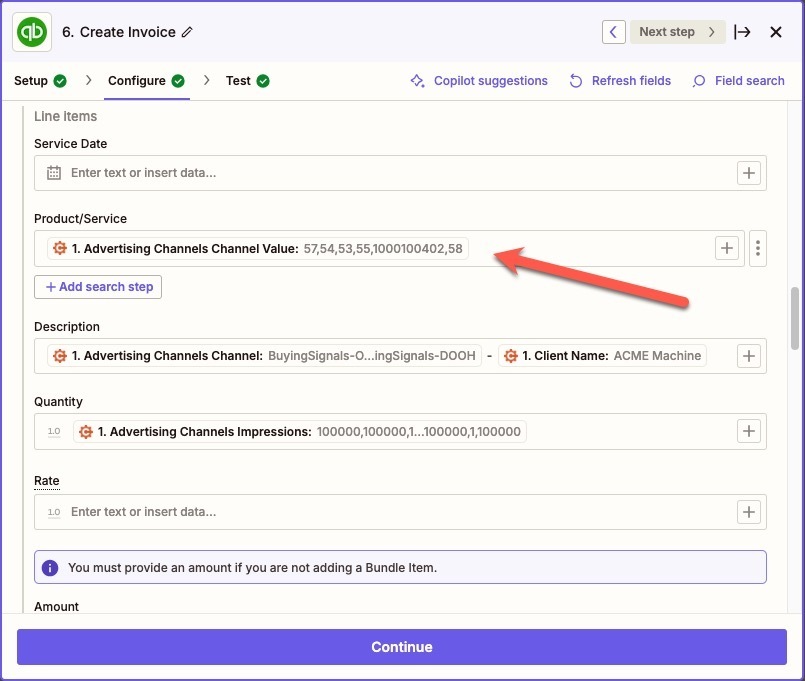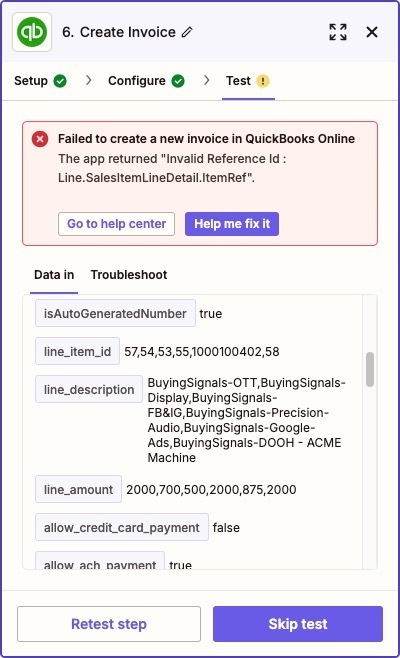We use an insertion order in Cognito Forms to trigger a Quickbooks Online Invoice. We’ve been able to pass the multiple line item details to QBO with the proper description and amounts, however we are unable to map the corresponding Product / Service to the invoice line items and all line items are defaulting to “Service”. We’ve stored the QBO product ids as a value in the form and are passing them to the QBO step using Formatter, however we are receiving an error on QBO invoice creation because the Zap is not reading the values as an array, but instead is removing the comas and combining the values into a single string.
Here is the input to formatter.
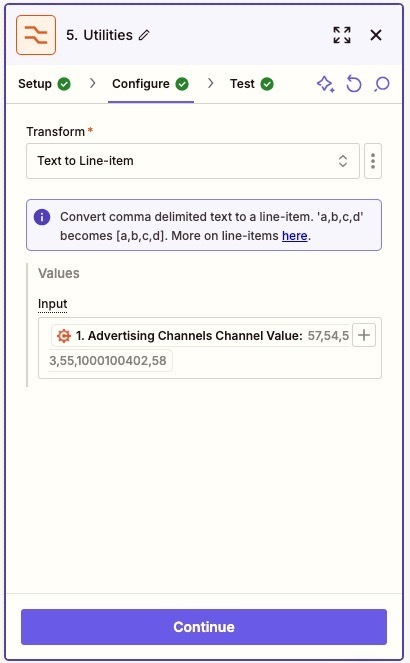
Here is the output from formatter.
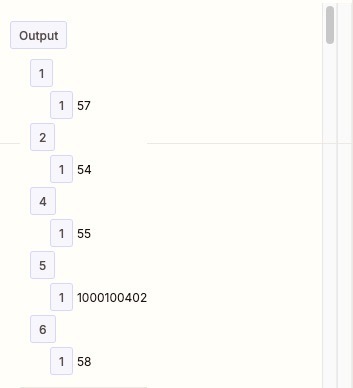
Here is the input to the line item details in QBO.
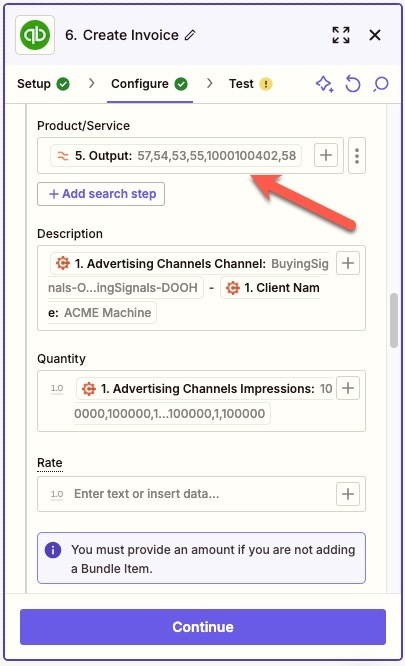
Here is the QBO output and error message on invoice creation.
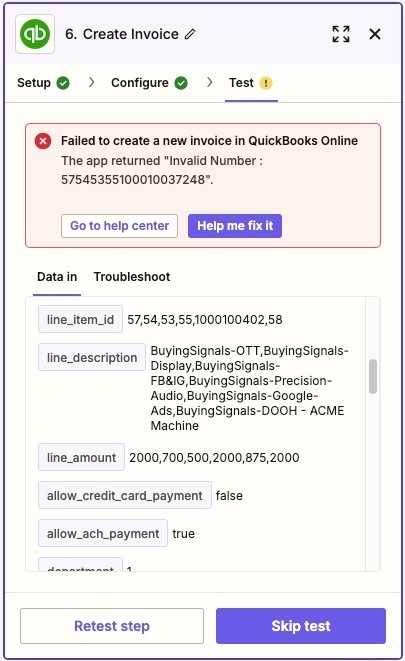
As you can see above, we are passing csv and the error message looks like it is removing the commas and converting the array of QBO product ids into a single numeric string which is not a valid product in QBO and triggers the error. The other line item details for description, and amount are properly parsed and generate a new line on the invoice, but the product mapping is failing. Any help or insight is appreciated. Thanks in advance.