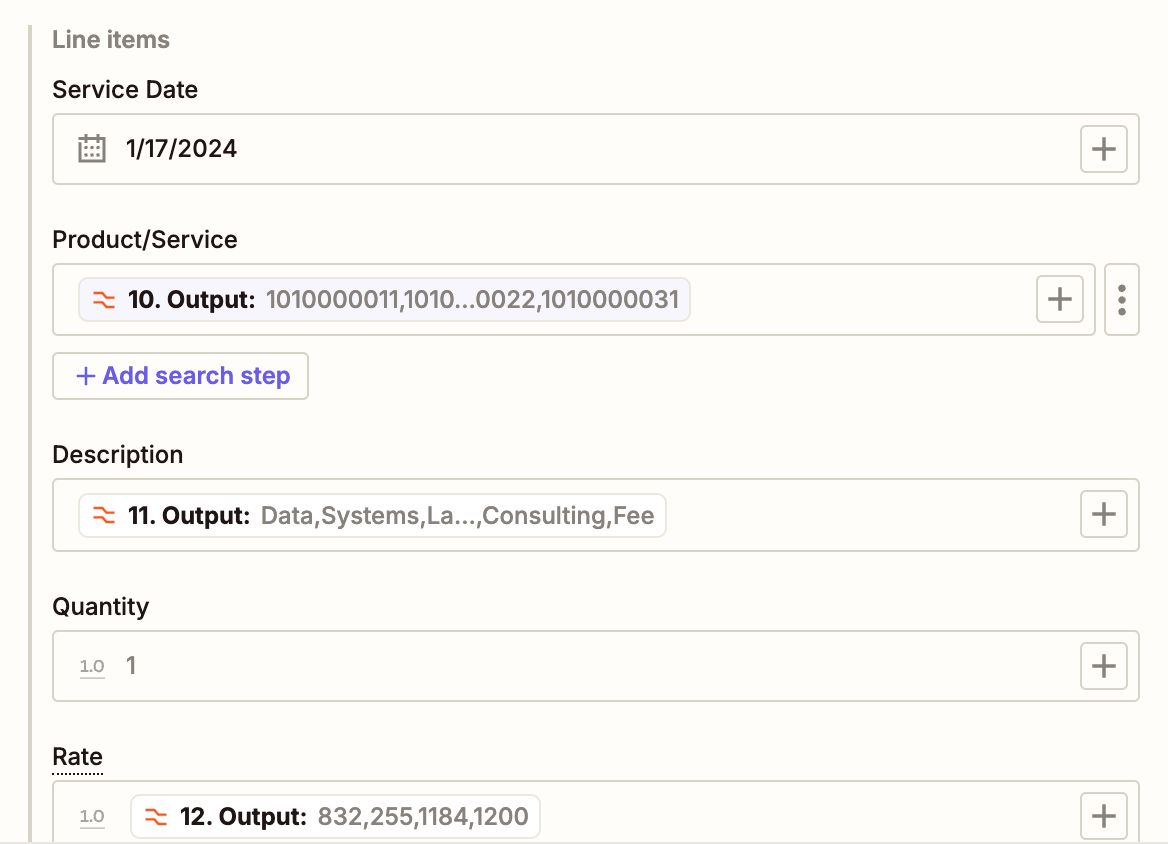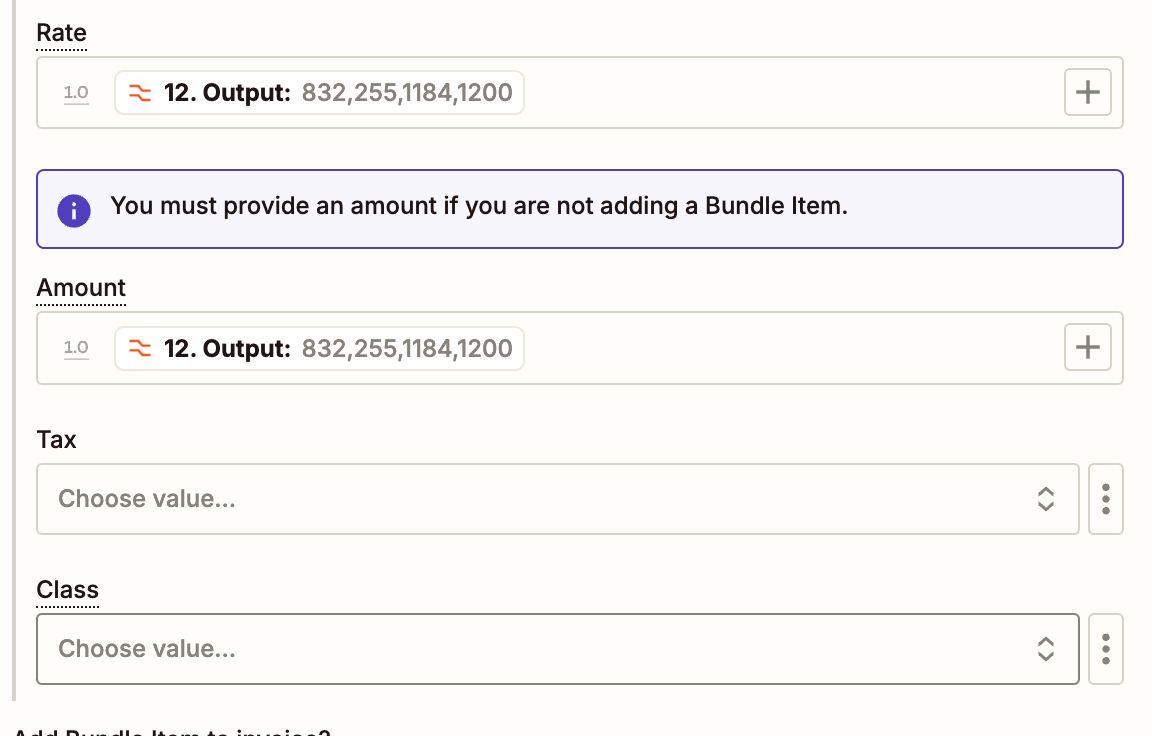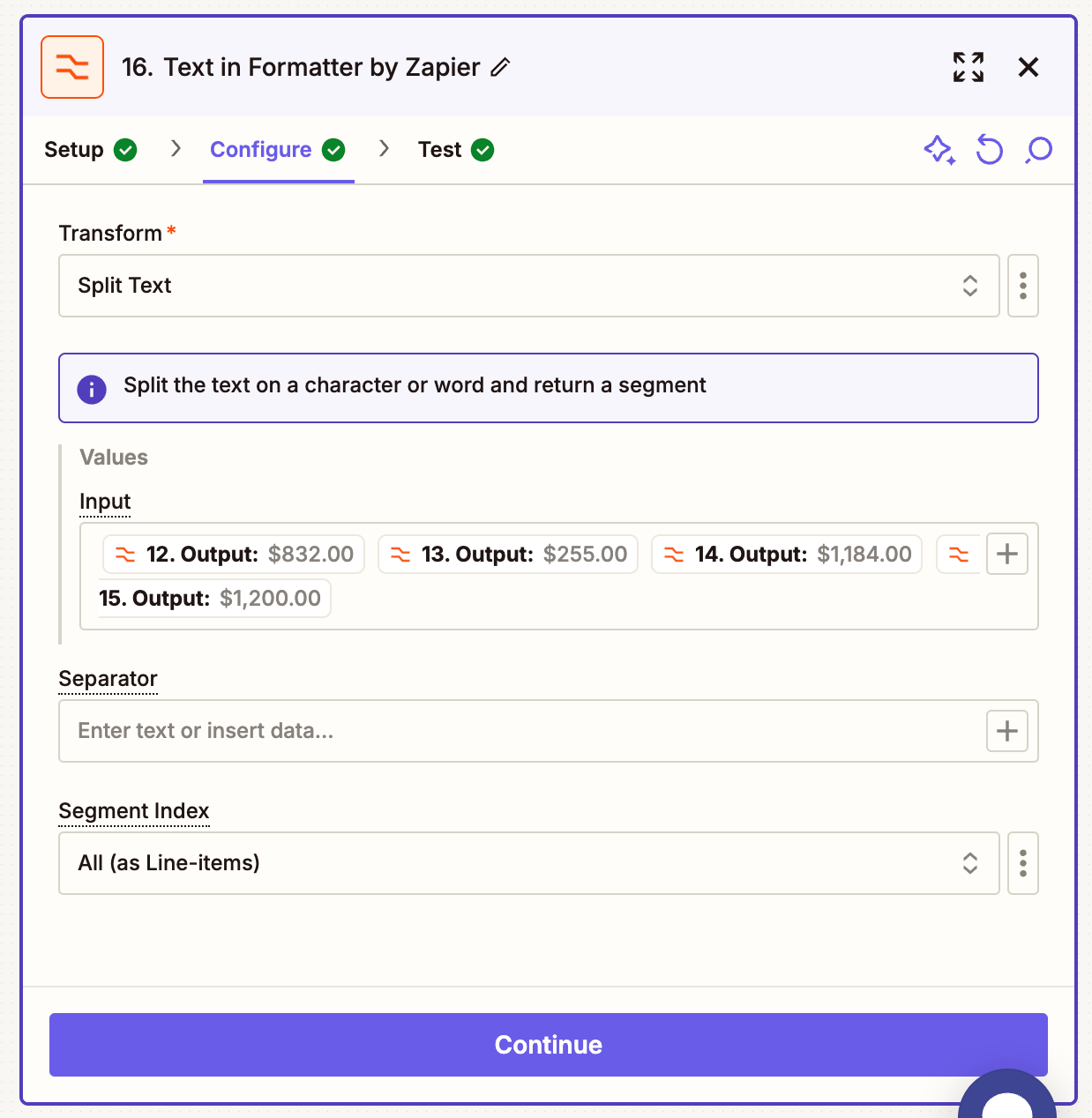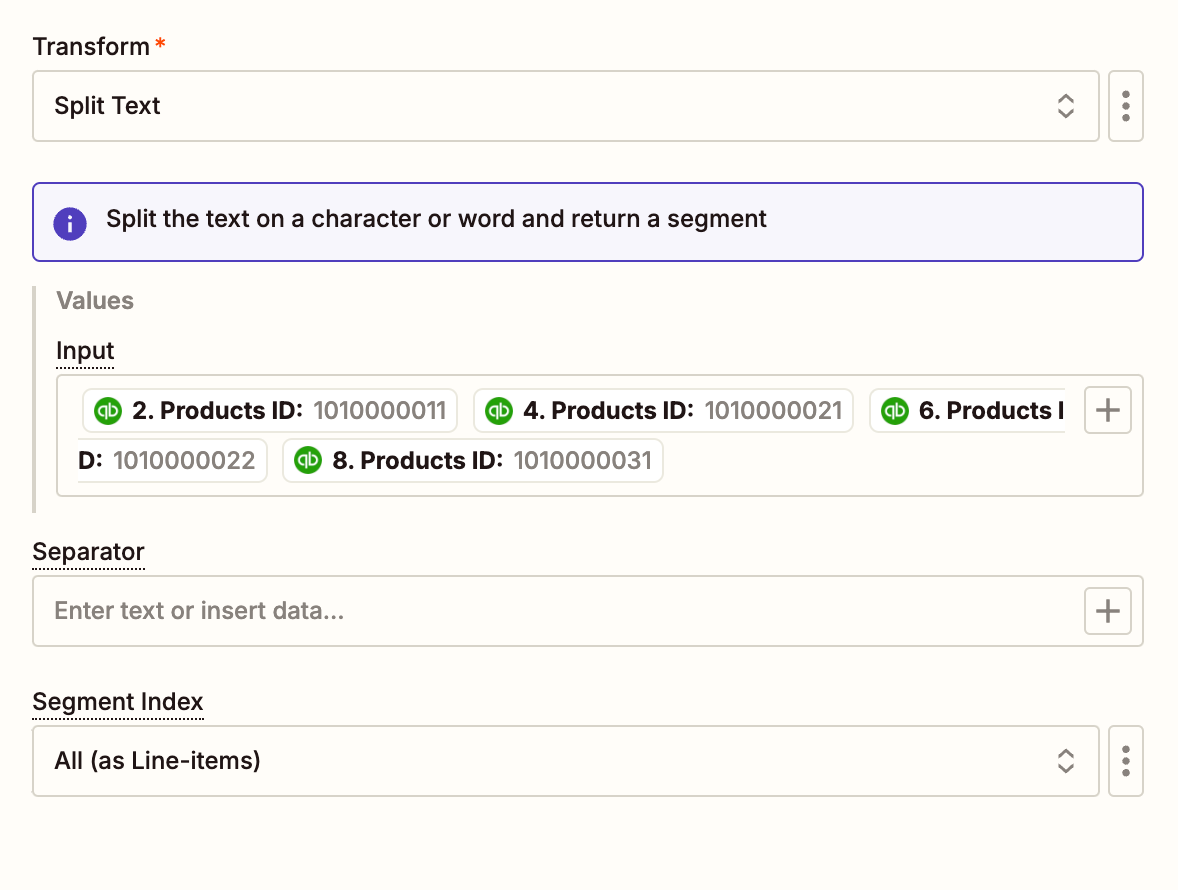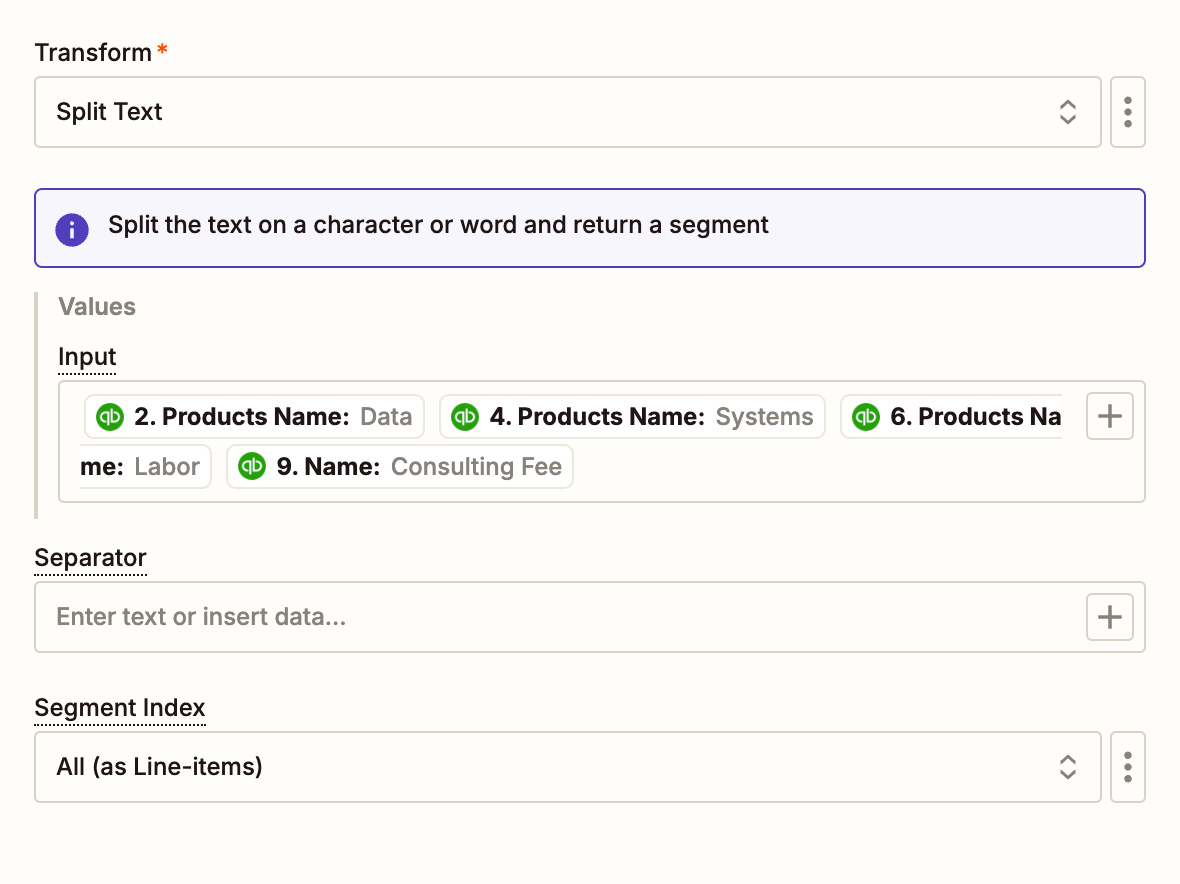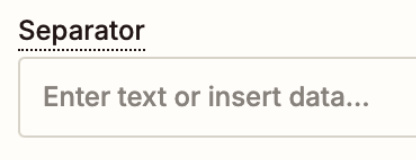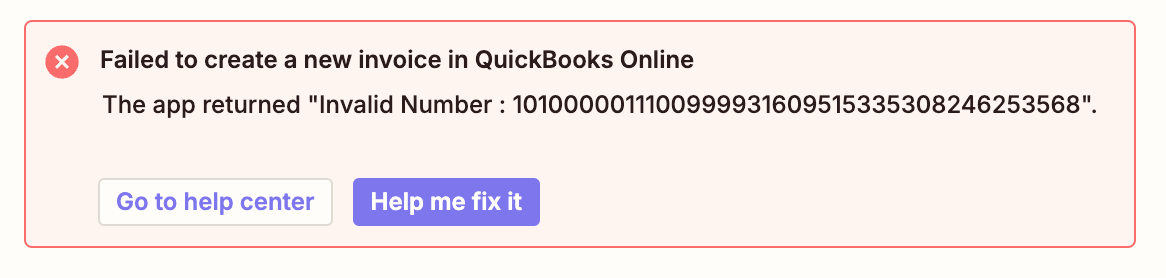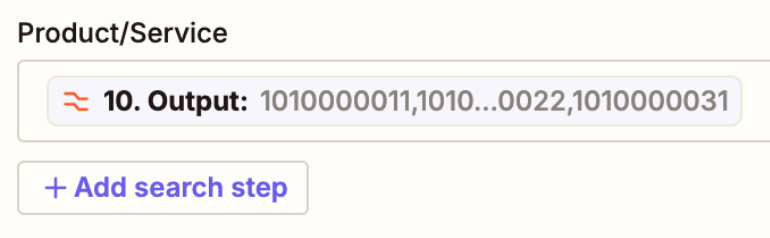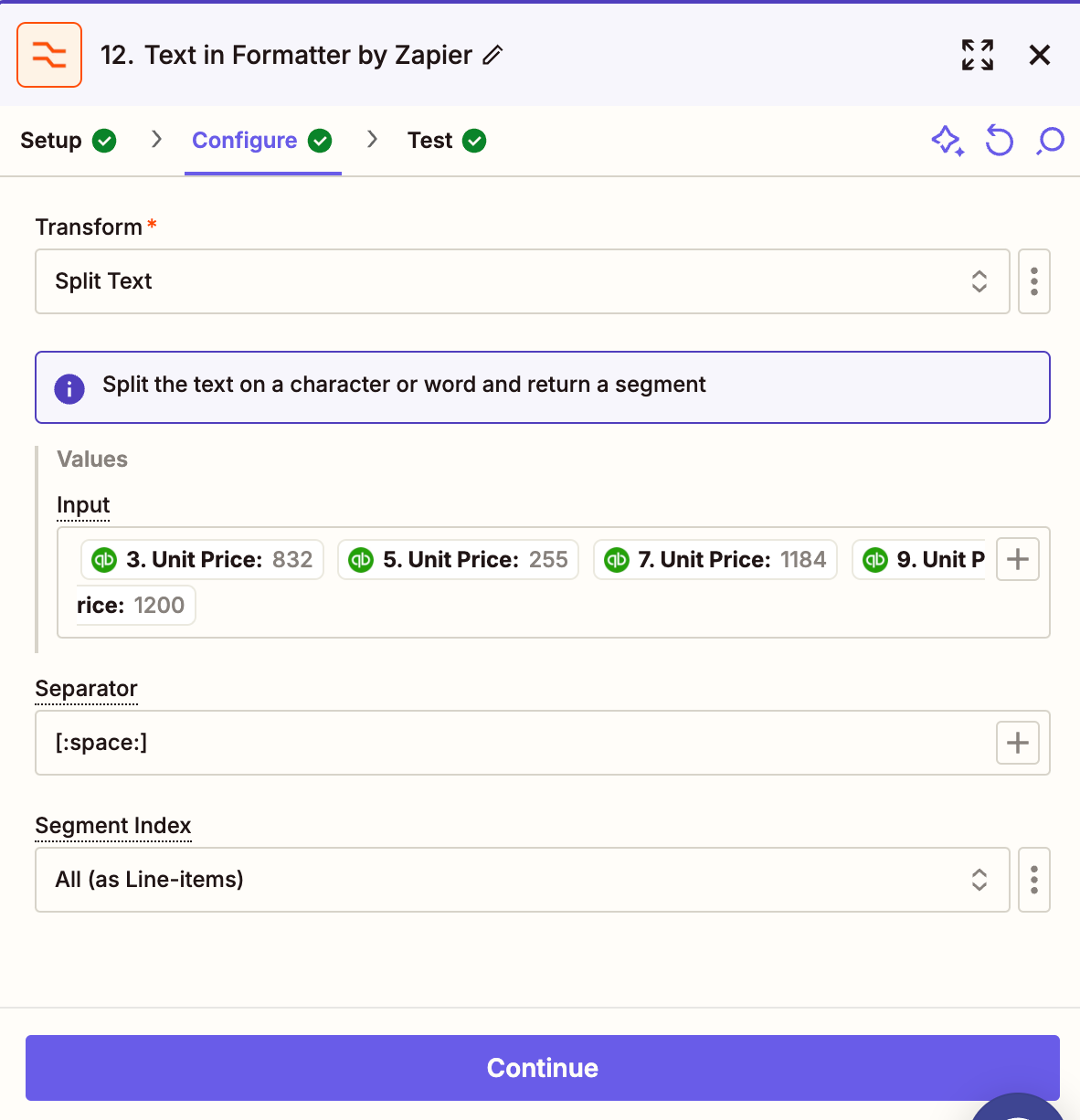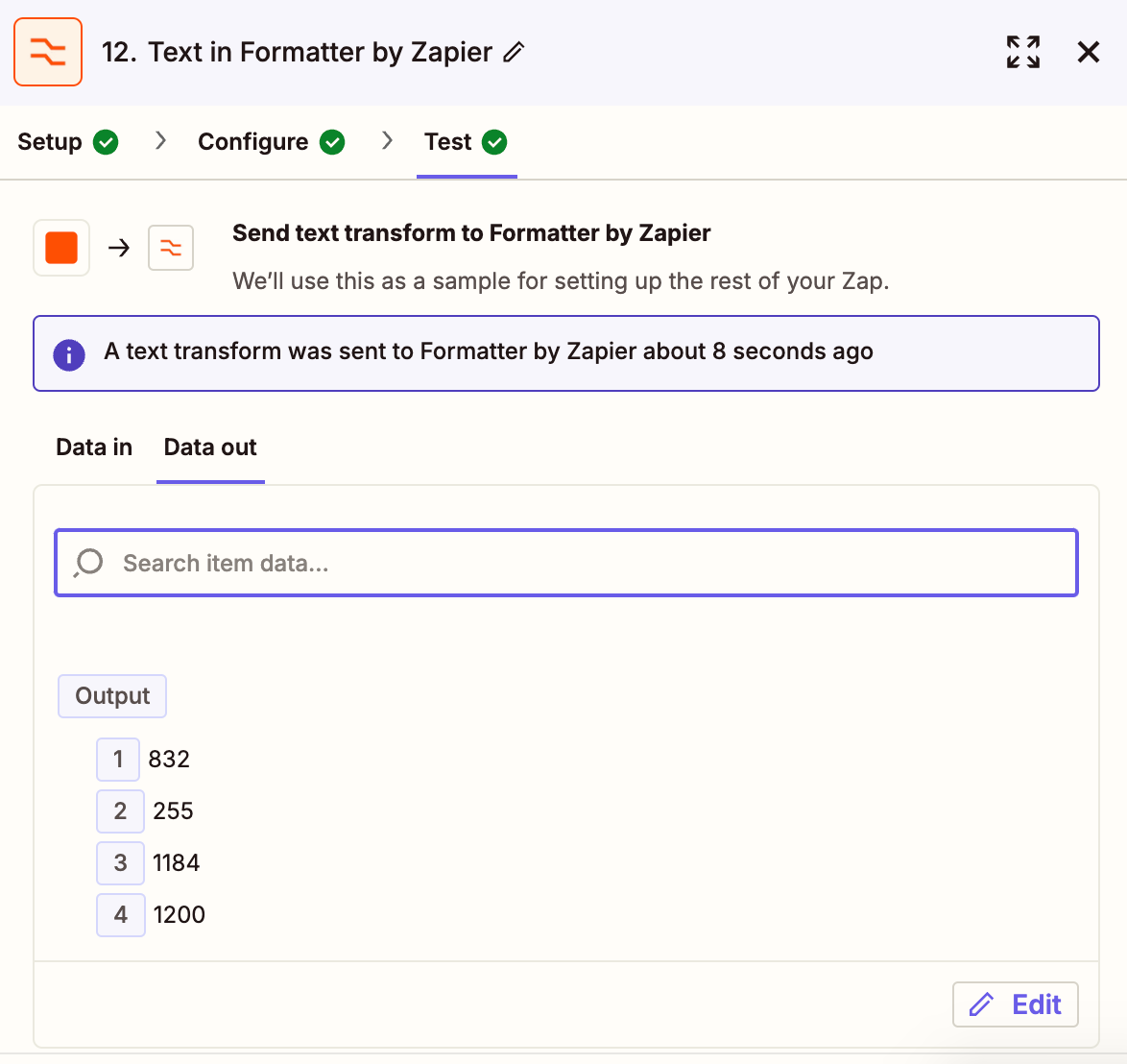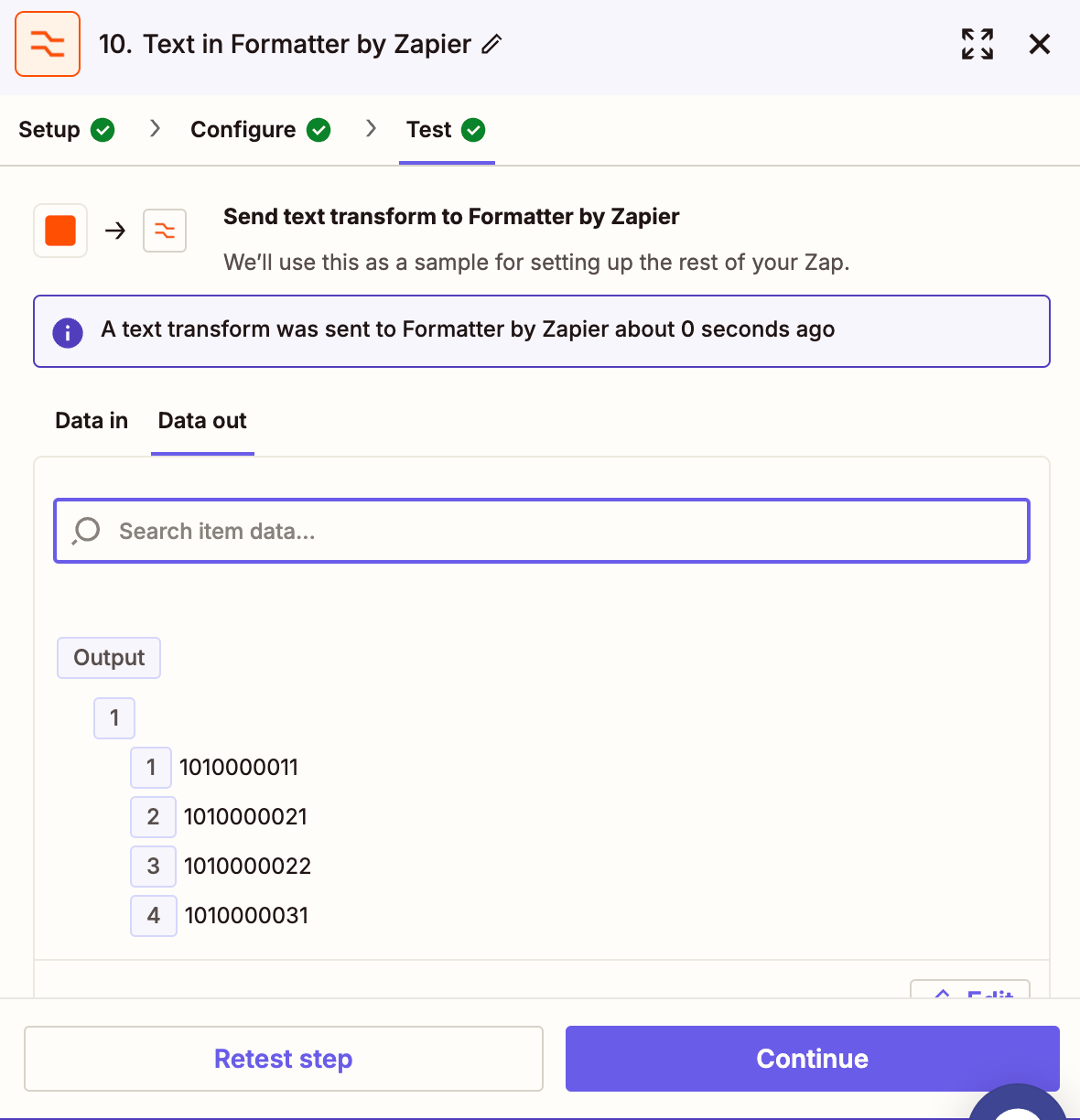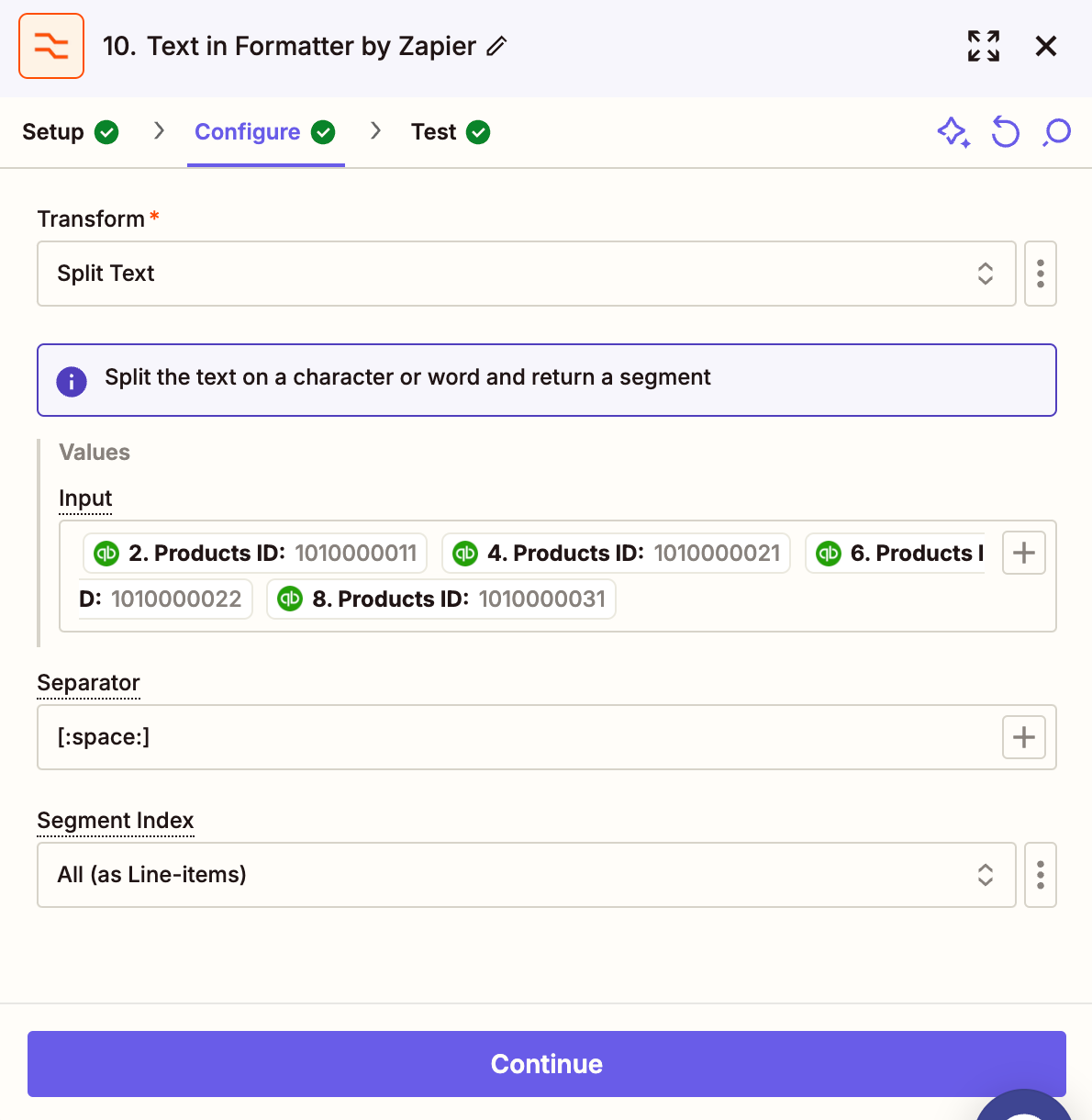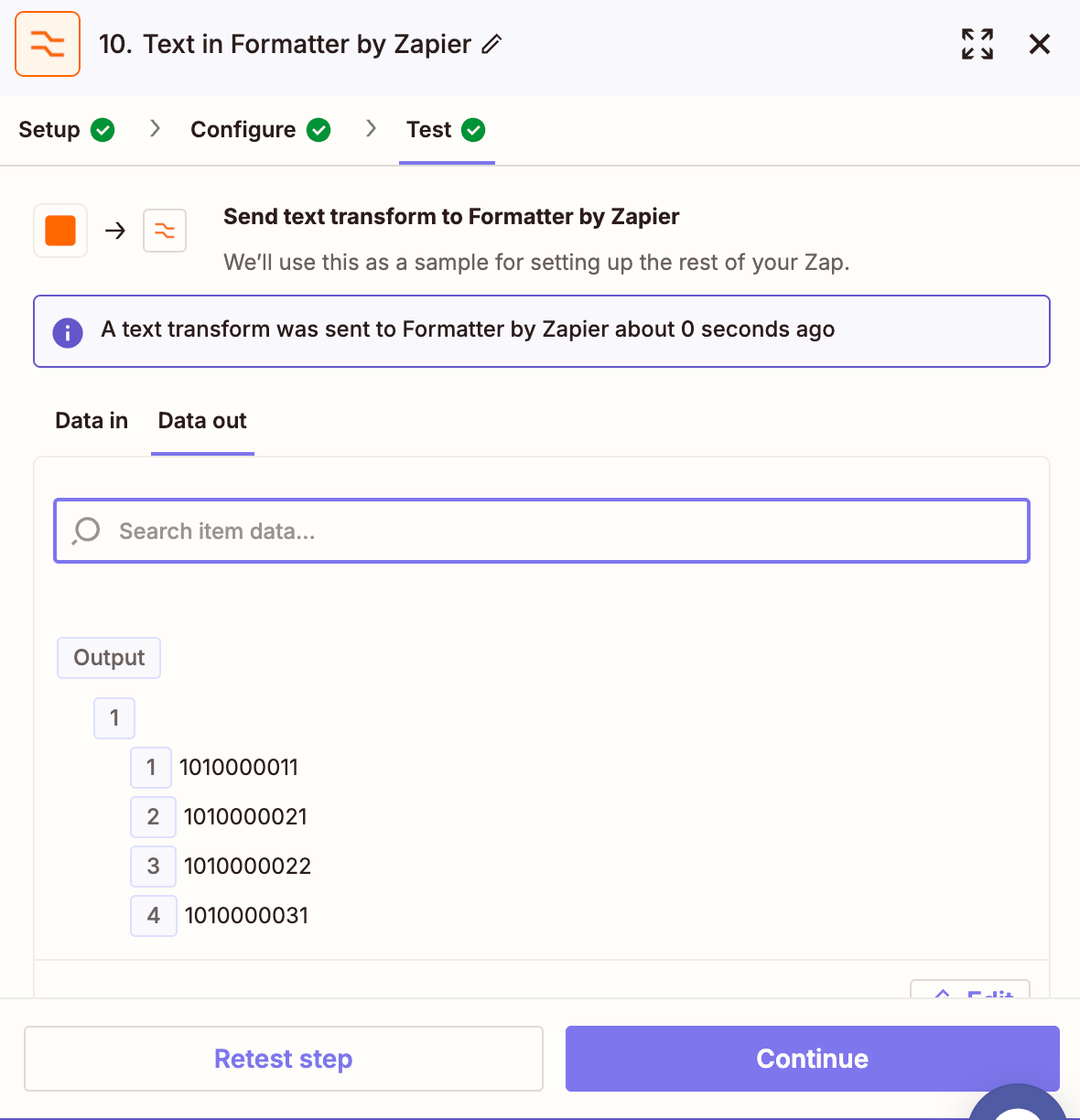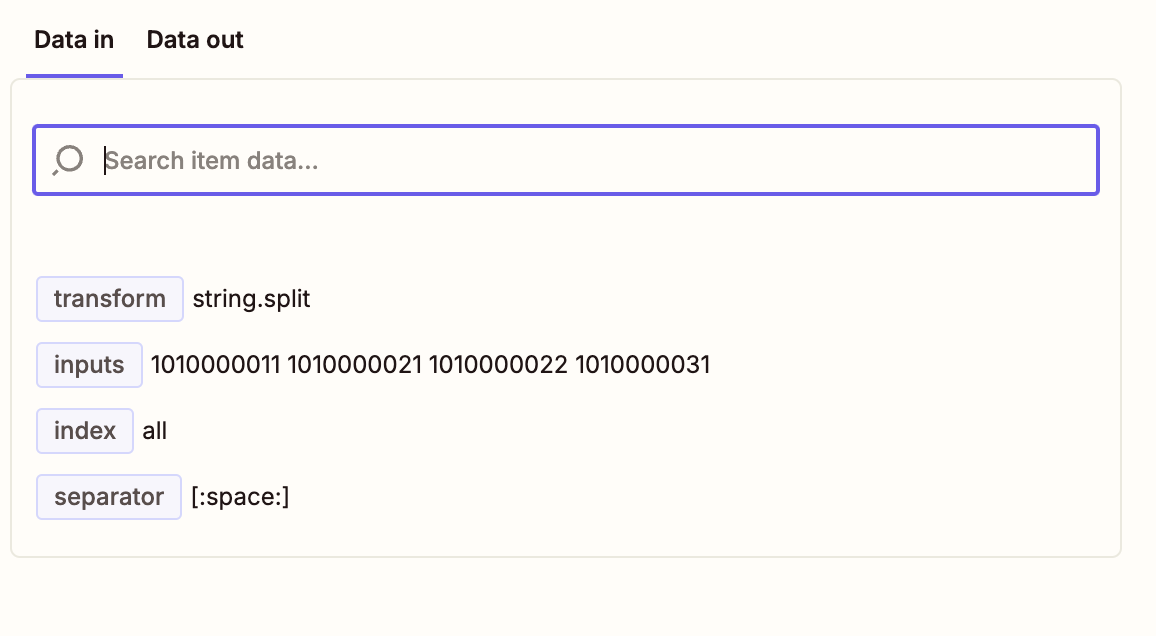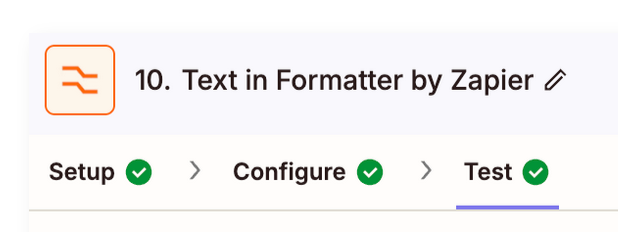I’m having several issues with adding multiple line items into an invoice for Quickbooks Online. I read a couple of old forums from 2-3 years ago but it seems they’re extremely outdated and by following them I am receiving errors.
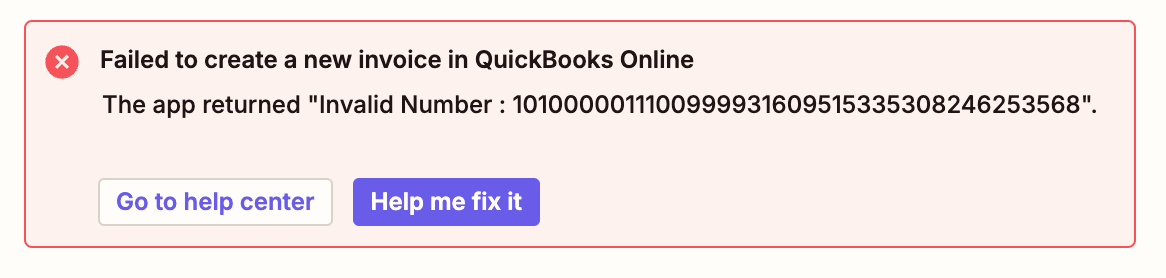
I have attempted to “make” line items with the formatter function, write them with commas, etc, and I’m receiving extremely vague error codes every time talking about an “invalid number” - I have no idea what this is talking about as it doesn’t even match up with my combined product IDs.
Would be so appreciative of any insight. I only have 4 products that will be updated by price earlier in the zap, and then I want those 4 products to be the line items in the invoice.