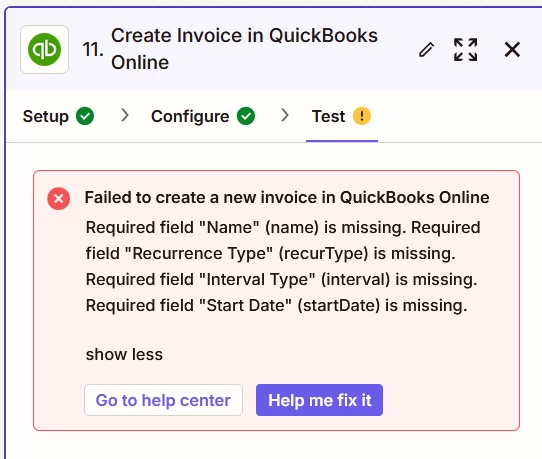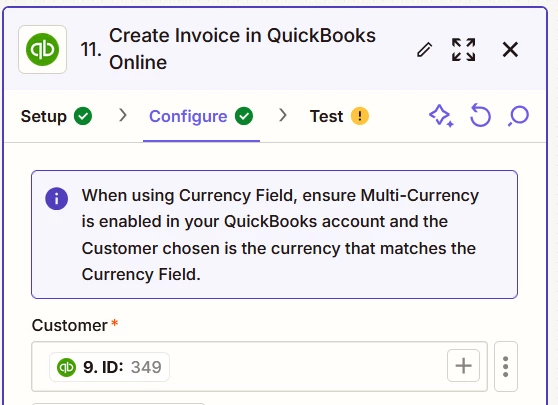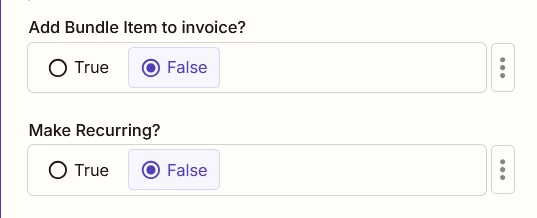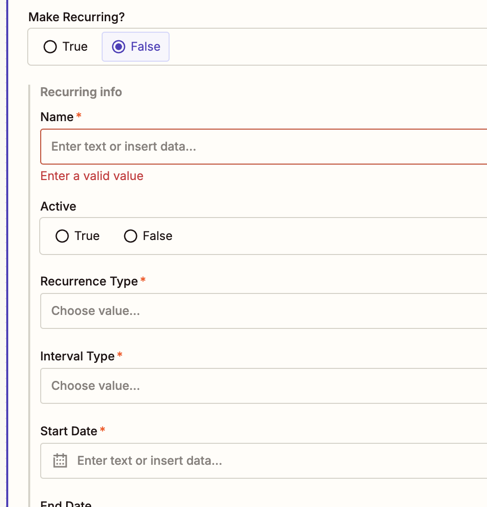Hi @AI_hello,
It looks like you’ve reached out to our Support Team about this and they replied today with a suggestion. I’ll share details of the suggestion here in case it’s helpful:
I understand the issue you are running into, and this is quite curious. However, to see if the problem is solved, could you please fill in the required fields with placeholder data, and see if this is reflected in the invoice after it has been created, please?
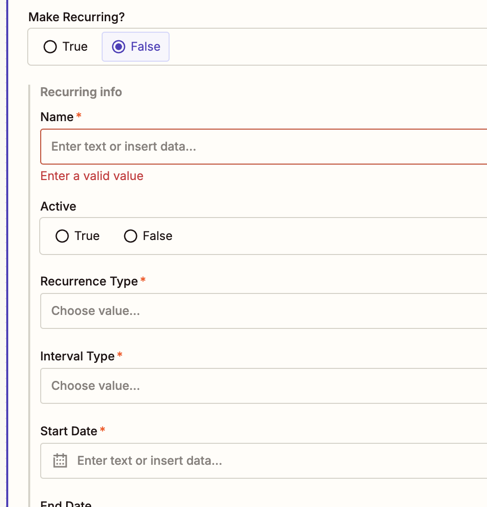
(view image larger)
If this affects your invoice, and make it recurring, then we will definitely need to report this.
Thank you for your help, I look forward to hearing from you.
Kind regards,
If you’ve got any questions regarding their suggestion it would be best to continue the conversation with them over email. If you can’t locate their reply I’d recommend searching your spam/junk folder or searching your inbox for any emails from zapier.com in case. Sometimes their emails can end up in the spam/junk folder by accident.