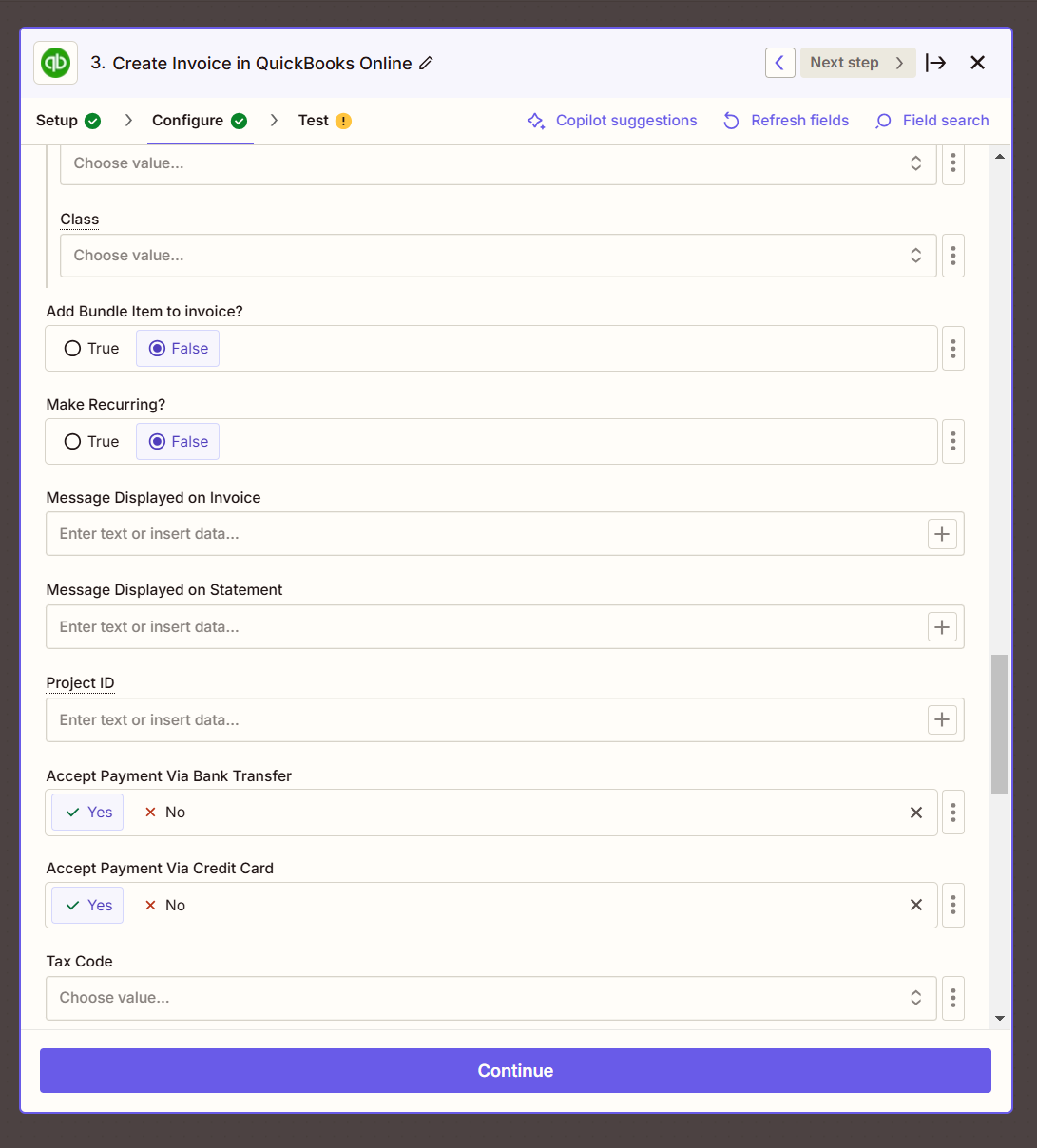Hello There,
I’ve created a new Zap to sync woocommerce order to Quickbooks Invoice. but I try to publish I’m getting an error, Please see below screenshot
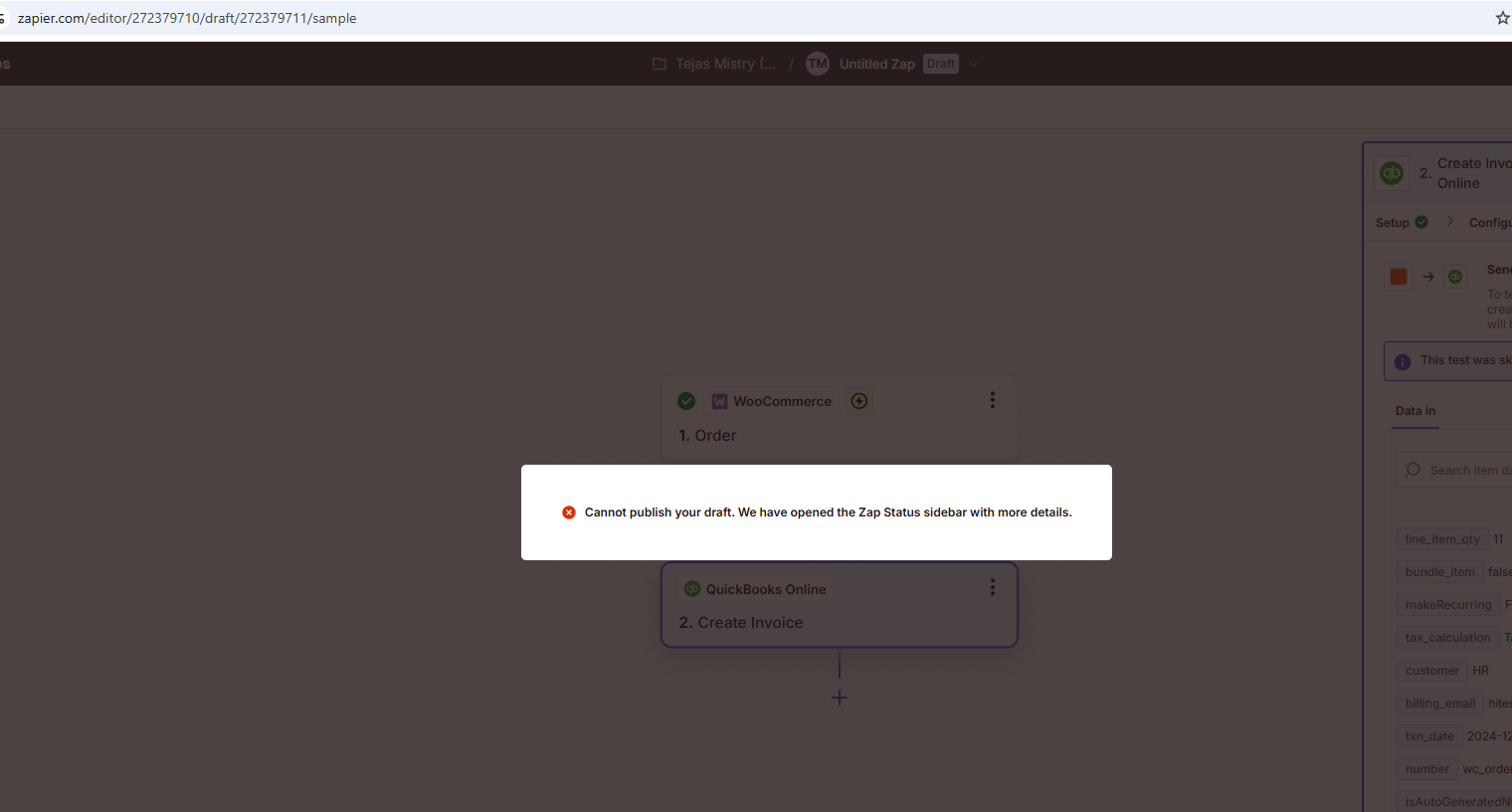
Also, when I try to Test steps then getting following error
Failed to create a new invoice in QuickBooks Online
Required field "Name" (name) is missing. Required field "Recurrence Type" (recurType) is missing. Required field "Interval Type" (interval) is missing. Required field "Start Date" (startDate) is missing.
Can someone help me to fix this issue?