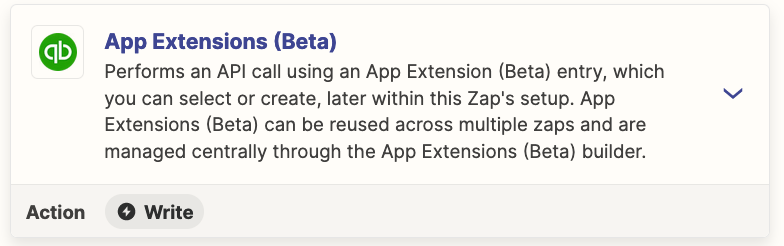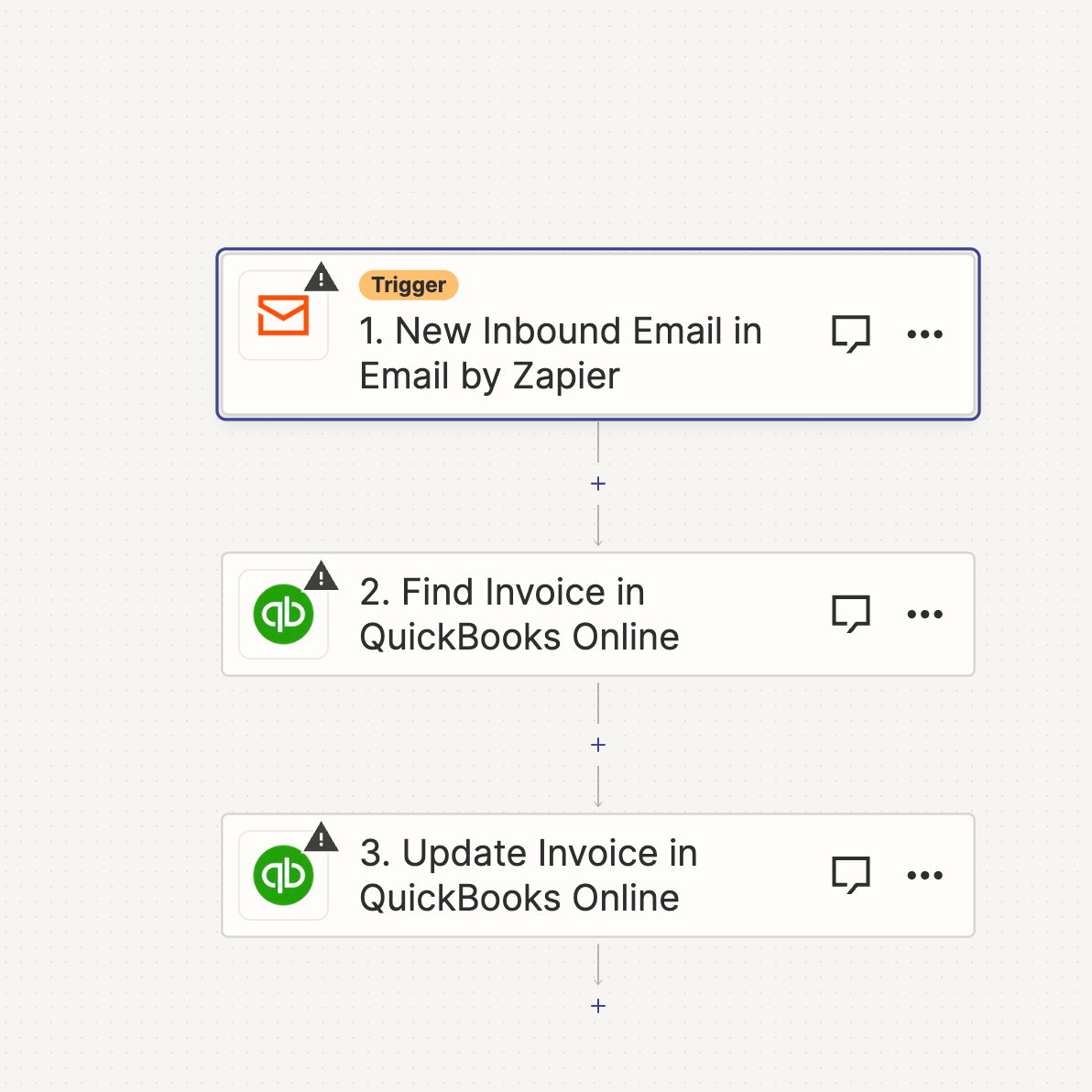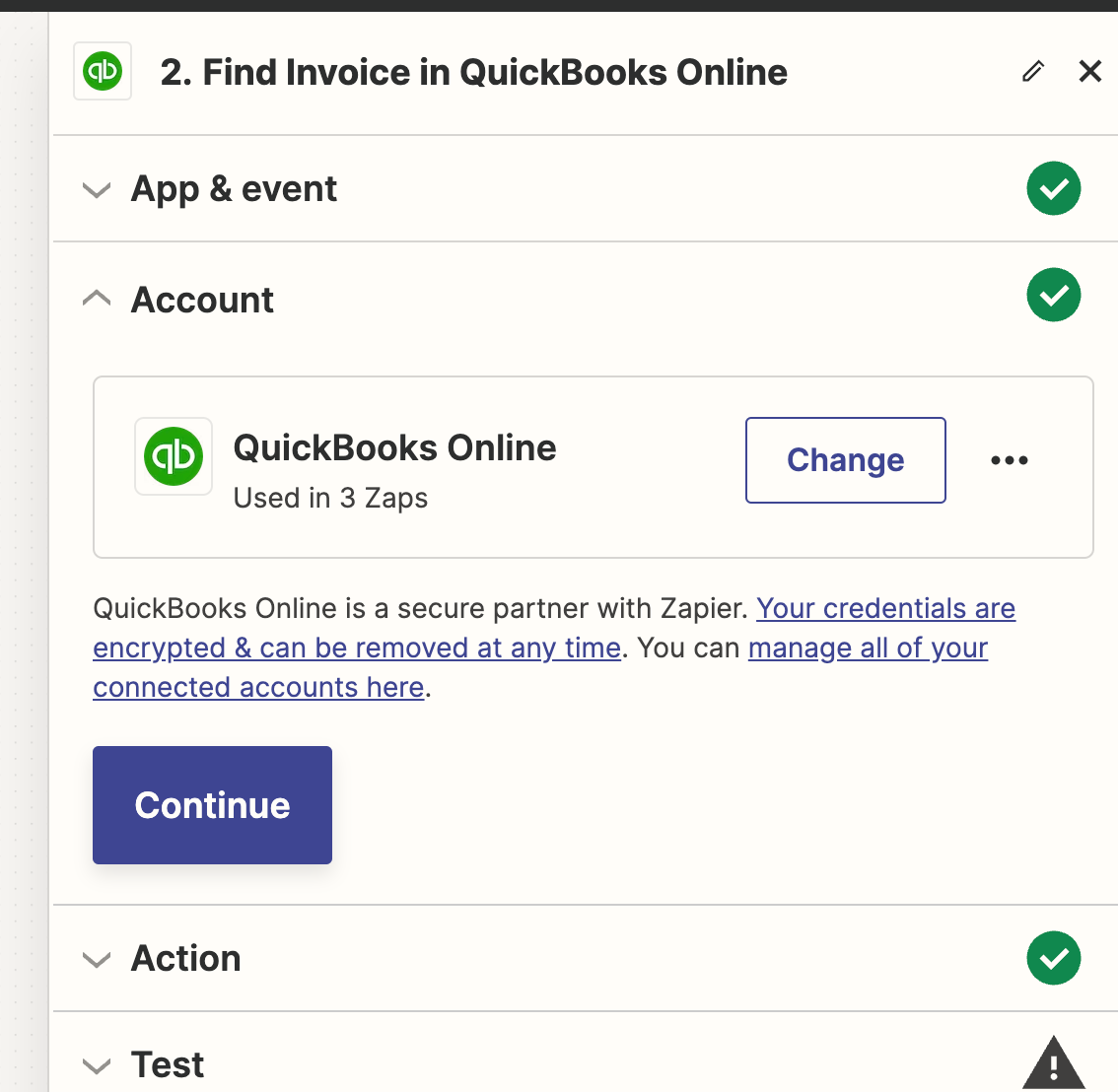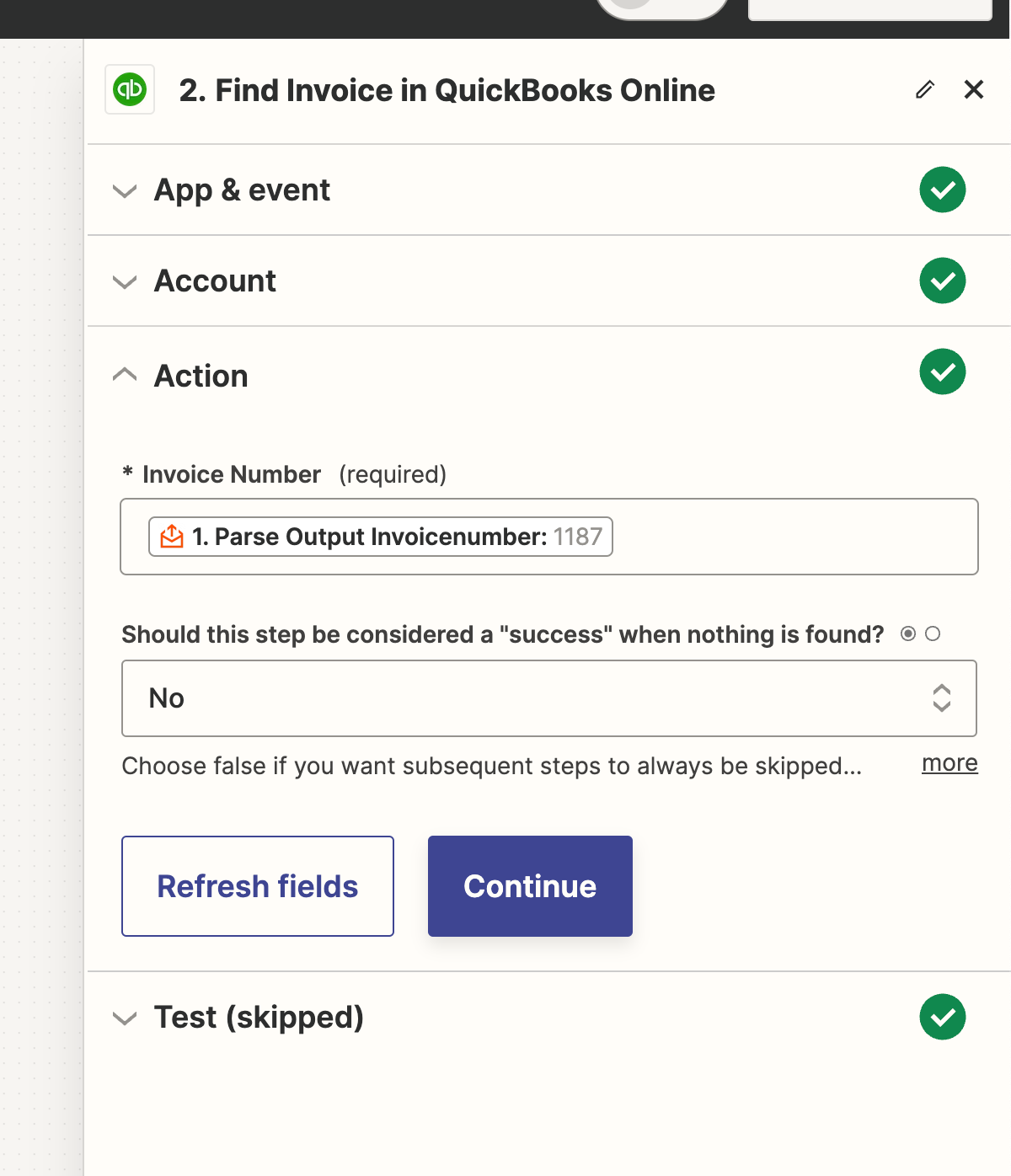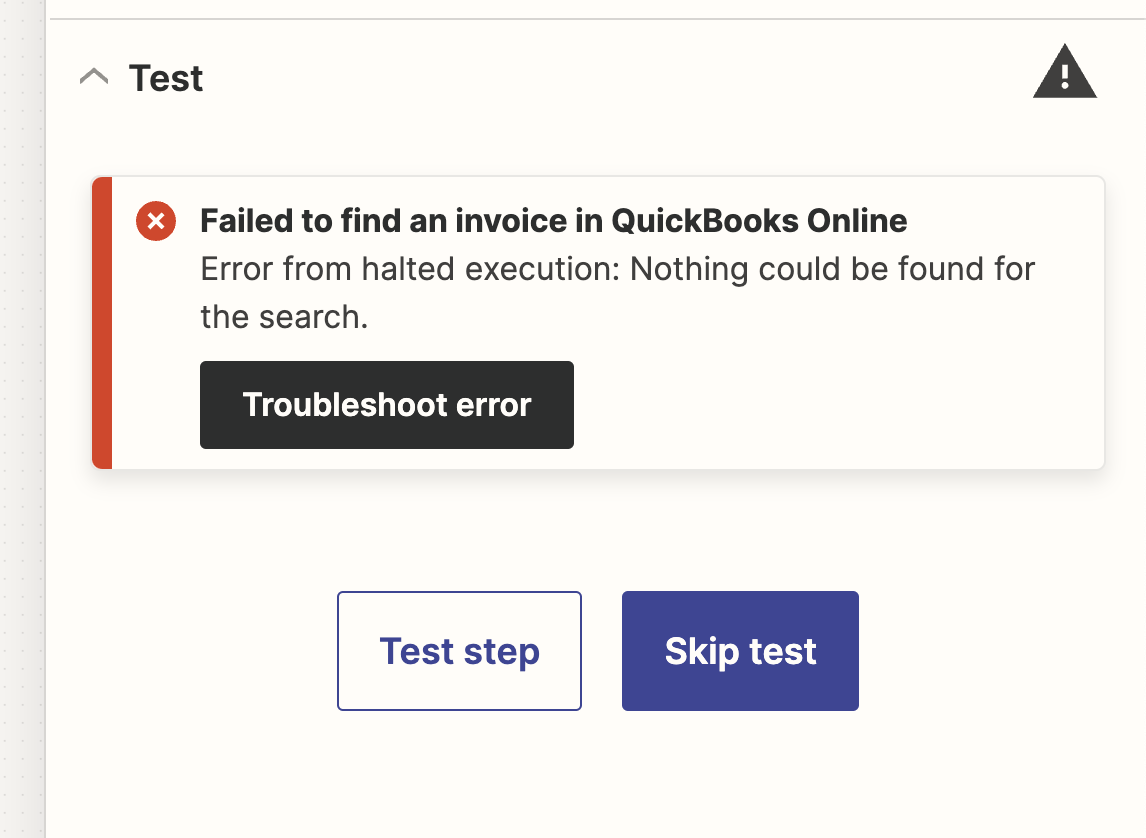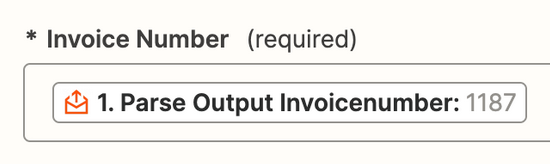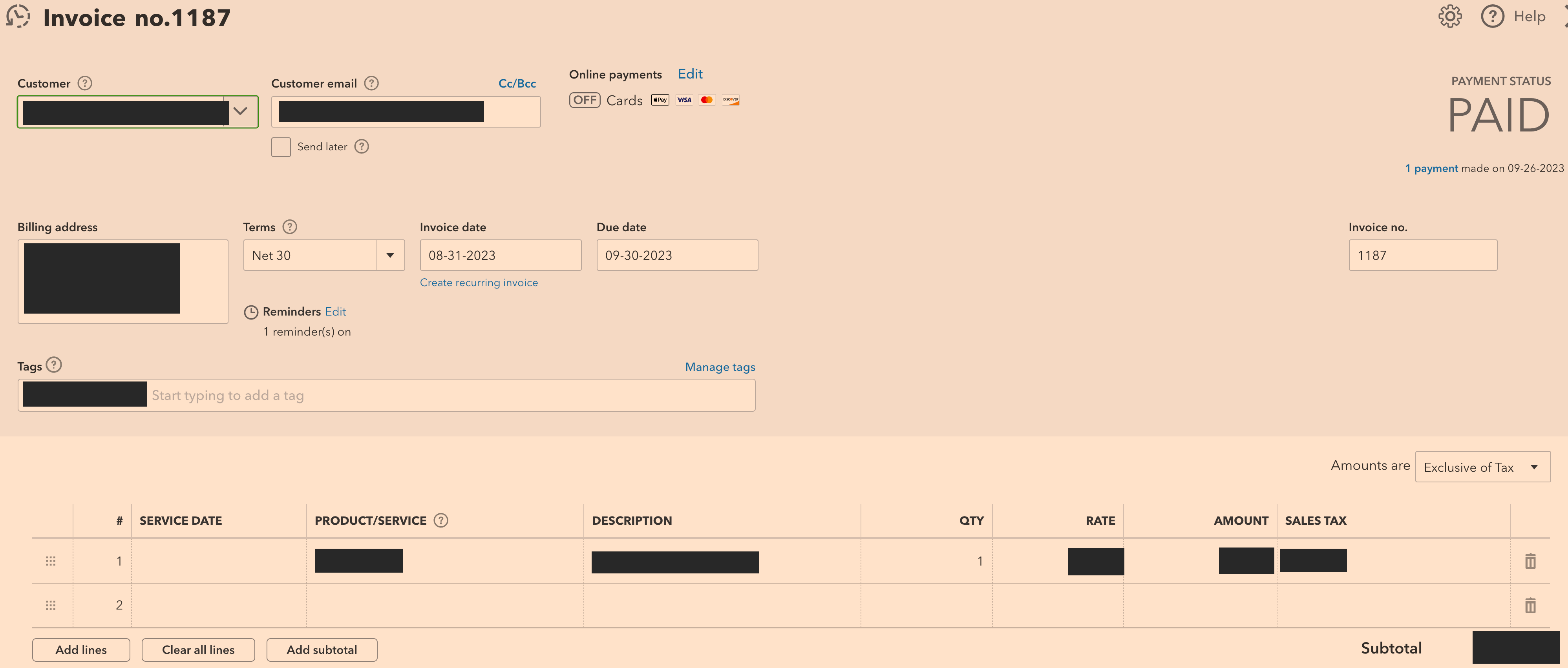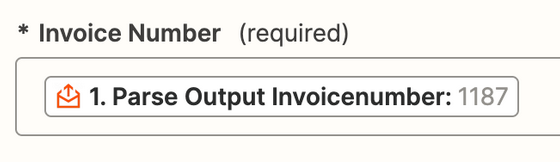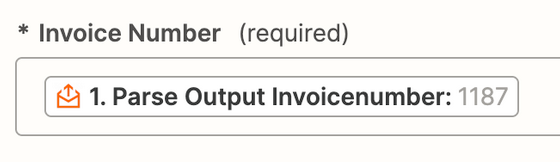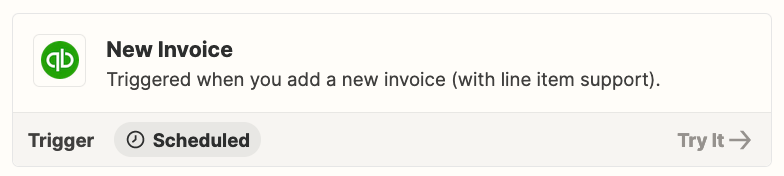Hello,
I have two questions:
- How do you mark invoices as paid in Quickbooks?
- Why is my email parser not returning the correct information?
How do you mark invoices as paid in Quickbooks?
Currently, my zap looks like this:
- Trigger when email parser receives new email.
- Find invoice in Quickbooks by searching for invoice number from parser (this fails the test for some reason)
- ...mark paid?
Why is my invoice search failing for an invoice I know exists?
I’m getting the following error when testing the invoice search:
“Error from halted execution: Nothing could be found for the search.”
Please help me understand why my invoice search fails, and what action I would use to update the payment status of the invoice.