Sending a contact through the Zapier step, “Find Customer in QuickBooks Online,” creates the following error:
“Duplicate Name Exists Error: The name supplied already exists.”
See first screenshot.
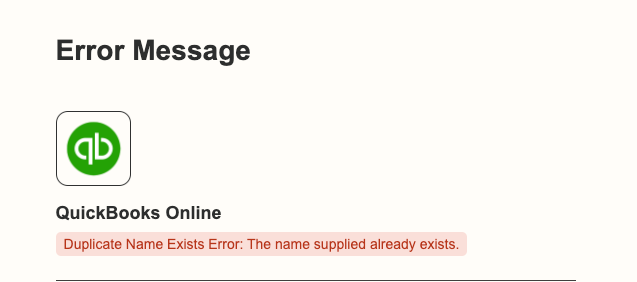
The Zap is up to create a new contact IF no contact is found based on the contact’s email. See next screenshot.
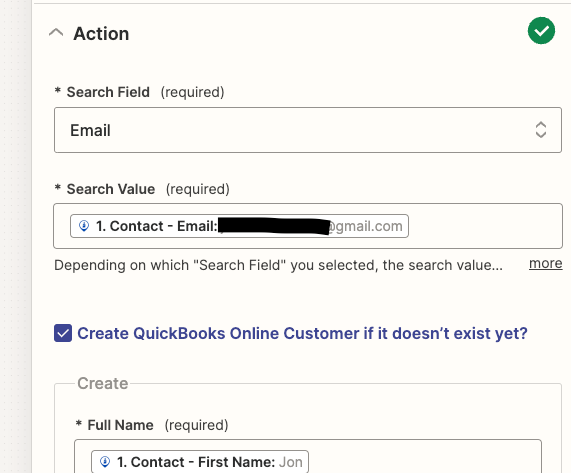
Why this issue? There can be tons of contacts with the same name, and it shouldn’t be any issue.
I found at least 1 related but closed topic from 3 years ago, which seems to describe more or less the same issue. Can this be fixed? And if so, how?




