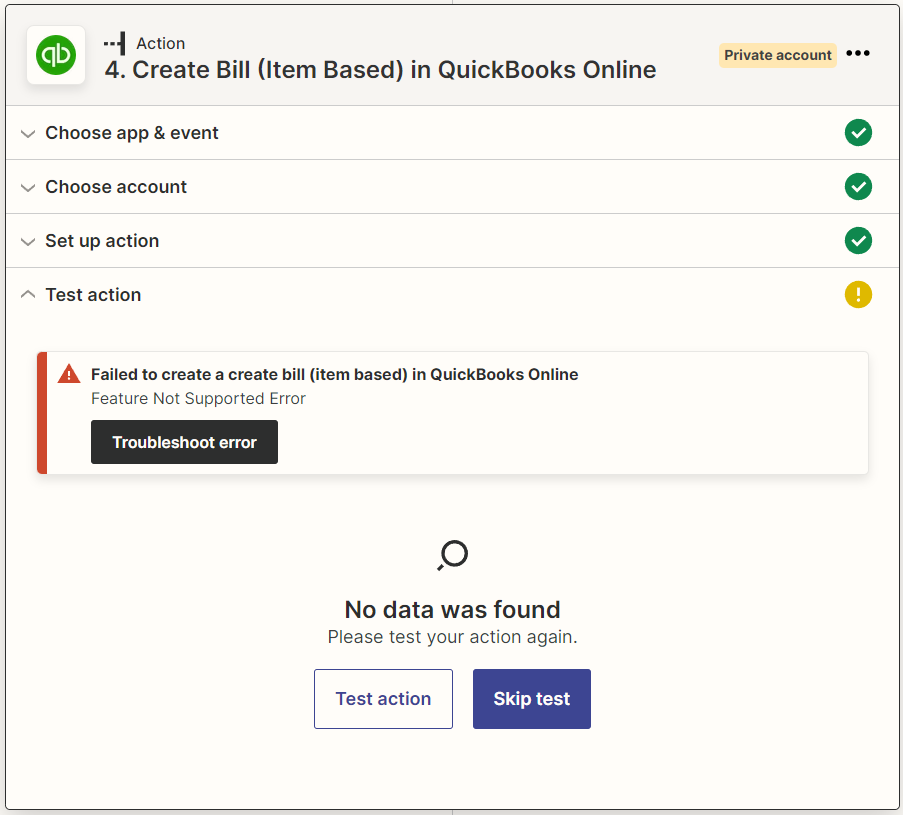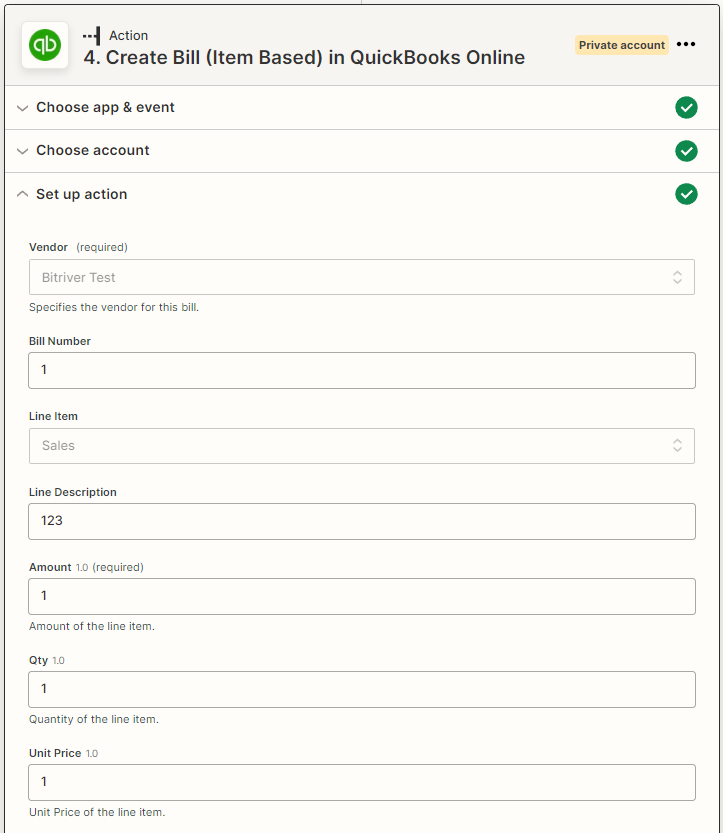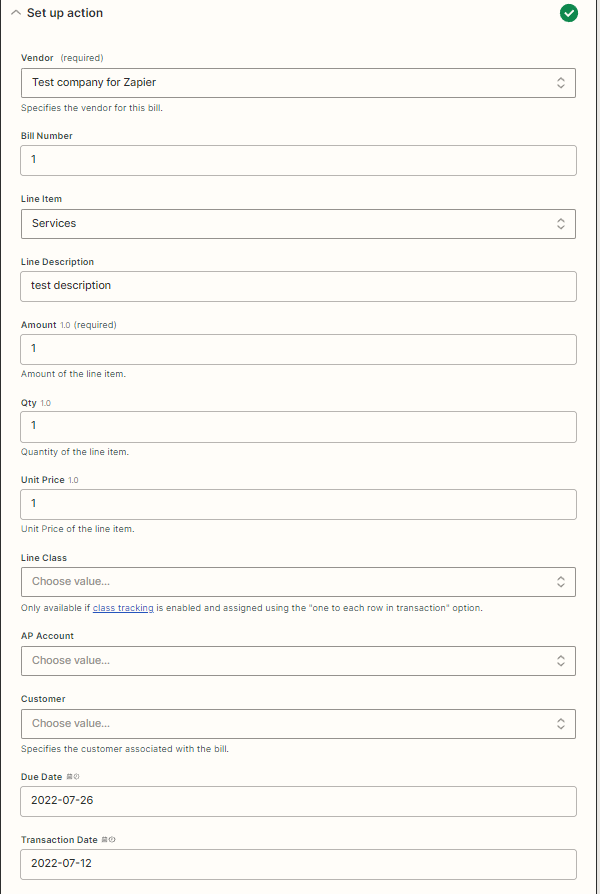Hi there, @DriesClaes! I’m sorry to see you’re running into that error!
I double checked and can see you were able to chat with my friends in support. I wanted to pop their reply below as well.
The full error message from Quickbooks Online provides a bit more information:
Feature Not Supported Error : We're sorry. This feature is not included in your QuickBooks Online Simple Start subscription.
In this case, it seems like you will need to upgrade the Quickbooks Online subscription. You may also want to reach out directly to their team to help understand what features are included with the Simple Start subscription vs the Plus subscription.
I did some digging and found this on their site: https://quickbooks.intuit.com/r/whats-new/pricing-and-subscription-levels-for-quickbooks-online/
However you can reach them directly to confirm here: http://help.quickbooks.intuit.com/en_US/contact
Please keep us posted if this gets you back on track!