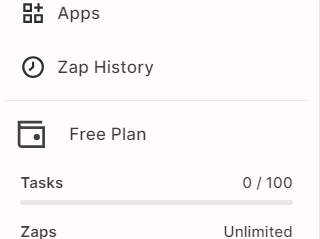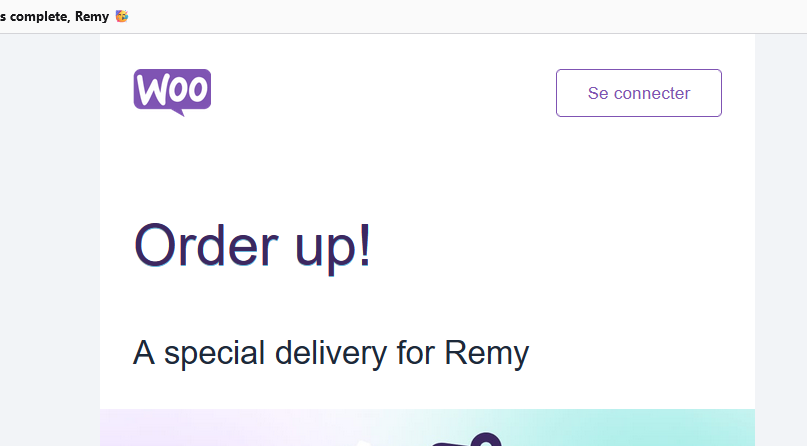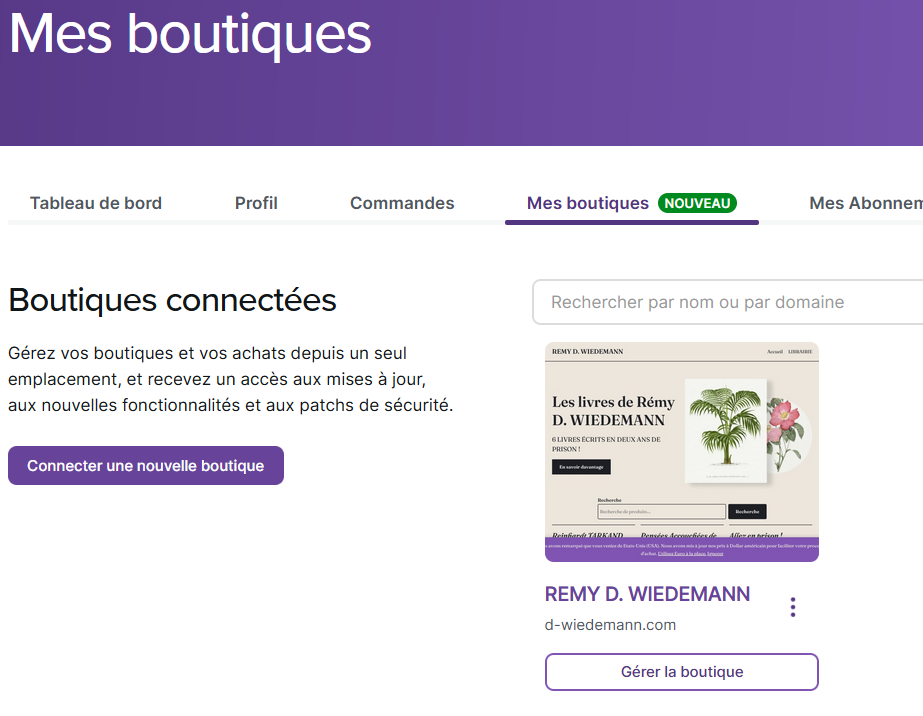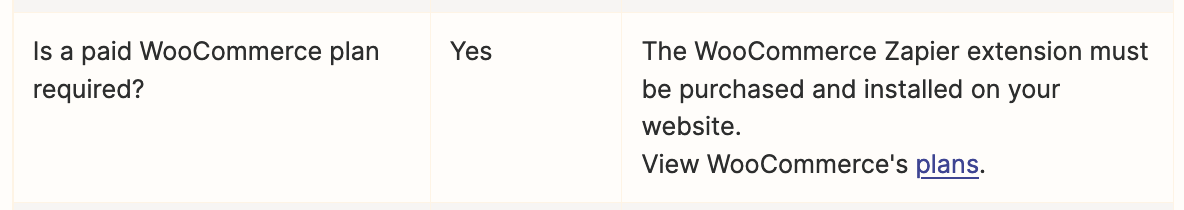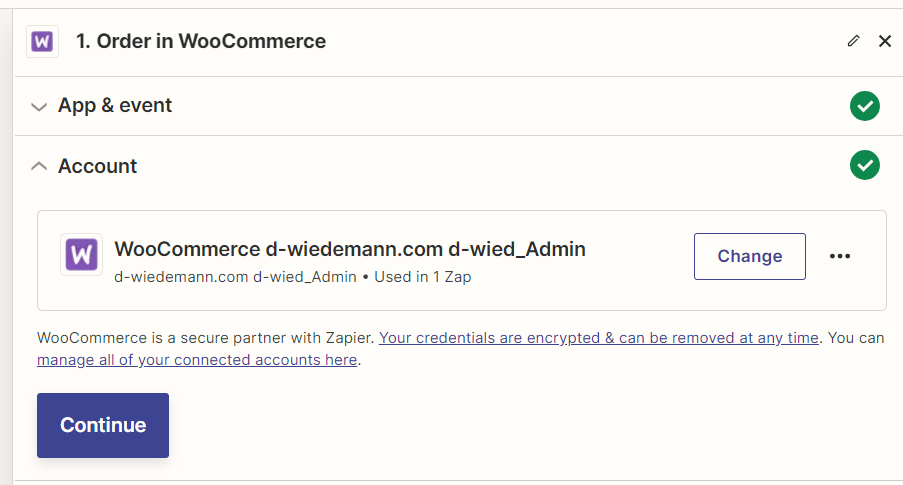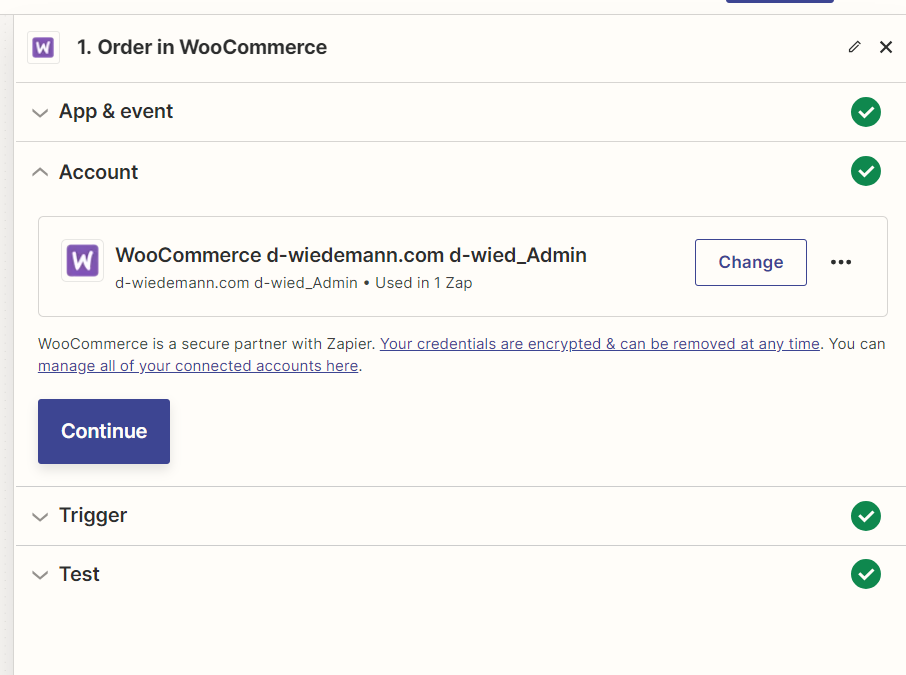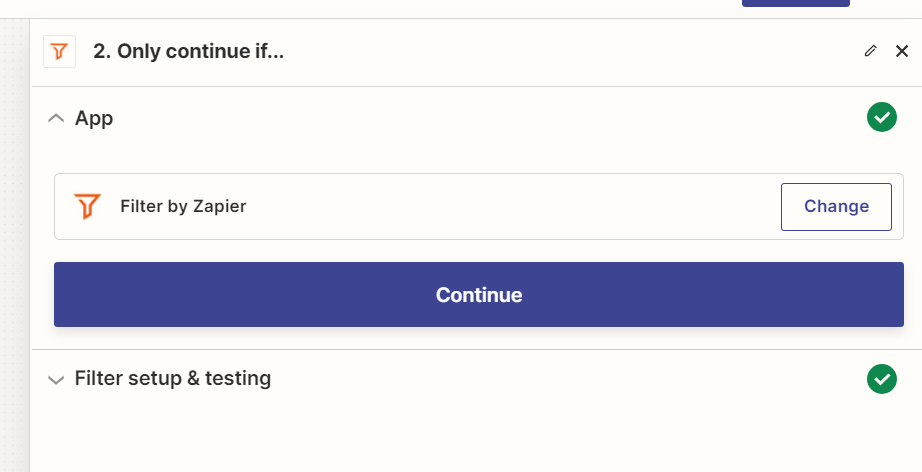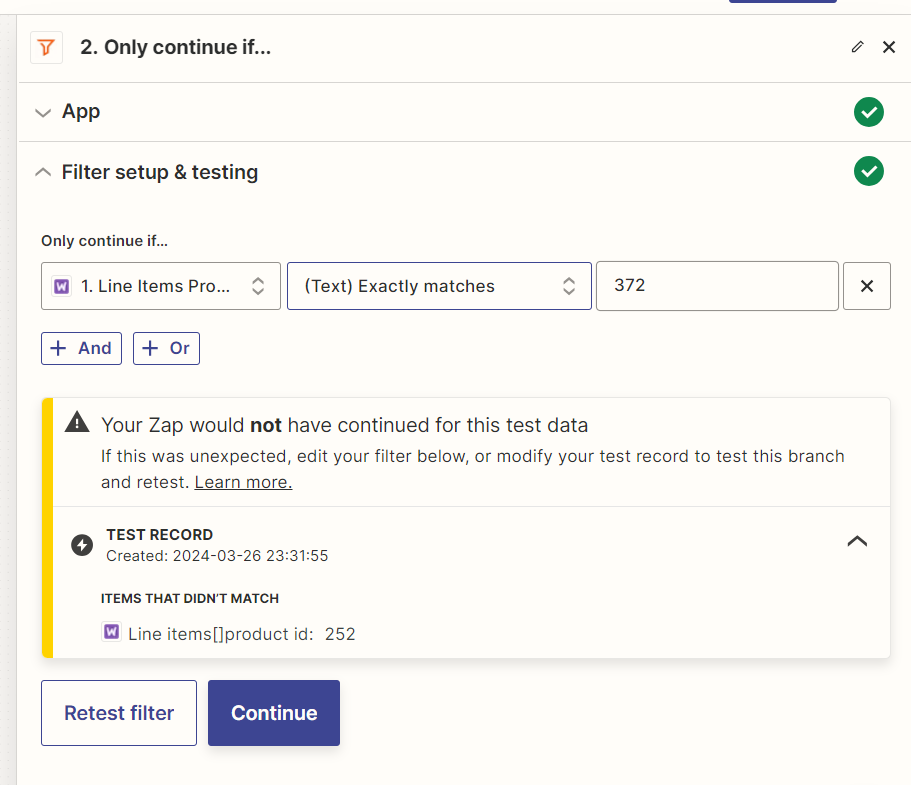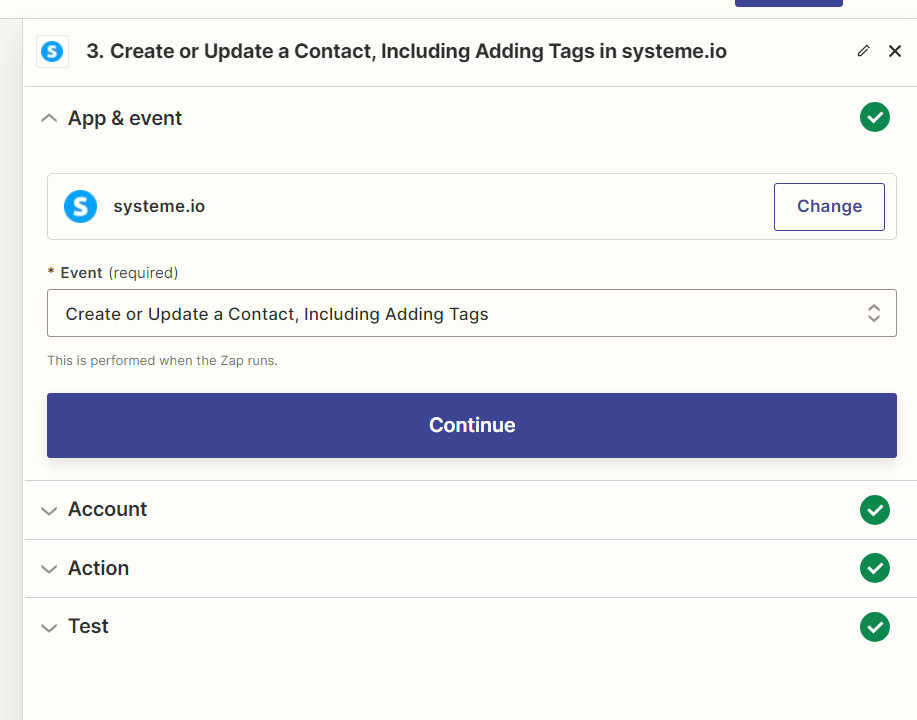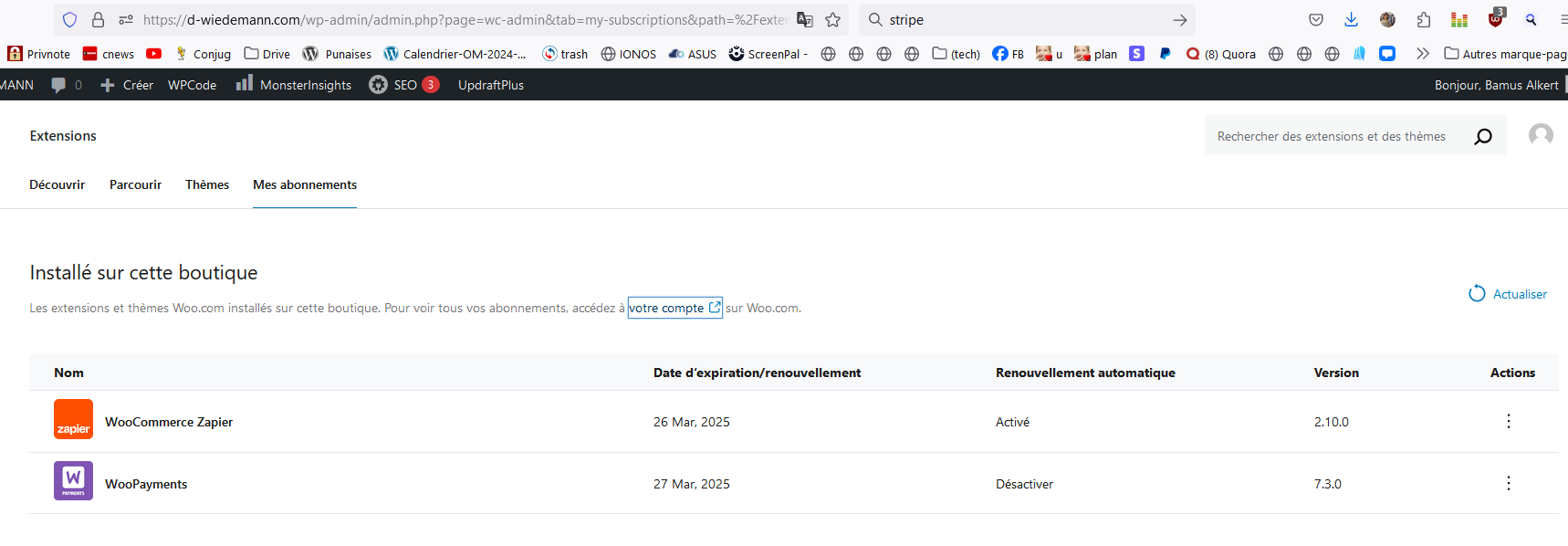Today I bought WooCommerce Zapier × 1 but my zapier account is still considered as “free”. However, it is now connected properly. I tried to find an answer everywhere… I see no place where to change my status, indicating a serial number or other. Do you have an idea ? Thank you !
Question
Purchased WooCommerce Zapier but account still shows as "free".
This post has been closed for comments. Please create a new post if you need help or have a question about this topic.
Enter your E-mail address. We'll send you an e-mail with instructions to reset your password.