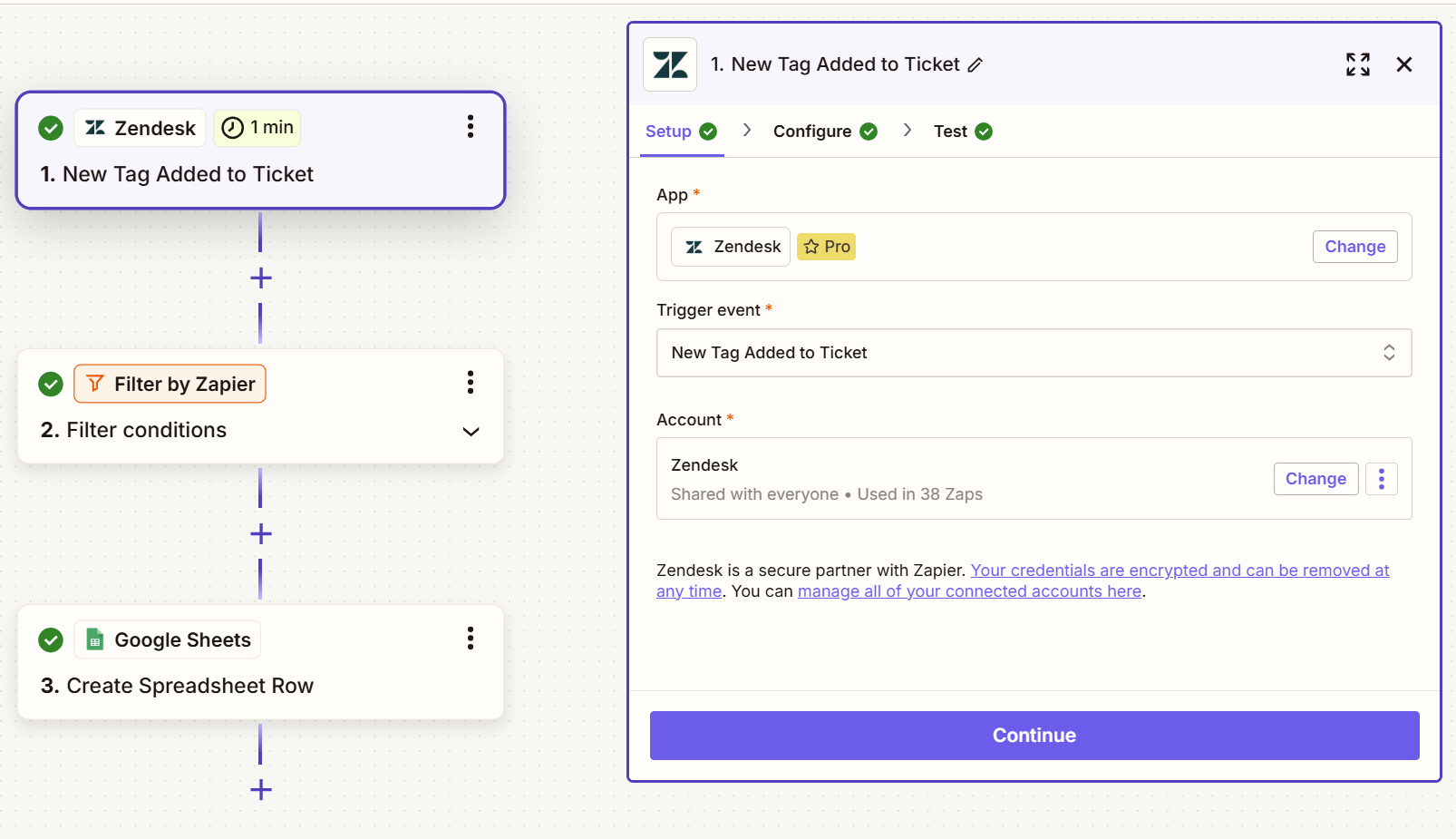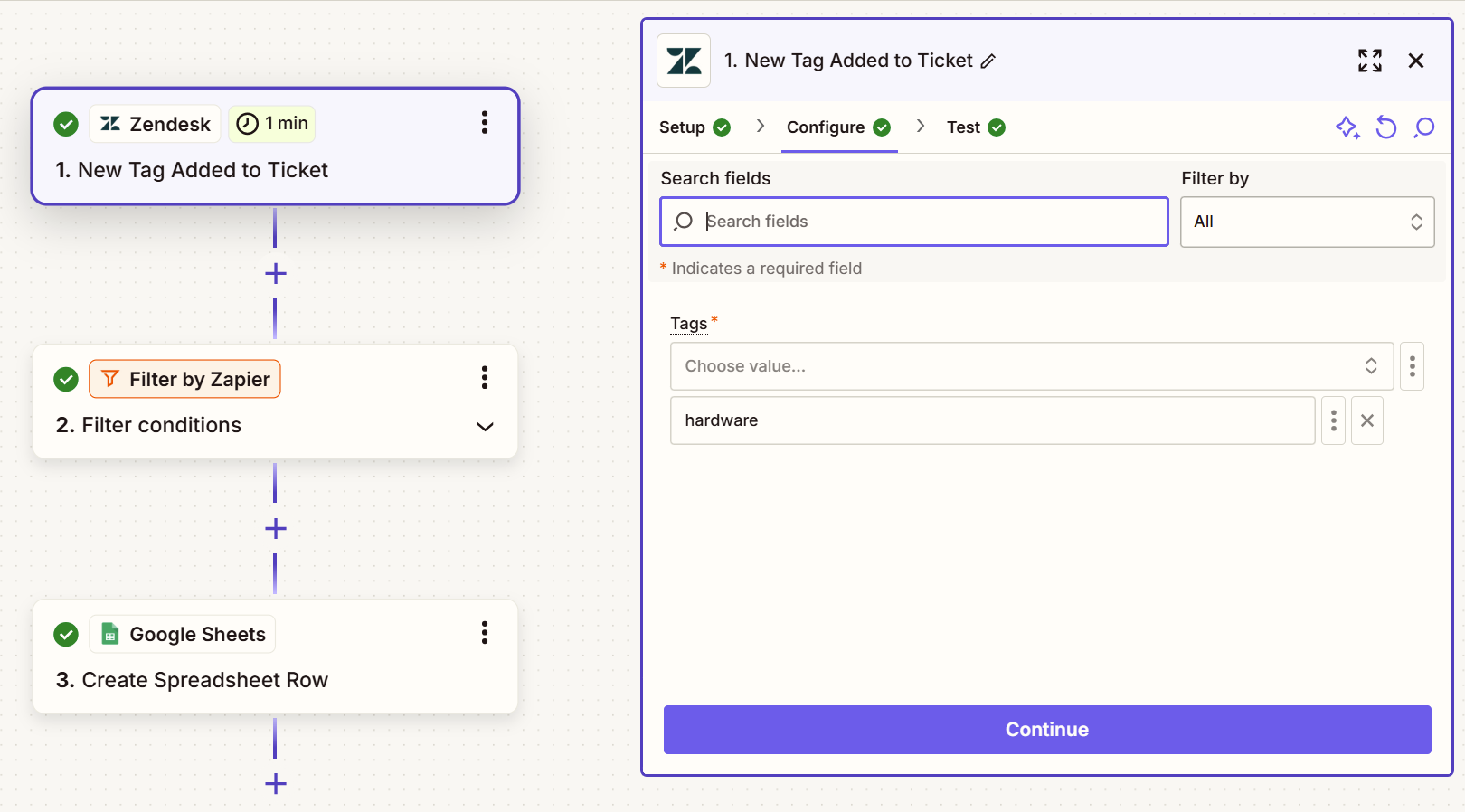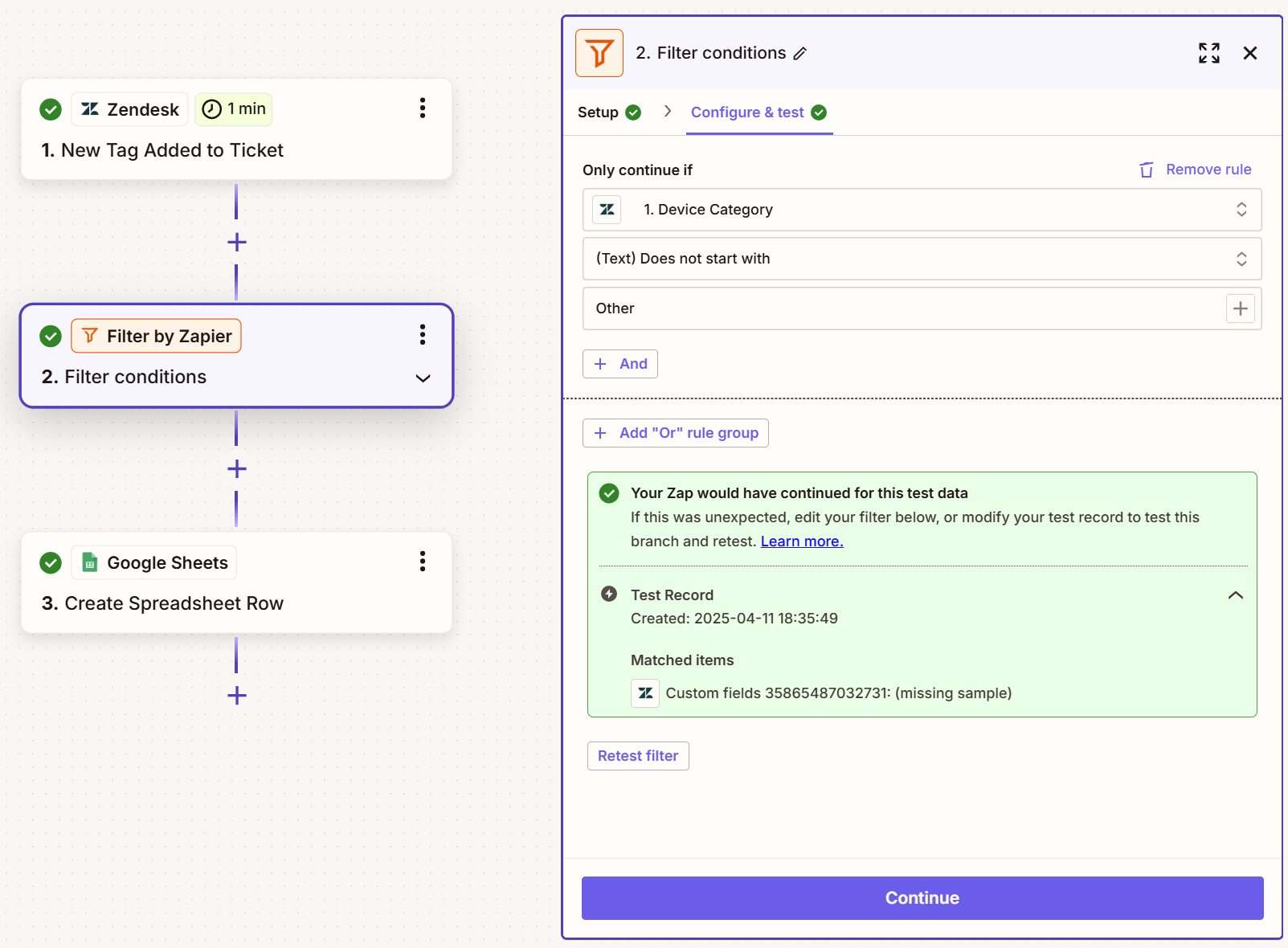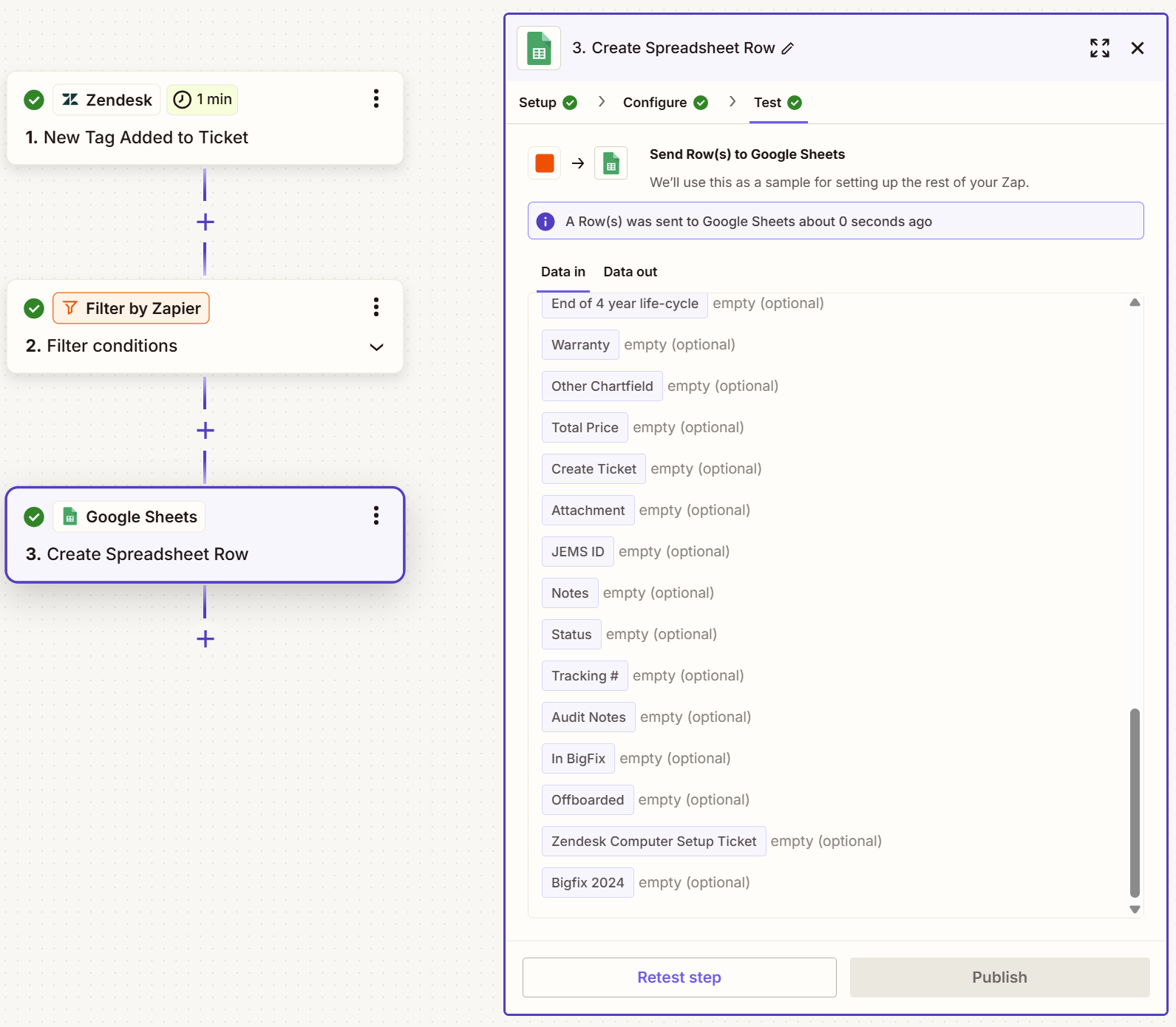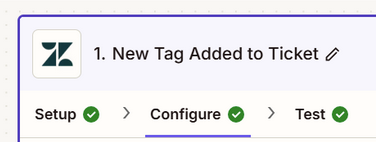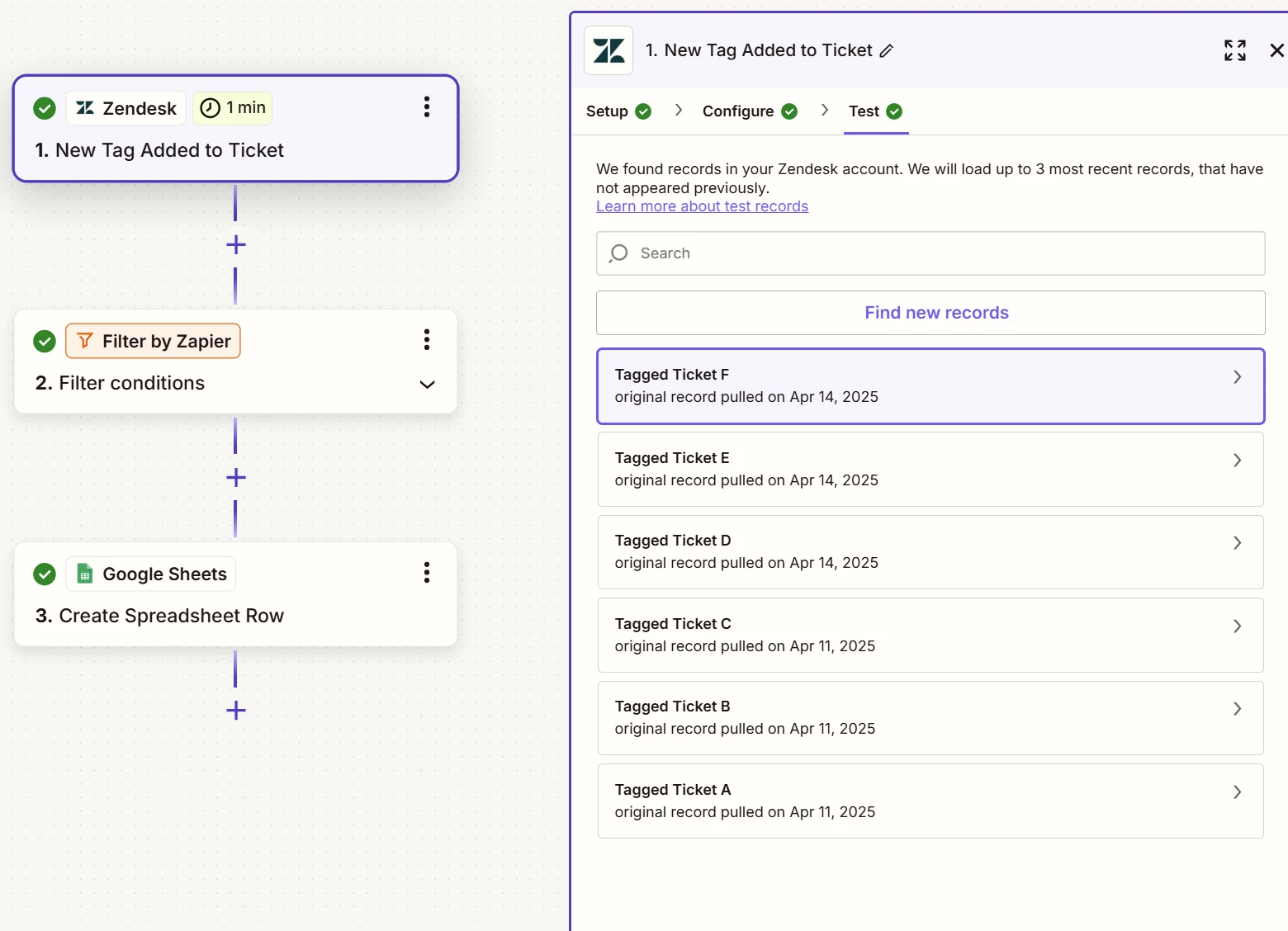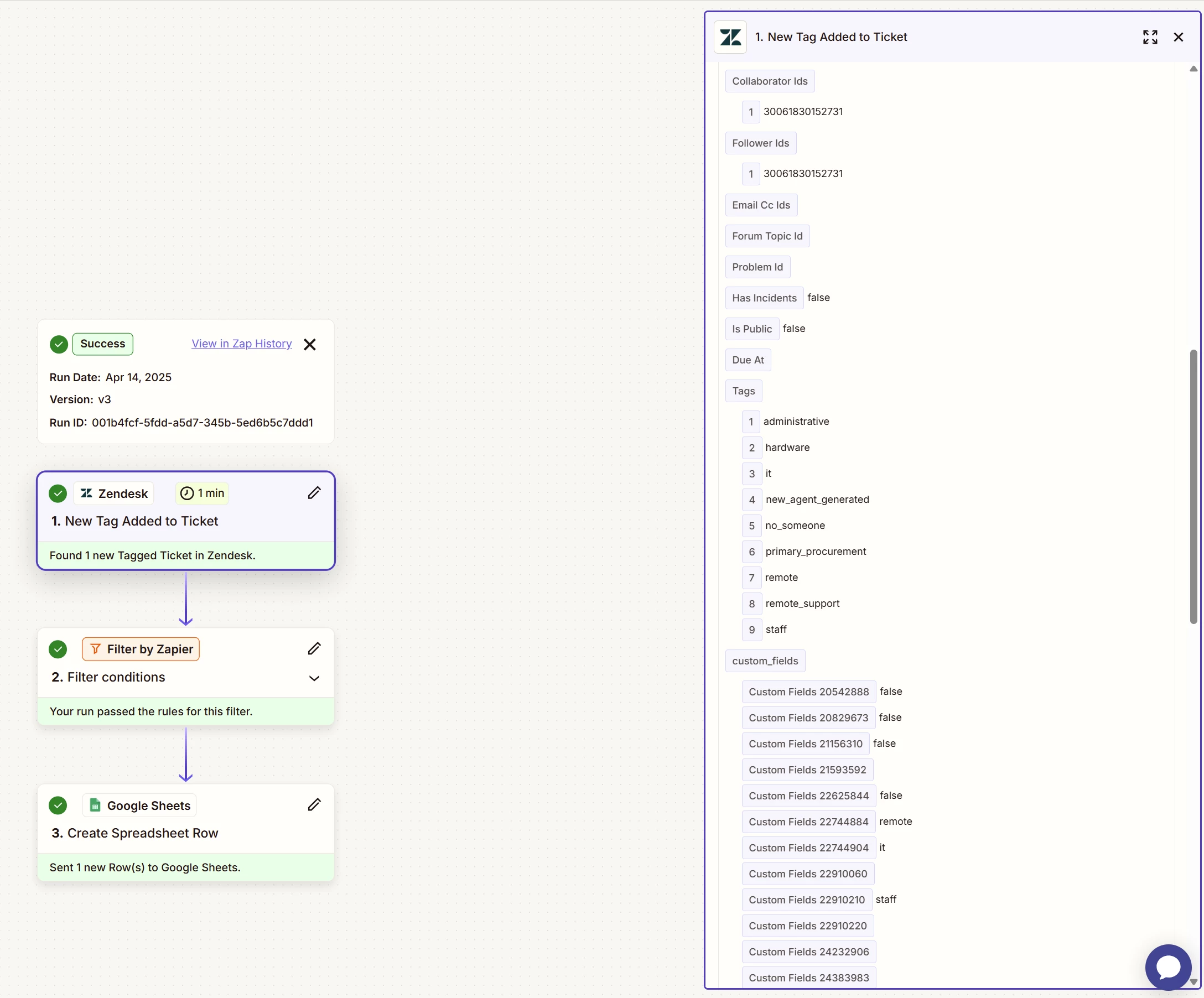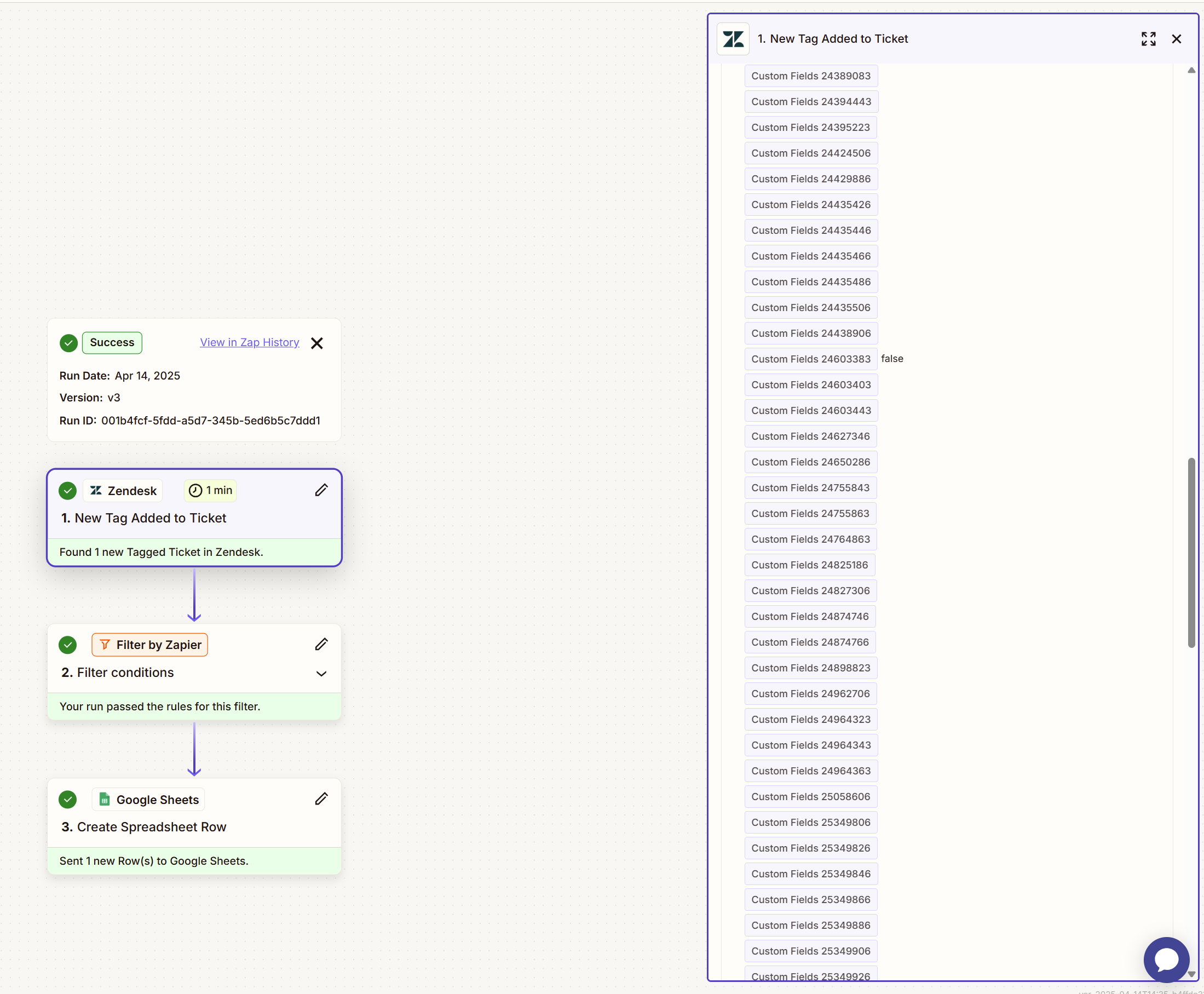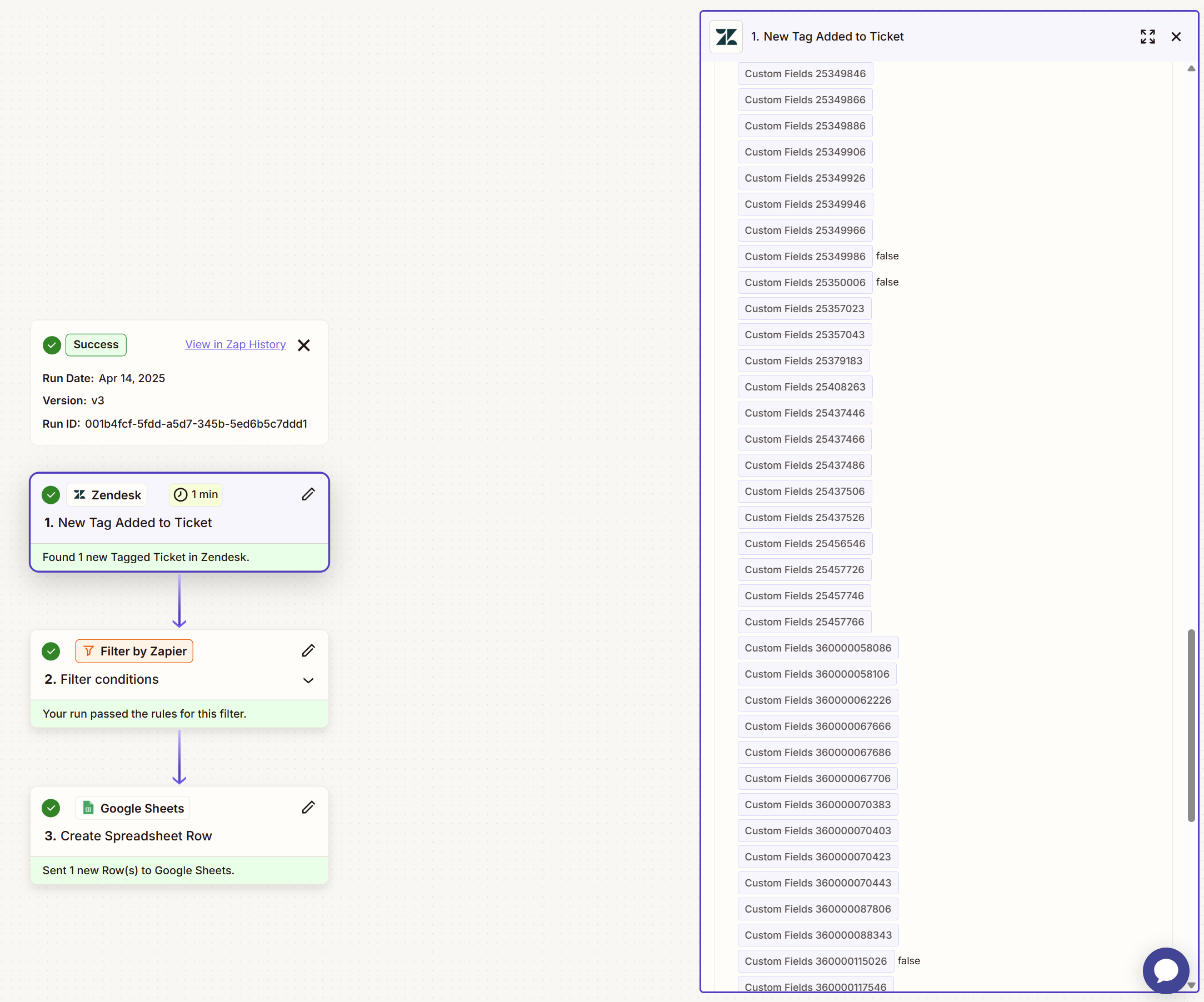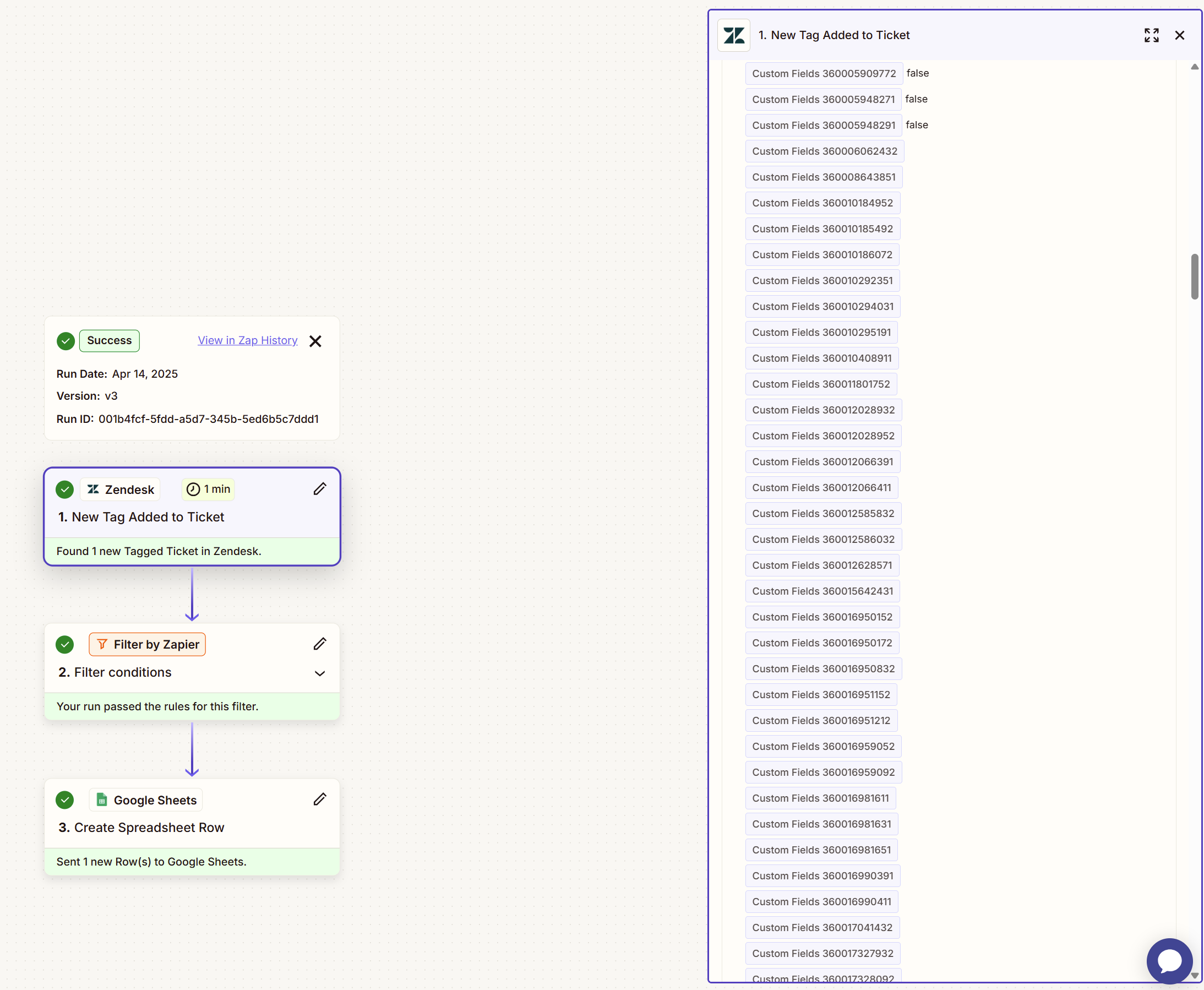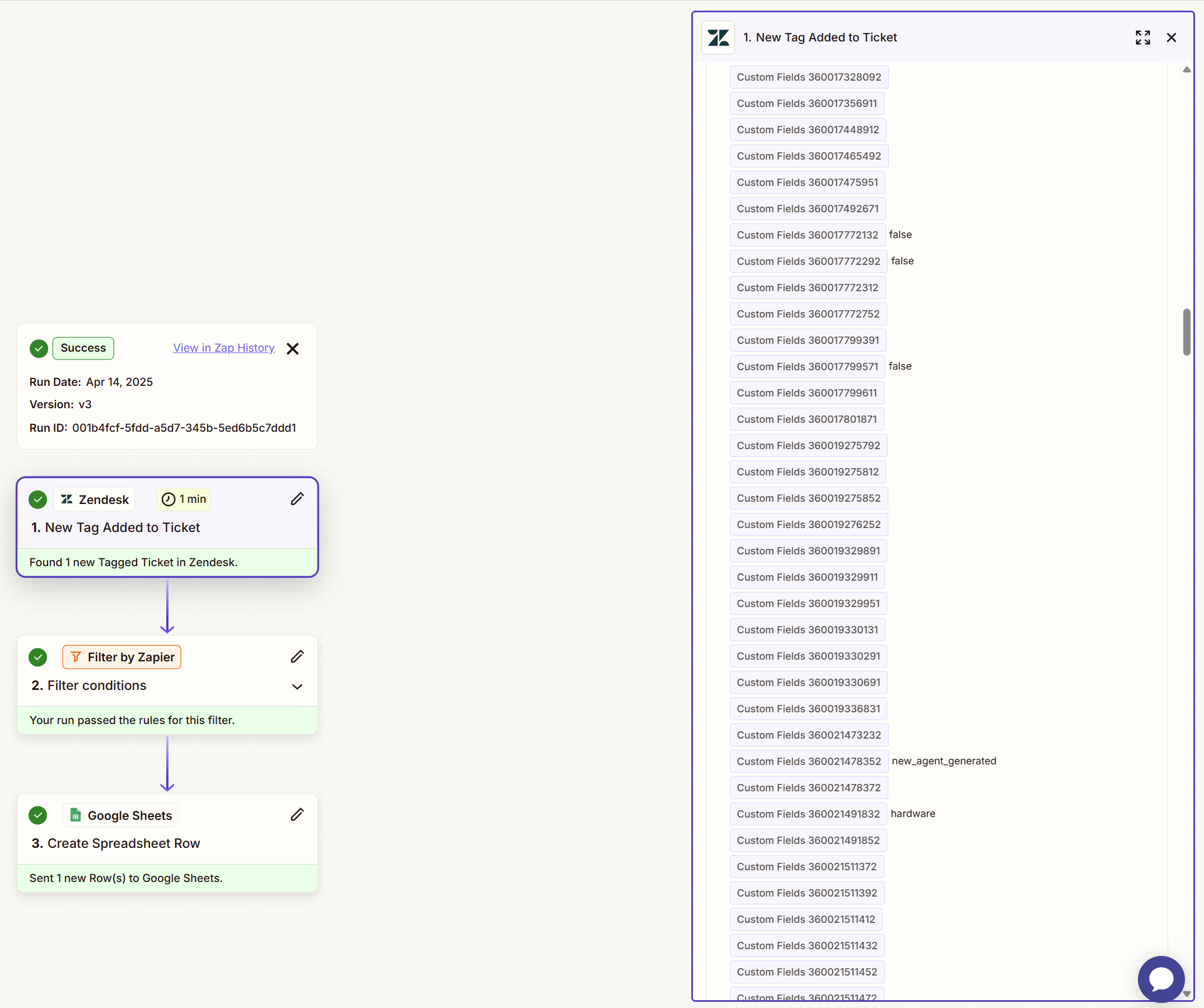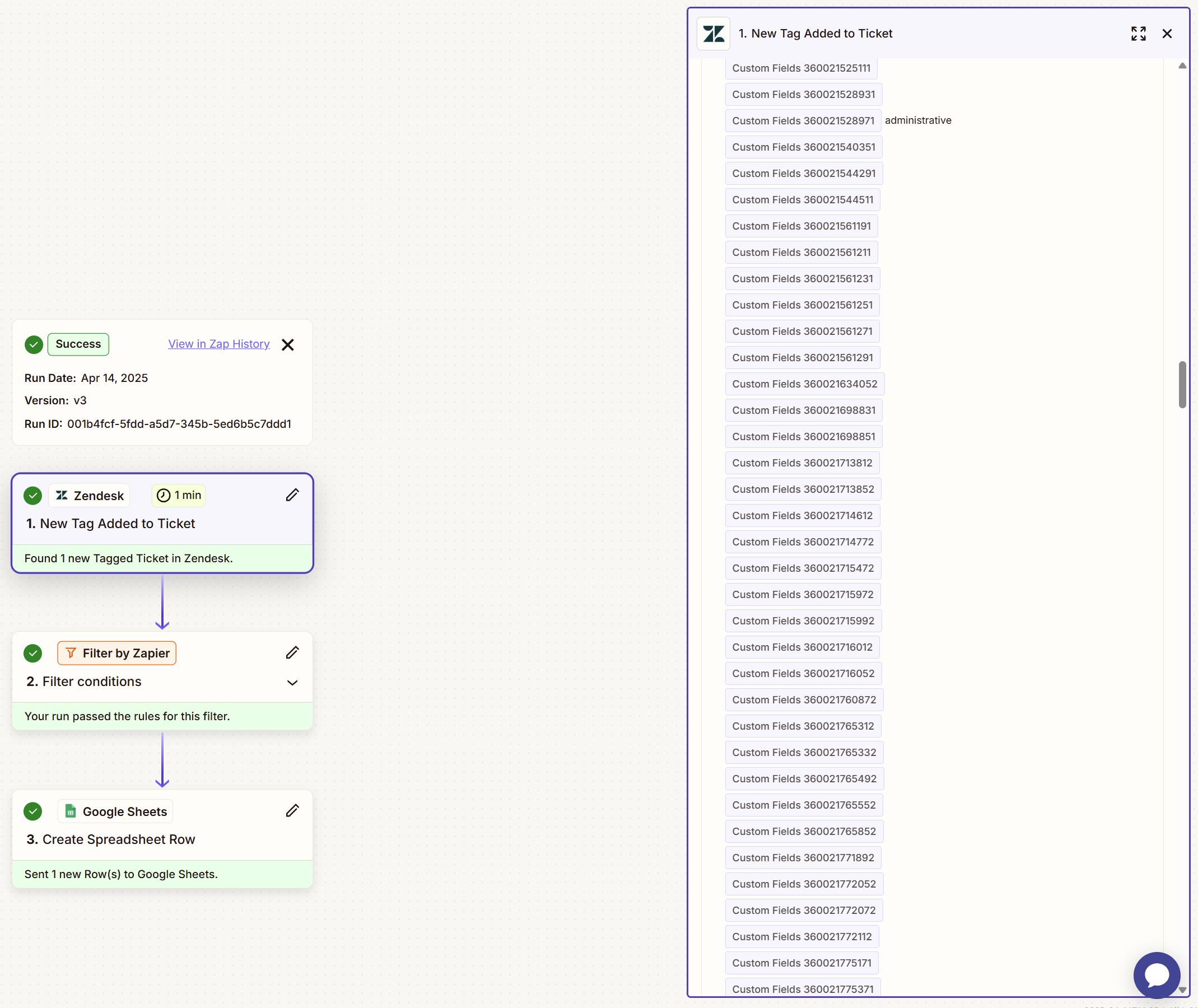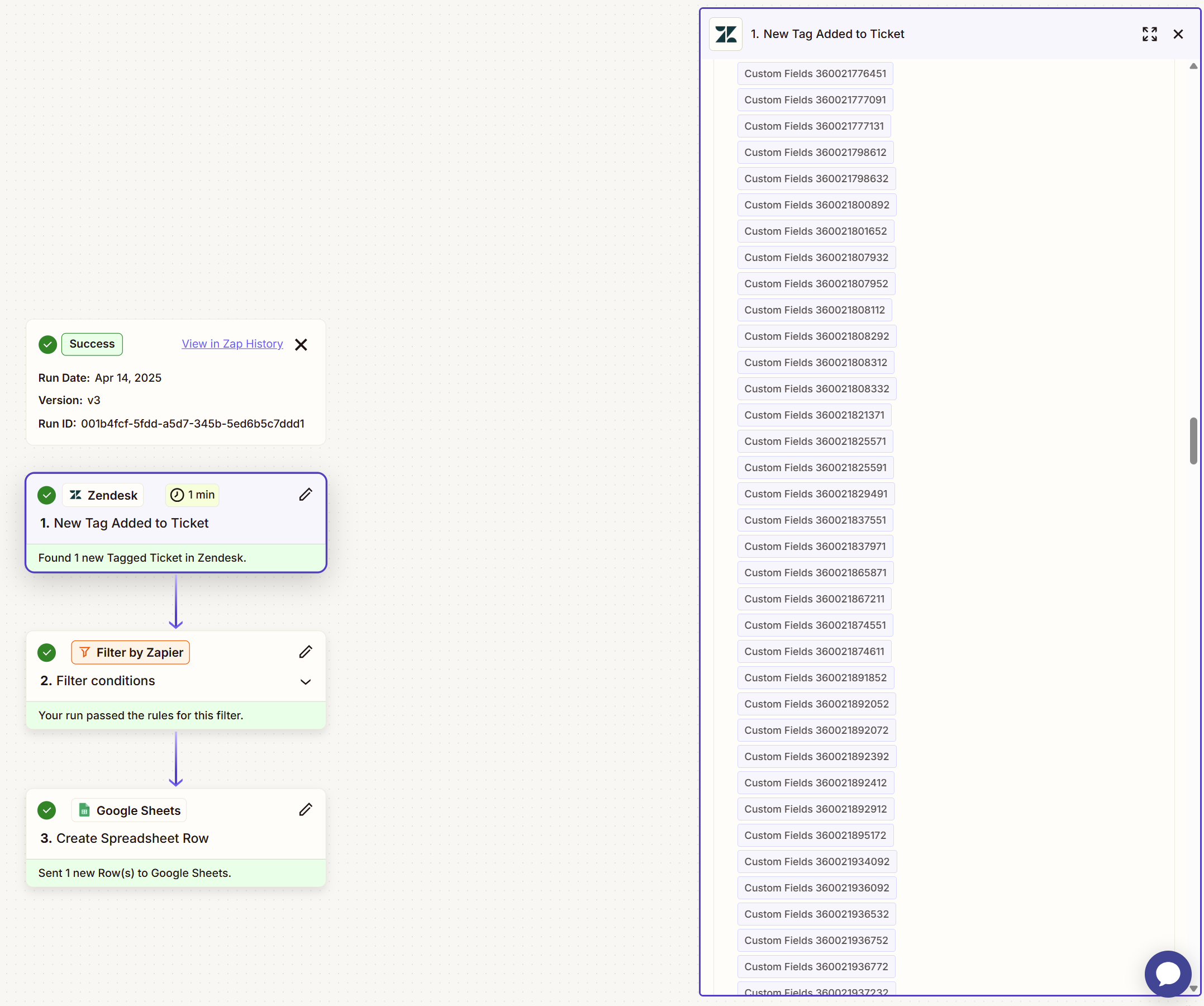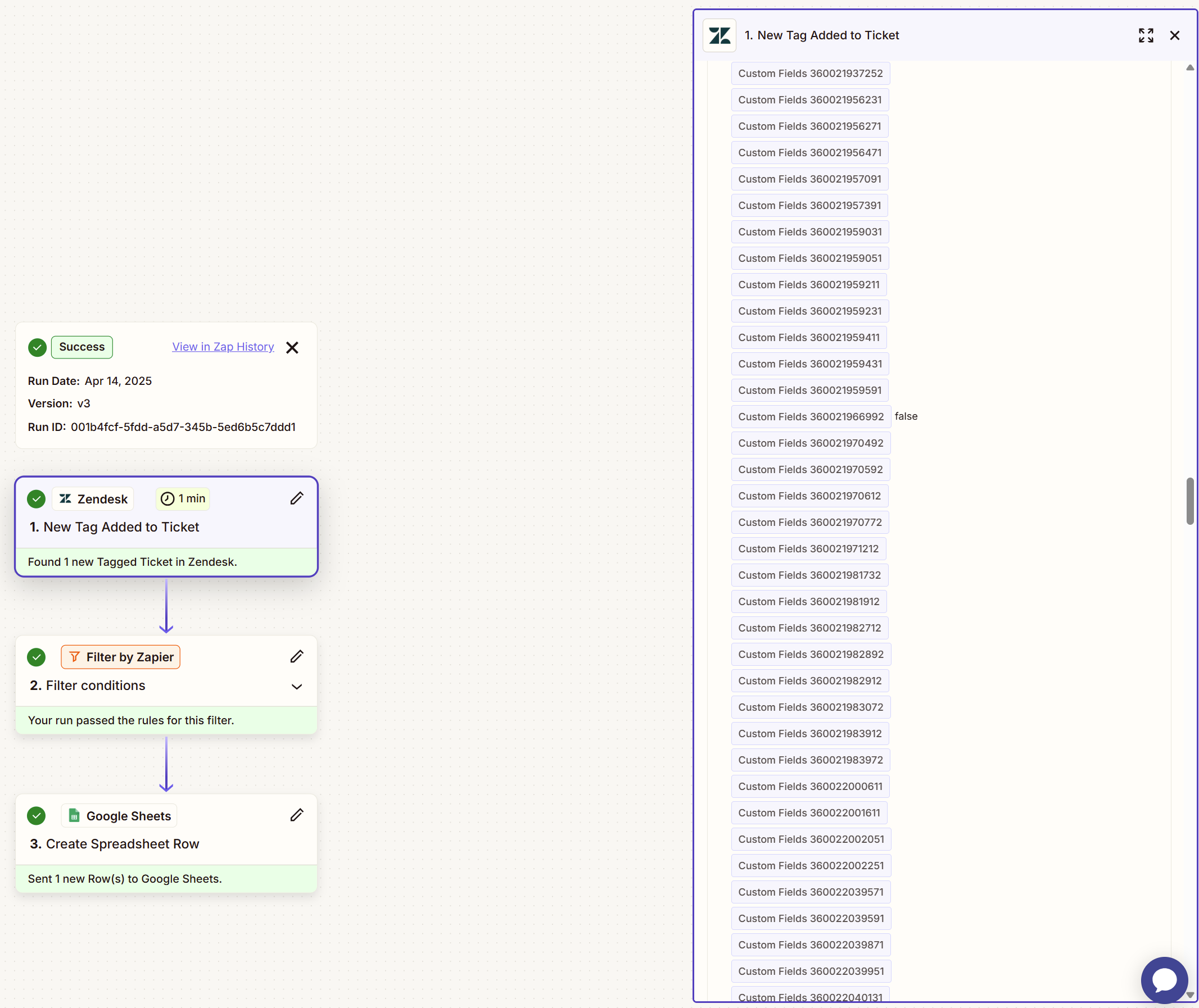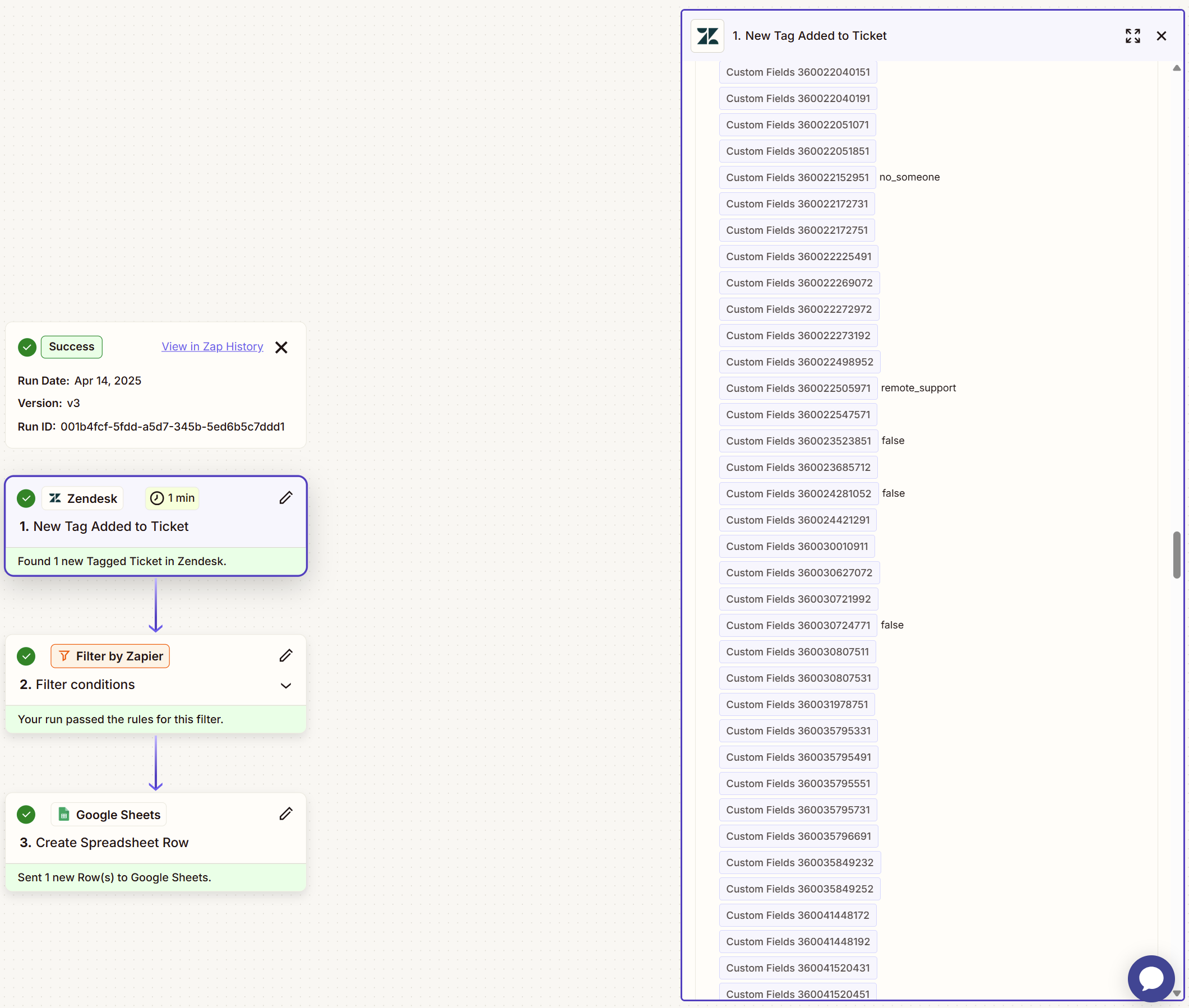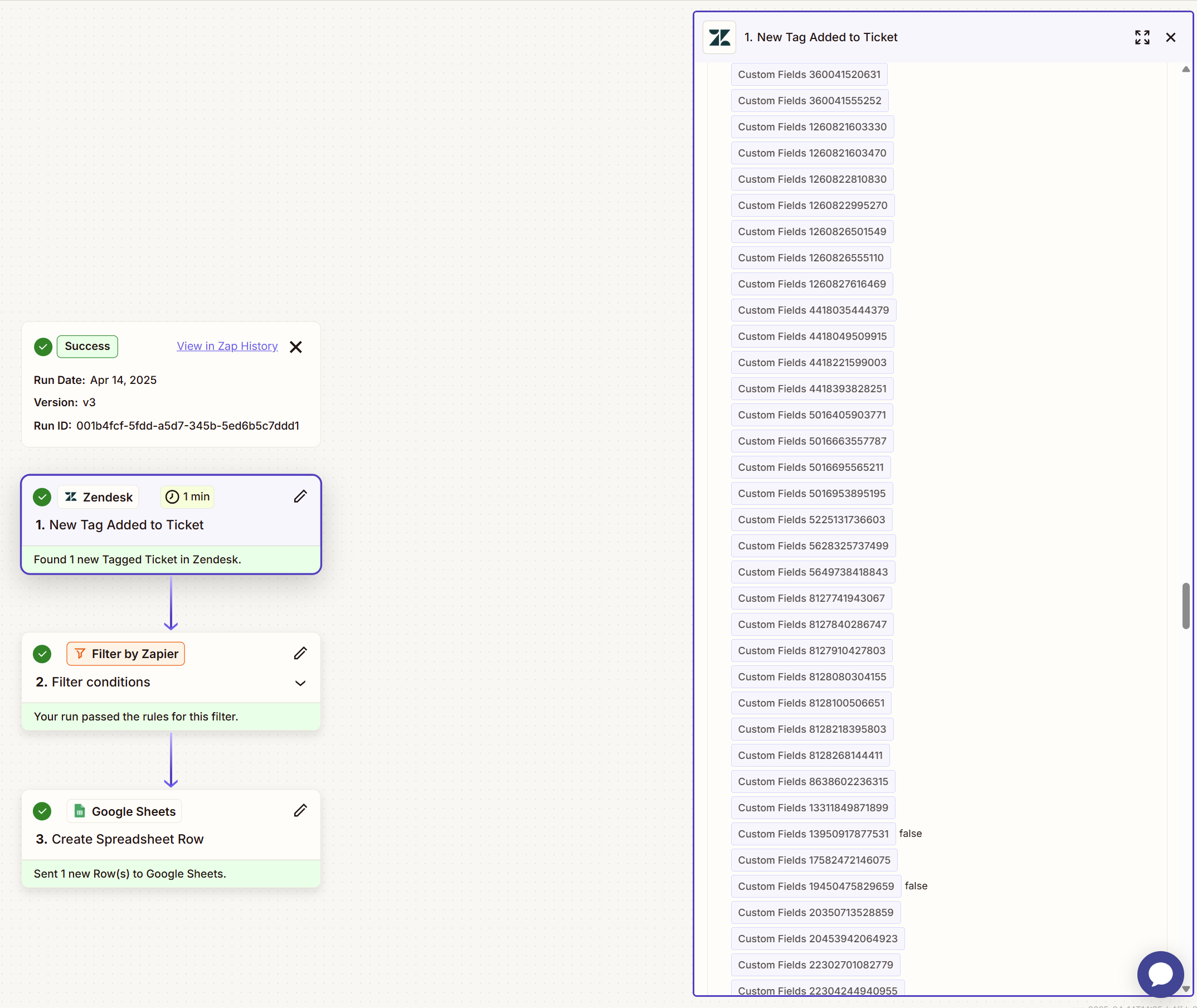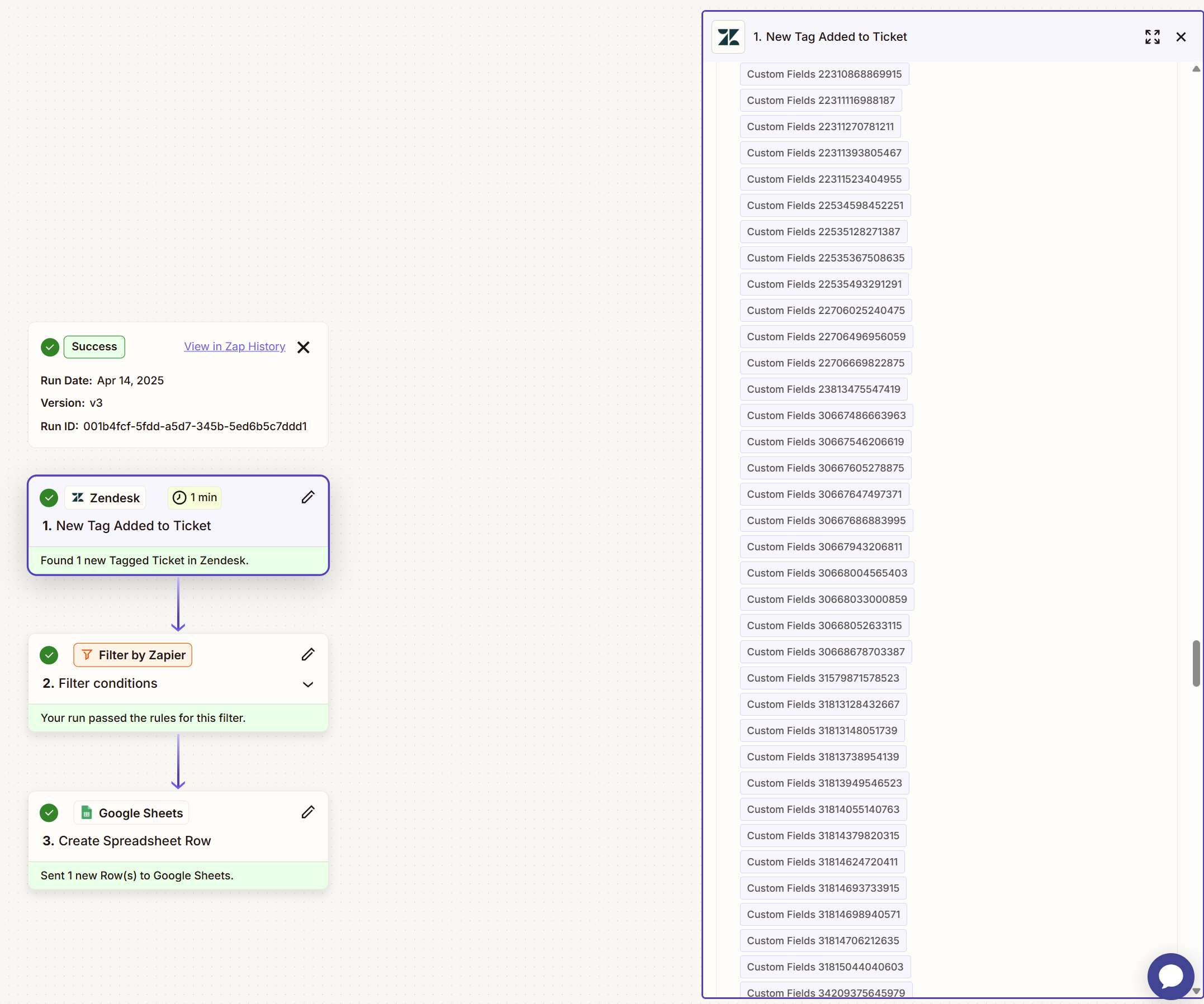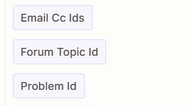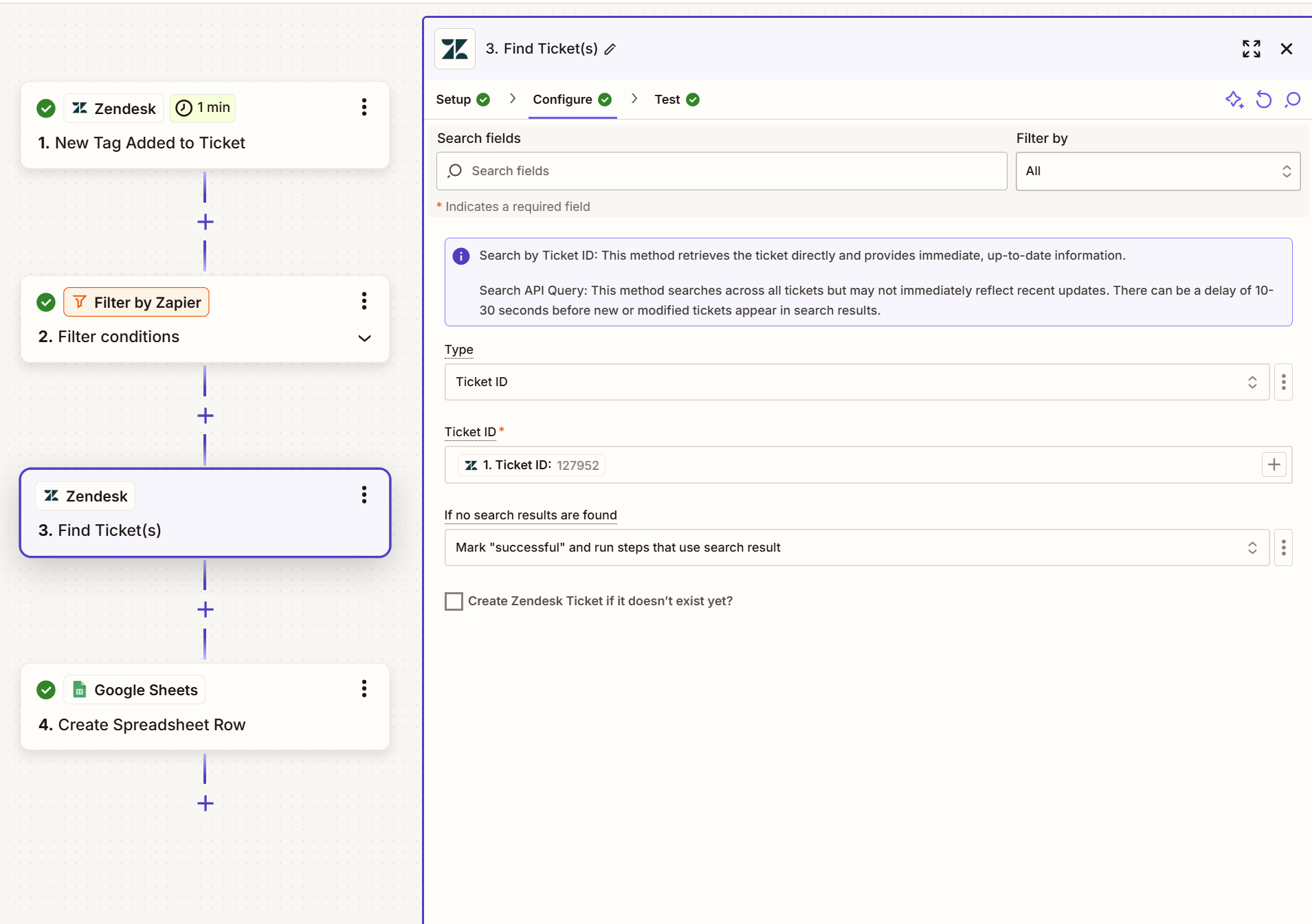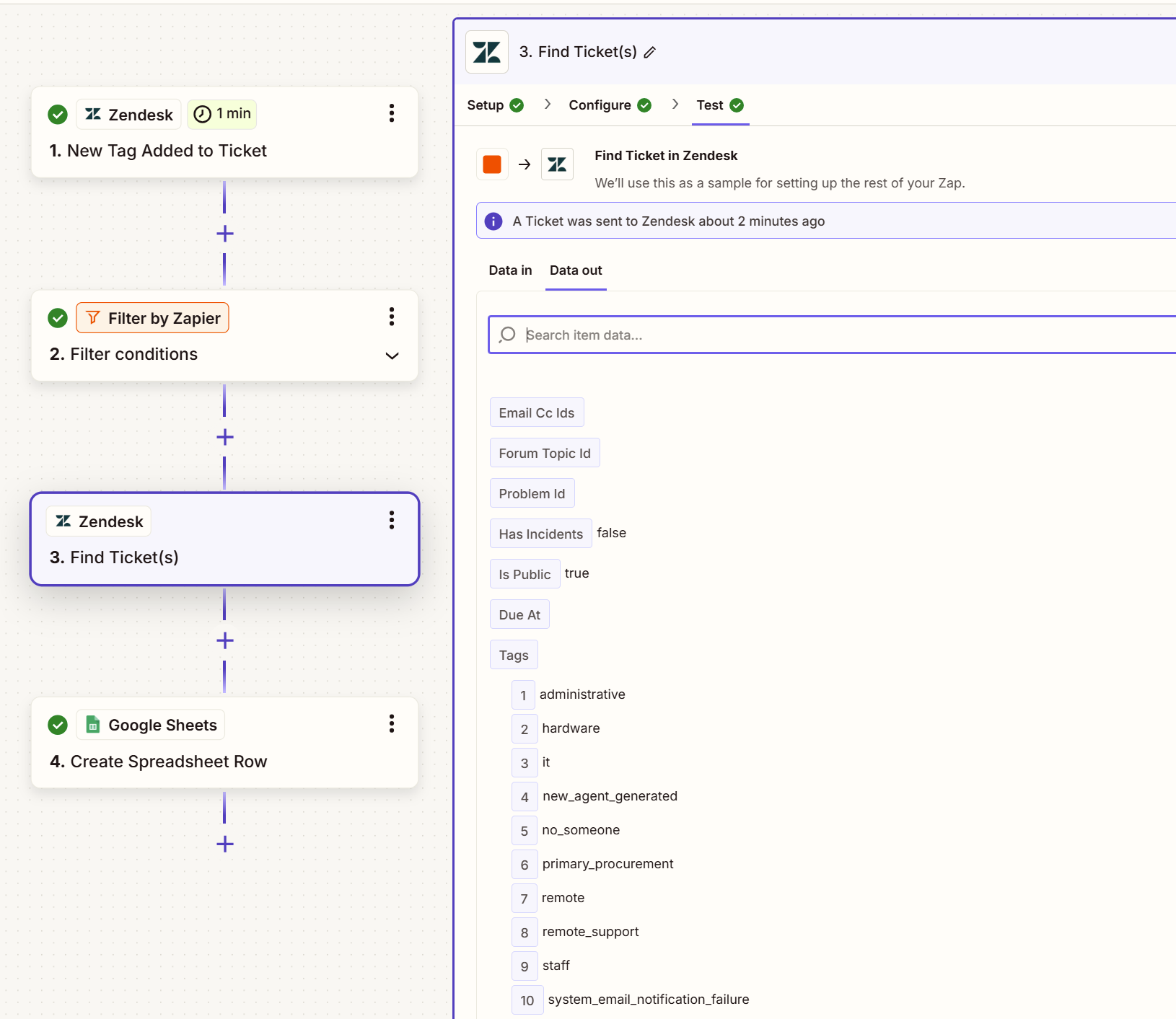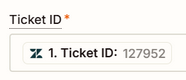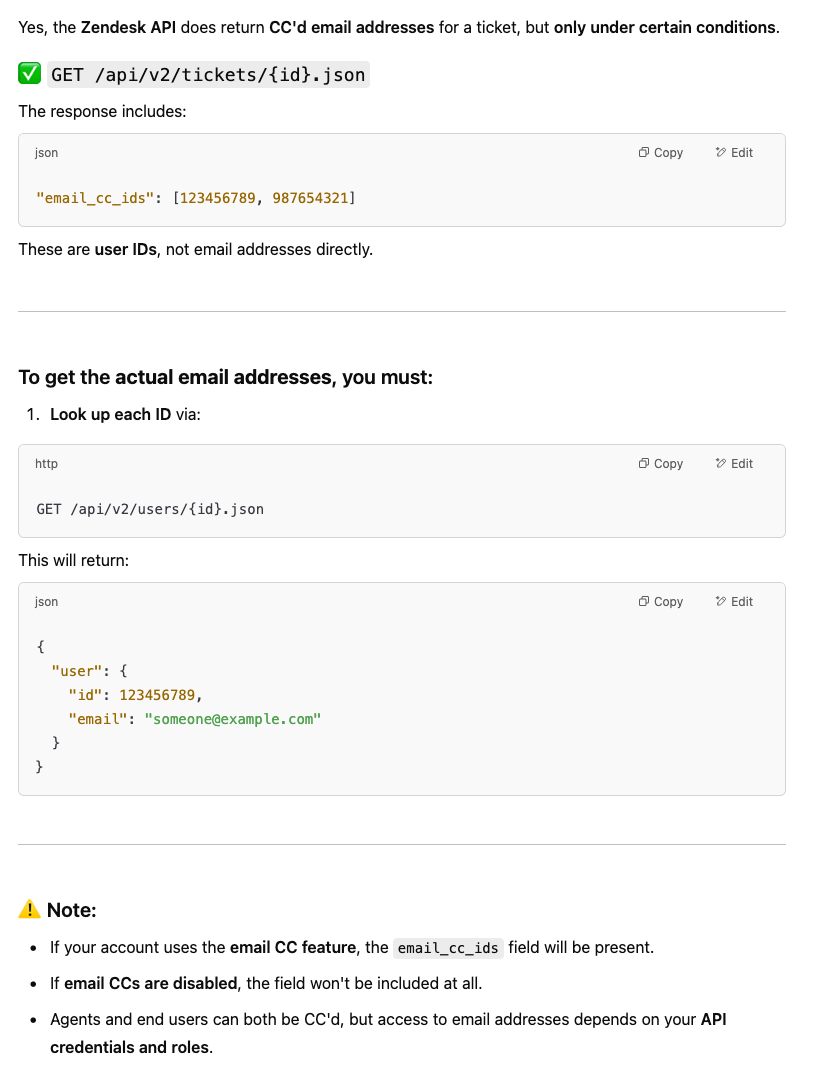Hi Zapers!
I am working on pulling data from fields in Zendesk into a Google Sheet. The idea behind this is the data collected in Zendesk will populate the Sheet and allow other team member to take that information and work on their respective tasks.
This has worked extremely well with the exception of pulling in the information from the CC fields in our Zendesk forms. For some reason the data from that field is never brought over. Any ideas would be greatly appreciated!
Best,
Ray