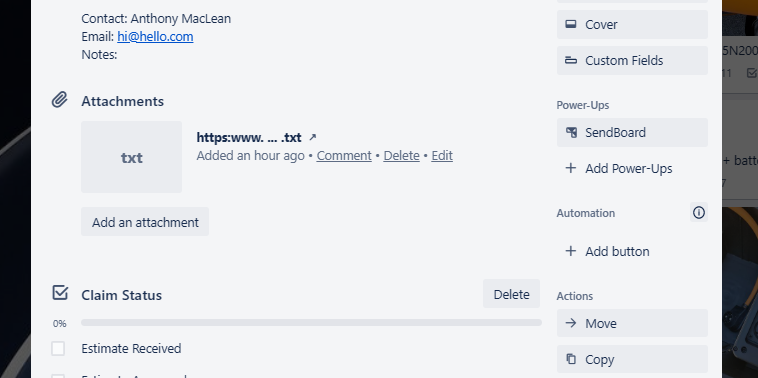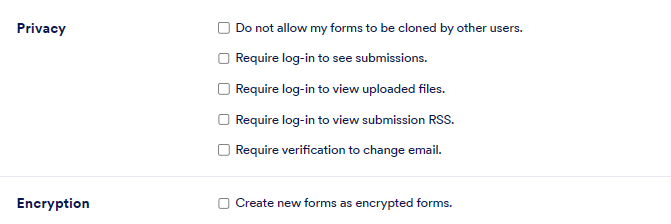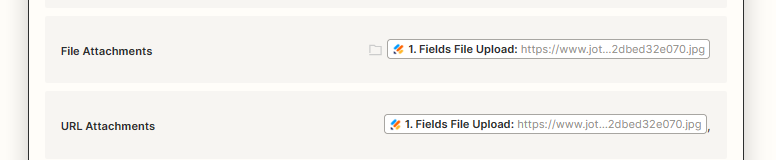Hi team
I’ve got a few jotforms integrating with Trello, all using Zapier but the latest one has me stumped. I am trying to use a Jotform for a transit damage report in Trello, and the images uploaded to the jotform (photos of damage) refuse to come out on my Trello. At best I get a URL that doesn’t click through.
Any suggestions?