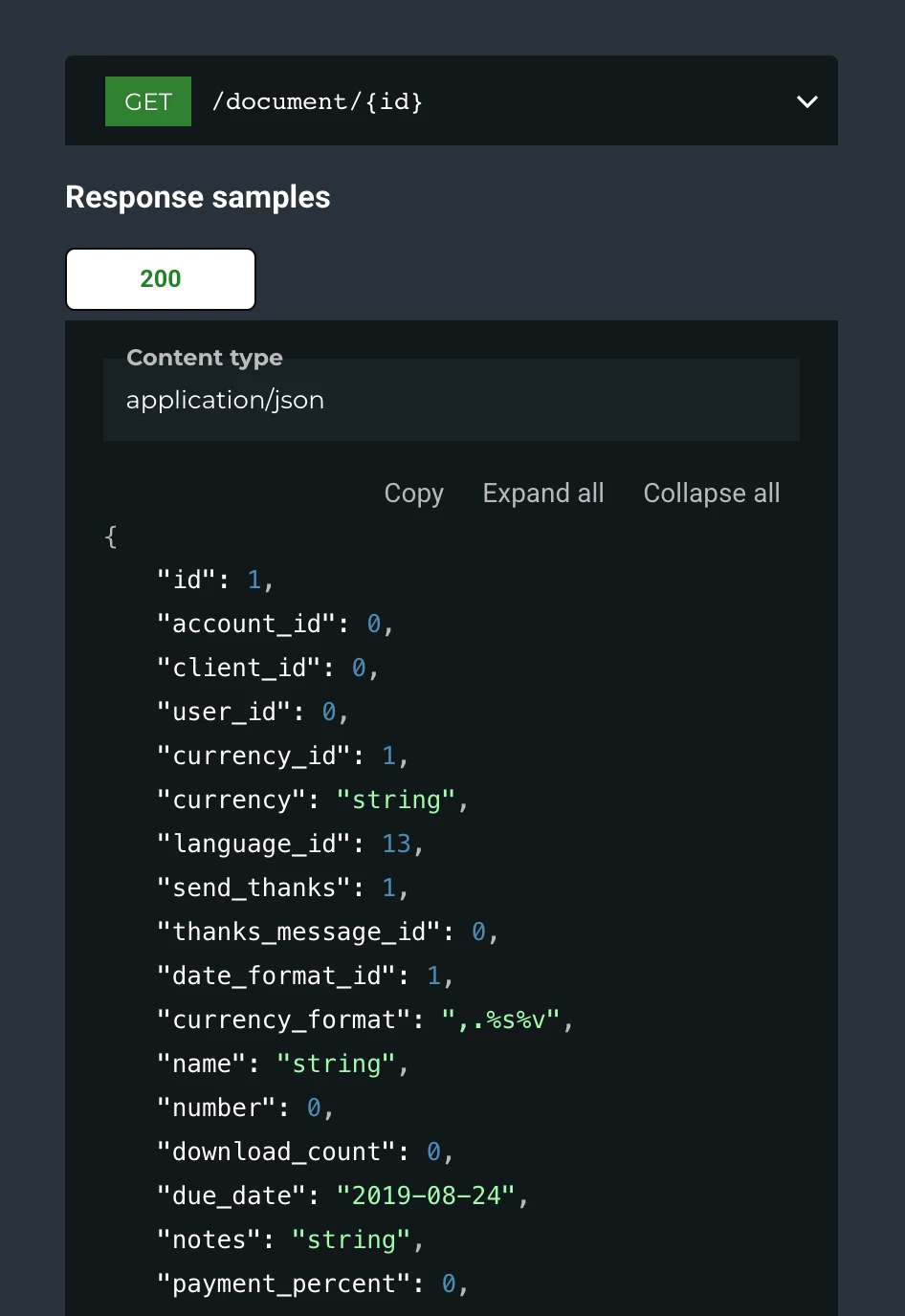We have a set Zap that, when a proposal (made with Proposify) is marked as won (signed, or manually marked as “won”), a message gets sent to the Slack channel. Part of the message is the proposal value, pulled from the value “Formatted Value Static”. However, that value is very rarely correct (it’s not the same as the value of the signed proposal).
How can we get the correct value?
P.S. After a bit of research we found out that the value shown in the Slack message (meaning the value stored as “Formatted Value Static”) is the value of the proposal set when the proposal was created and sent. If a lead, or we internally, make changes to the proposal after we sent it, and then the proposal gets signed, the value remains the same (the Formatted Value Static doesn’t get changed).